Location services in the Lookout app
How to enable and check location services for the Lookout app on iOS and Android
What are location services?
Location services use the geographic information of your device (GPS data for example) to enable the geotagging function when checking in and out of visits while using the Lookout app.
Jump to:
Enabling Location Services on iOS devices
When you first download and log in to the Lookout app, you will be asked to enable push notifications and location services.
To enable location services, select Allow location services.

Select Allow While Using App.

Please note: If a Helper denies location access in the app:
-
The app cannot track or geotag their visits.
-
They will not be automatically re-prompted the next time they open the app; they must manually enable location services in their device settings to allow it in the future.
For the app to log location during a visit, the Helper must grant location access “while using the app” in their device settings, as stated above. If you cannot see options to configure location settings, reinstall the app.
How to check if location services are enabled on iOS devices
Go to Settings > Privacy > Location Services.
Make sure that you have the Location Services toggle switched on.
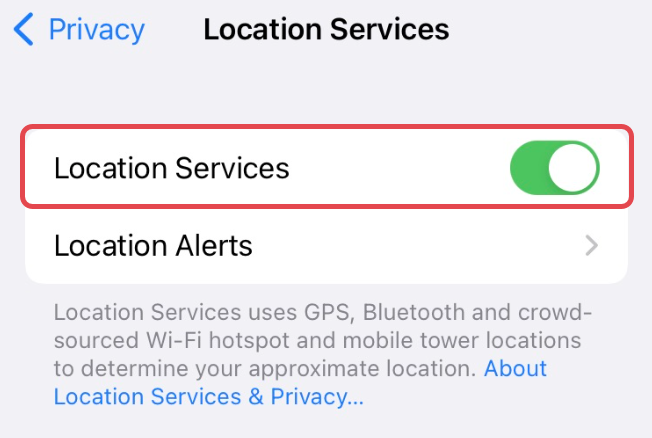
Scroll down and select Lookout from the app list.
Under Allow Location Access, make sure you have 'While Using the App' selected.
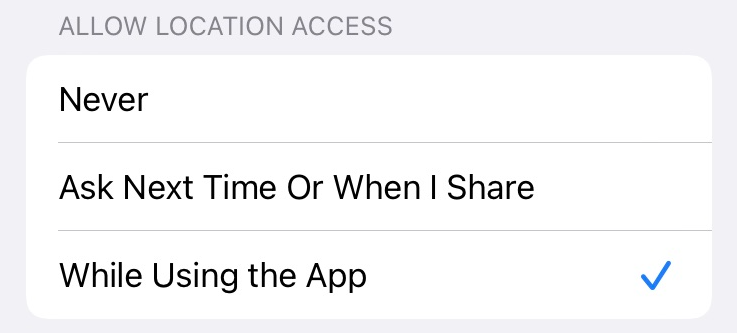
Enabling Location Services on Android devices
When you first download and log in to the Lookout app, you will be asked to enable push notifications and location services.
To enable access to location services, select While using the app.
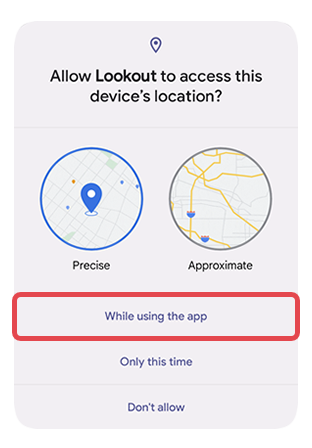
Note: If you select Don't allow, you will be prompted to enable location services next time you select a visit in the the Lookout app.
How to check if location services are enabled on Android devices
Go to Settings > Location.
Make sure that you have the Location toggle switched on.
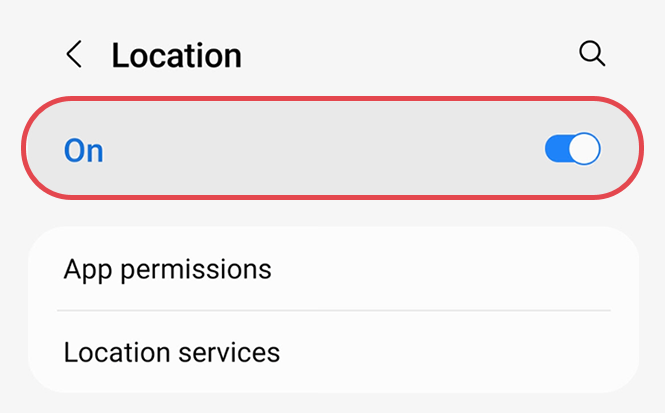
Select App permissions, scroll down and select Lookout from the app list.
On the Location permission screen, make sure you have 'Allow only while using the app' selected.
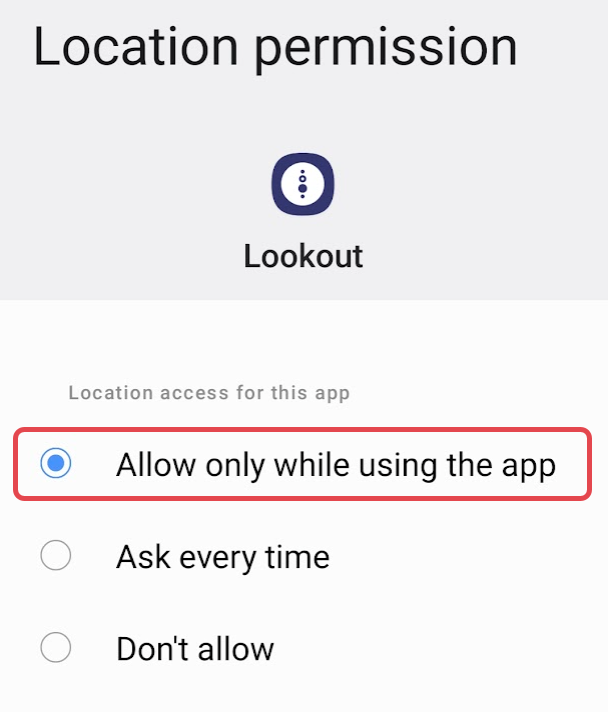
FAQs
I don't see the option to enable location services for the Lookout app.
Ensure that you have the latest version of the Lookout installed on your device.
The easiest way to check that you are running the latest version of Lookout is by opening the App Store on iOS or Google Play on Android and checking if there is an update available for the Lookout app.
Alternatively you can use the links below.
Why does a visit show as “Not Possible” for location tracking?
visit will be labelled “Not Possible” when the app cannot determine the Helper’s location. This can happen if:
-
The visit was marked as completed by an Admin rather than through the Helper’s app.
-
The Helper’s device had a poor signal or GPS issues, such as being in a car park, building, or other area where location can’t be detected.


