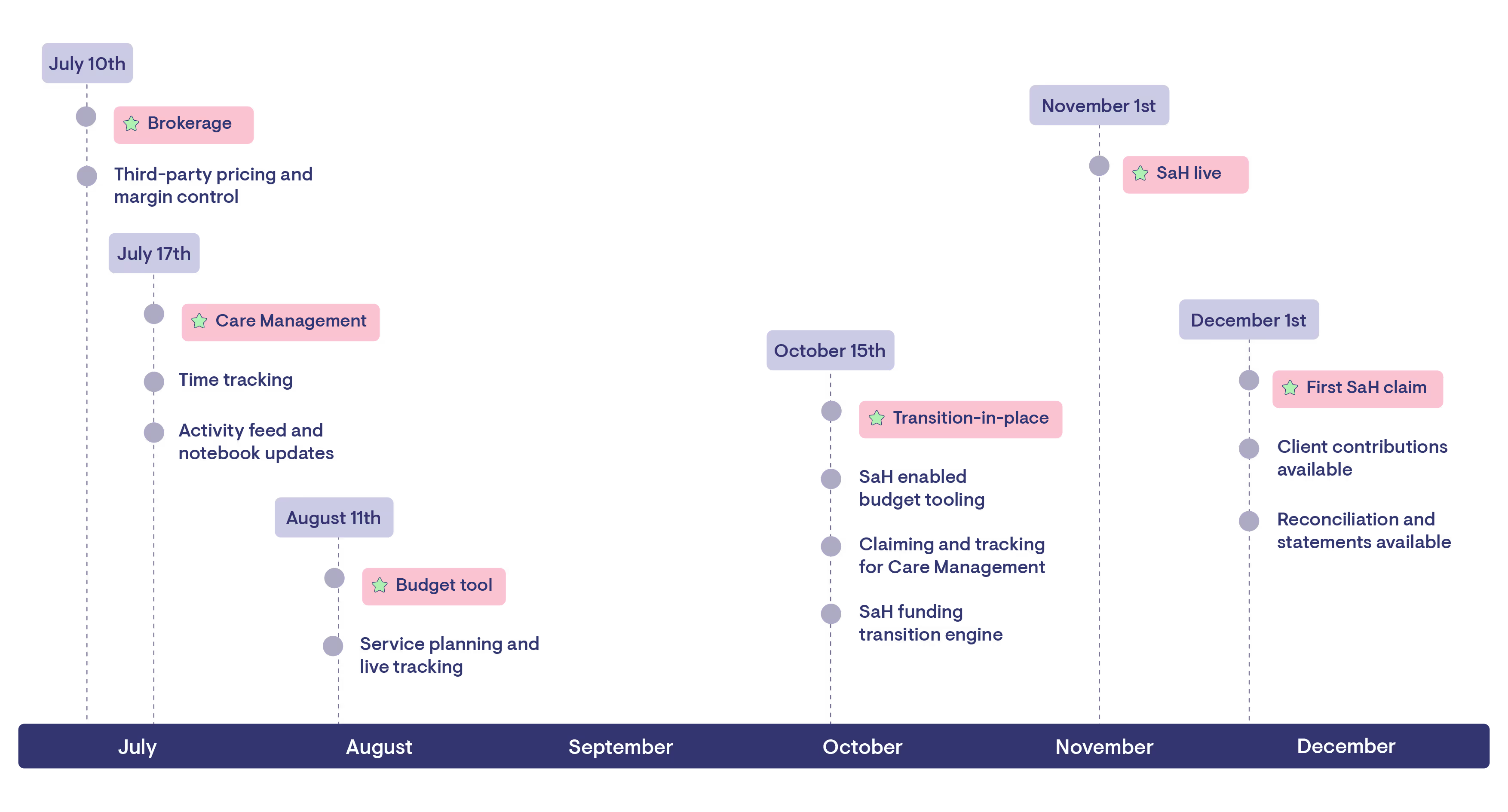Support at Home 10-step Roadmap
Achieve success by following our simple 10-step roadmap, designed to guide you and keep you on track every step of the way.
Step 1 - Size, plan, and track your transition
Manage your Support at Home transition more effectively by using purpose built Support at Home Analytics dashboards to size and track your transition. Complimentary until December 12th.
📄 To achieve this, review the following article: Support at Home transition dashboard
📺 Curious for more? It’s all covered in this pre-recorded webinar: Size, plan and track your transition
Step 2 - Set up your services and pricing for Support at Home
Define your Support at Home service types and allocate rates to each one using our flexible services and pricing UI builder. With CSV export and import functionality, it makes it easy to build, refine, and upload your pricing structure at scale.
📄 To achieve this, review the following article: Support at home service prices
📺 Curious for more? It’s all covered in this pre-recorded webinar: Set up your services and pricing
Step 3 - Membership plans
Create new Support at Home membership plans, apply prices to those plans and use the bulk tooling to transition existing HCP members.
📄 To achieve this, review the following article: Support at Home Memberships
📺 Curious for more? It’s all covered in this pre-recorded webinar: Membership plans
Step 4 - Map your existing HCP visits to Support at Home
Convert your existing HCP services to Support at Home using the new Bulk Mapping functionality. Search and filter your existing visits by service type, rate, or date range, then bulk select and remap them to their equivalent Support at Home service types.
📄 To achieve this, review the following article: Support at Home mapping tools
📺 Curious for more? It’s all covered in this pre-recorded webinar: Map your existing HCP visits to Support at Home
Step 5 - Map POs & third-party services
Use the same bulk tooling to categorise and map your purchase orders and third-party invoices.
📄 To achieve this, review the following article: Support at Home mapping tools
📺 Curious for more? It’s all covered in this pre-recorded webinar: Map purchase orders and third-party services
💡Learn more about setting up supplier pricing in the following article: Support at Home Managing supplier pricing.
It’s also covered in this pre-recorded webinar: Managing supplier pricing
Step 6 - Transition in place
Provided you've authorised Lookout to the Aged Care Provider Portal via PRODA; Lookout will be able to surface HCP-funded services when viewing rosters before November, and SaH-funded services from 1 November onward. The Support at Home budget tool, and care management logging will also be available to help you transition-in-place and start intaking new clients under Support at Home.
📄 To achieve this, review the following articles: Support at Home Transition in place and Integration with Aged Care Provider Portal (via PRODA)
📺 Curious for more? It’s all covered in this pre-recorded webinar: Transition in place
Step 7 - First claim
You can generate and submit Support at Home claims using our proven infrastructure and a simple CSV import. Enjoy a smooth and seamless claiming experience with enhanced tools for reviewing and editing invoice line items. Quickly update individual entries or upload supporting documents directly to the corresponding claimable items.
📄 To achieve this, review the following article: Generating your first Support at Home claim
📺 Curious for more? It’s all covered in this pre-recorded webinar: Claiming
Step 8 - Reconciliation post-claim
Upload your payment summary into Lookout to reconcile finances post-claim.
📄 To achieve this, review the following article: Reconciling your Support at Home claim
📺 Curious for more? It’s all covered in this pre-recorded webinar: Reconciliation
Step 9 - Client contributions
Streamline your Support at Home financial workflows. Learn how to export client contributions into your finance system for invoicing and payment collection.
📄 To achieve this, review the following article: Client contributions and Support at Home
📺 Curious for more? It’s all covered in this pre-recorded webinar: Client contributions
Step 10 - Statements
Utilise the new Support at Home standardised statement template to help you maintain clear, consistent communication with clients and their families. Stay tuned for an article to help support this step!
📄 To achieve this, review the following article: Support at Home statements
📺 Curious for more? It’s all covered in this pre-recorded webinar: Statements
Support at Home visual roadmap: