2024.10 - Customised check-out notes, CHSP reportable data, drag-and-drop early access, and more
Here's the latest on how we've improved your Lookout experience
Here's the wrap-up of all the new updates Lookout has released in the last few months:
Care app and settings
From tomorrow, everyone will be able to customise their check-out notes. Watch our video to discover all the new settings and changes you can make.
Discover shared check-out notes
The Care app has an automatic refresh feature that updates the schedule view with the latest information every 5 minutes, in addition to the existing manual refresh button.
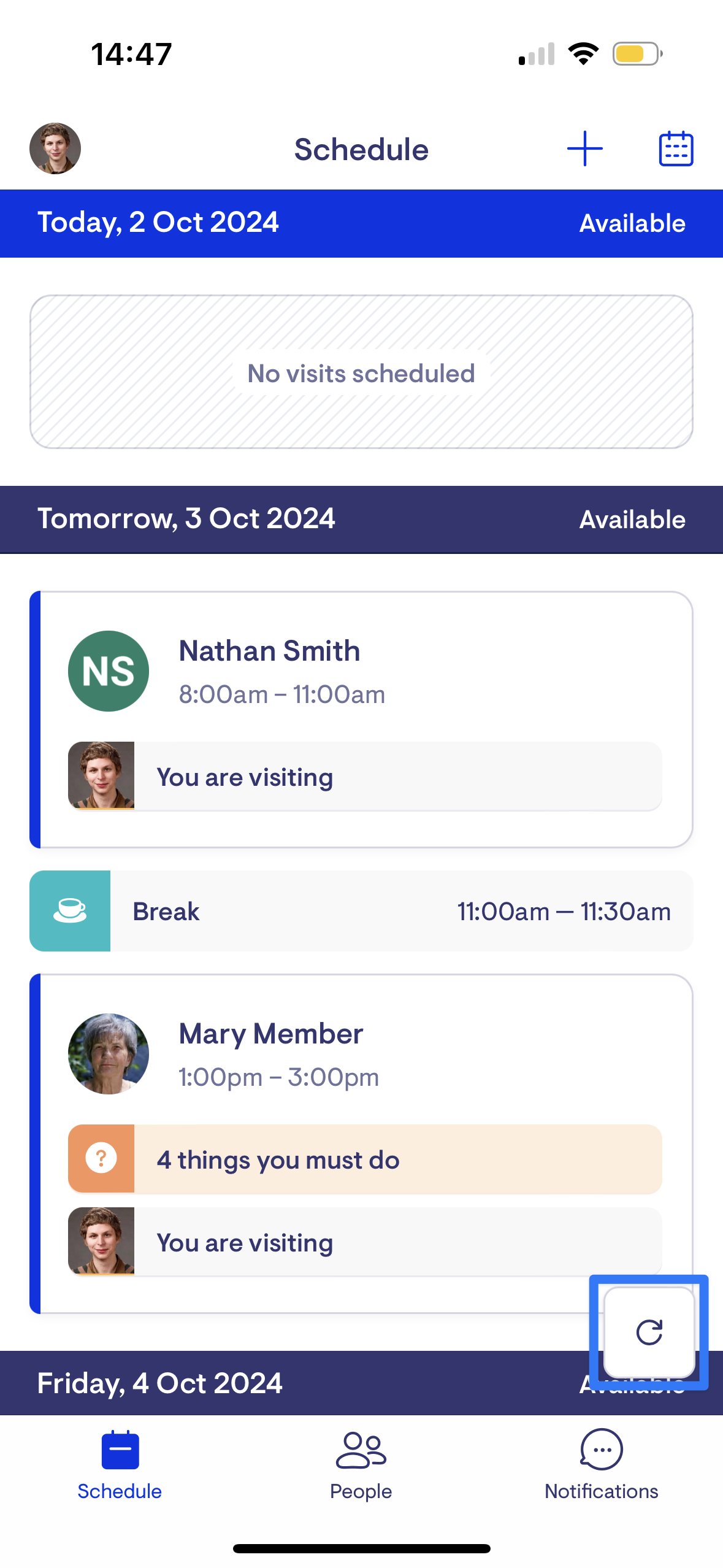
Rostering
Punchcards
Rostering staff using bulk actions will now receive notifications with icons ✅ ⚠️ that indicate completed or failed requests. The email notifications will also contain a link to view the details.
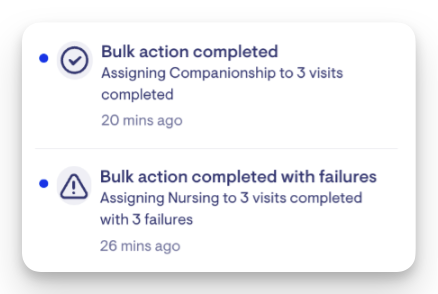
Scheduling
Previously, helper Weekly stats were only available when a helper's availability was added. For improved visibility, Weekly stats will now appear when Rostering staff hover over Unscheduled, Overscheduled and See Breakdown even if availability hasn’t been configured. Additionally, the breakdown has been updated to provide better insights into worker utilisation.
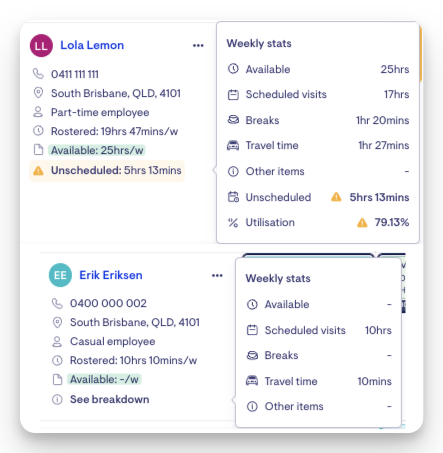
Finance
Invoices & Credit notes
Invoice reversal can now be performed directly on the Invoices & Credit Notes page and within the Billing Run. Categories are displayed for improved visibility, and sticky date headers help easily identify invoice groups.
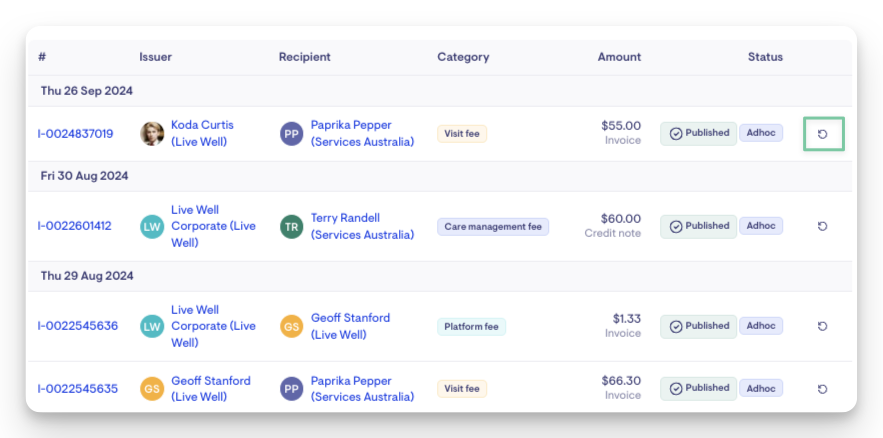
Statements
Your organisation can now opt-in to have a supplier or third-party name included automatically within your statements at the top of the description line.
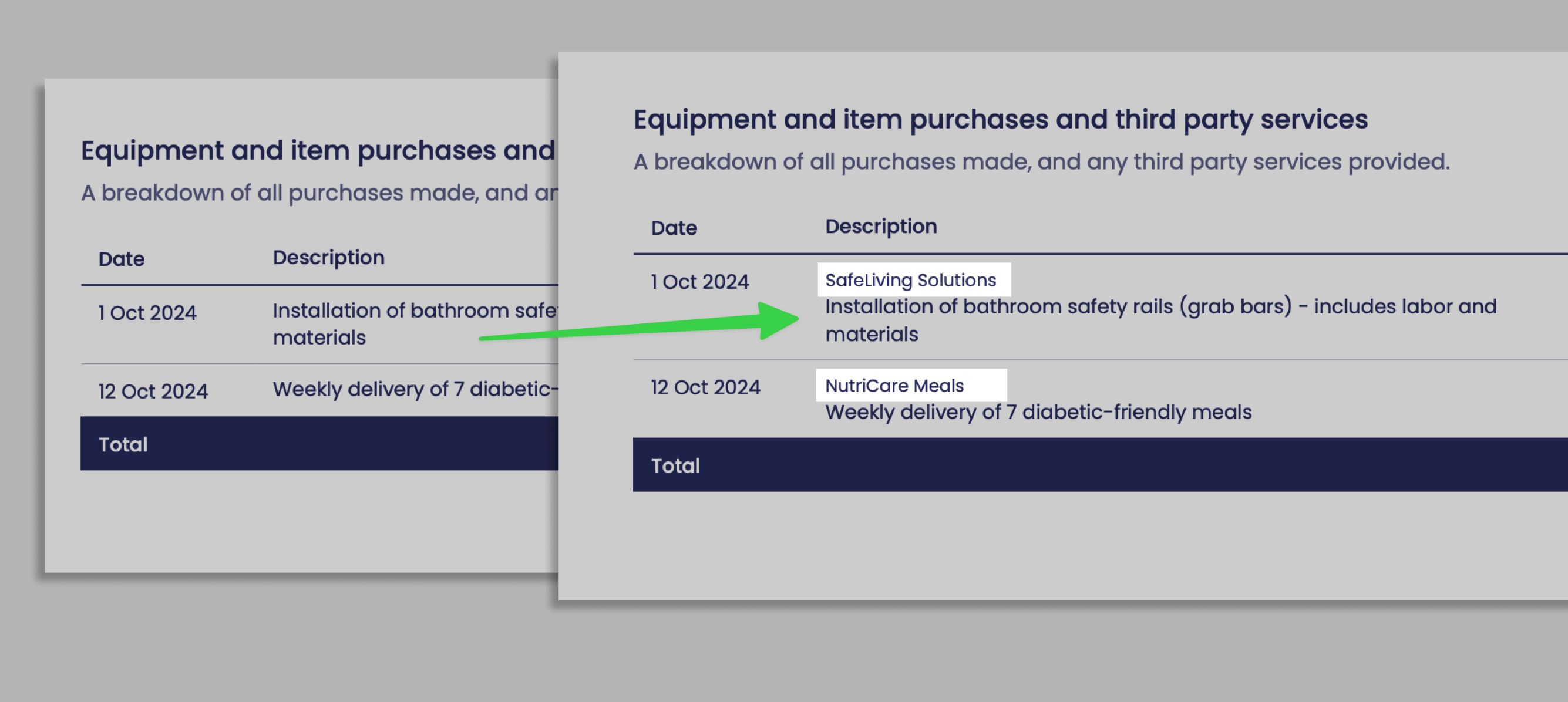
We've included a video on how this new feature works in practice and learn how to turn it on. For those inclined to switch it on now - Simply go to settings, Finance settings, edit, Scroll down to HCP statements and check off Include third-party names in descriptions.
Reports
CHSP reportable data on DEX export preview
The XML file automatically excludes non-relevant information for DEX reporting. To help reduce confusion and assist admin staff in reviewing reportable data, we have updated the CHSP DEX report preview to reflect what will be included in the XML export.
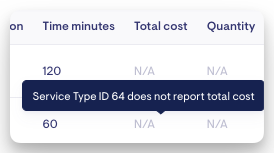
Columns irrelevant to the service type ID will now display 'N/A'.
Data Export
The Data exporter now supports template duplication for added convenience. We've also made it easier to find your custom reports by allowing you to sort templates by name, category, and creation date.
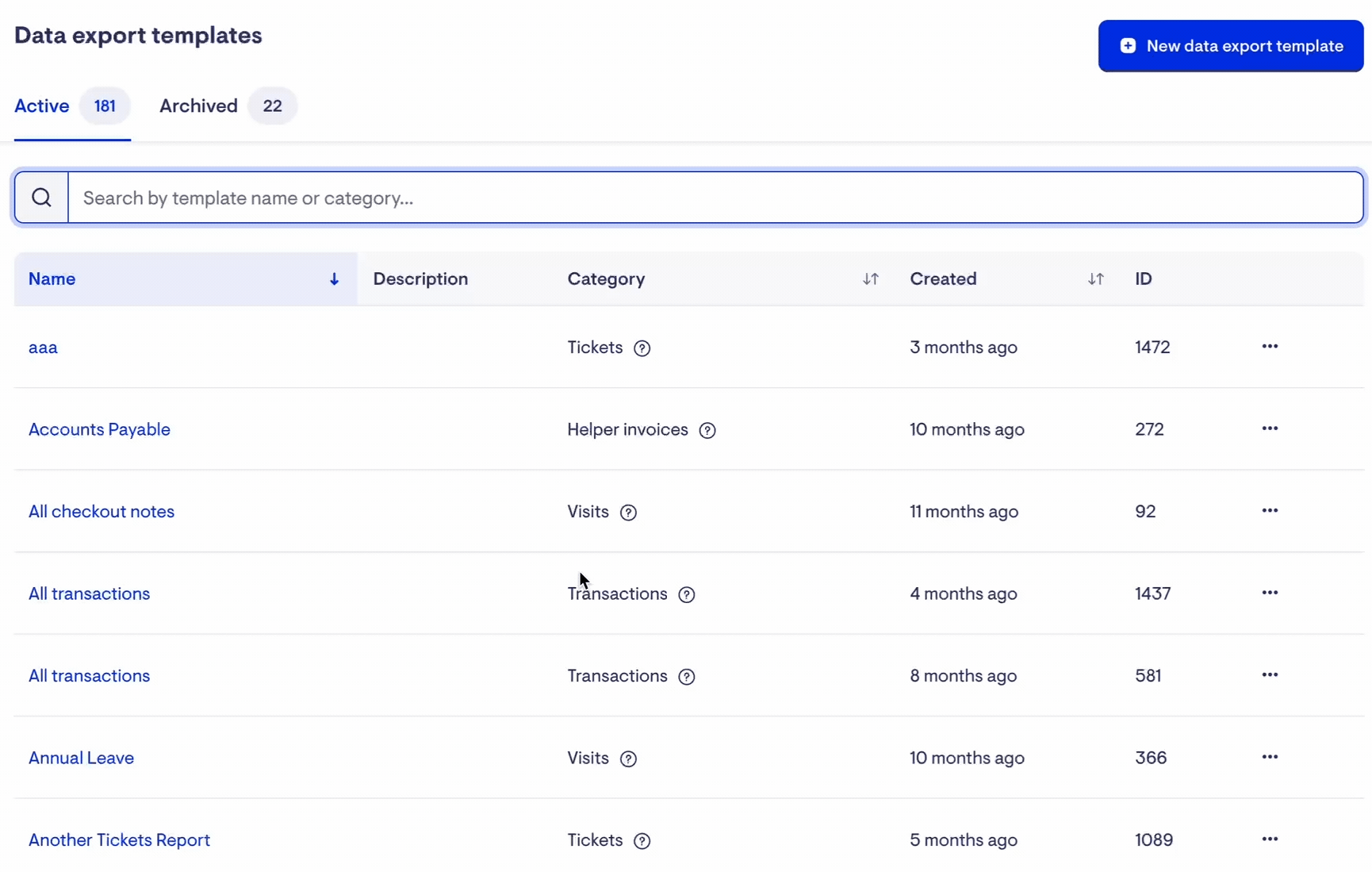
Early Access Features
Early adopters are currently able to opt-in to some exciting new features including drag-and-drop functionality in the Scheduling, Helper, and Member Roster calendar views.
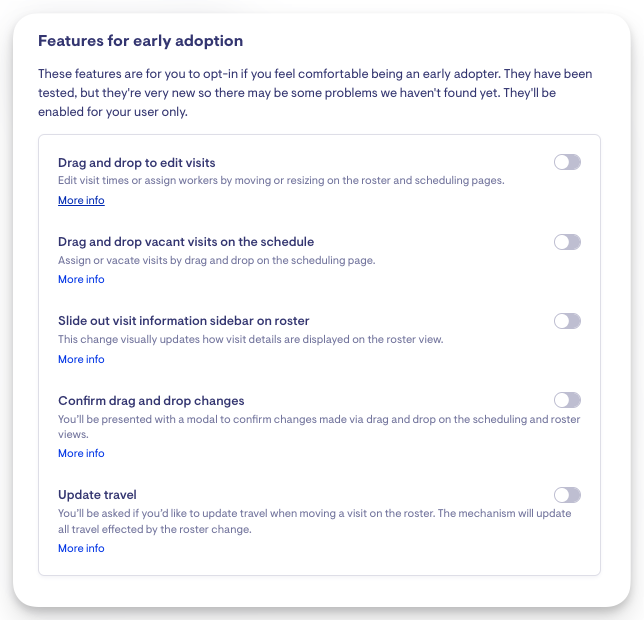
You can easily enable these features in your account without impacting other users. These enhancements are designed to improve your experience, giving you more flexibility and control over scheduling.
We value your feedback! Share your ideas on how we can improve our platform.
