Public holidays
A guide on how to set up public holidays in Lookout
Some public holidays are specific to regions or cities and need to be managed manually. You can create your own custom holidays, and you can apply them to workers or members using Communities.
Setting up public holidays
Once public holidays have been set-up for your organisation, you'll be able to see which days are public holidays when rostering, enabling your rostering staff to make more informed choices.
Lookout has two options for assigning public holidays to your workers. You'll find these options in the settings area under Rostering > Public holidays. The settings area can be accessed by clicking the three dots next to your name:
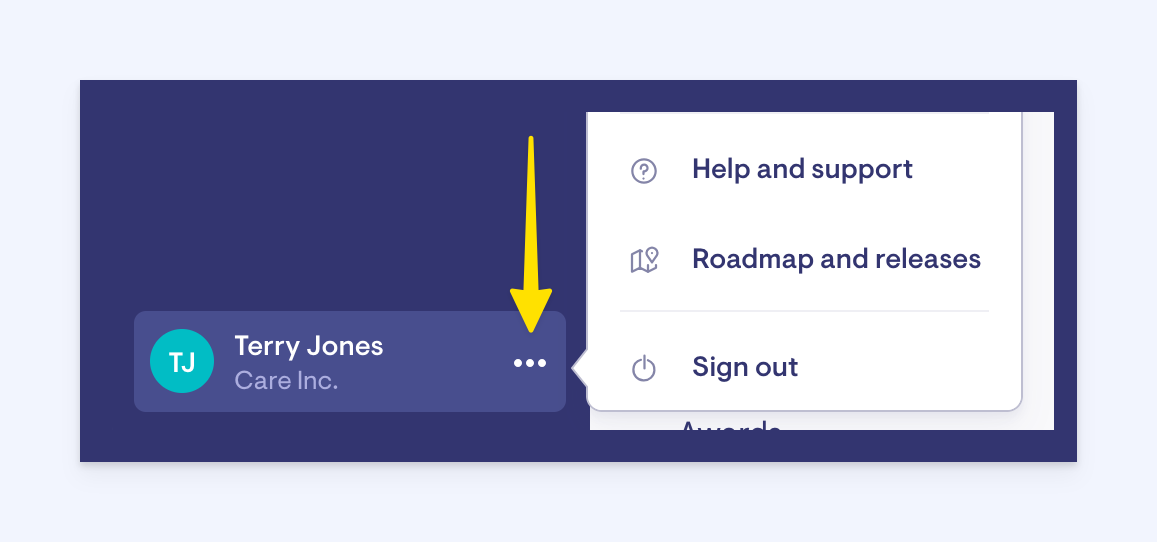
In the public holidays settings page you'll find two options:
The first option is for businesses whose workers only operate out of one state or territory.
To enable this option, select the 'All workers use the same public holiday state', select your state or territory from the dropdown list and press the 'Save choice' button.
Once saved, all Helpers and Members will automatically be assigned the public holiday list for this state.
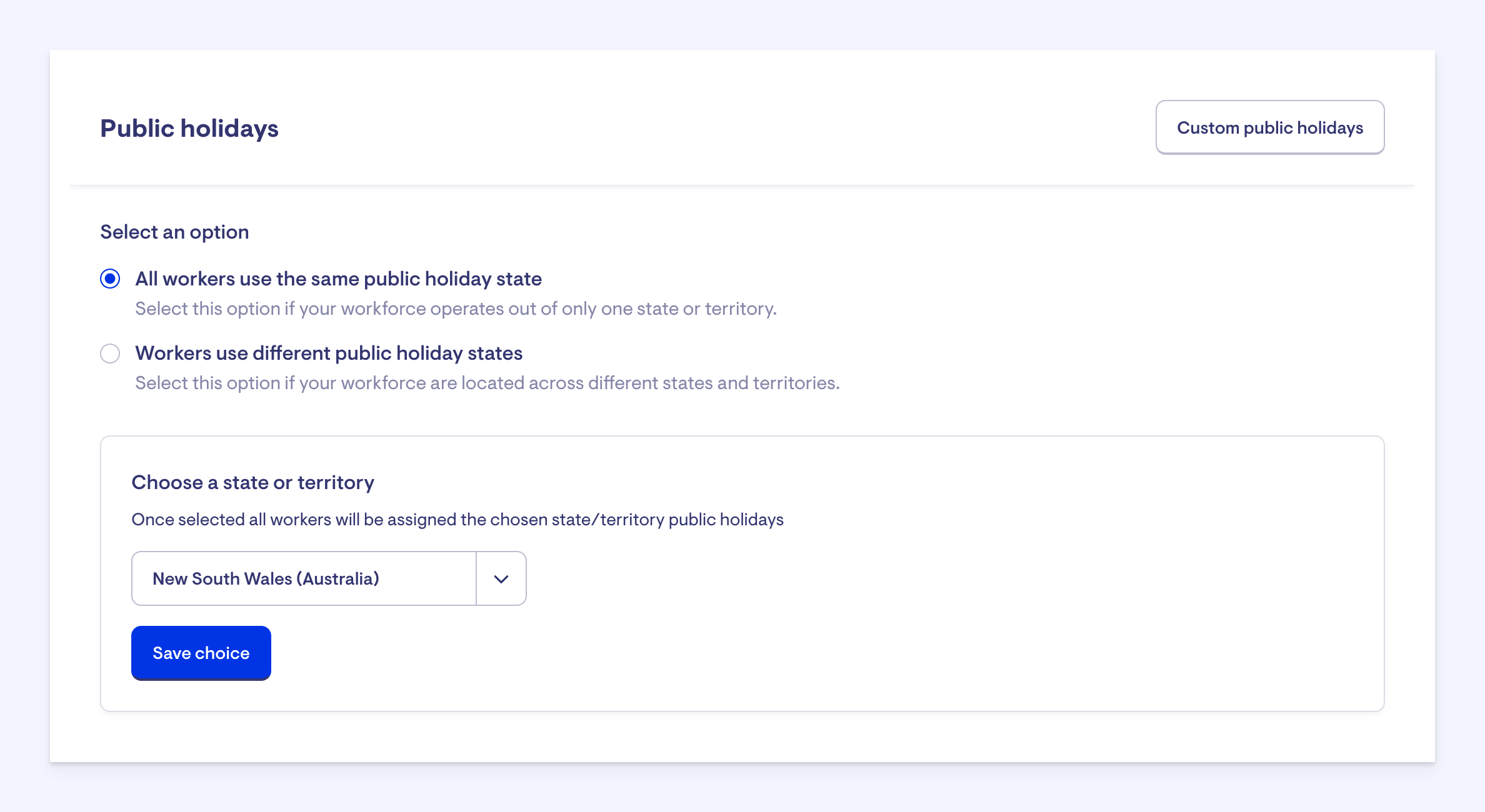
The second option is for businesses that operate nationally and whose Helpers are across different states and territories.
This option works a bit differently from the first option.
Lookout has created pre-made public holiday communities for each state and territory in your account. These pre-made communities are archived, to begin with, and can be unarchived to activate.
These communities automatically add Helpers and Members based on their region, as specified on their Helper profile.
To enable this option, select the "Workers use different public holiday states" option and click the 'Save choice' button. This option is now enabled, but there is one extra step. In the table below the 'Save choice' button, you'll see the list of pre-made public holiday communities.
In order to start using a public holiday community, it needs to be activated. To do this, click on the community you wish to activate. In this case, we'll click on the blue "Public holiday set: NSW" link, which will take us to the community page.
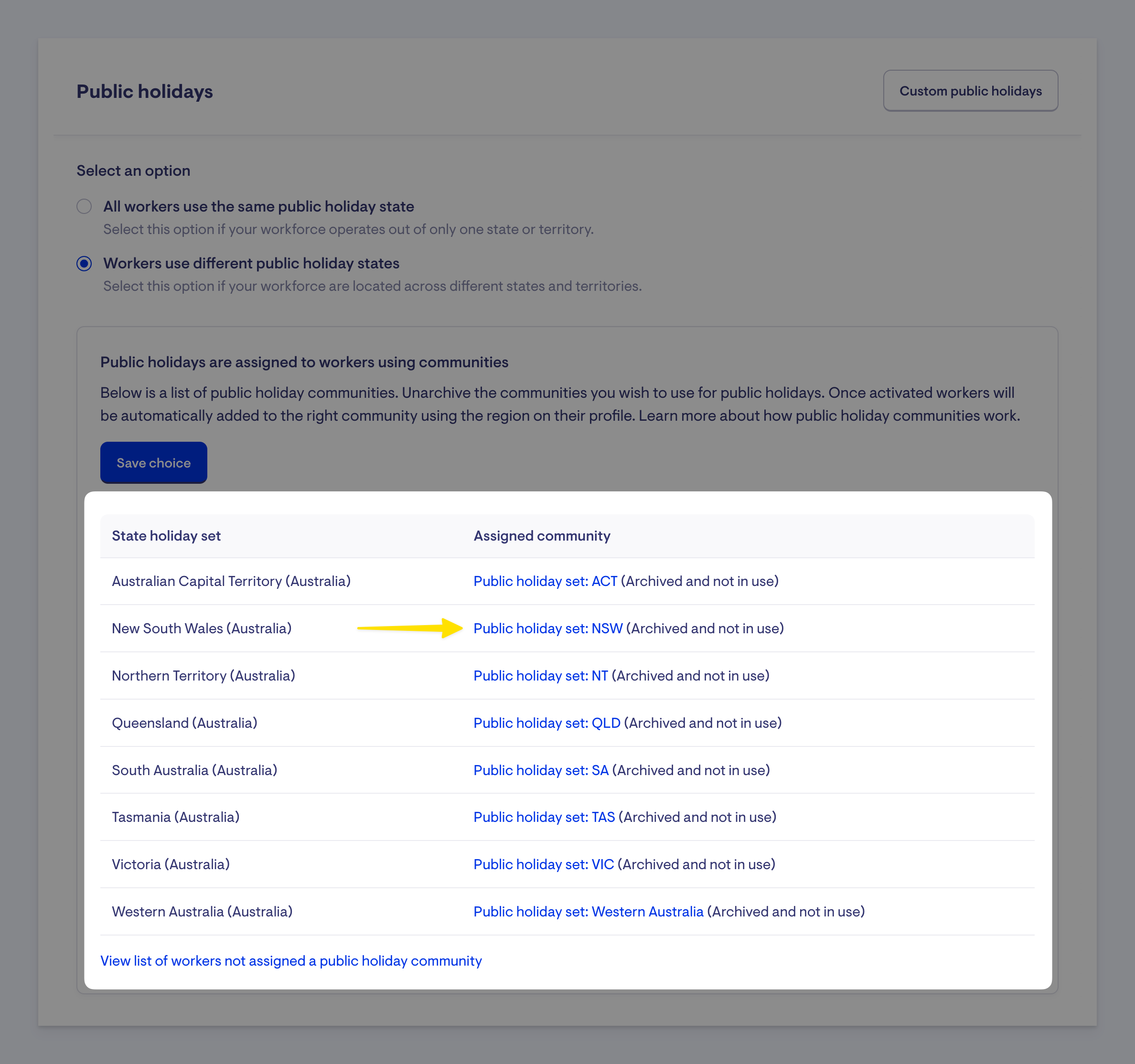
On this page, click on the "Unarchive this community" button. This will activate the community:
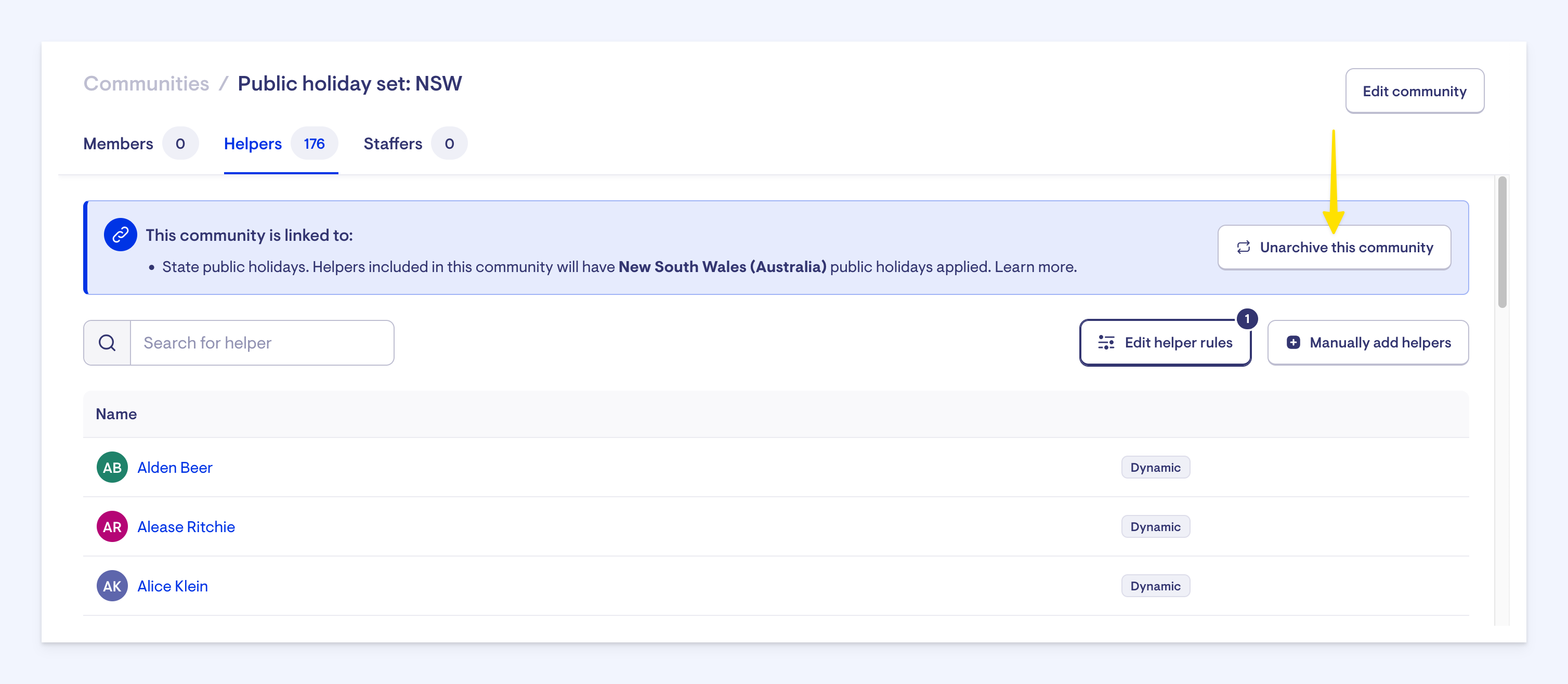
All public holiday communities have a rule applied that allows for the right Helpers and Members to be assigned to this community. You can see these rules by clicking on the "Edit helper rules" button:
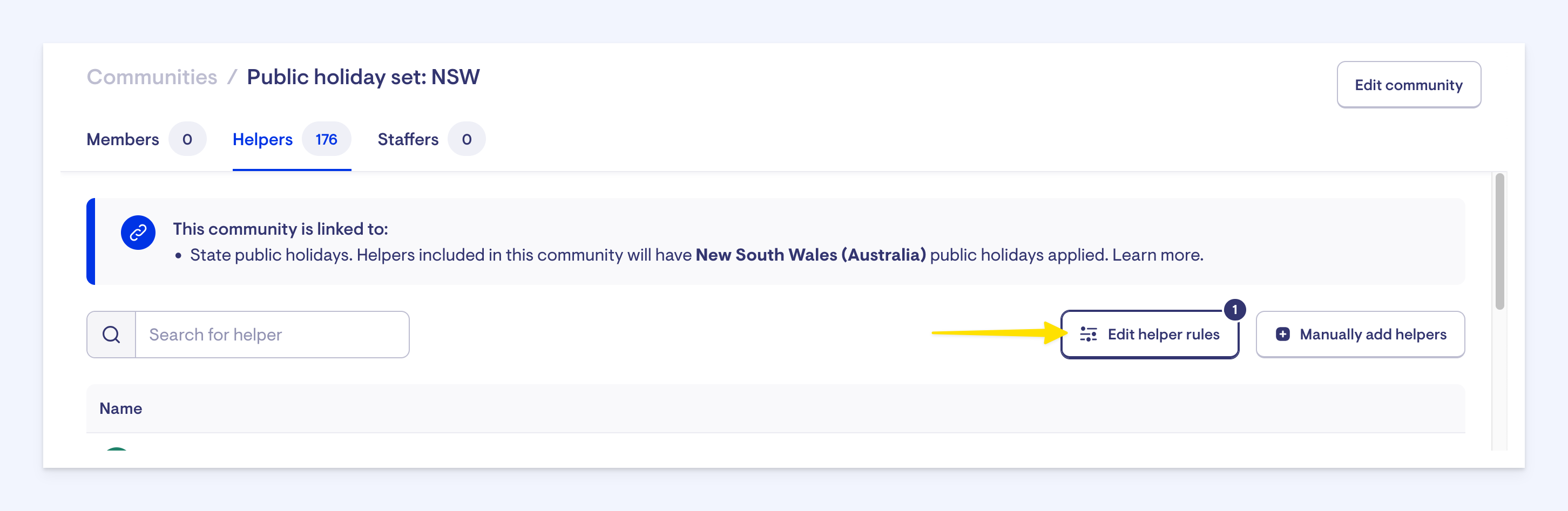
For example, the community "Public holiday set: NSW" has a rule to automatically include all Helpers in the region of NSW:
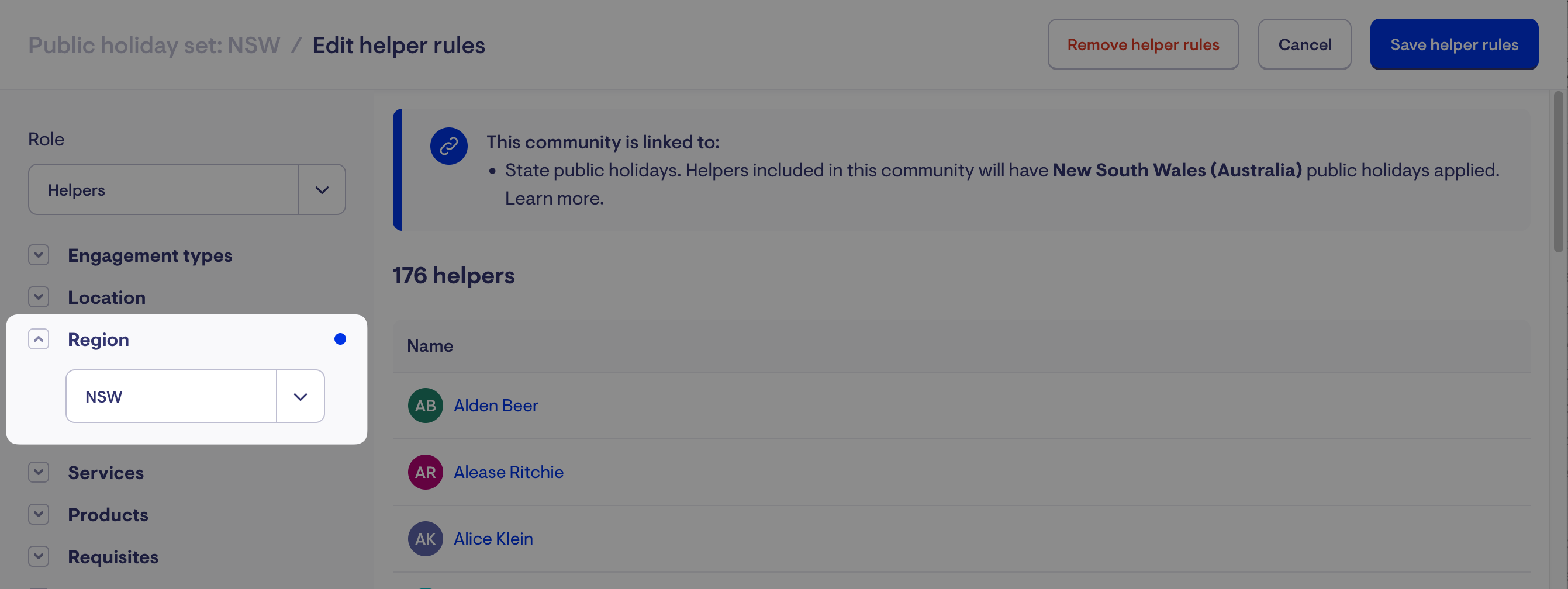
Leave these rules in place: they will ensure the right Helpers and Workers are assigned to the community and associated public holidays.
Note: After activating by unarchiving the community, it can take up to an hour for the community to refresh and add all the Helpers that belong to it. You can manually refresh by selecting the "Edit helper rules" button and clicking the '"Save helper rules" button at the top. This will refresh the rules, and you should see the expected list of Helpers appear.
That's all you need to do! From now on, any Helpers or Members with the NSW region will automatically be added to the NSW public holiday community.
Repeat these steps for each state and territory communities you wish to use.
Troubleshooting
I expected to see a Helper in a public holiday community but they aren't showing up.
The community relies on the Helper's region on their profile to assign them to a community. Check that the Helper's region is correct by navigating to the Helpers page, clicking on the "Settings" link at the top, and then clicking "Public holidays" in the sidebar. Check that the region is correct and has the correct spelling.
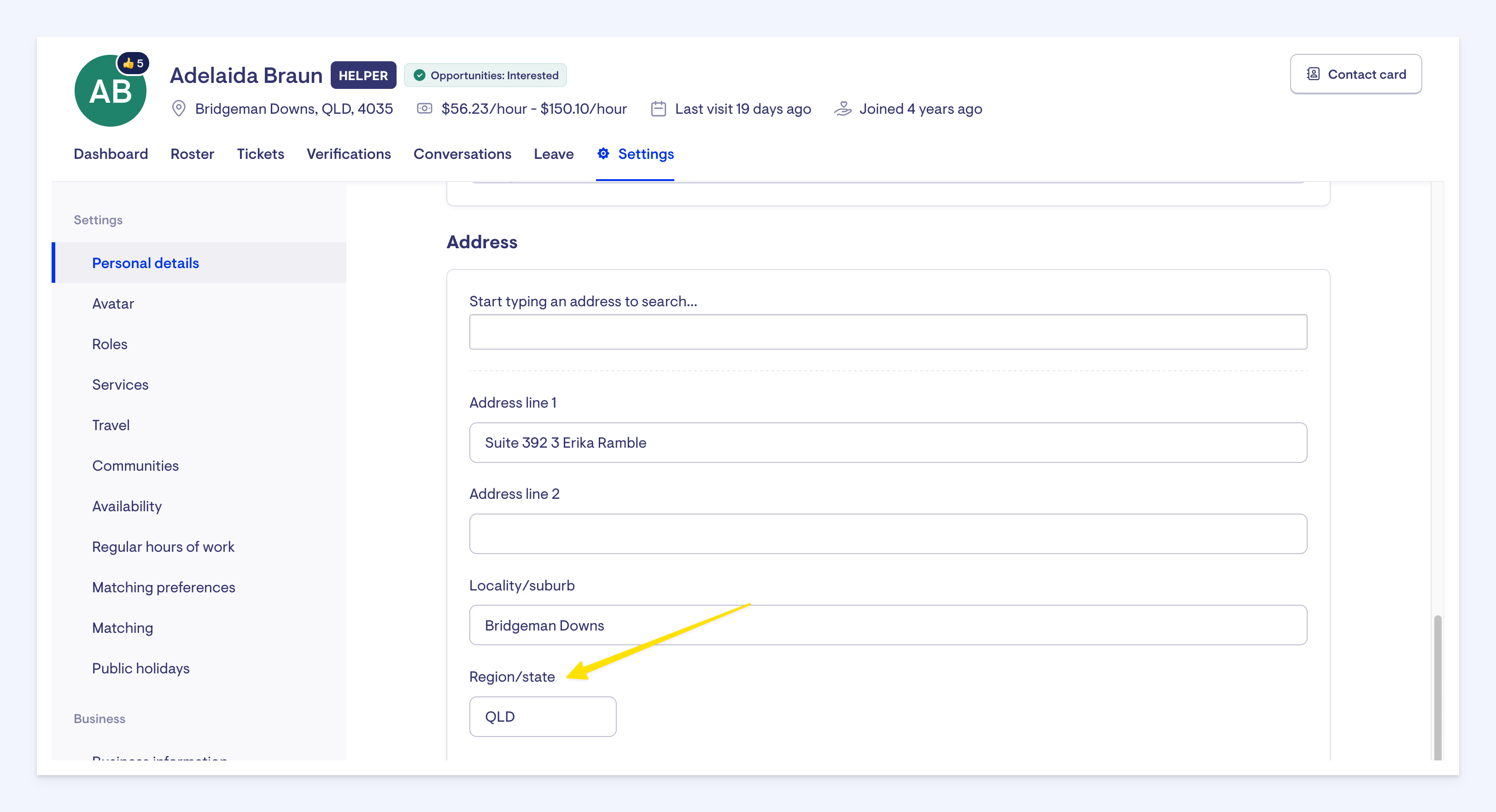
Alternatively, you can manually add the Helper by visiting the community and clicking the "Manually add helpers" button.
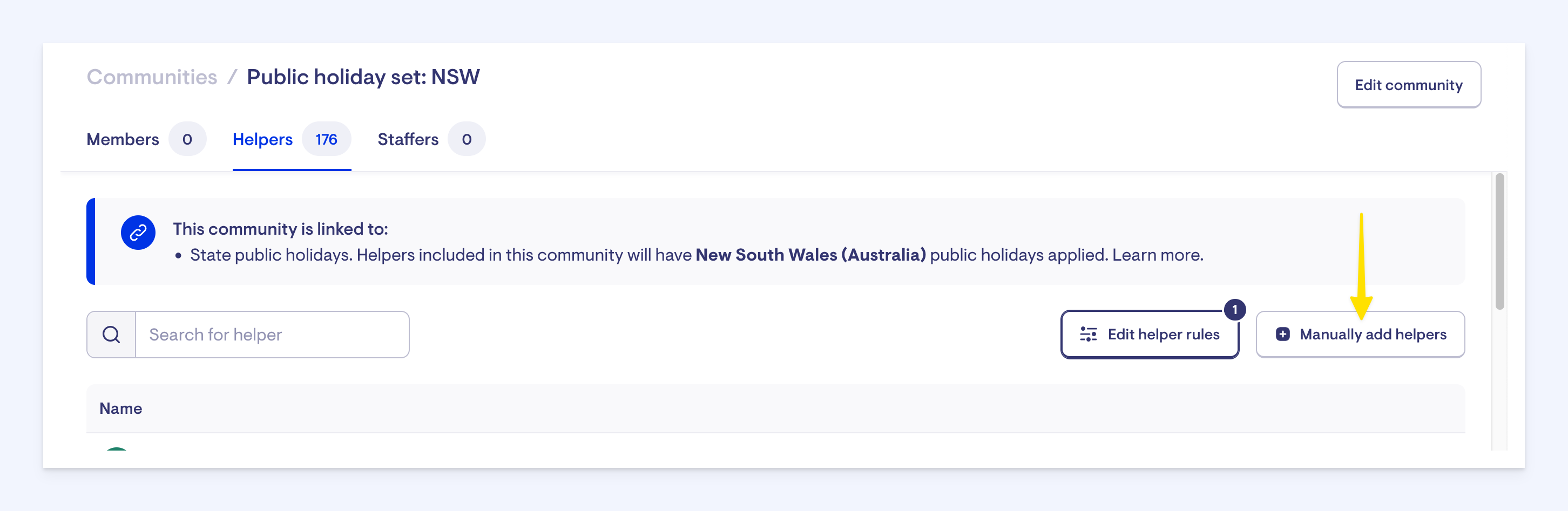
Custom public holidays
Some public holidays are specific to certain regions, such as the Royal Queensland Show, which is a public holiday for the Brisbane area only. These public holidays are not covered by Lookout. You can add these holidays using the custom holiday feature.
To create a custom public holiday, click the "Custom public holidays" button in the settings area under Rostering > Public Holidays:
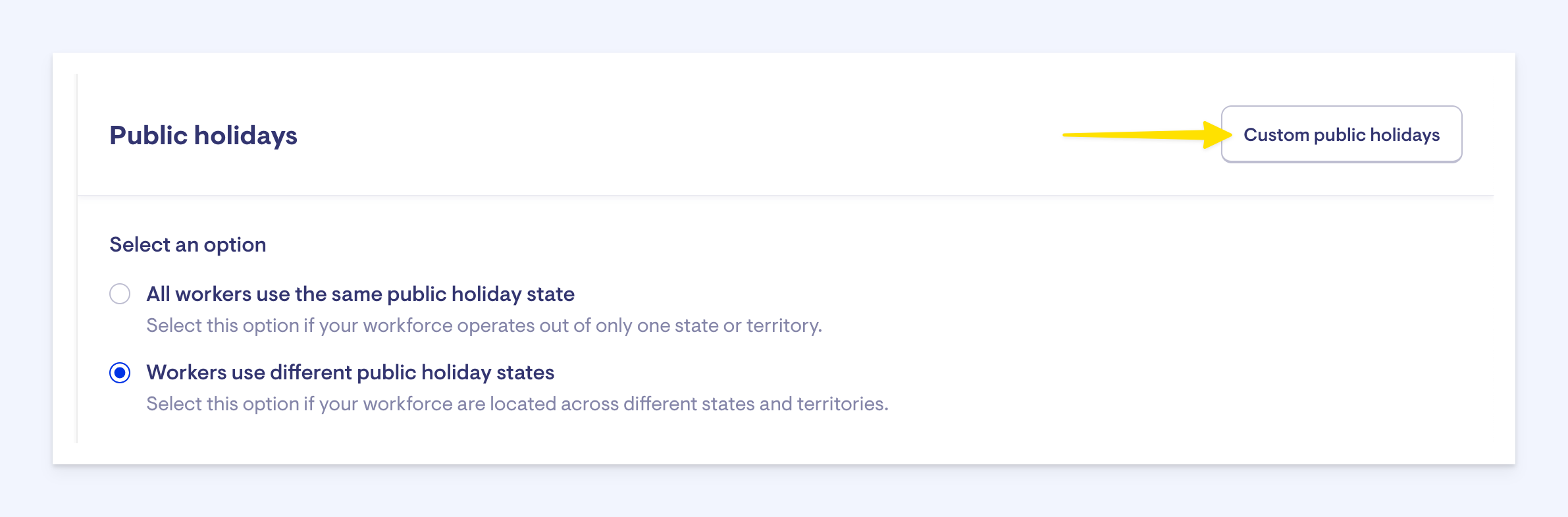
Next, click the "Add custom public holiday" button:
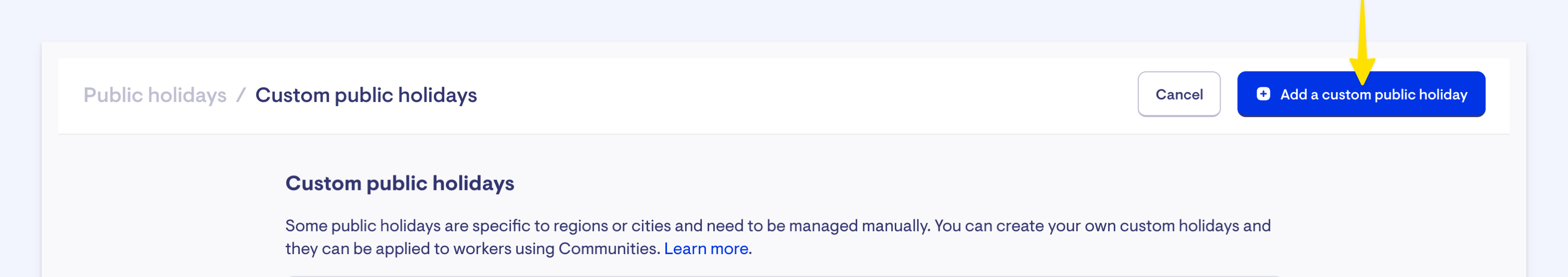
Name your holiday and select a date for it to be observed. Custom public holidays are controlled through communities. After selecting the communities to which the custom holidays are applied, any Helpers in this community will observe the custom public holiday.
In the below example, we have set up a custom public holiday for the Royal Queensland Show and assigned it to the Brisbane CBD community:
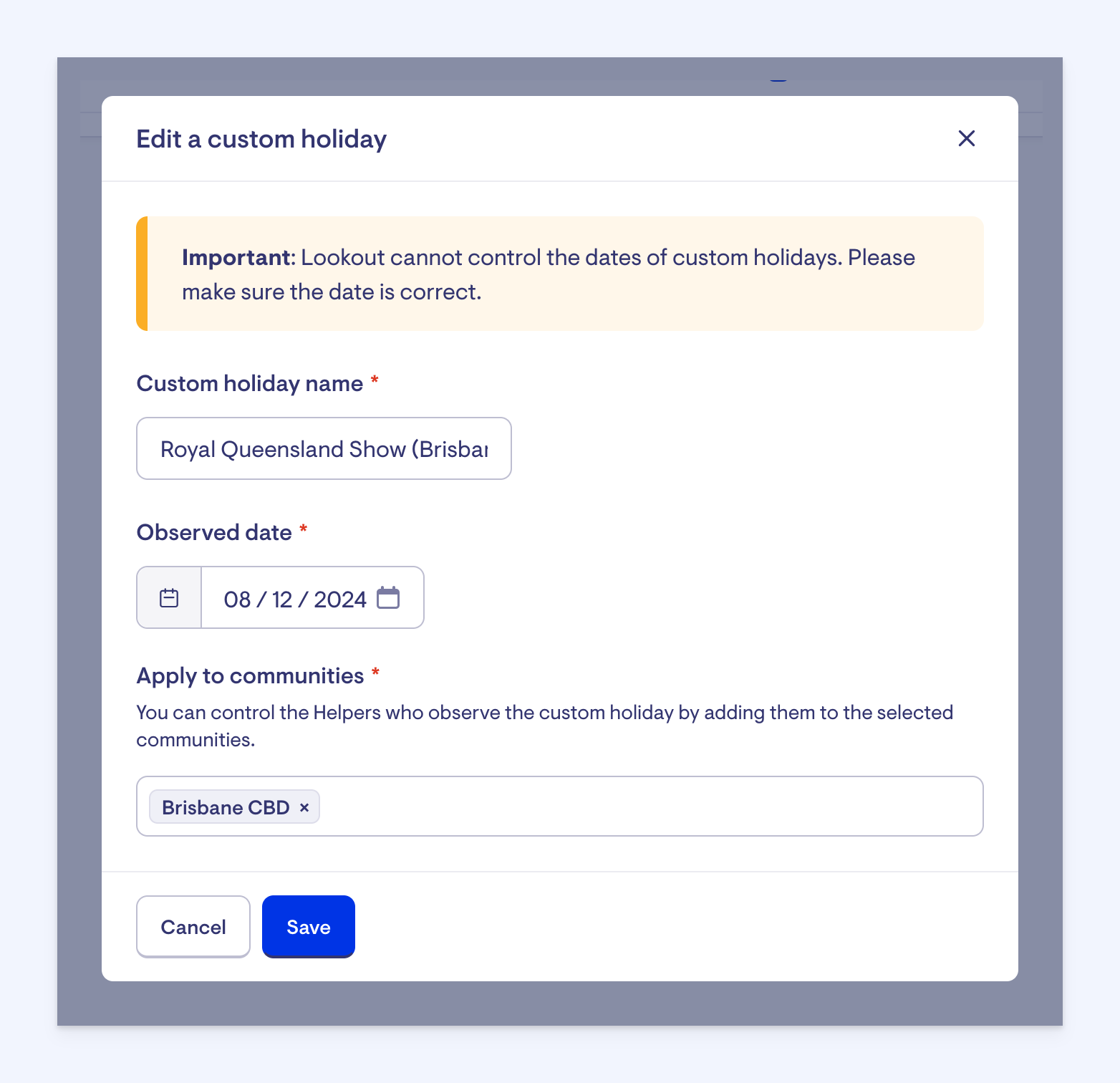
After saving:
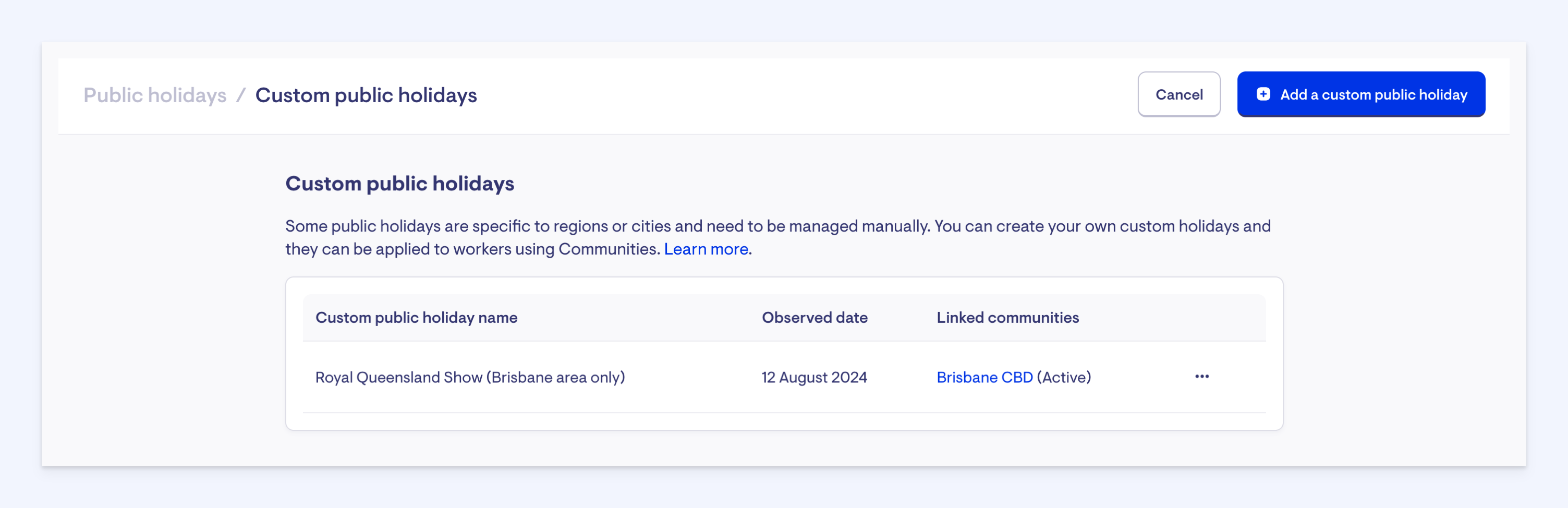
If we take a look at the Brisbane CBD community we see the list of Helpers and Members that will have this custom holiday applied. The community will also indicate that it is linked to a custom holiday:
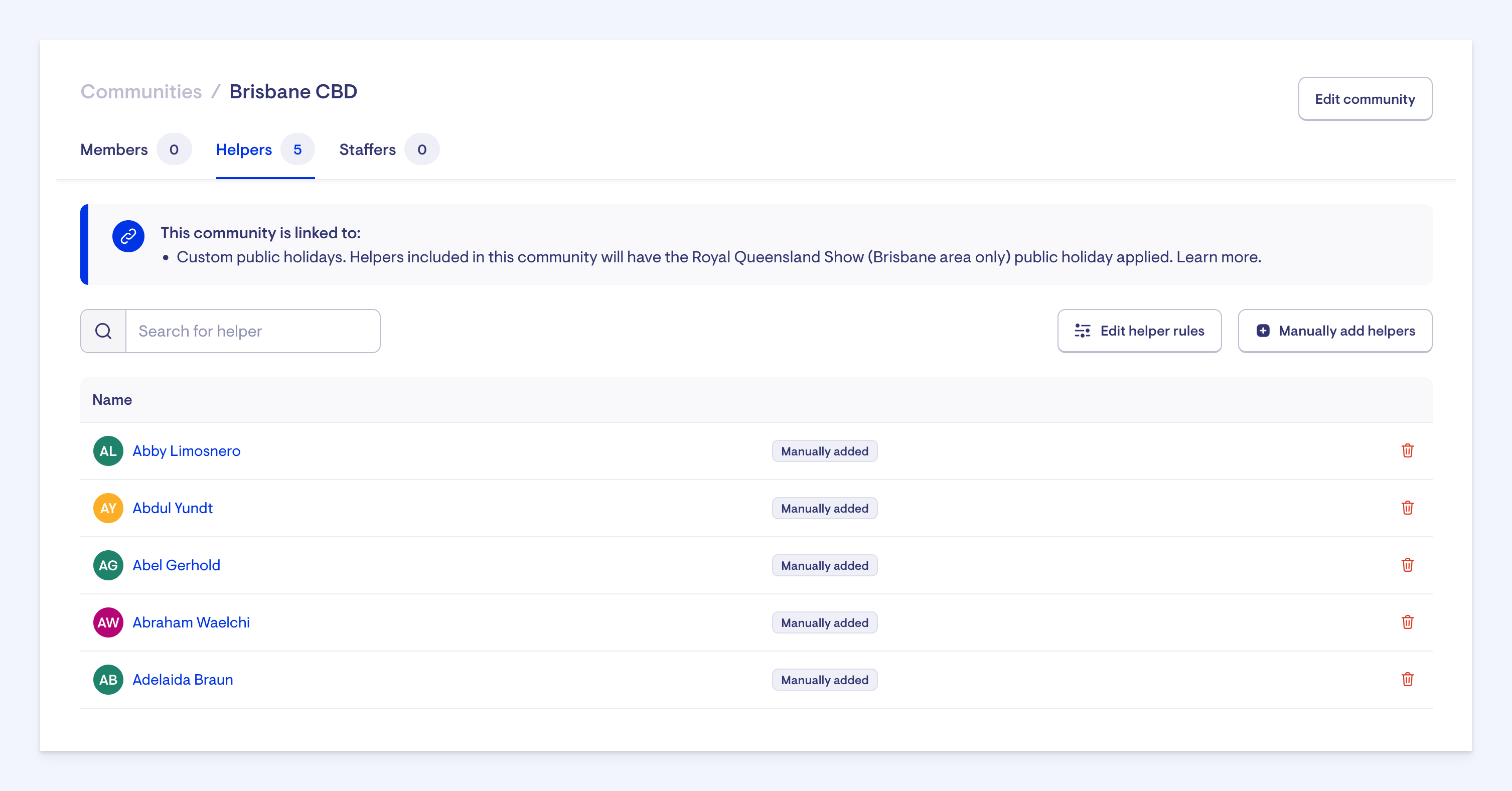
If you want to check which holidays an individual Helper or Member has assigned, you can do so by going to their Helper's / Member's page and selecting the "Settings" link at the top. Click on "Public holidays" in the sidebar, and there you'll be able to see the state/territory holidays assigned them, as well as any custom holidays they've been assigned to.
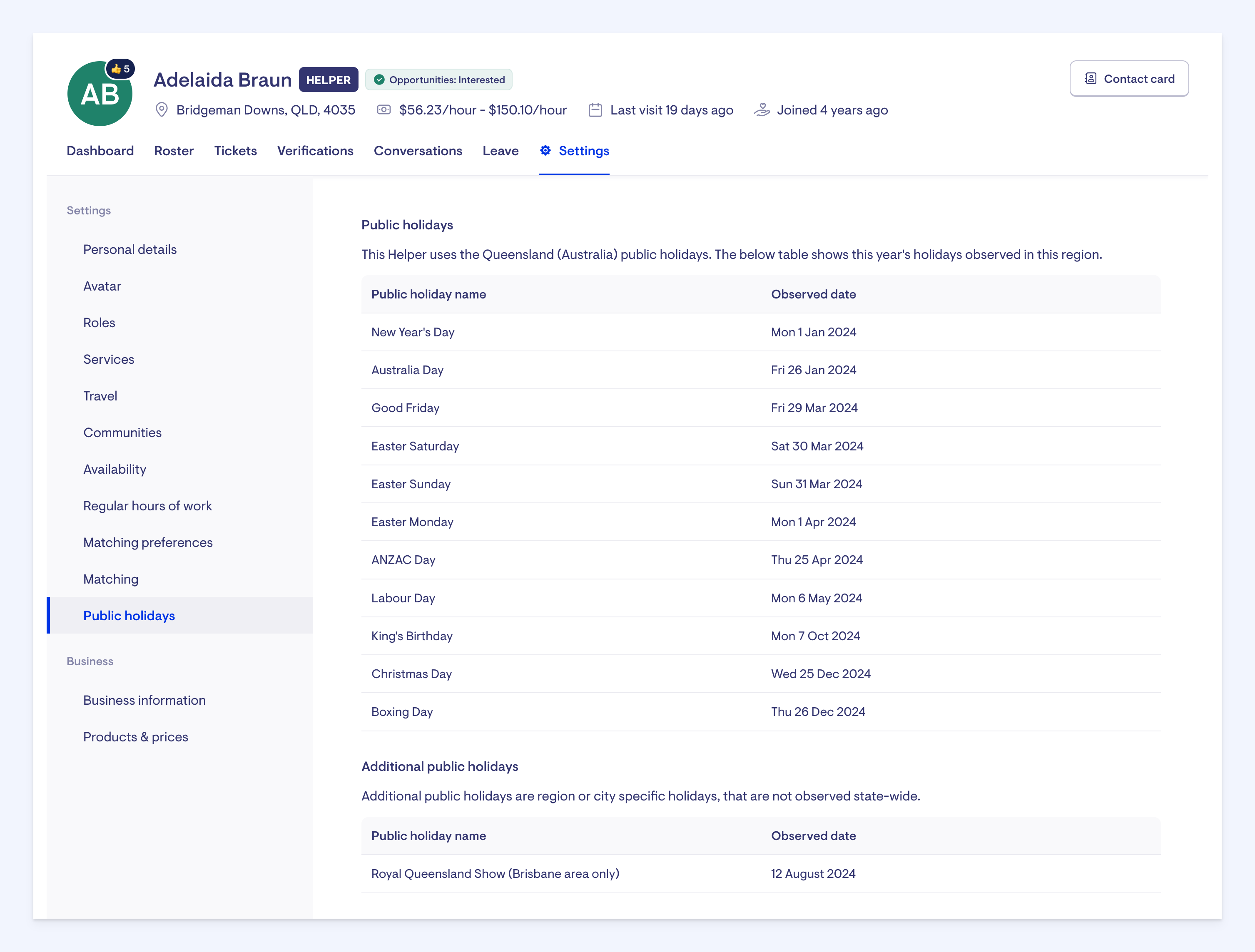
Important: Lookout cannot automatically update any custom public holidays, so these will need to be maintained and updated every year.
FAQs
Why isn't the Melbourne Cup included as a public holiday?
Most of Victoria observes the Melbourne Cup holiday, but there are some Victorian councils that choose to observe an alternative public holiday, such as a local show day. As a result, it's currently difficult for Lookout to determine which areas observe the Melbourne Cup, so this public holiday needs to be created as a custom holiday.
