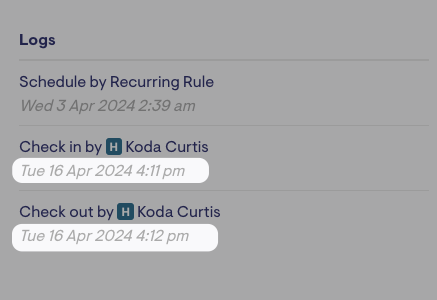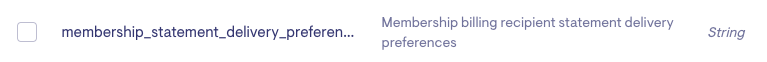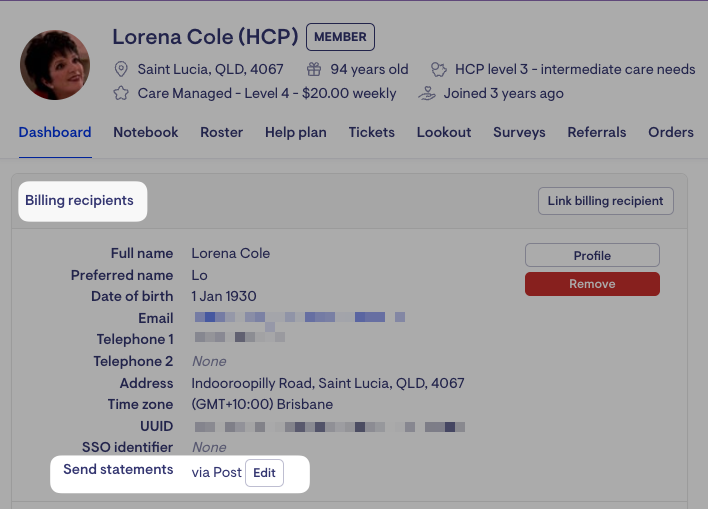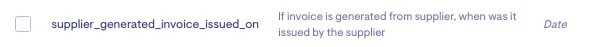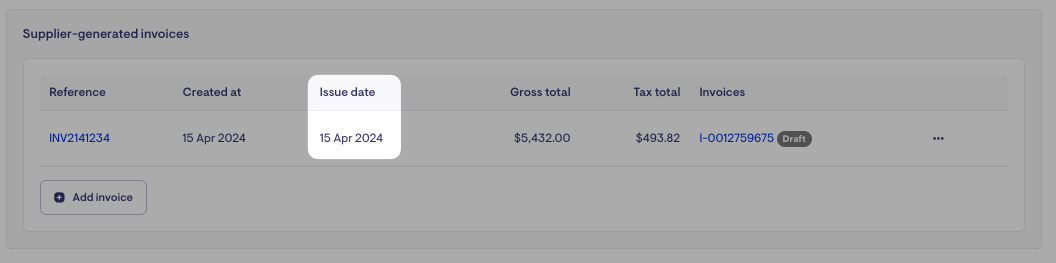2024.04.01: Observation Overview, Categorised Account Transactions, Member Profile Avatars and more
Here's what's new in Lookout - the latest improvements.
🚨 Attention: As of 15 April 2024, the old HCP statement design has been discontinued. Beginning this month, HCP statements will be generated with the new layout unless previously enabled. For auditing purposes, the old statement design will continue to be generated before the opt-in date, ensuring consistency with previously sent statements to customers.
New features
Observation Overview Dashboard 📊
In our ongoing efforts to enhance security and access control over our statistical tools using our Analytics add-on, we've added a new and improved Observation Overview dashboard that can be filtered and customised. It includes an overview of observations, including trends and uninvestigated observations.
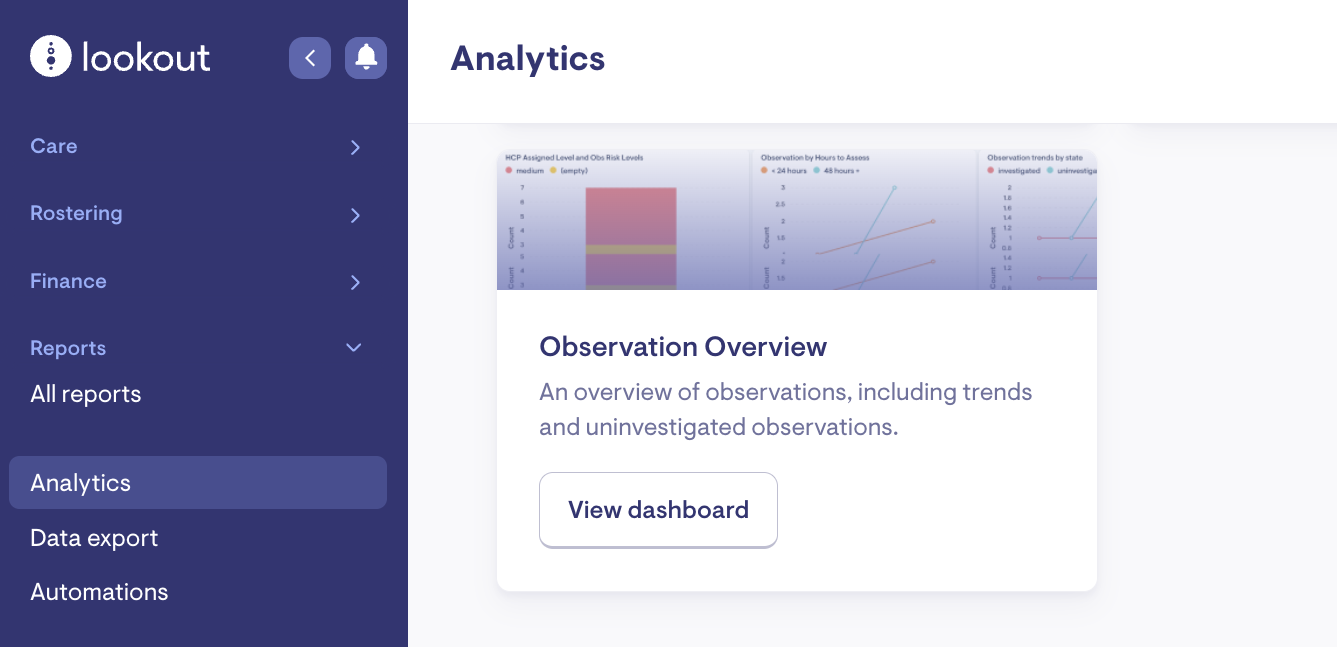
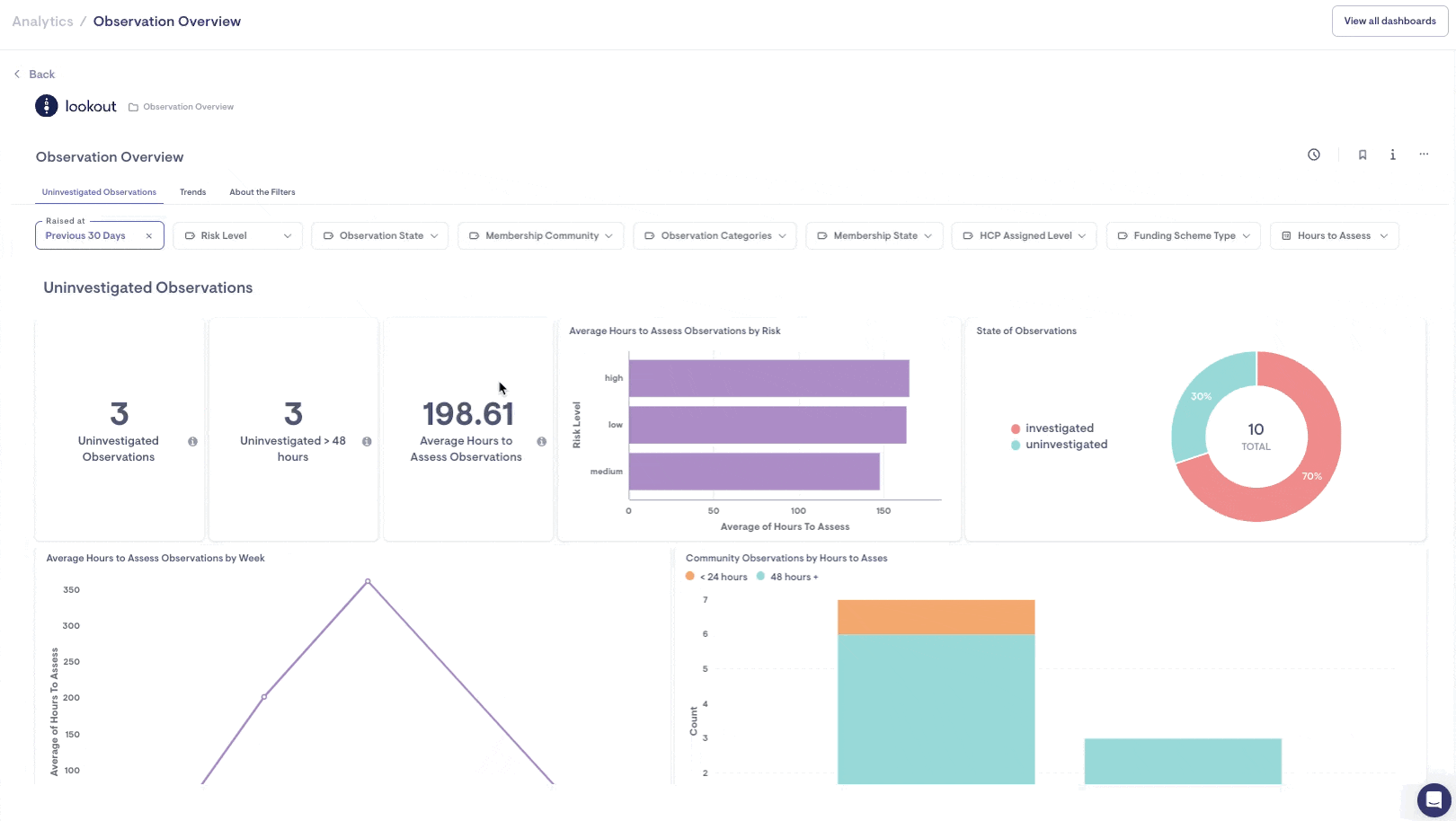
In the past, we showcased some observation data on the Insights page, but it's now been retired. Our representatives can provide personalised support to help you transition to Lookout Analytics.
Categorised Account Transactions 🏷️
Last month, we introduced a new feature allowing you to tag invoices and purchase orders with specific services using our latest invoice import template. This time, we're thrilled to unveil another highly-requested enhancement: the ability to add "categories" directly to your account transactions!
No more sifting through lengthy description fields. With categories, you can quickly provide context to each transaction. We've collaborated with finance experts to curate a comprehensive list of categories, including basic daily fees, income-tested fees, brokerage service, cab charges, client reimbursement, HCP claim settlement, and manual adjustments. While the list isn't customisable just yet, it's an integral part of our ongoing improvements.
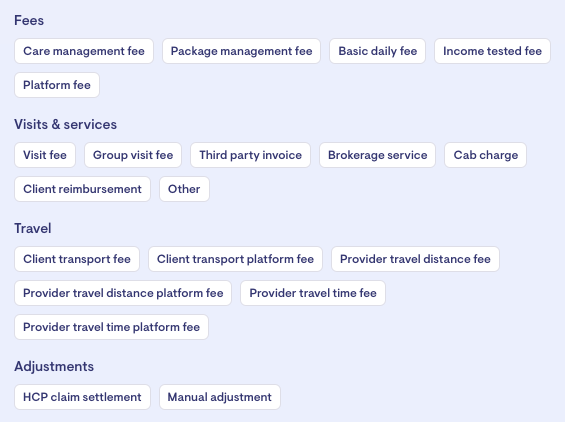
How to use it
Account transaction categories can be used when:
-
Creating a New Transaction within the Membership Home Care Package tab
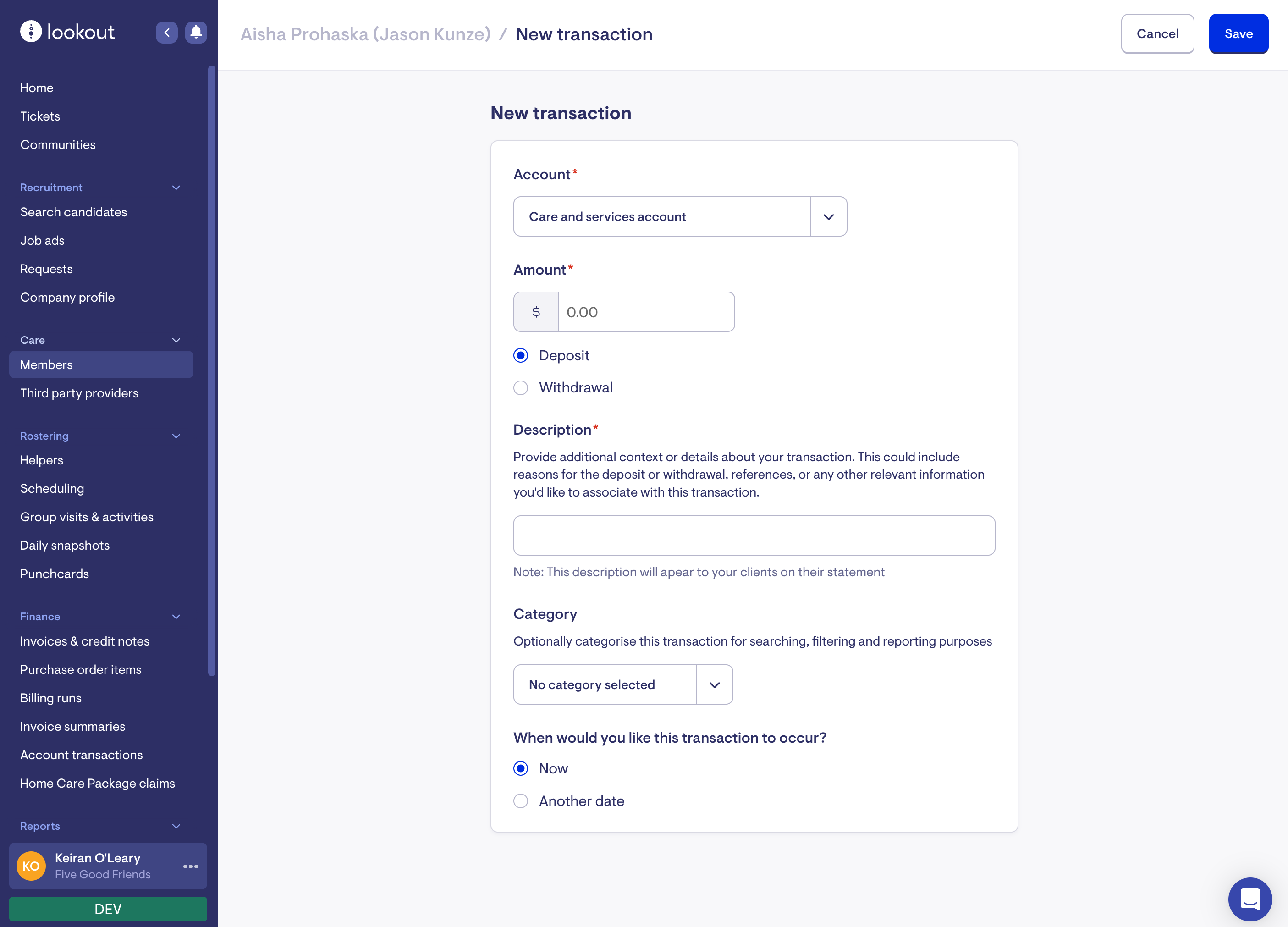
We've also revamped this form to enhance your experience!
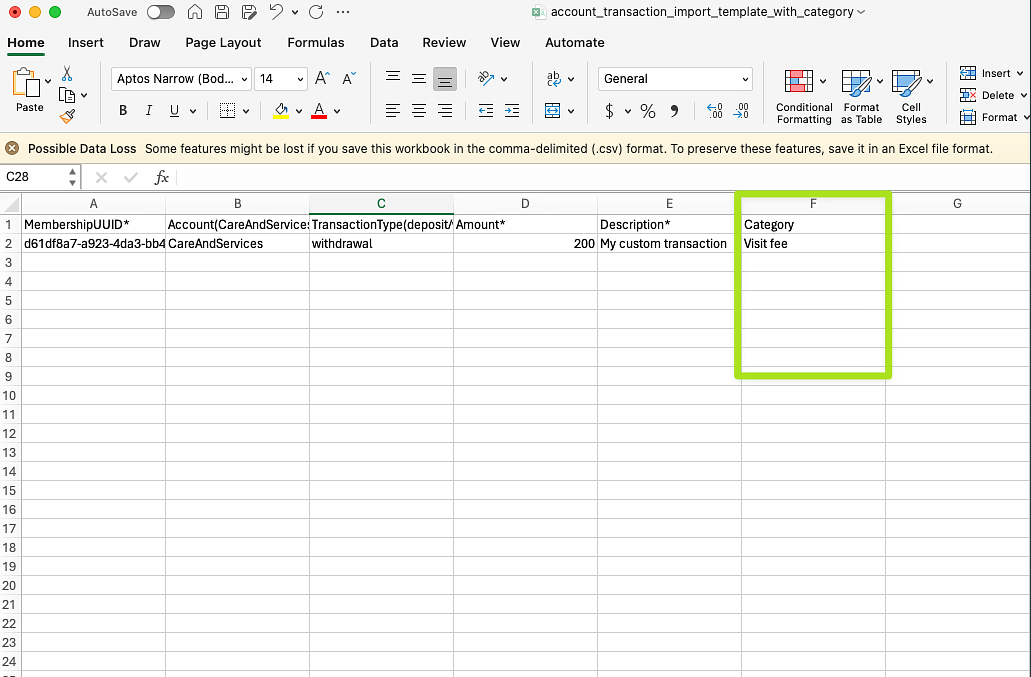
-
Creating a custom Transactions report in Data Exports. The transaction_category data column is also filterable.
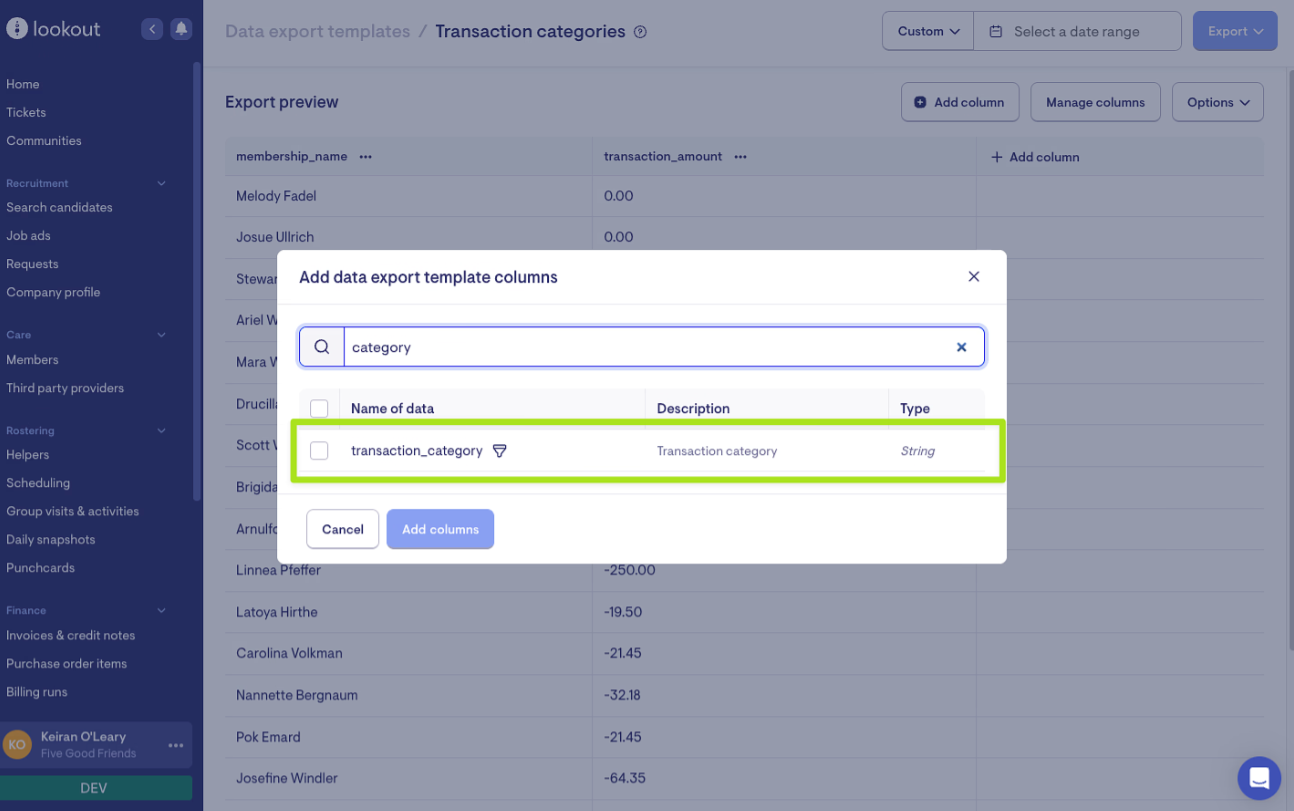
Check out the video below for a quick demo of this new feature:
Currently, categorised transactions do not map to the HCP statement. We are actively working on this ability and look forward to sharing more soon.
Member Profile Avatars 📸
Profile images can now be added for members. Open the Settings tab from the Member's page and click Avatar from the menu.
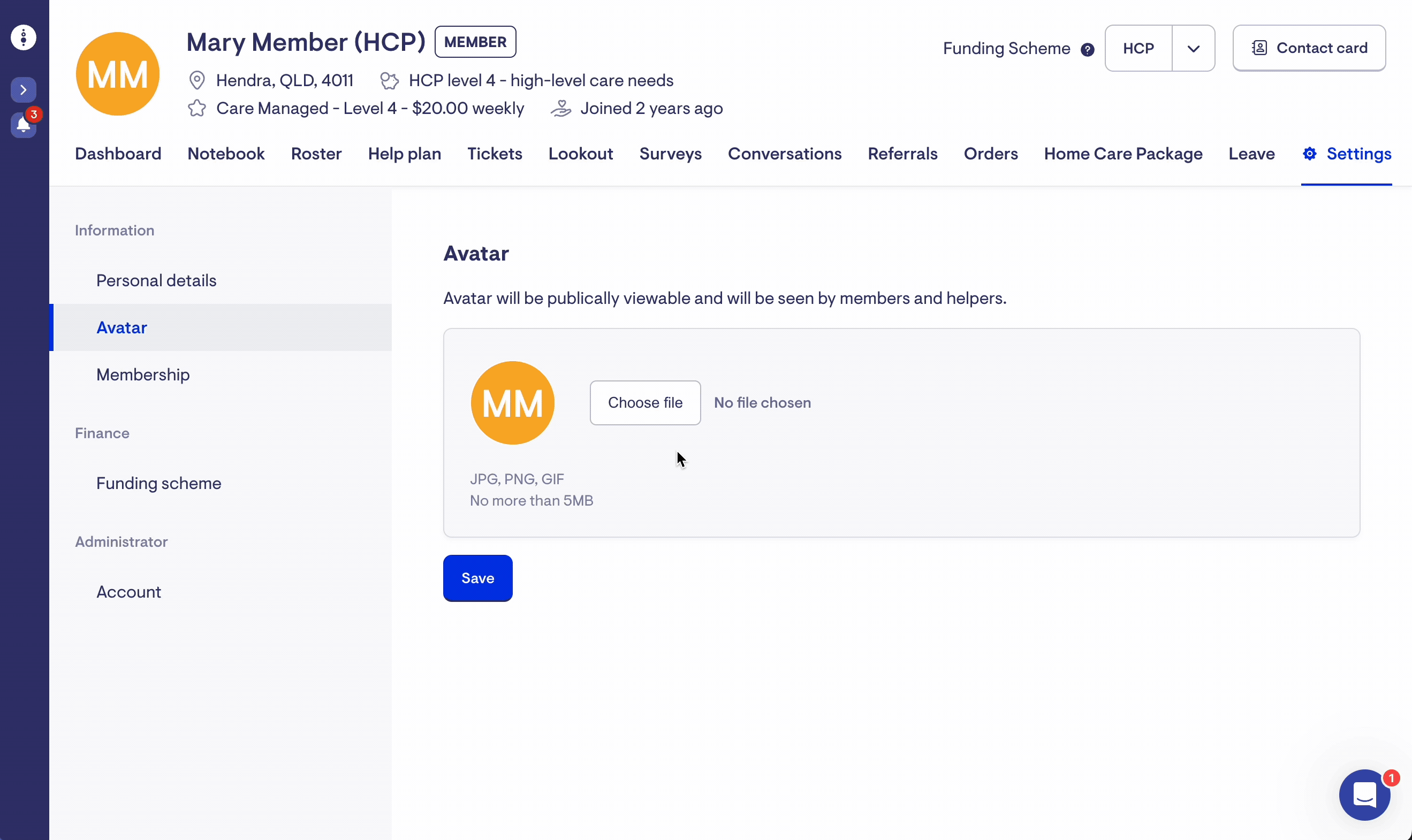
Avatars will be publicly viewable and seen by members, helpers, and staffers throughout the admin application and the iOS and Android apps.
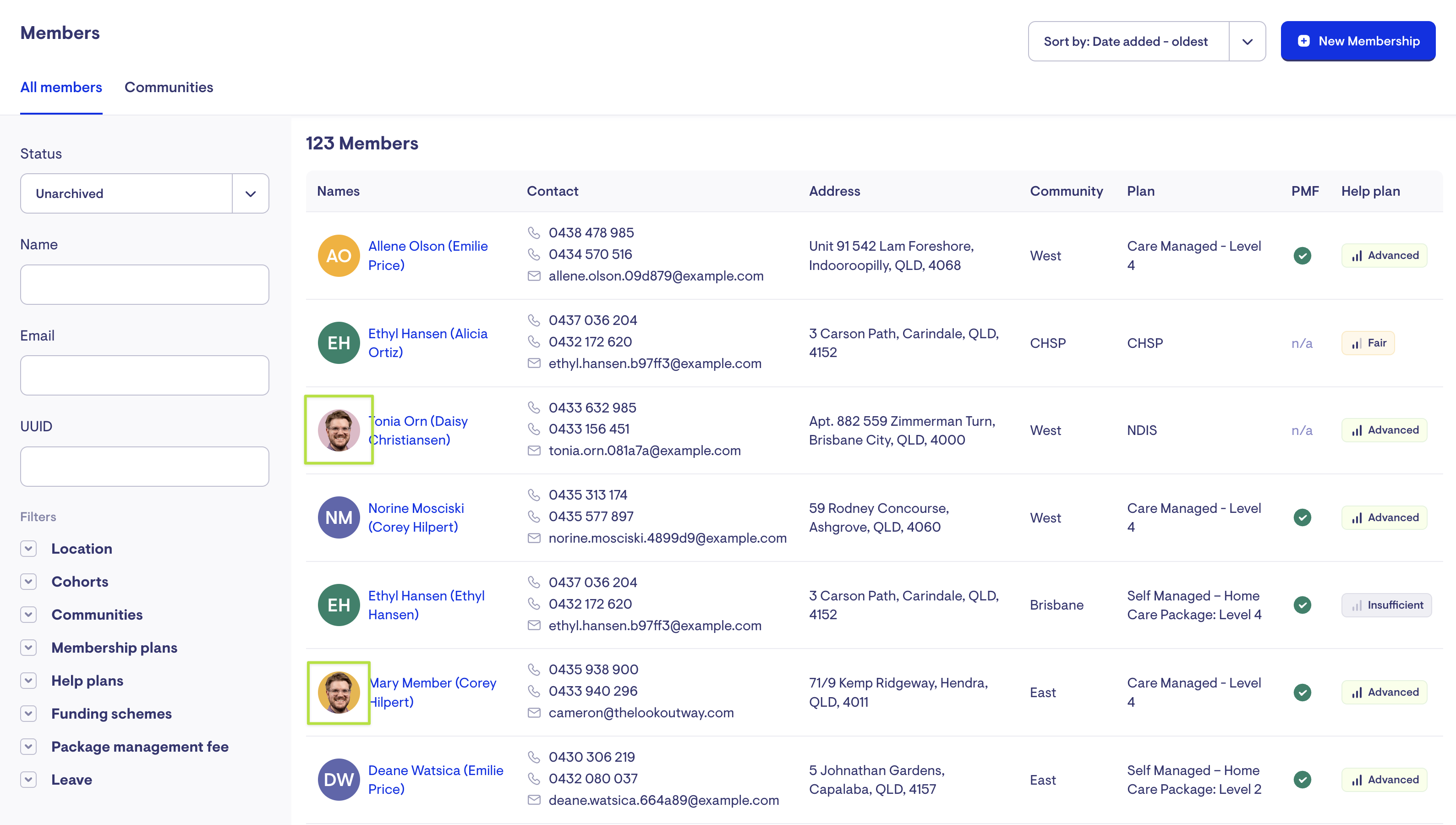
Members page on the Admin App
.png)
Schedule page on the mobile app
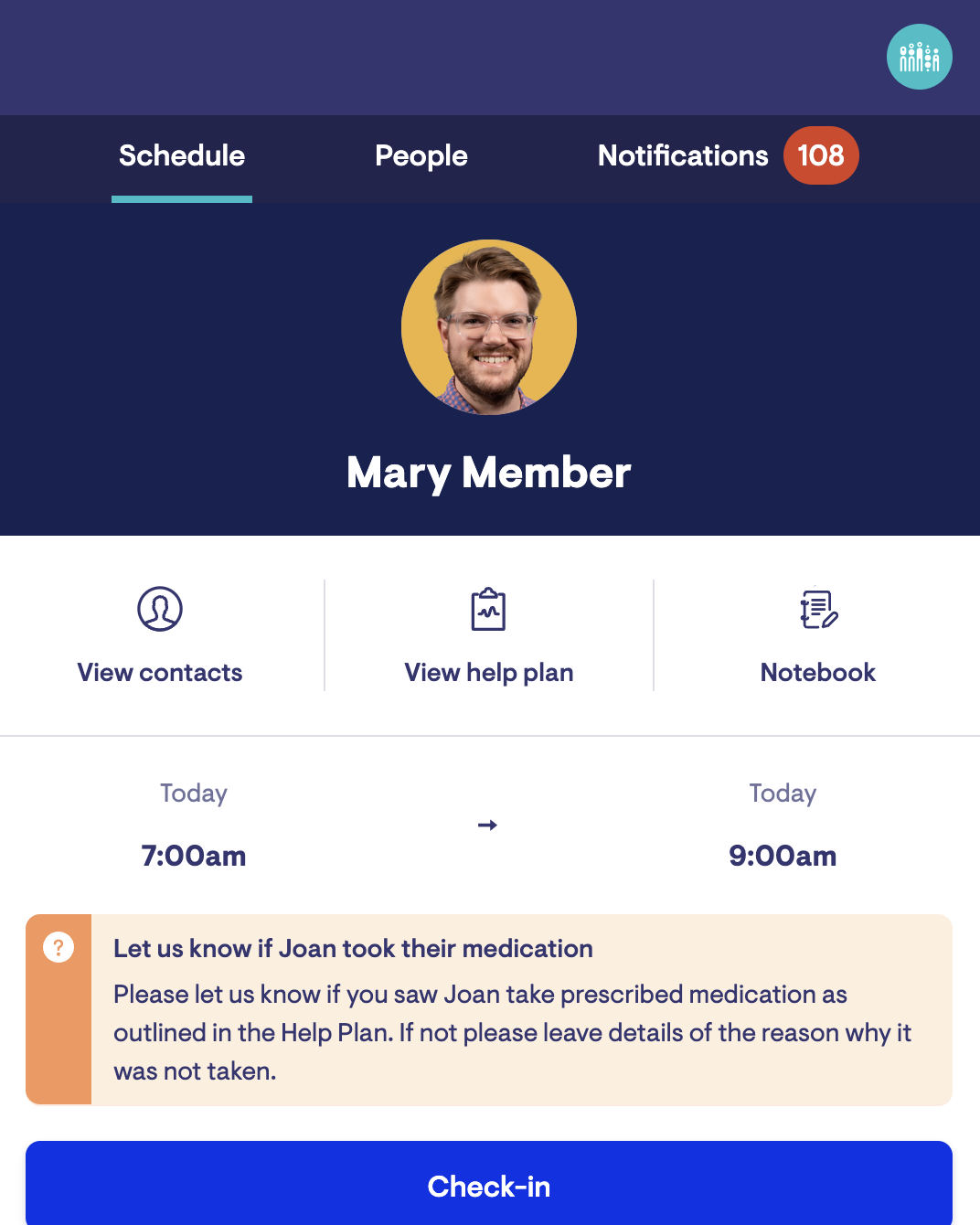
Visit Check-in on the Care Worker's app
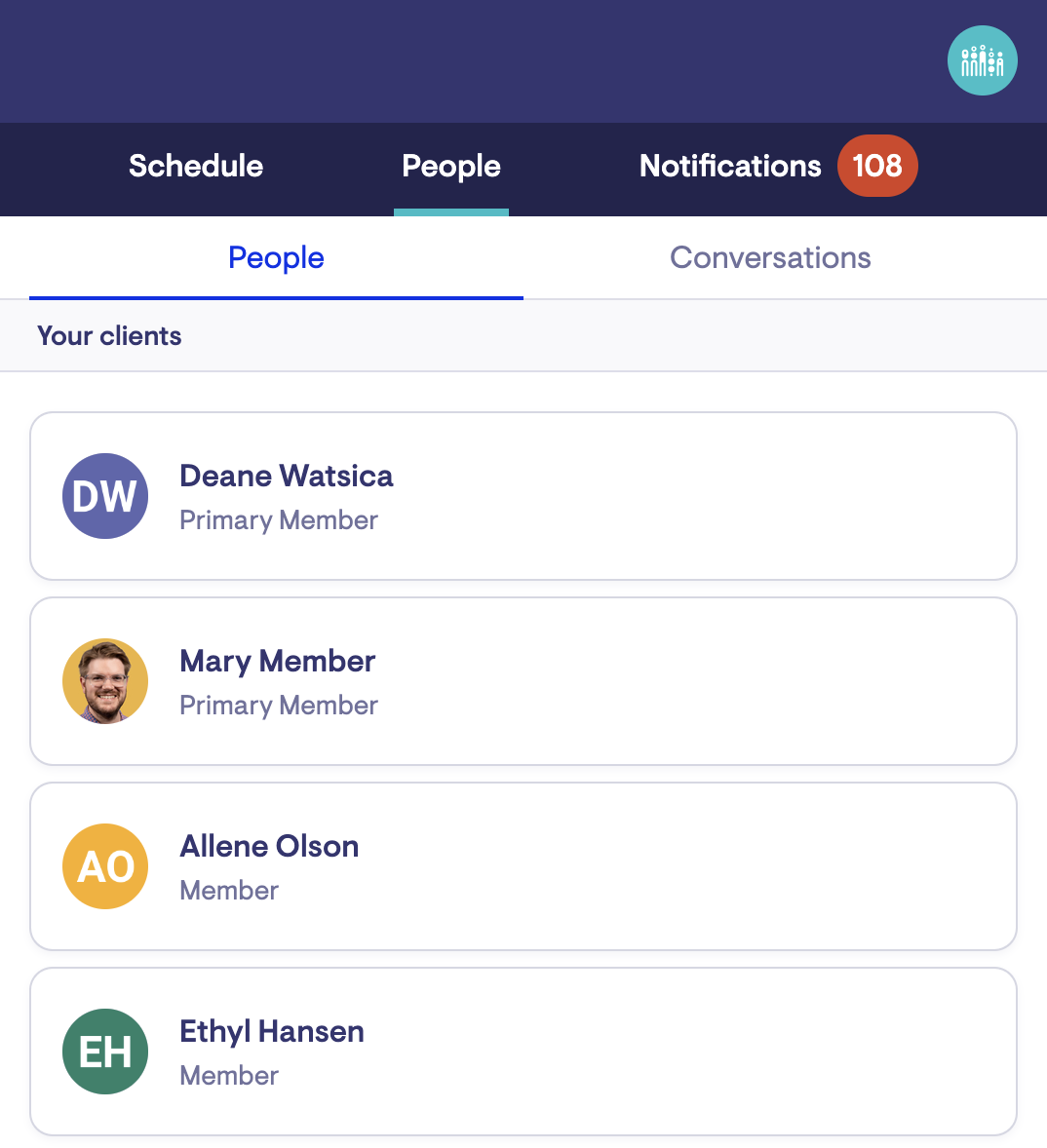
People Tab on the Care Worker's app
Checkbox and HTML Custom Attributes ✅
We've expanded our range of custom attribute field types to suit your needs better. In addition to the existing options, we've introduced new ones that offer even more flexibility and functionality.
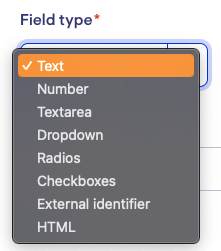
For example, you can now use the Checkbox field type to store multiple options within a single attribute, and the HTML field type enables you to include clickable links.
To create Custom Attributes, navigate to Settings > Custom Attributes. These allow you to store extra information beyond what's available in the standard forms for creating Helpers, Members, Rates, Profiles, and Staffers.
Member Contact Cards 📇
Thanks to Contact cards, accessing member contact information is now easier than ever on the admin app. Previously available only on the Helper's page, these cards offer quick links without the need to navigate away from your current window.
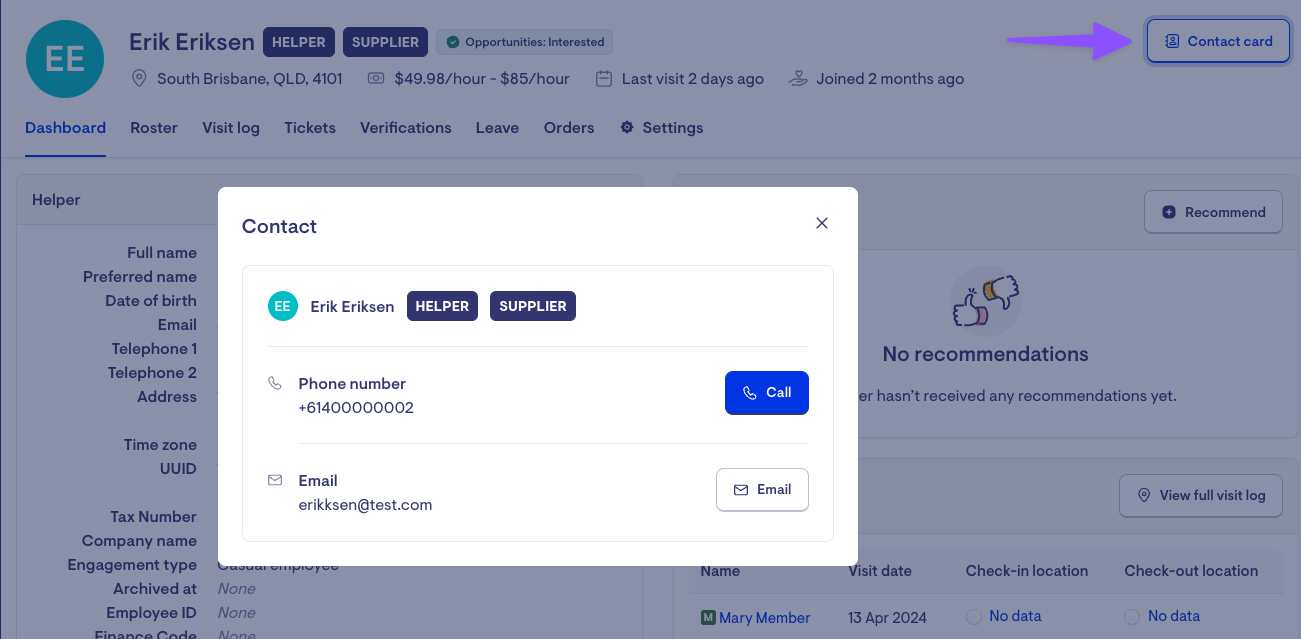
Contact card on a Helper page
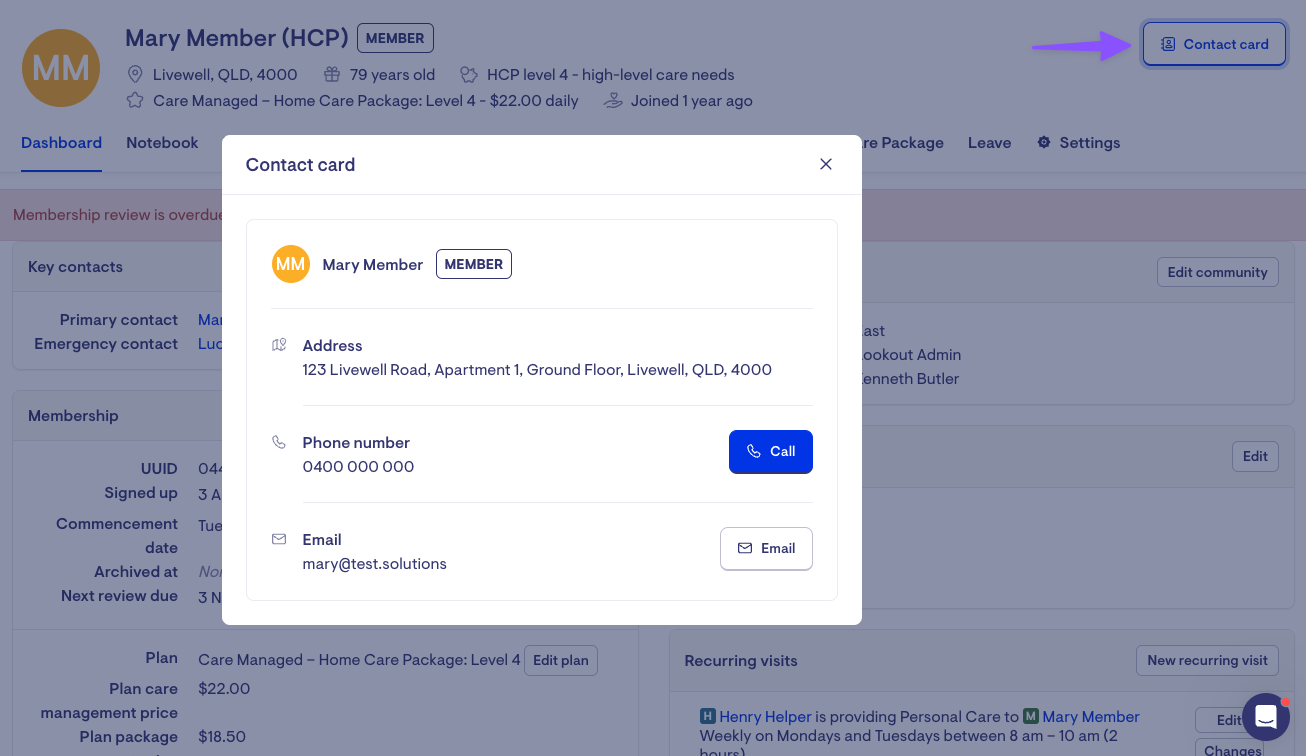
Contact card on a Membership page
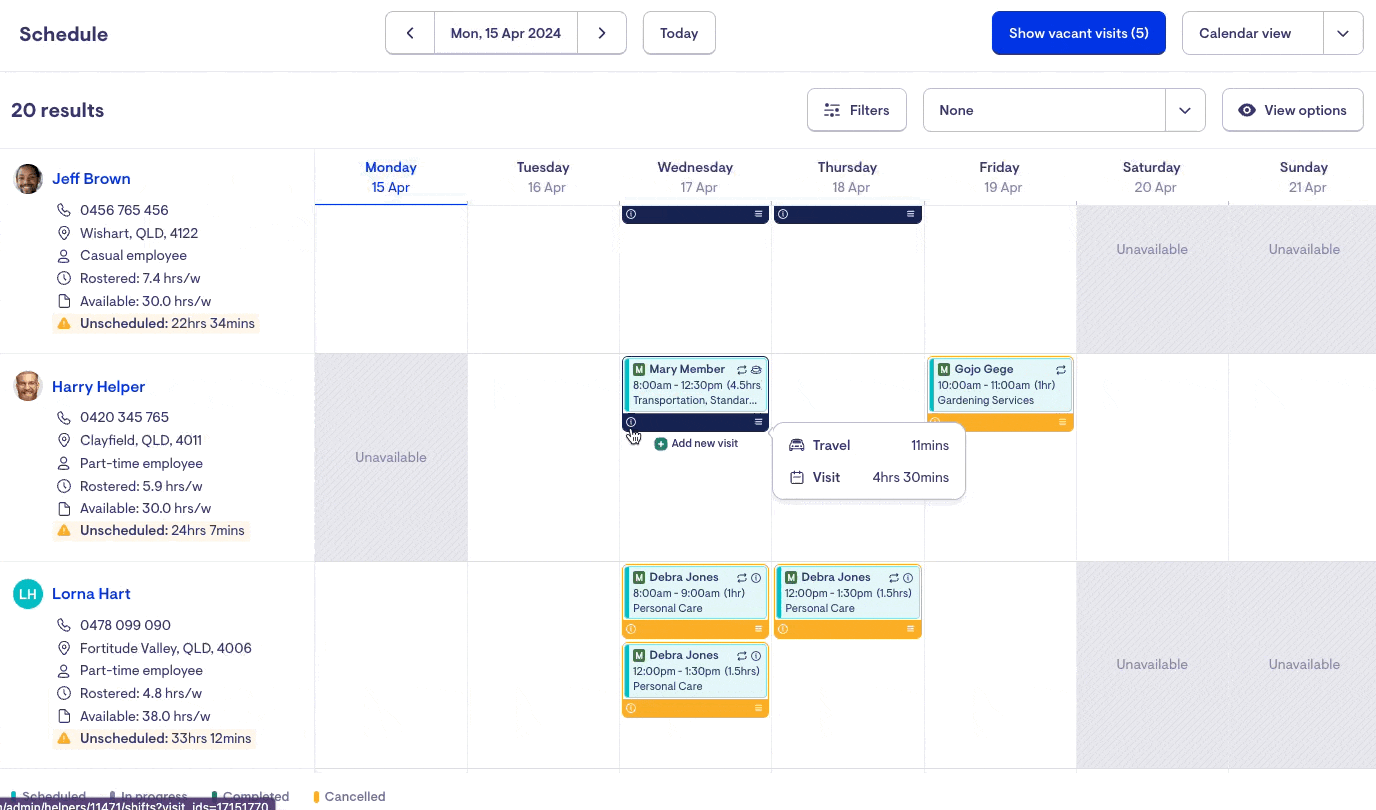
Member contact details can also be accessed on the Scheduling page by opening the Shift details and clicking the down arrow next to the member's name.
Optional Visit Ratings ⭐️
To improve accessibility, we've introduced a new 'Check-out Options' section within Helper Settings. This change ensures that features regarding helper check-outs are easier to locate and utilise.
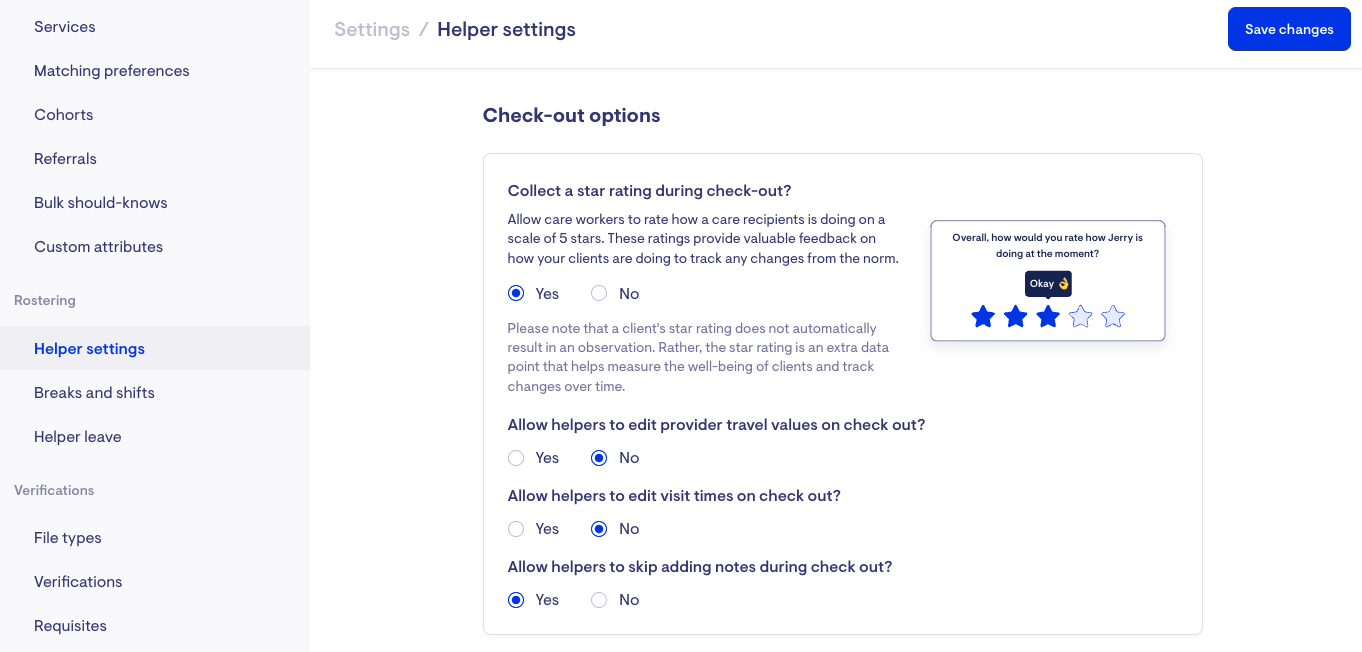
Star ratings at check-out can also now be toggled on or off, giving you more flexibility. These ratings offer valuable client feedback for tracking deviations from the norm but remain optional and do not automatically trigger an observation.
A data column for collected star rating information has been added to the Visits category of the data exporter.

Future enhancements and customisation will be coming to the check flow in the coming weeks, including:
-
Options to allow Helpers to view notes left by other Helpers.
-
Admin staff can respond to Helper observations and provide follow-up information or feedback about a checkout note.
-
Custom links within the checkout flow eg, add link to a workbook for workers to complete before checkout.
-
Must do improvements including rich text, link support, automatic must-dos on any service and allowing for more task-based functionality.
We'll have more to share about these improvements in May.
Improvements
Display Member Date of Birth
We have added a new helper setting to display the member's date of birth (DOB) on the care worker app.
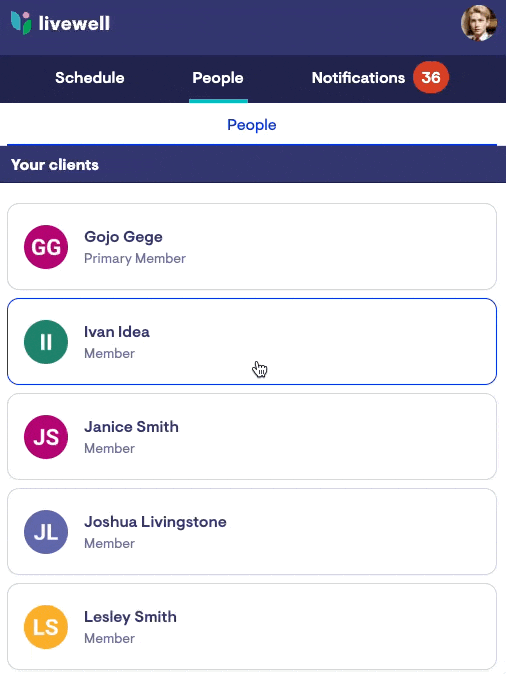
The DOB can be viewed from the Member's details on the Peoples page.
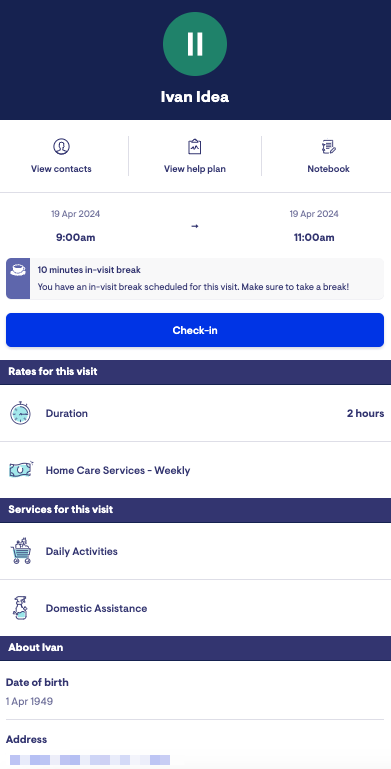
It can also be viewed from the Visit details when a helper checks in
This setting is disabled by default. To enable, go to Settings > Helper Settings > tick the box and save the changes.
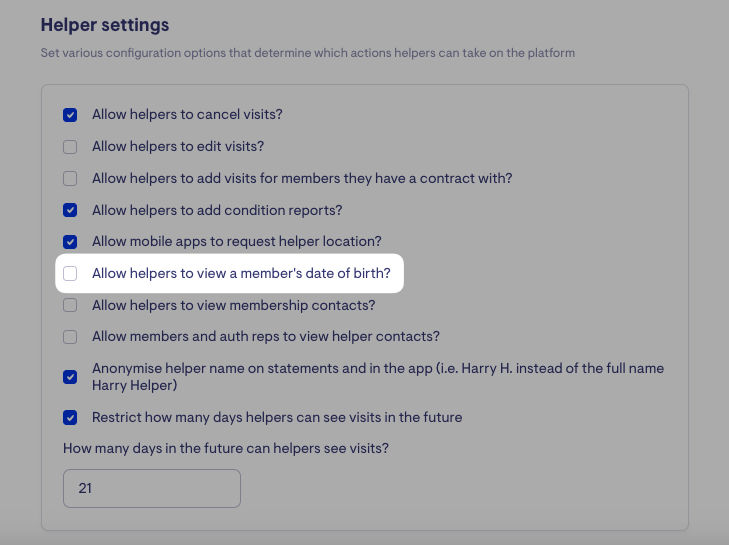
Friendly Setting Reminders
Say goodbye to persistent red warnings on Membership pages! We've enhanced the experience by providing additional details on the benefits of completing a member's settings, even if they're not mandatory.
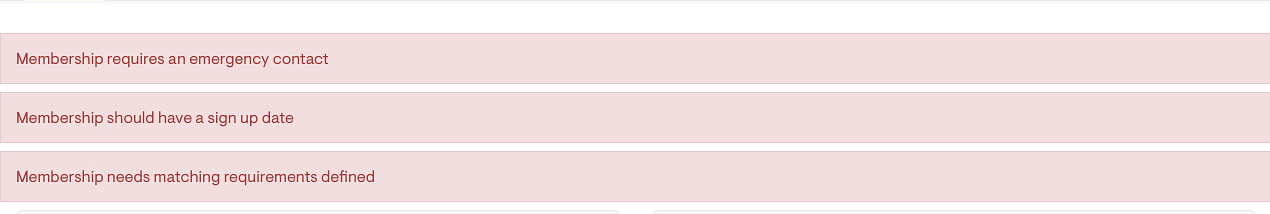
Before
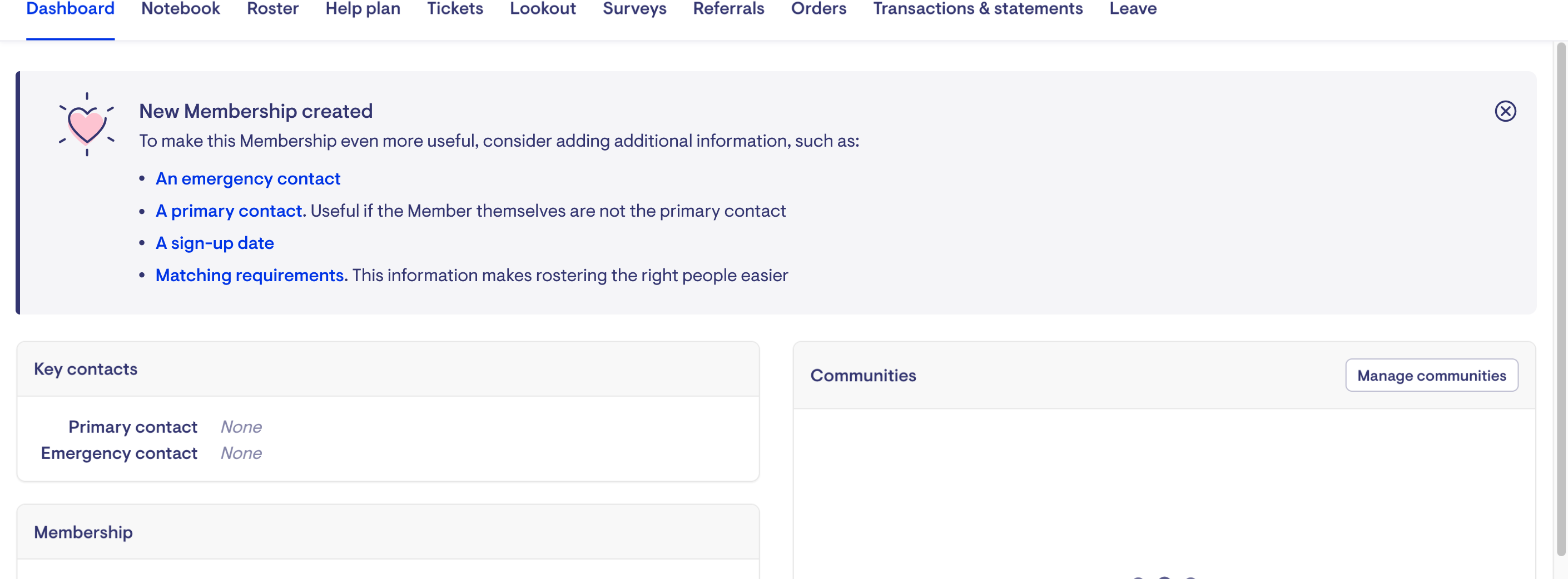
After
If you prefer not to receive constant reminders, simply click the exit button. This action will remove the reminder from your view on the admin app while still keeping it visible to other users.
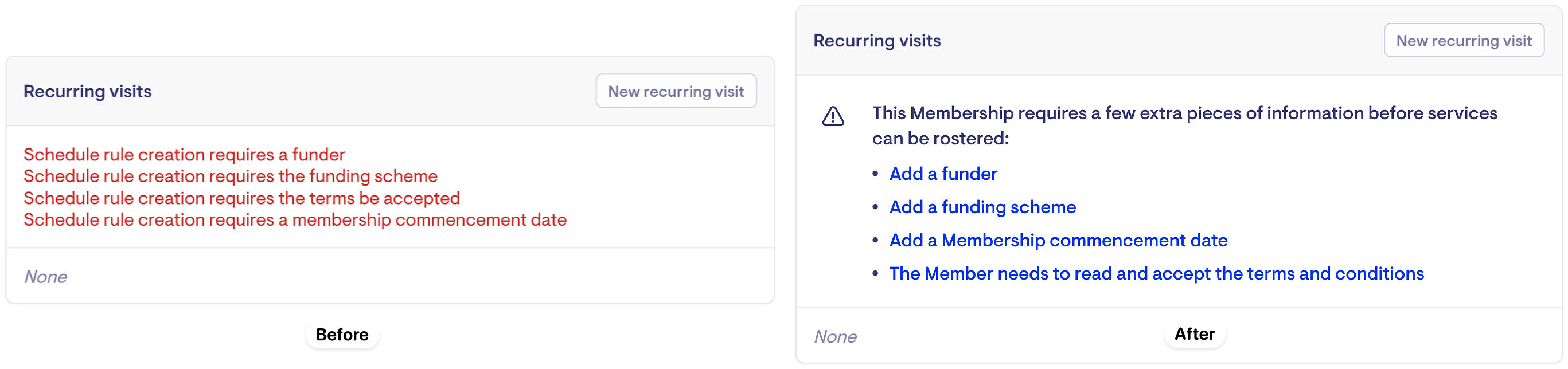
We also made this section friendlier!
Shift Break Timezone Information
When adding breaks to shifts, the time zone will always match the helper's. If the rosterer's time zone differs from this, the Edit Break window will display the relevant time zone information for clarity.
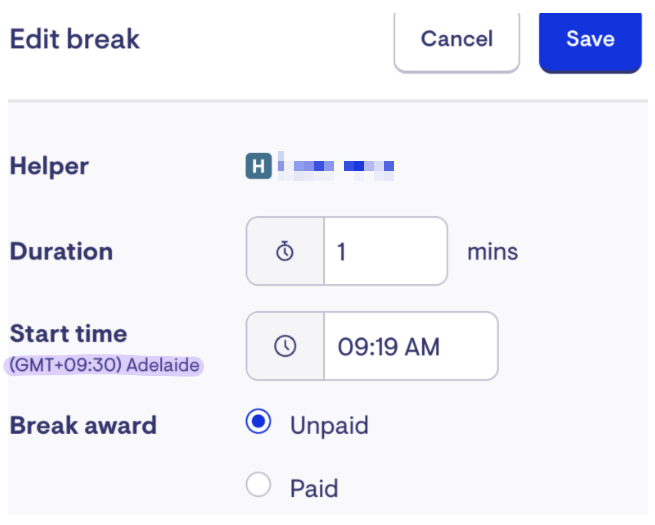
New Data Export Columns
Additional data columns can now be used for the following Data Export categories.
Visits Category
In addition to the visits_star_rating column, you can now:
-
Extract the recorded check-in and check-out time from the Visits log (or the exact time the helper completed the action on the care worker app) using the visit_recorded columns.
-
Create a report with Should-know notes using the visit_should_know columns.
The Visit Logs show the helper's recorded app check-in and check-out times.
Memberships Category
-
Download a report with the HCP statement delivery preference of a member's billing recipient (via Email, Post, or disabled)
Helper Invoices Category
-
Get the issue date of an invoice if it is a supplier-generated invoice matched through purchase order requests.
Additionally, we've introduced a new 'Created at' column, displaying the date when the supplier-generated invoice was matched with a PO request. This date provides clarity on which billing run period the invoice will be generated in.
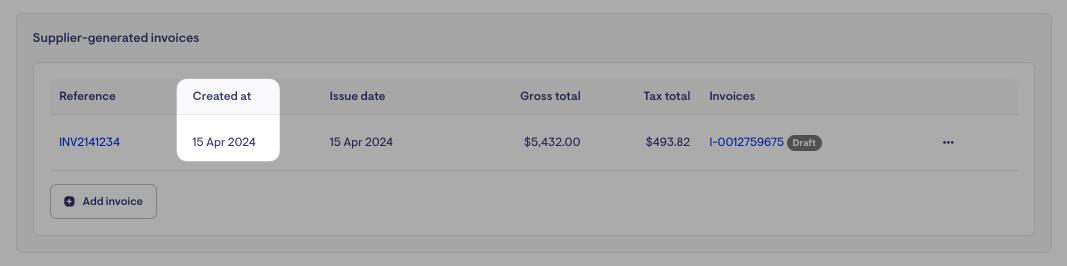
For example, the above invoice will be published as part of the 15 April billing run, regardless of the issue or delivery dates.
Our Previous Updates