Confusion Assessment Method (CAM)
The Confusion Assessment Method (CAM) is a clinician-administered assessment tool for determining whether a patient’s confusion is due to delirium.
💬 The Focal Assessment add-on is required to complete a Confusion Assessment Method (CAM).
Completing a new assessment
Step 1 - Assessment
To complete a new Confusion Assessment Method (CAM) assessment, navigate to the Lookout tab on a Membership and click ‘New Assessment’.
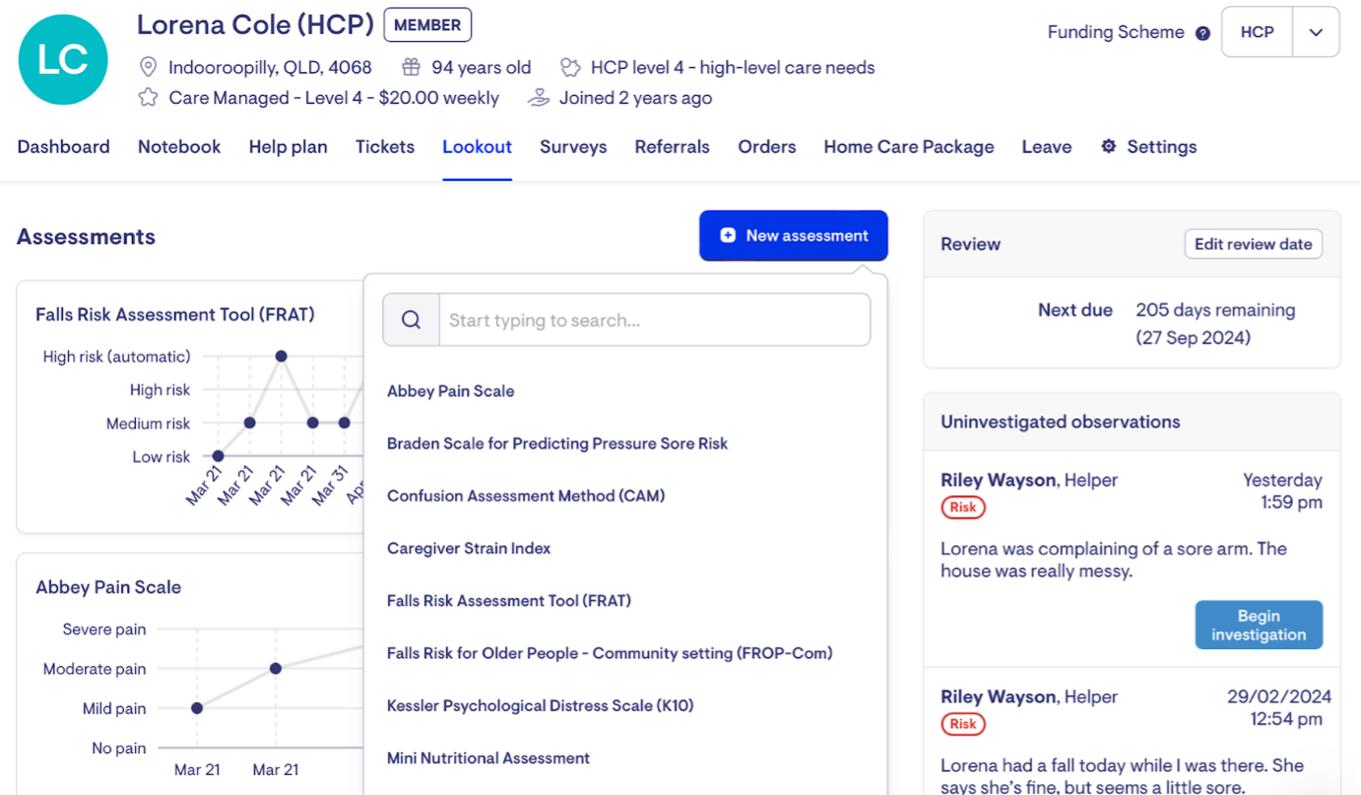
Select the “Confusion Assessment Method (CAM)” assessment.
Select the date for the assessment and proceed to answer the questions provided.
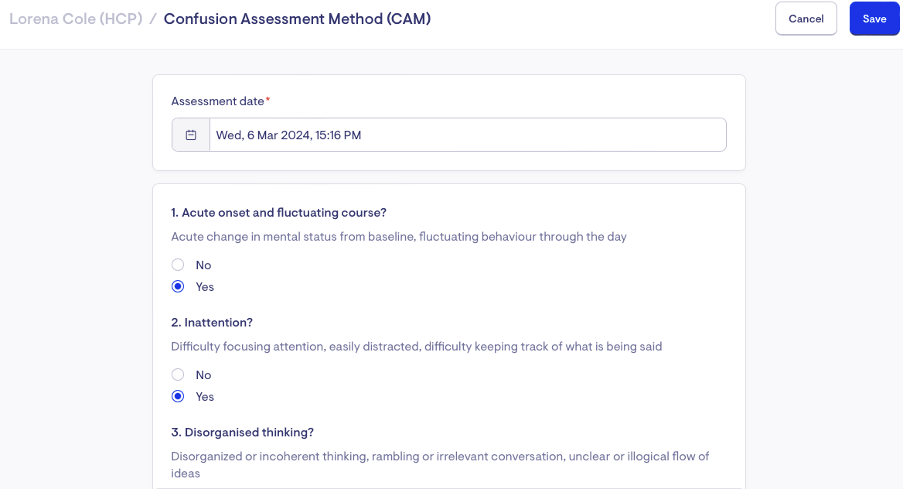
As you complete the questions, your assessment score will be displayed.
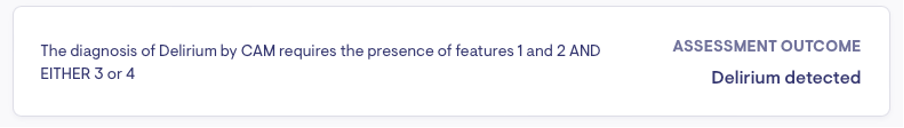
Ensure that you click ‘Save’ once the assessment questions have been completed.
An assessment ticket will be created capturing results and details of assessment.
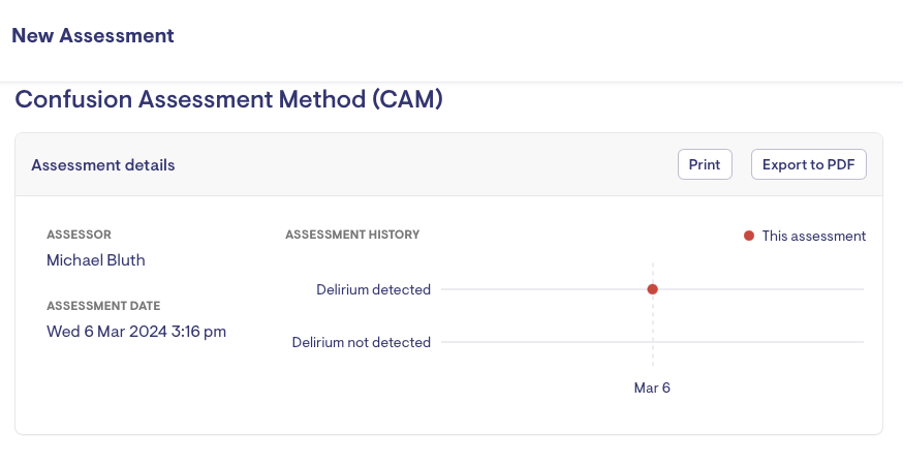
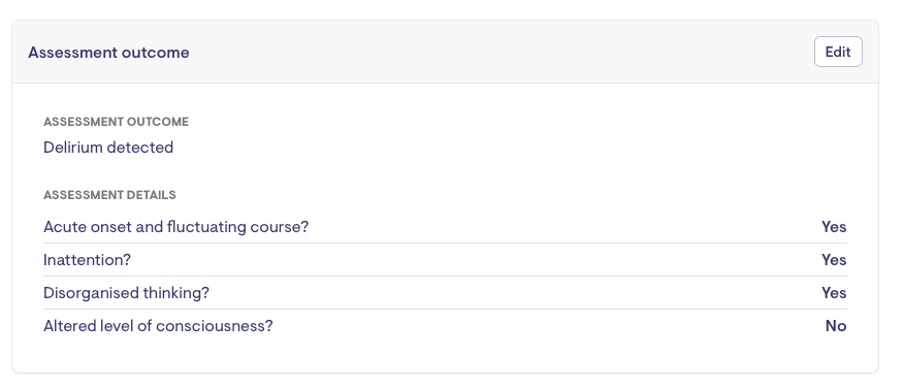
Step 2 - Transfer to Help Plan
The completed assessment can be transferred to the client’s Help Plan with additional notes and a review date.
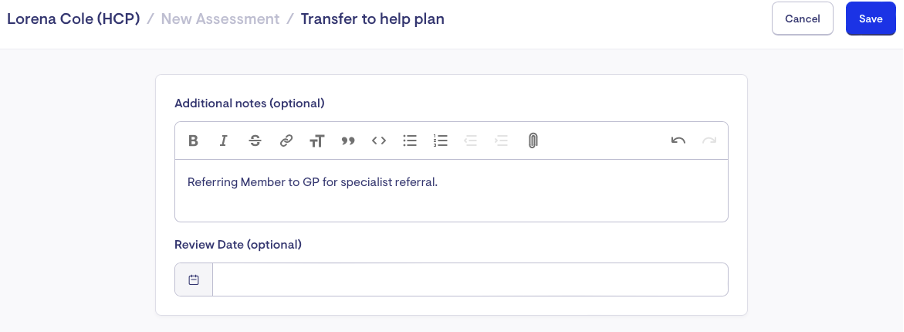
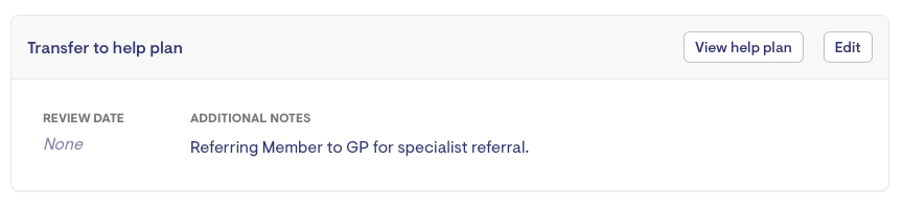
The ticket can be closed once all assessment steps have been completed.
