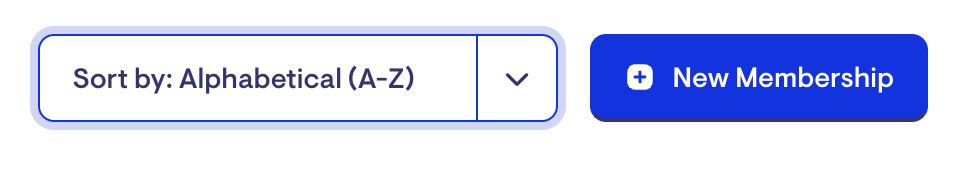2024.01.01: Automation, Helper settings and more...
Here's what's new in Lookout - the latest improvements.
New features
Automation
Automations are a new feature in Lookout that allows you to turn complex manual workflows into simple automation.
Uplift the quality of your services and attain more precise control of your operational costs with Lookout Connector. Connect any part of your business with Lookout to empower every role so they can scale to handle any workload. Transform complex manual workflows into simple, powerful, intelligent automation so your teams can work smarter.
A new menu item for 'Automation' is available within the main menu, providing more detail.
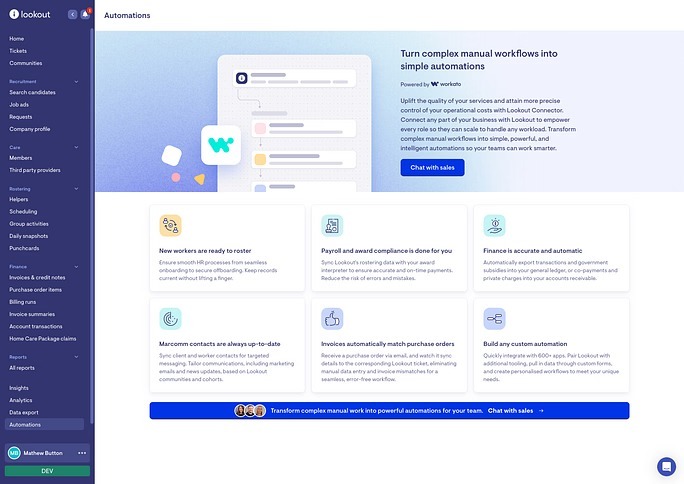
Helper settings ⚙️
We have moved some Helper configuration options to a new section of settings. These settings were previously hidden and give your business greater control over which actions Helpers can take on the platform.
Admin users with the Worker Management role can now access these configuration options within the 'Helper settings' section of 'Settings'.
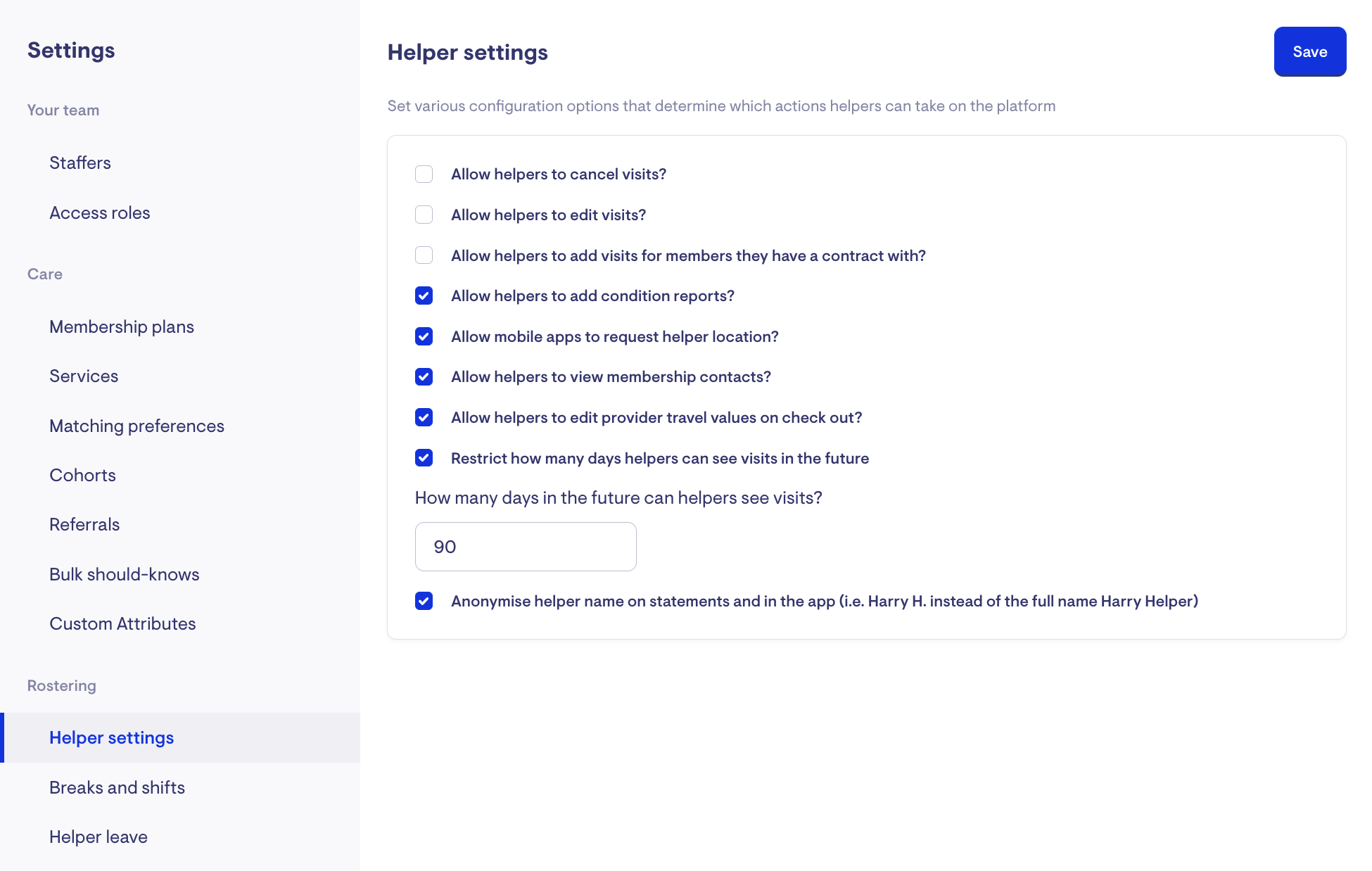
Prevent Helpers from changing visit checkout times.
A new helper configuration setting is now available to prevent a helper from editing the start and end times when checking out of a visit.
When the configuration is toggled off, Helpers will be unable to edit the actual visit duration estimate, and any changes to the visit duration must be handled by admin staff through punchcards.
Admin users with the Worker Management role can edit this setting within the 'Helper settings' section of 'Settings'.
Mail templates for purchase orders 💌
We have introduced new purchase order mail templates in Lookout to help finance users save time.
Creating various templates for different purchase order types is possible based on the suppliers. You can choose the template you want to use to send the purchase order. These templates can be used as an easy workflow for copying and pasting the content into your email client to send purchase orders to third parties.
You can create email templates in Lookout by navigating to the Settings menu and then to the Mail Templates section. You will need Finance permissions to create or modify email templates.
From here, you can configure templates, publish them and then, depending on chosen ticket categories, they'll be available via a "Generate supplier email" button on purchase orders:
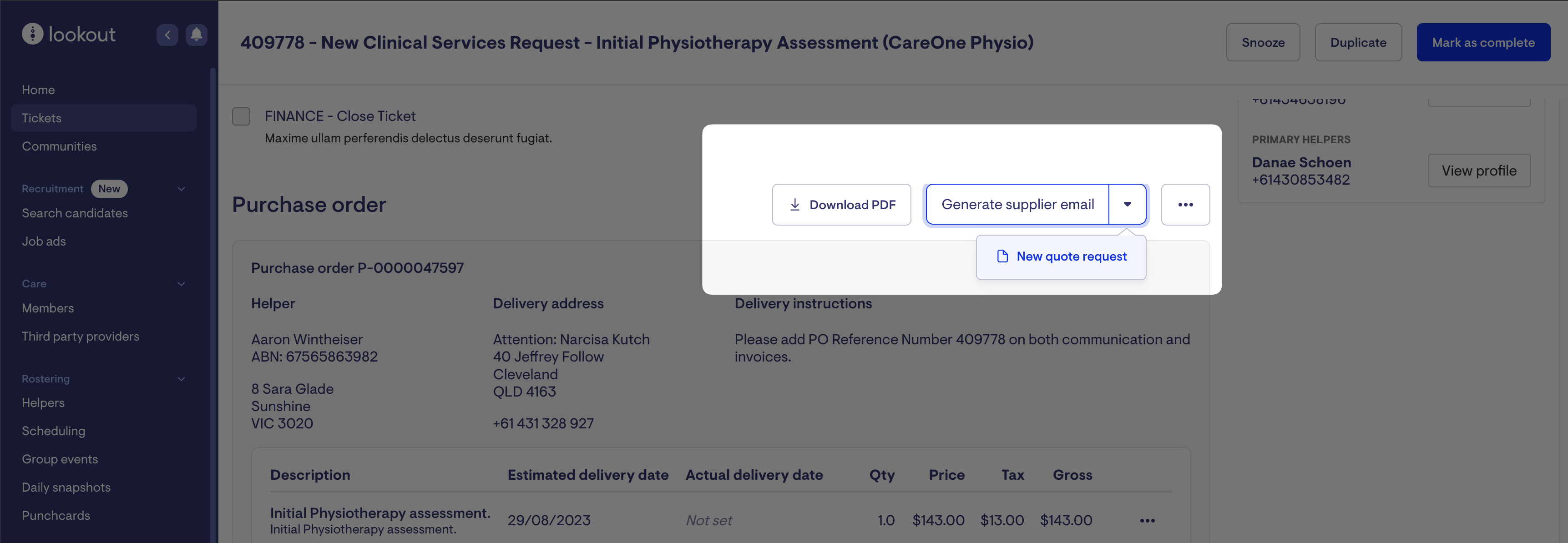
This button will provide you with a preview of the chosen template, prefilled with any member/authorised representative/purchase order data and will provide you with actions to copy the content to your clipboard or open your mail client for finishing the email and providing any edits.
Settings dashboard
We have released a new settings dashboard that will give customers a quick overview of the current state of settings. It will also highlight any issues with missing or incorrectly configured settings.
The goal is that this will serve as a good first stop when investigating potential issues, giving a quick overview of the current state of the play. This dashboard will be where a user is directed when they click on the "Settings" link in the user nav.
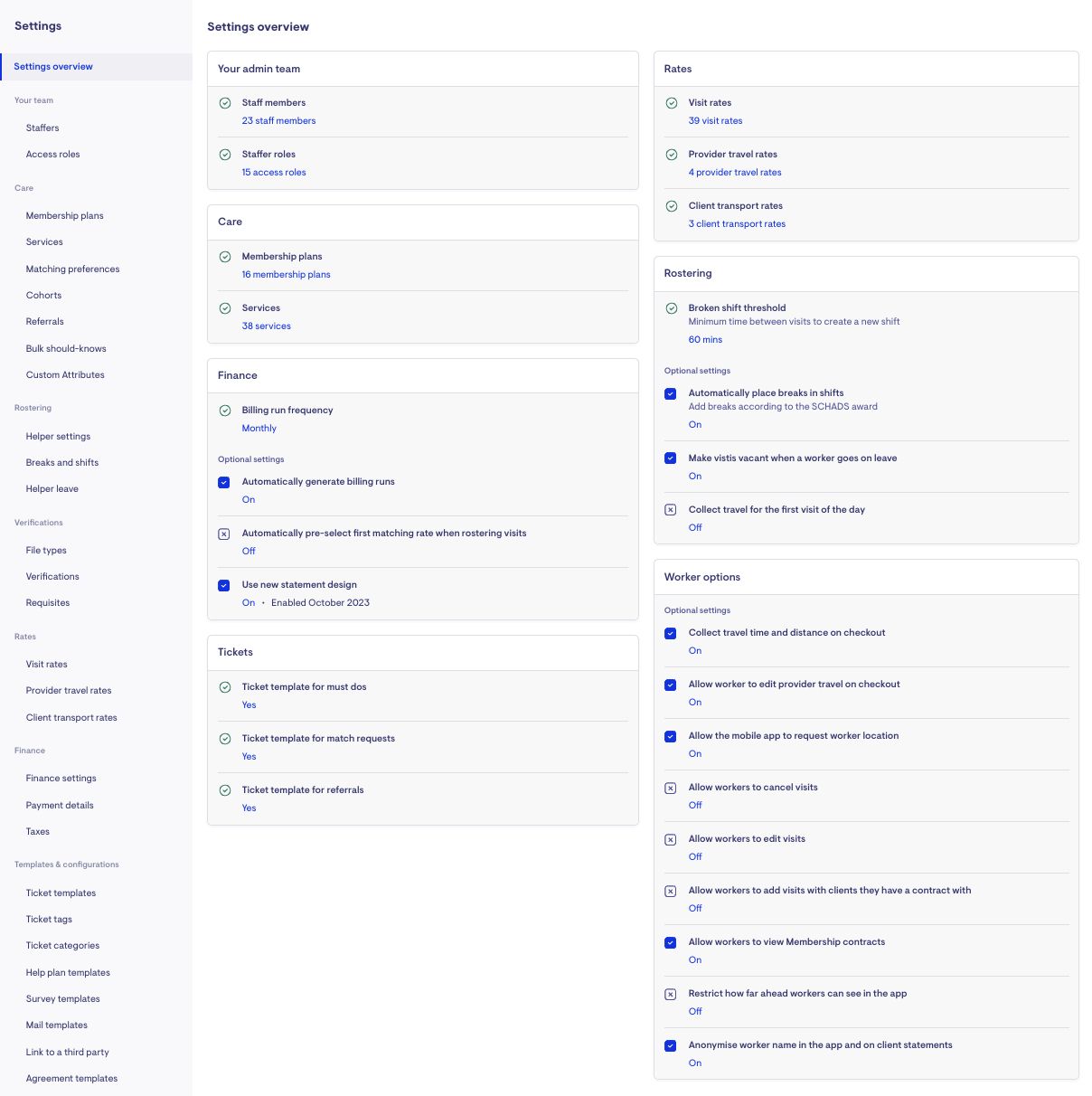
Improvements
HCP pro-rata on daily fees
Billing runs now take into account where an HCP membership is "inactive". This includes days before the membership commencement date, days after the memberships archived date, or when the member's package is suspended.
This means that when 1) a billing run generates care and package management fee invoices and 2) a balance projection is calculated, it will deduct any days where membership is "inactive".
Sort Punchcards and Daily Visits
The Punchcards and Daily Visits views can now be sorted by time, helper name, member name or status.
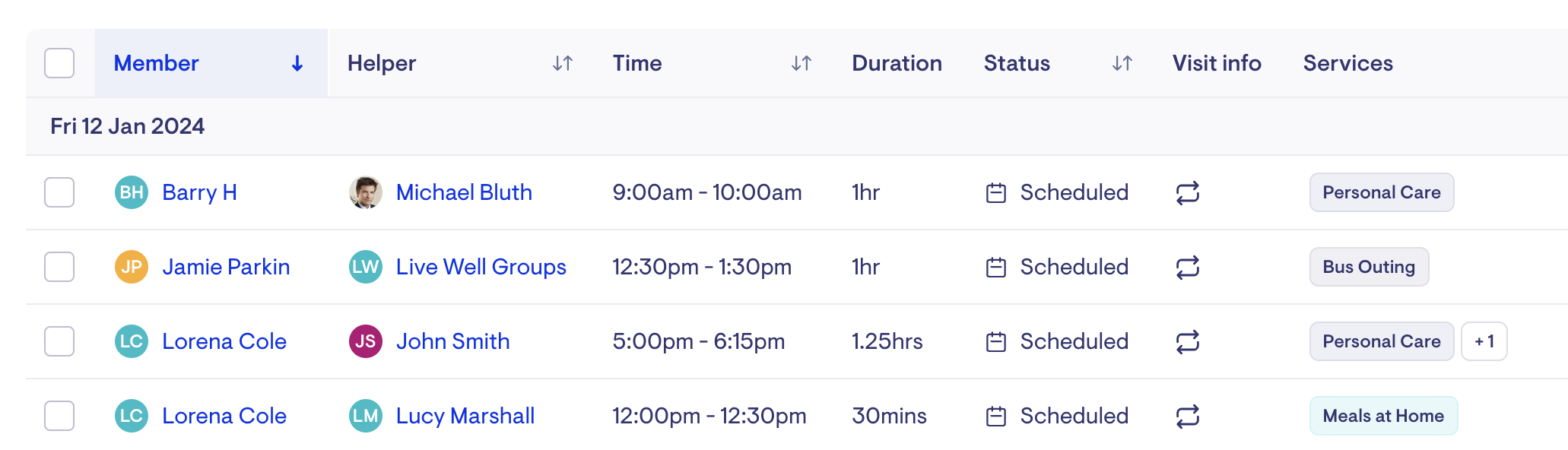
Sort memberships alphabetically
The membership list can now be sorted alphabetically by member name, newest or oldest (default).