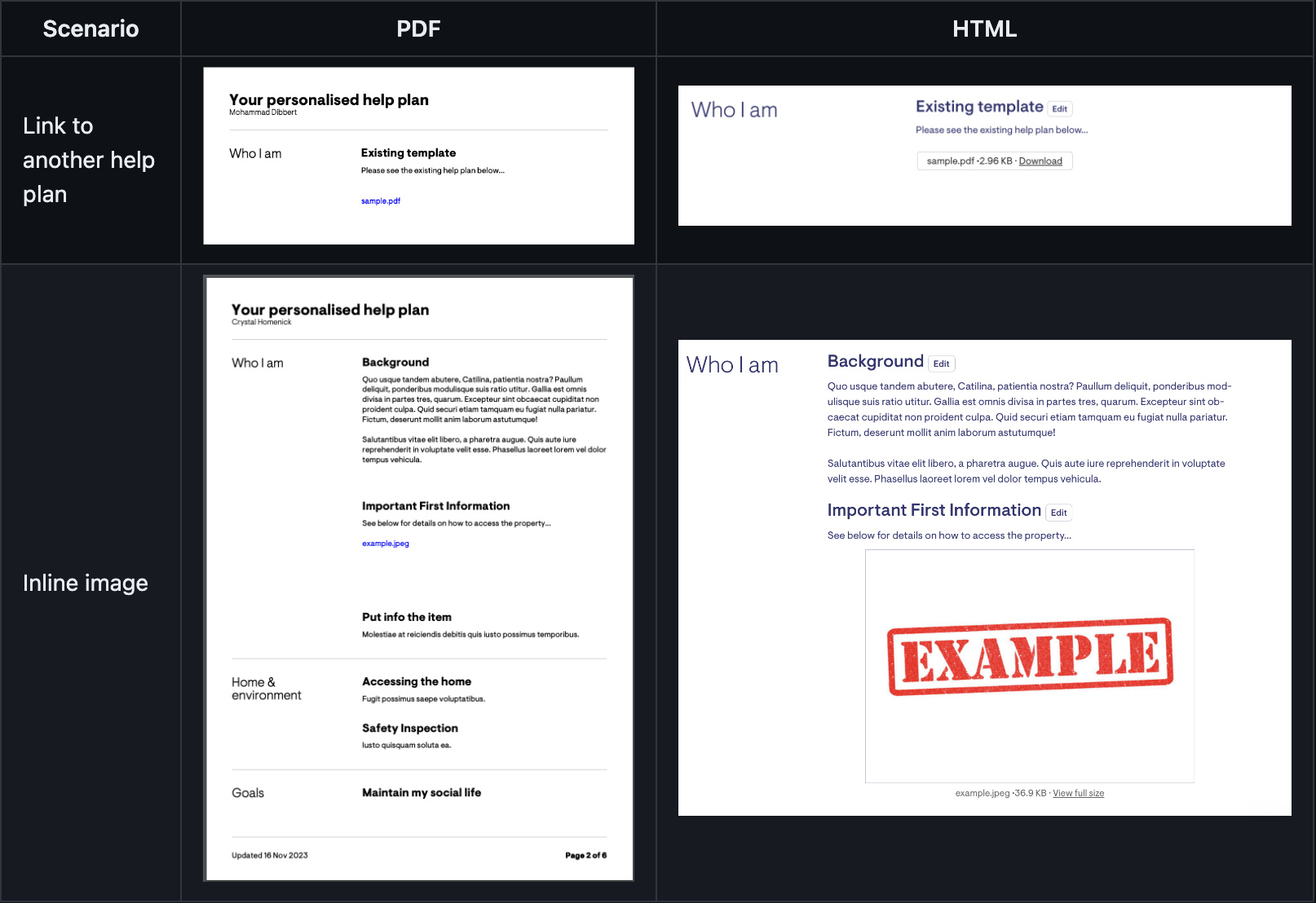2023.12.01: Connect updates, attachments & email delivery insights
Here's what's new in Lookout - the latest improvements.
New features
Email delivery insights 📬
We are excited to share that the first cut of email delivery insights is now available.
This feature aims to enable our customers to better understand what's going on when emails don't appear in their inboxes or the inboxes of their extended Lookout community.
Email delivery insights can be accessed by visiting the menu next to your profile in the bottom left and clicking 'Email deliveries'.
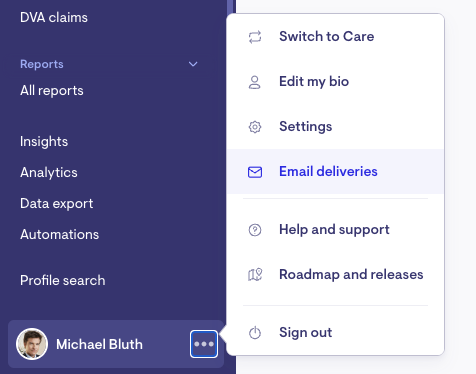
If we attempt to send emails from Lookout to unsubscribed people, we'll see the failures in this list. Other common reasons for failures include typos, transient delivery issues, mailboxes becoming full and a whole host of others.
The UI includes some handy filters and ✨sortable columns✨.
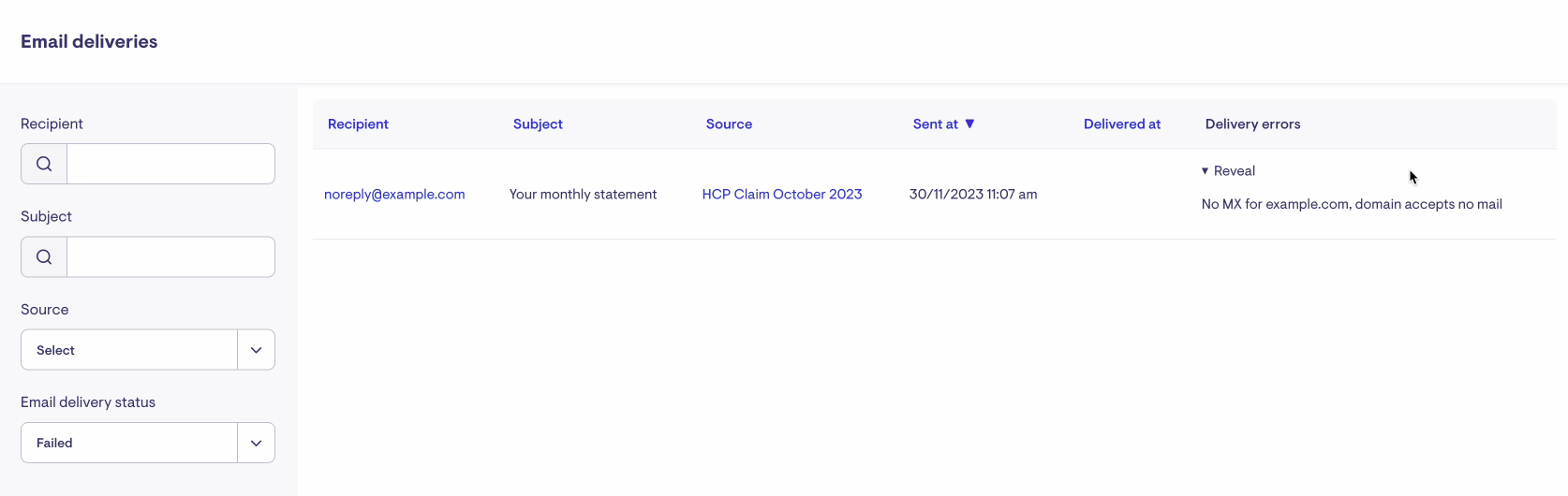
Preventing care workers from editing provider travel on checkout
A new helper configuration setting is now available to prevent care workers from editing the estimated travel distance between visits. This is particularly useful if you pay care workers' provider travel distance based on the estimate generated.
When the configuration is toggled off, Care Workers will be unable to edit the Google Maps estimate and any changes to estimated provider travel amounts must be handled by admin staff through punchcards.
Please reach out to your Lookout representative if you want to prevent care workers from editing provider travel on checkout.
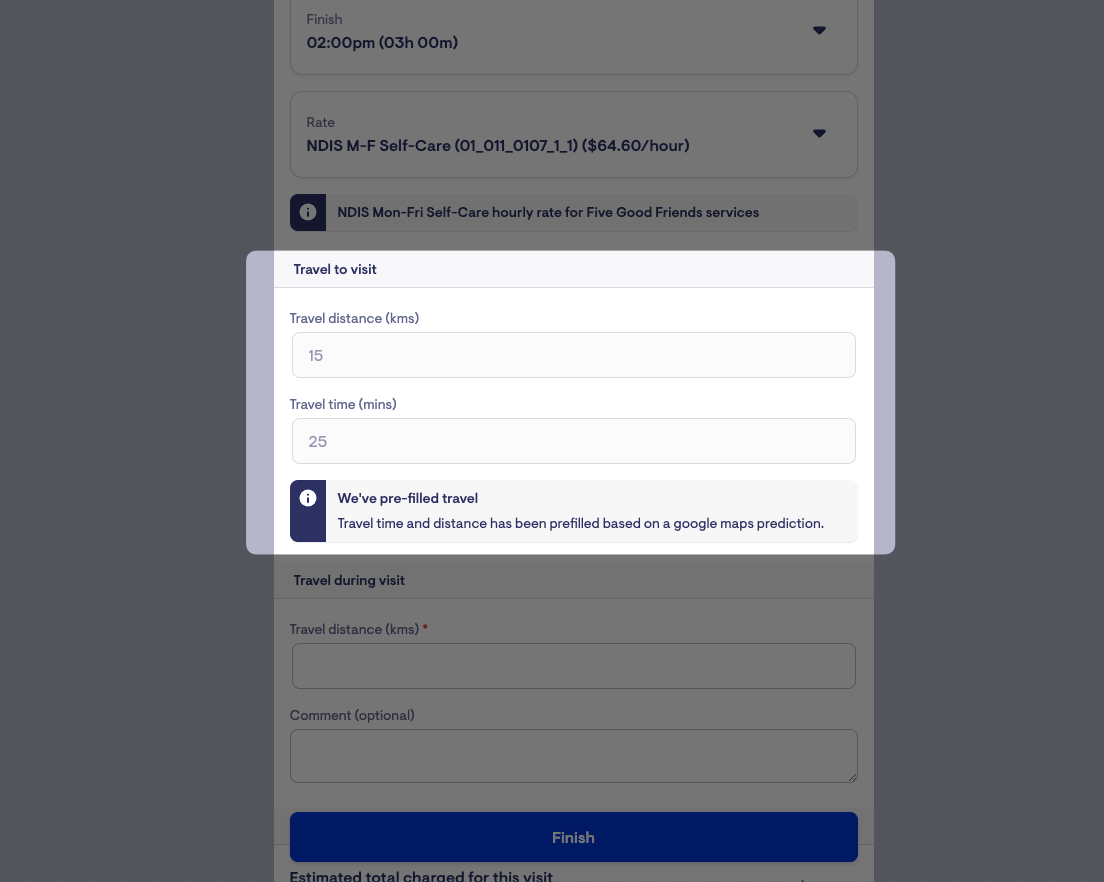
Updates to group events
We are updating some aspects of the existing Group events interface & functionality. Whilst more changes are still in flight, some noteworthy updates are already live below.
Ability to duplicate event times
This is similar to (and inspired by) the functionality for duplicating purchase order line items. This means attendees only need to be set up once for an event.
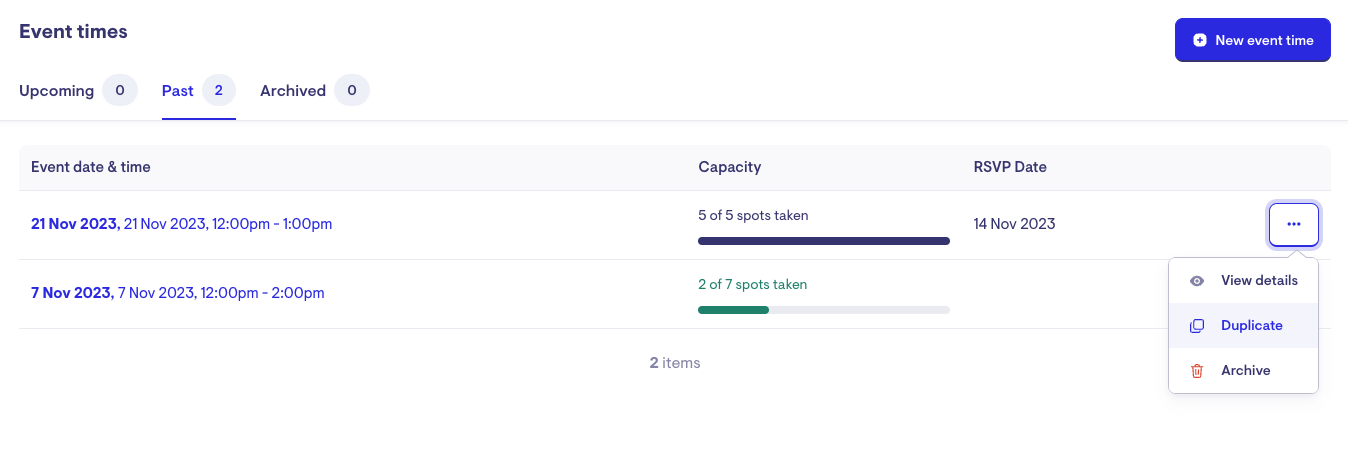
Bulk add/remove attendees
You can now invite and remove group event attendees in bulk.
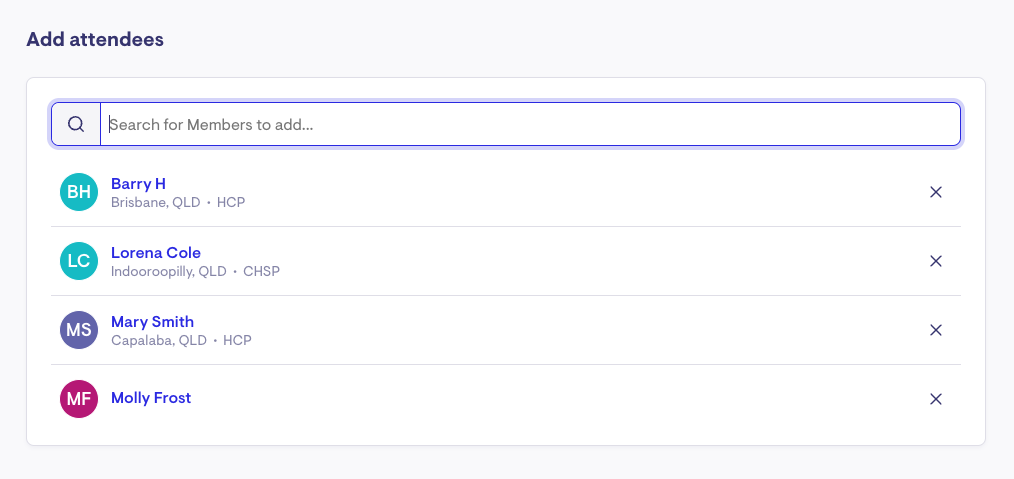
Attendee directions link
We now include a directions link to Google Maps with the event time attendee addresses pre-filled as waypoints. Once opened in Google Maps, the order of the waypoints can be adjusted for the preferred order.
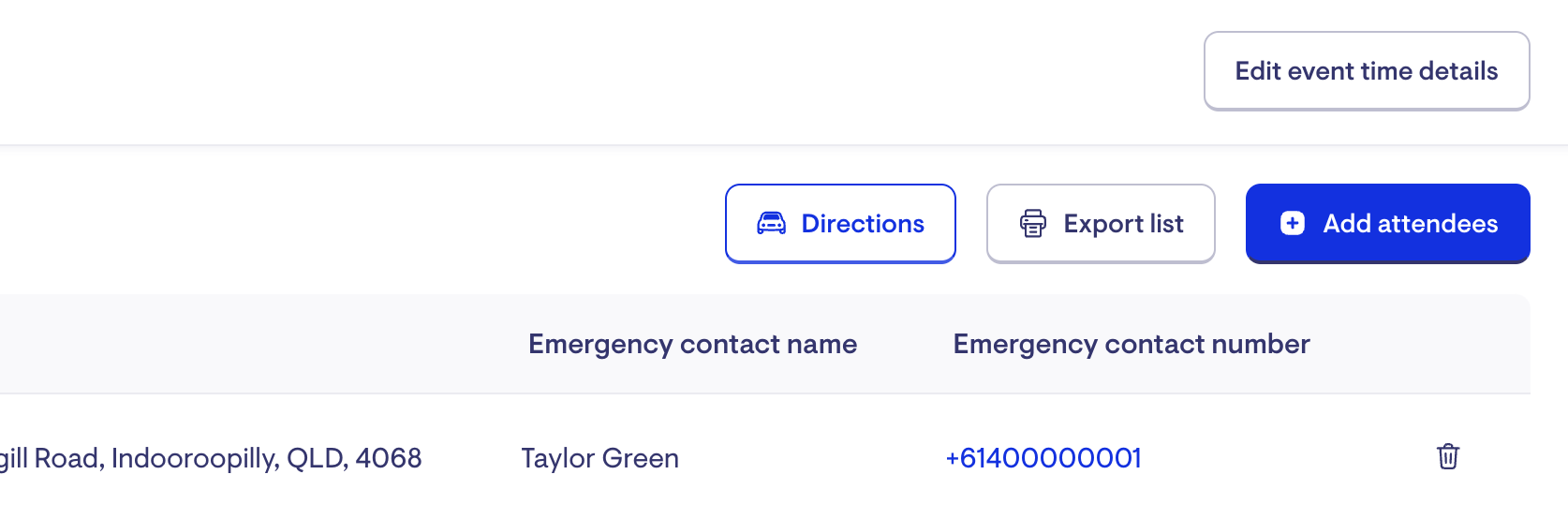
Improvements
Attachments in ticket templates
We have now enabled attachments on ticket templates in the 'Note' field and individual 'To-dos'. This could be useful for a few reasons, with an everyday use case being to upload a templated PDF that needs to be filled in, e.g. an assessment.
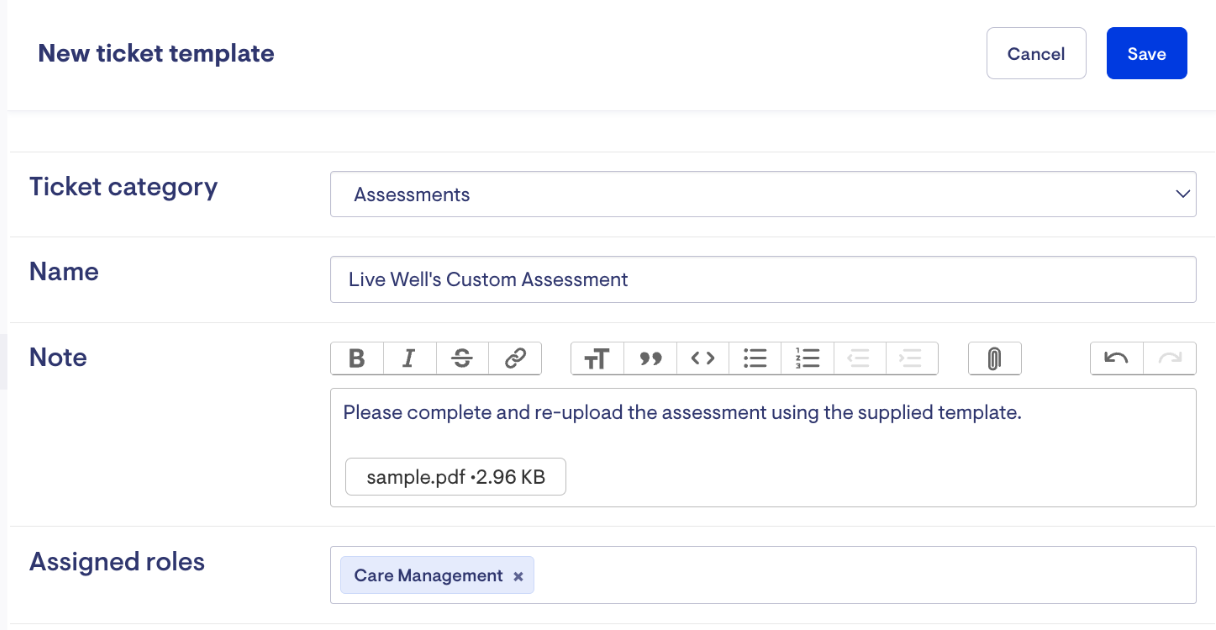
Better notification settings
Based on the feedback, we've expanded Lookout's notification settings to include whether you get the notification within the app. What's extra cool about this is that you can configure that setting independently of the email setting - that is, you can turn off the Lookout notification and keep the email turned on.
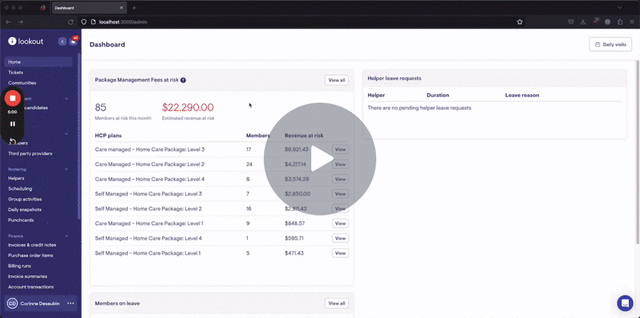
Connect updates
We have made some tweaks to Connect based on feedback, primarily around how candidates are suggested for a given opening. The changes made include:
-
Do not recommend candidates unless they strictly match the job's role
-
e.g. no support workers being suggested for a registered nurse role
-
-
Consolidate suggested candidates' view
-
more targeted suggestions
-
no more "other suggestions" sections
-
prioritise suggestions on page
-
-
Surface candidates straight away
-
previously, they would need to wait until subsequent visits to see suggestions
-
-
Decrease distance from the opening
-
this ensures more location-relevant candidates are being suggested
-
-
Show recently active instead of joined or last logged in
-
we used to show "joined 2 months ago" or "last logged in 1 week ago"
-
now shows "last active 1 day ago"
-
this is more relevant and a better indicator of engagement
-
-
Show the "Applied" tag on a suggested candidate if they also applied
-
a suggested candidate who applied for the role independently is a very strong indicator that they would be a great fit and would be keen
-
-
Bias towards recently active applicants
-
sort is primarily still based on matching of criteria
-
tie-breakers now include whether they have applied for the role (see above) and how recently active they have been
-
-
Remove missing criteria labels
-
this was deemed to be a bit "negative"
-
-
Show when the algorithm last ran
-
shows the last time candidates were suggested for the role
-
allows them to re-run the algorithm to pick up any new candidates
-
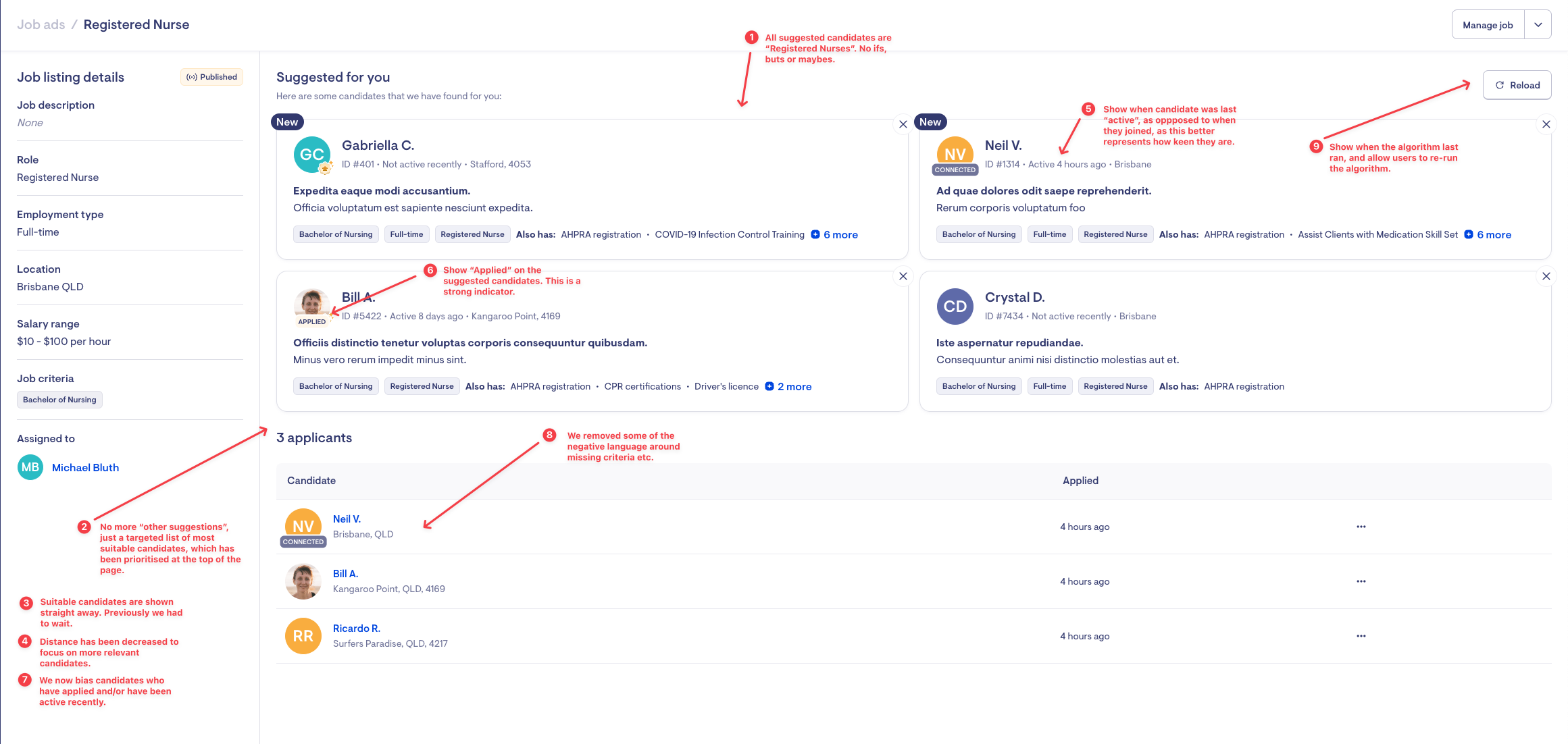
Help plan attachments
Following the change to allow attachments in ticket templates, we now allow staff to add attachments to help plans.
The obvious use case is to add inline attachments that support the rest of the help plan content, e.g. images. However, the more functional use case is to support companies with existing help plans for their clients. Previously, they would need to transfer this content into a Lookout help plan manually. Now, they can attach the existing help plan and transition to the Lookout help plan when the client's following review occurs.