2023.11.01: Flexible billing runs & new HCP statements
Here's what's new in Lookout - the latest improvements.
New features
Daily Membership fees charges (Care & Package Management)
Membership fees can now be set as a daily amount. For example, a company using monthly billing runs could configure a daily fee for their Care & Package Management fees and charge them for each day of the month.
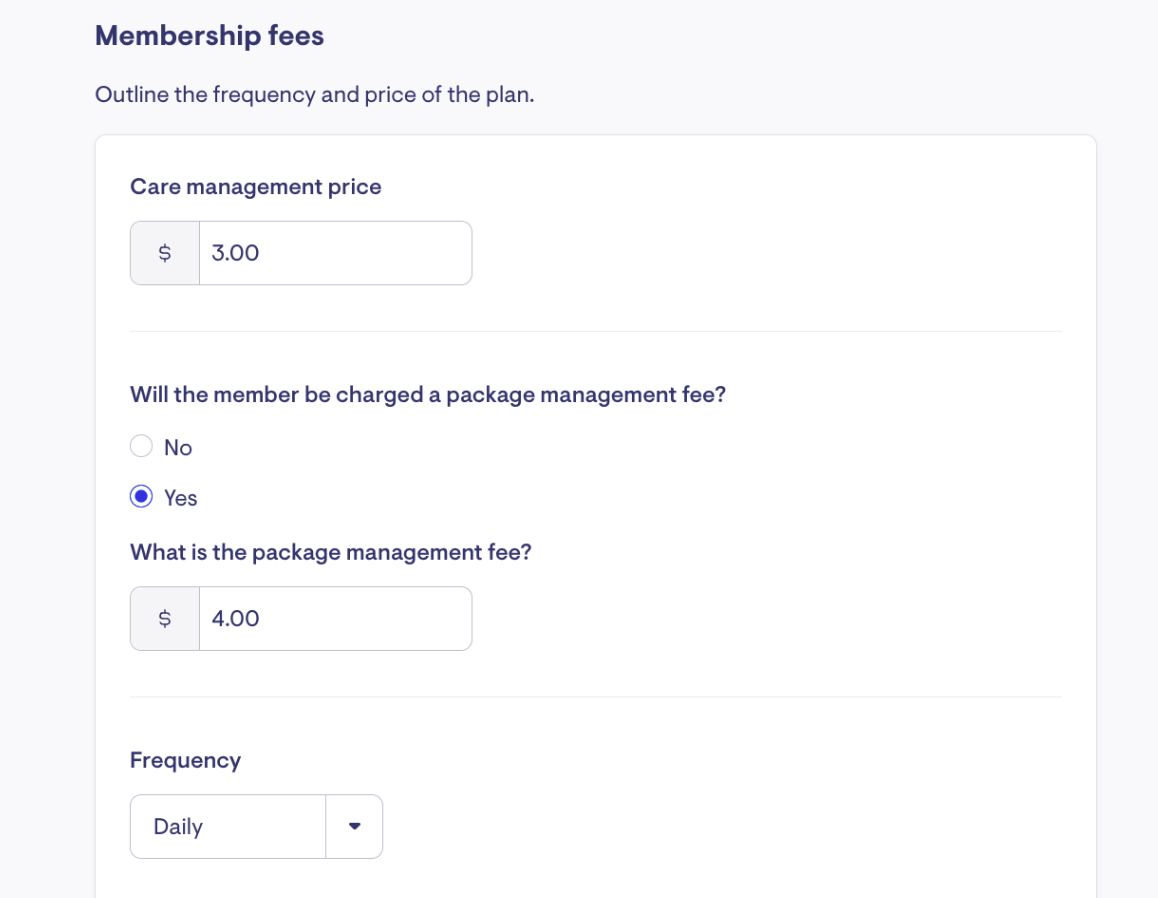
Flexible billing runs
Organisations can now configure their desired billing run cadence and start day within the Finance Settings within Lookout.
Billing runs can be set to weekly, fortnightly or monthly cadences, and a start day can be set if weekly or fortnightly is the selected cadence. This will default to weekly billing runs that start on a Monday.
There is also the option for "custom" billing run duration, which allows an organisation to create billing runs of their desired duration. Organisations on set cadences (e.g. monthly) will also be able to create custom billing runs, which might be helpful if they want to do ad-hoc billing runs around Christmas, for example.
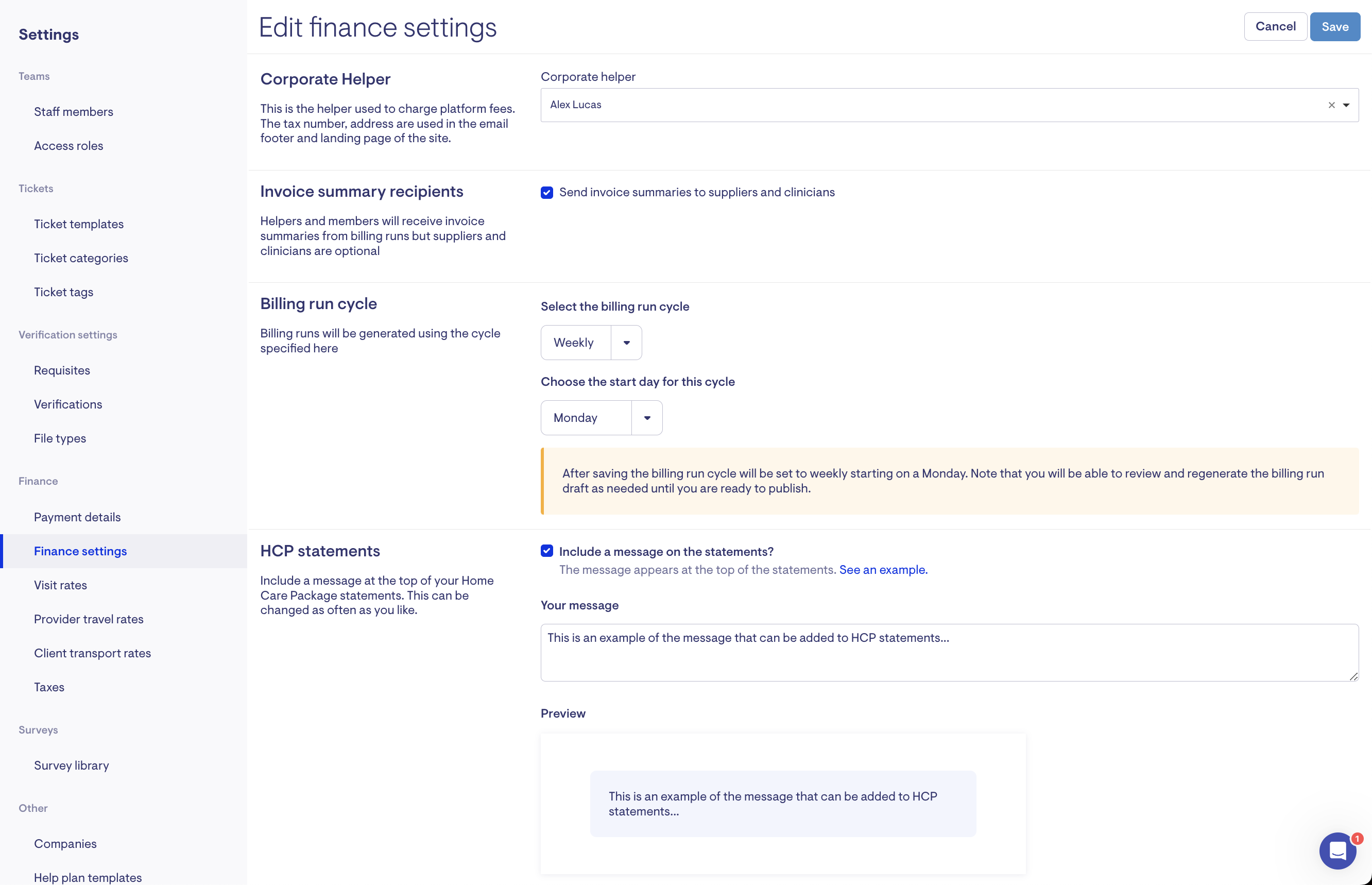
Bulk resolve billing run issues
You will notice improvements around identifying and adjusting billing run issues. The listing now contains further information, such as who the related invoices are from and who they are to.
Bulk actions and filters can quickly resolve errors and drill down into relevant issues more easily.
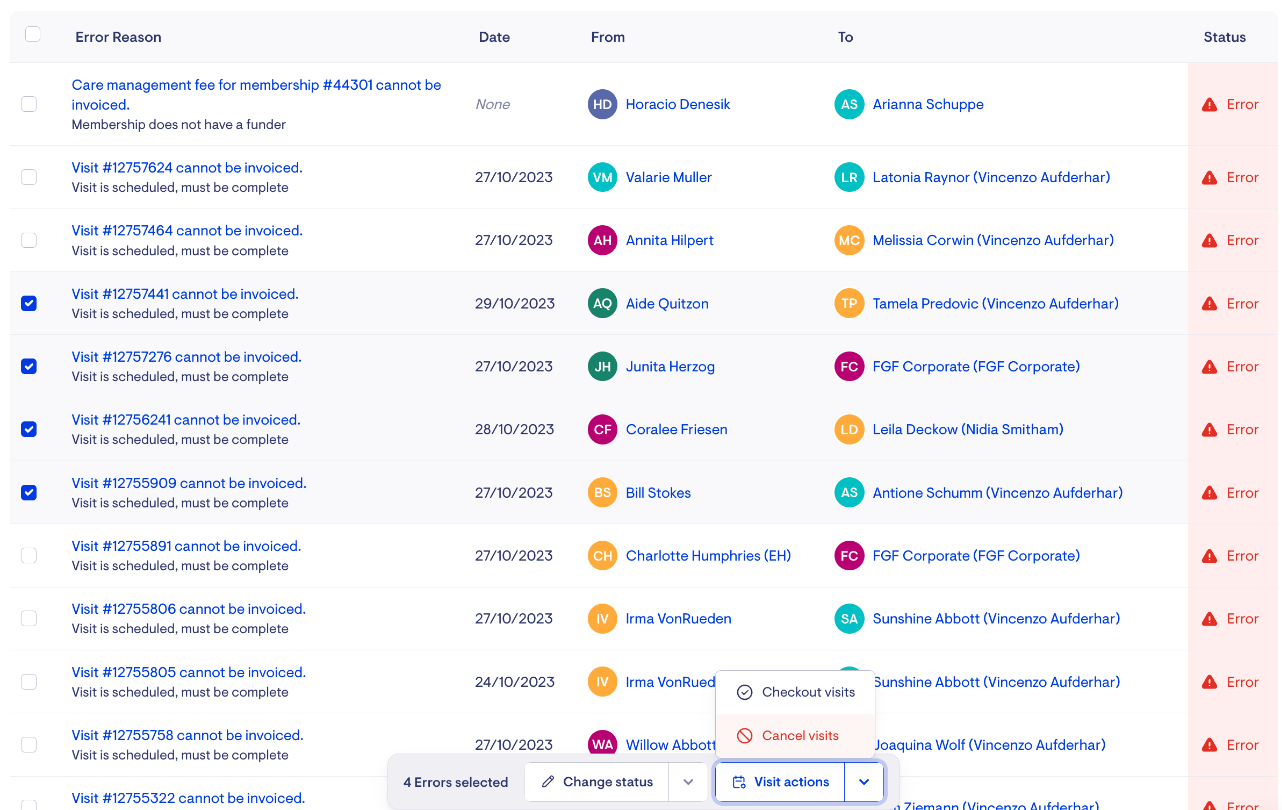
Most notably, finance users can now bulk checkout visits that have not been checked out. Previously, this would have to be done manually one by one!
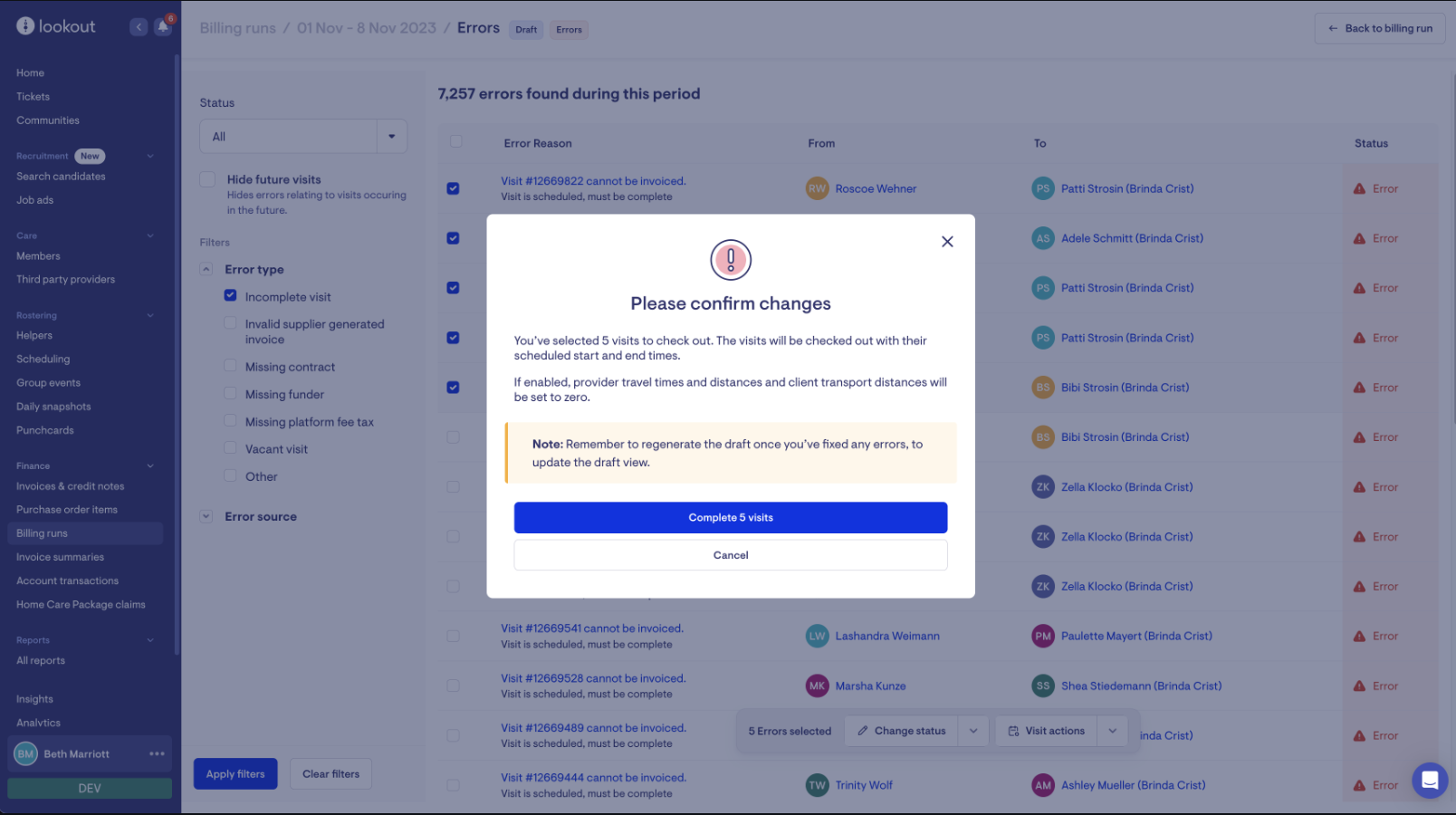
Delete draft billing runs
We added the ability to delete draft billing runs via the UI. Published billing runs can not be deleted.
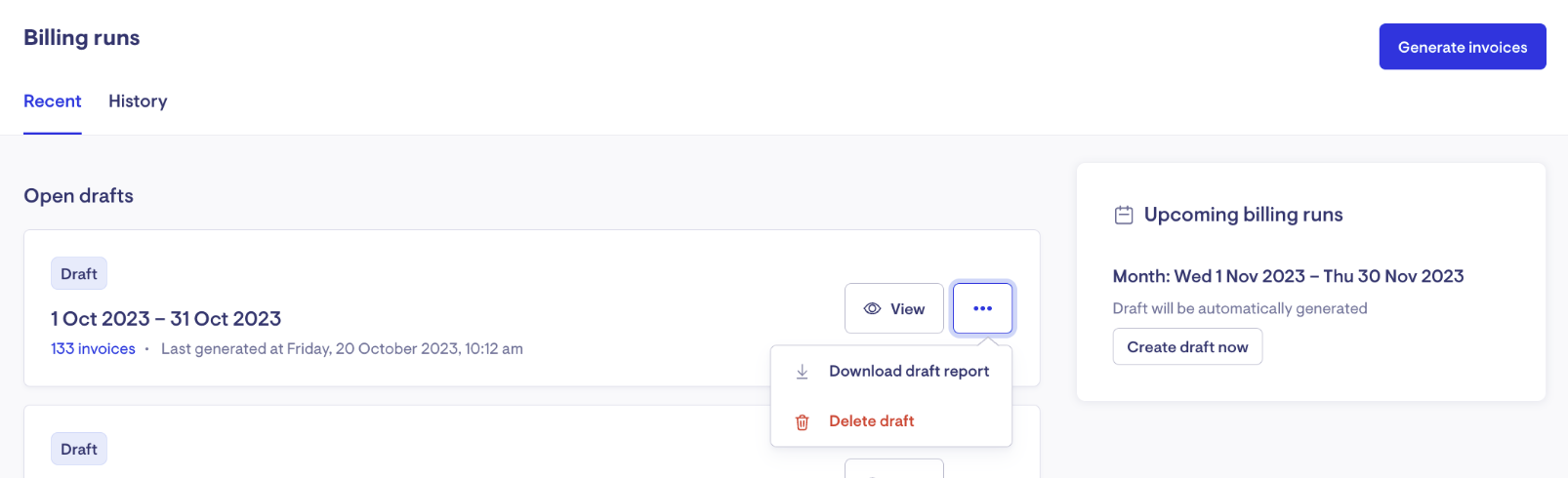
Automatically generate draft billing runs
Organisations can opt-in to having their draft billing runs for the current period automatically generated each evening.
Upcoming billing runs
Continuing with the UI updates around billing runs, a sidebar shows the upcoming billing runs based on the chosen frequency (weekly, fortnightly or monthly cadences). It will show any previous, current and next billing run periods that don't already have a draft billing run.
From this sidebar, the user can click "Create draft now" rather than having to click through and select a date range.
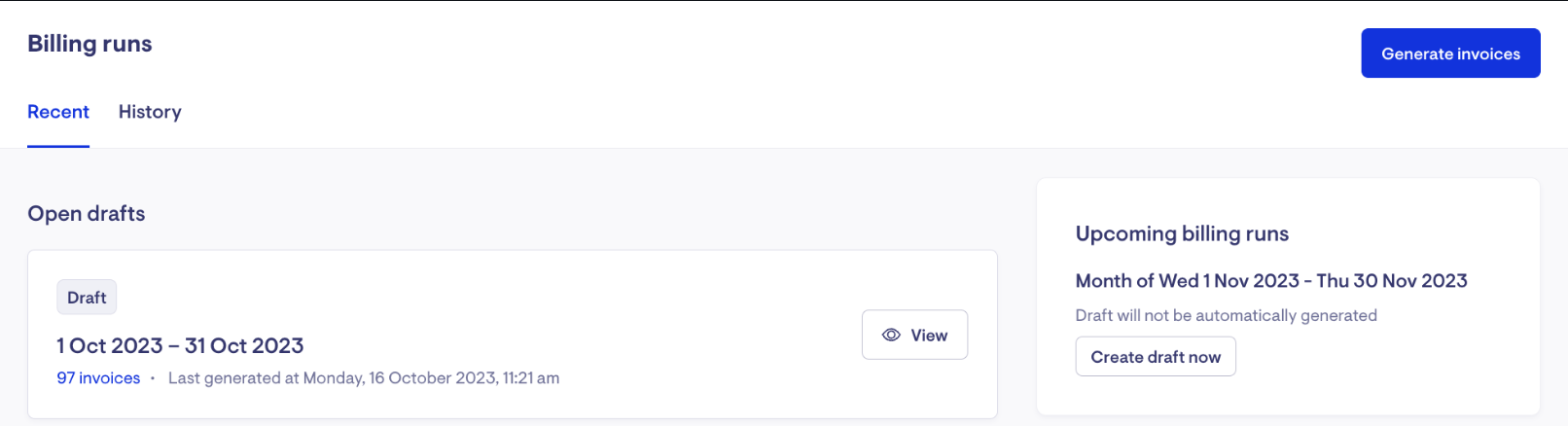
New HCP Statement design
We have introduced a new statement design with a cleaner and more logical layout, making it easier for clients to read.
The new statements also have some new features, including the ability to anonymise helper names and add an optional message to the statement.
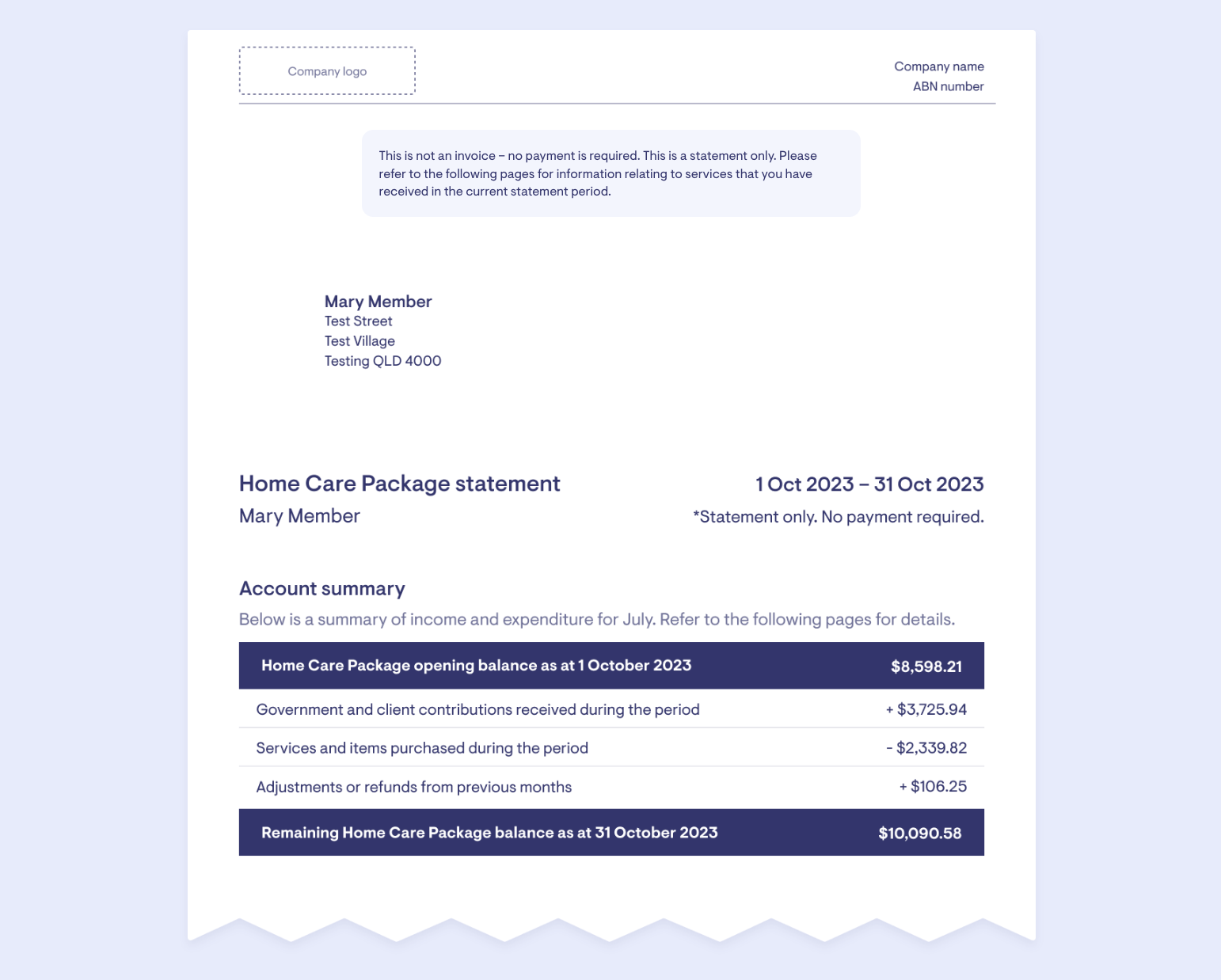
The new statement layout can be opted in under Finance Settings.
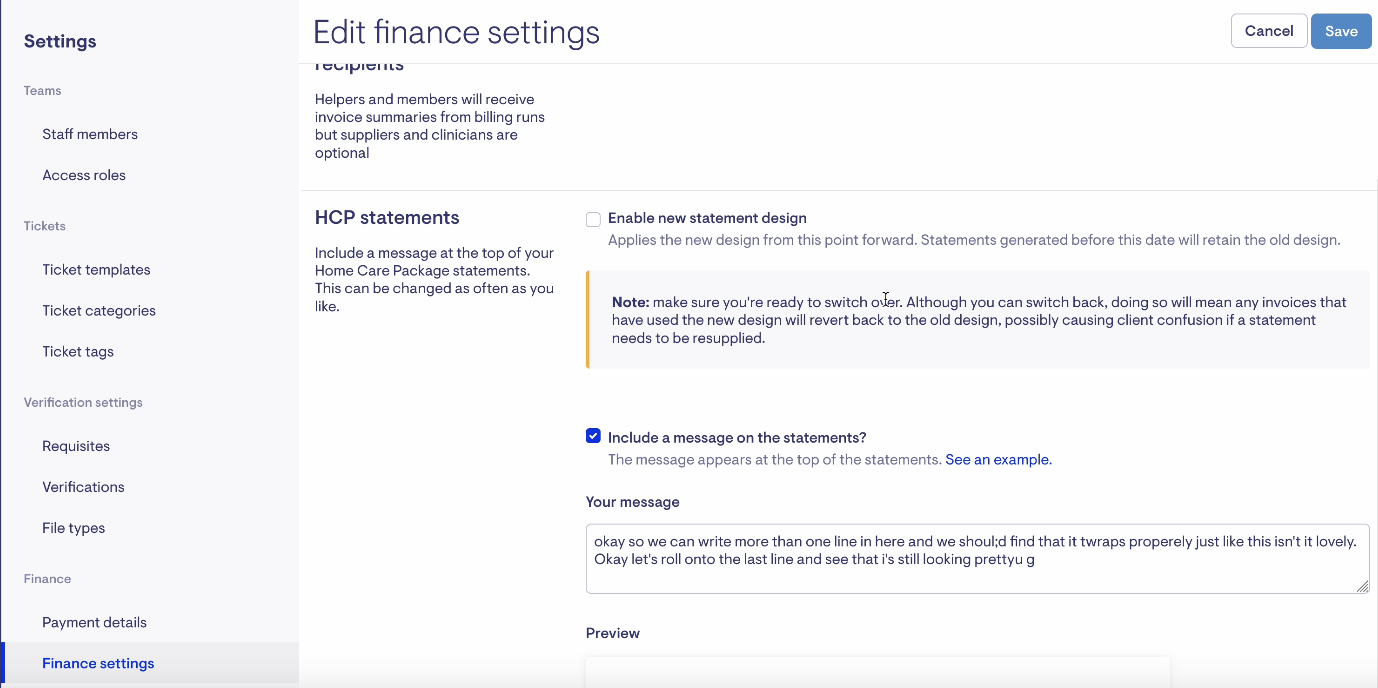
We've created a supporting guide that provides information for you to share with your clients and families, allowing them to understand how to read and uncover key insights about their HCP statement.
Data exporter
It's now possible to create your own templates for exporting data out of Lookout.
For example, your accounting or HR system might have a specific format required to import a payroll or invoices report. Using the Data exporter feature you can create a template that matches this format to
If software can accept a CSV or JSON format import, we have enough flexibility in our data export system to support it.
In addition, we have enabled programmatic access to data export outputs through the API and webhooks. This allows another avenue on top of the API to move data out of the system.
Data exporter is available to users with the "Data management" or "Finance" user permissions.
Update billing recipient statement notification setting via API
We've released a new endpoint that allows billing recipient statement preferences to be set through the API.
Posts
You'll see a new kind of notification in your stack: Posts.
Posts are a new way for Lookout to share short and digestible updates explaining the "why", "how" and "best practices" with new features.
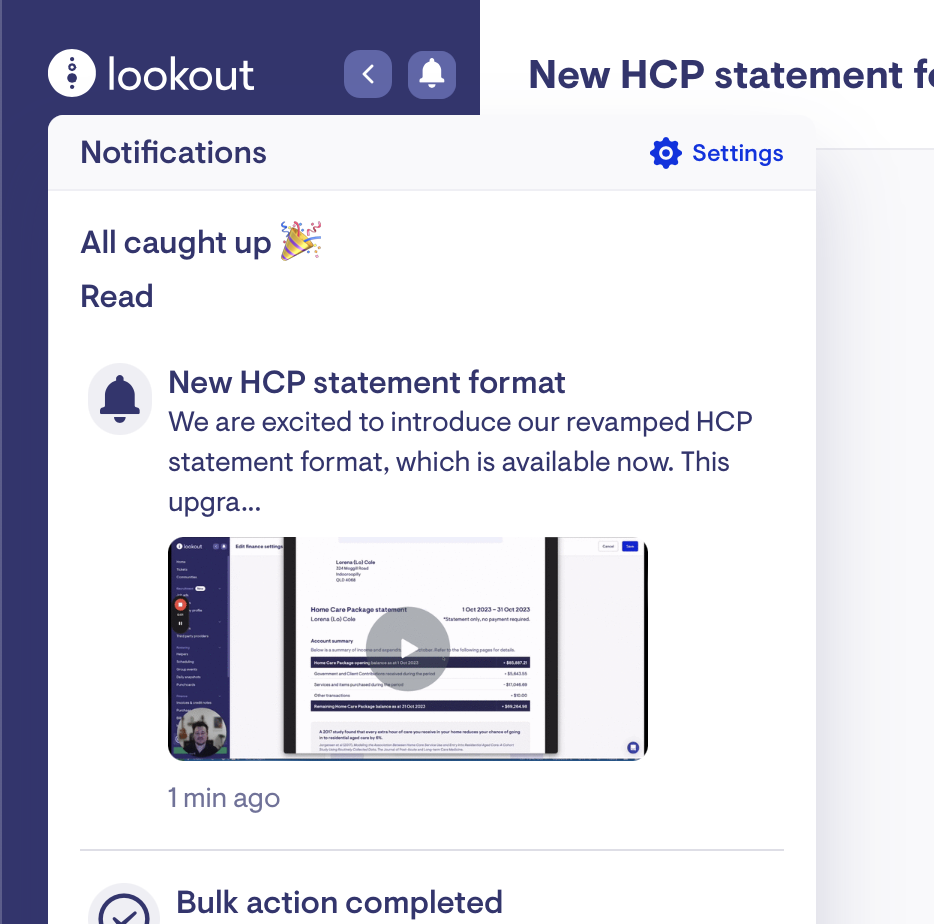
You'll be taken to a new "post" page with additional details when you click the notification.
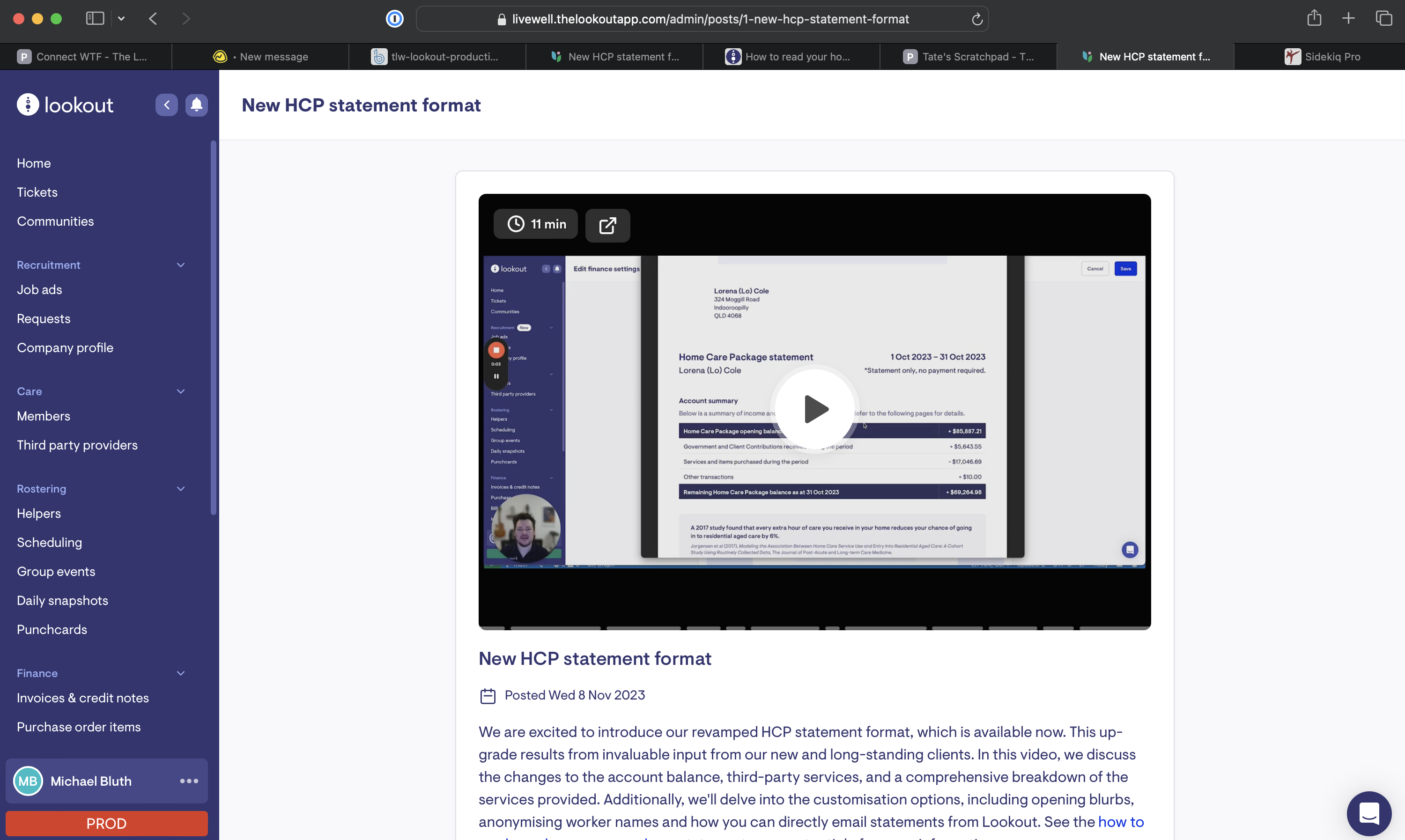
Improvements
Adjustable broken shift threshold
The default 60 minutes for combining consecutive visits into shifts is now customisable per organisation. This will allow organisations to articulate how they wish this useful construct to manifest amongst their rosters and workers.
You can find the setting under the "Rostering" section within Settings.
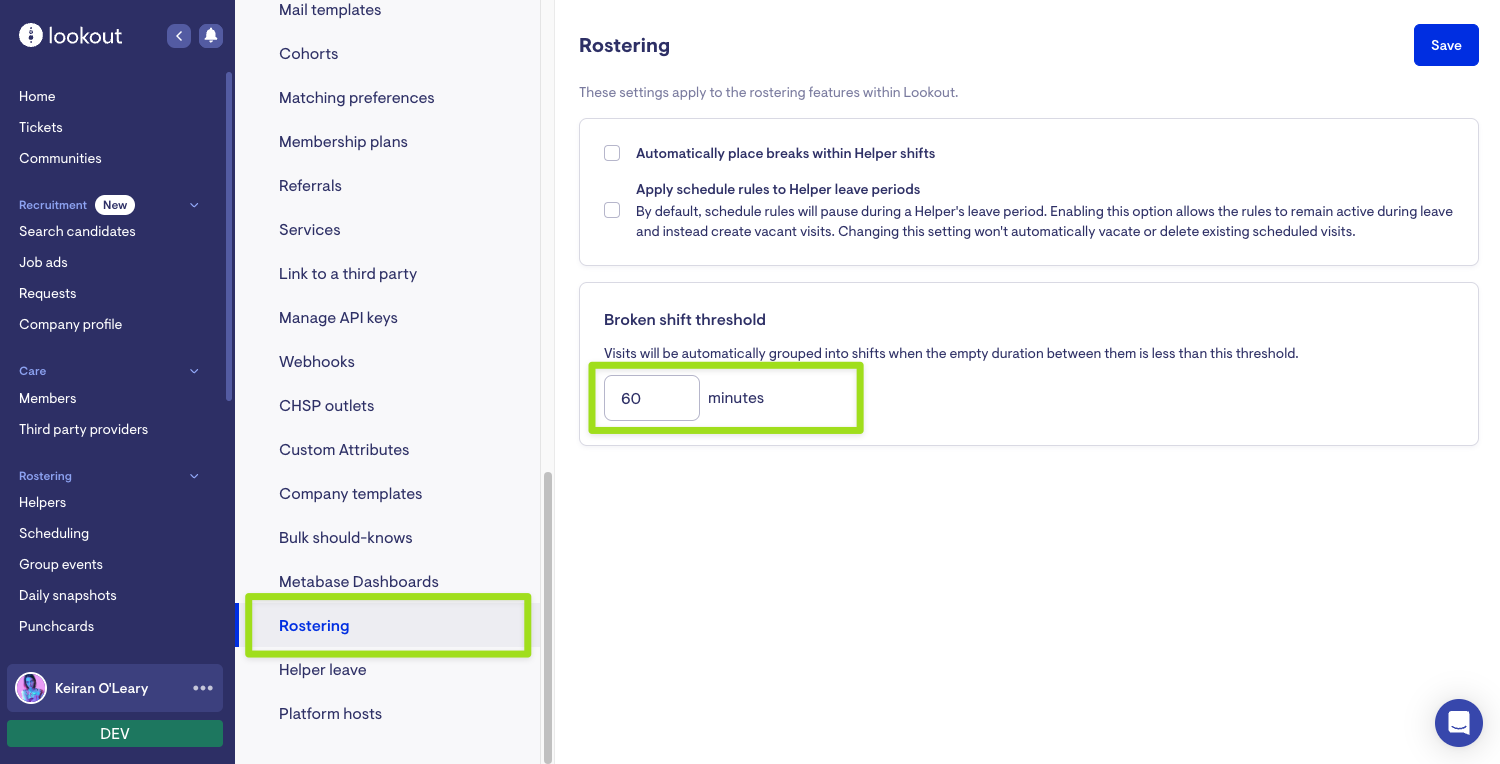
Learn more about Shifts, Breaks & Awards in Lookout
HCP Reconciliation Report
It's now possible to access a HCP Reconciliation Report for an HCP claim period before a claim is locked to allow issues to be addressed during the current period.
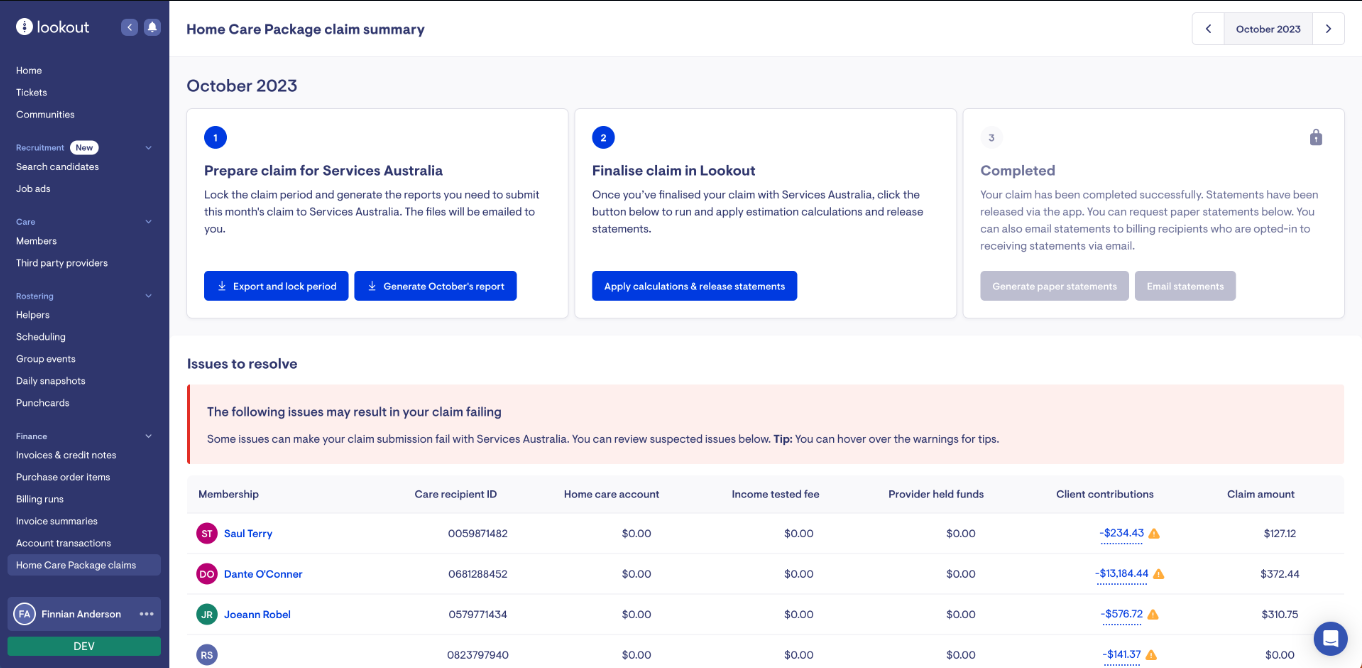
Billing run UI improvements
We have released additional UI updates within billing runs.
An initial state to show new companies who have not configured their billing run frequency.
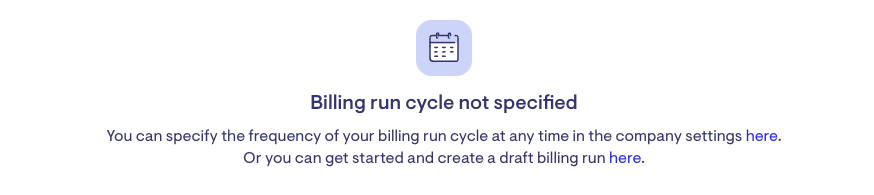
A modal to show when confirming and publishing a billing run.
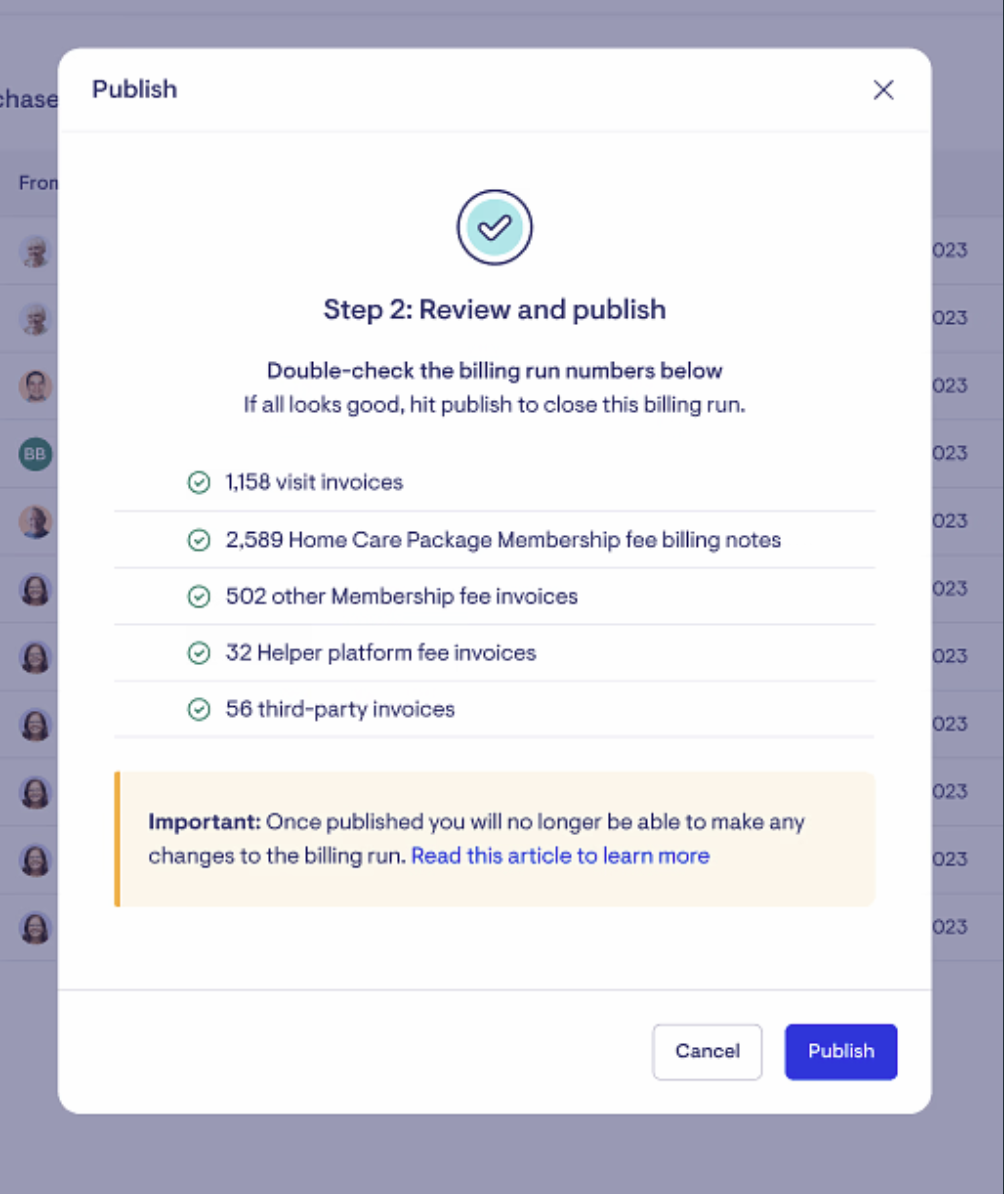
Anonymisation of helper names in Care app
We've added the ability to anonymise helper names in our new statements and the Lookout Care app.
When enabled, a helper called "Harry Helper" will appear as "Harry H" to Members and Auth Reps in the Care app and statements.
Contact your Lookout representative if you would like this feature enabled.
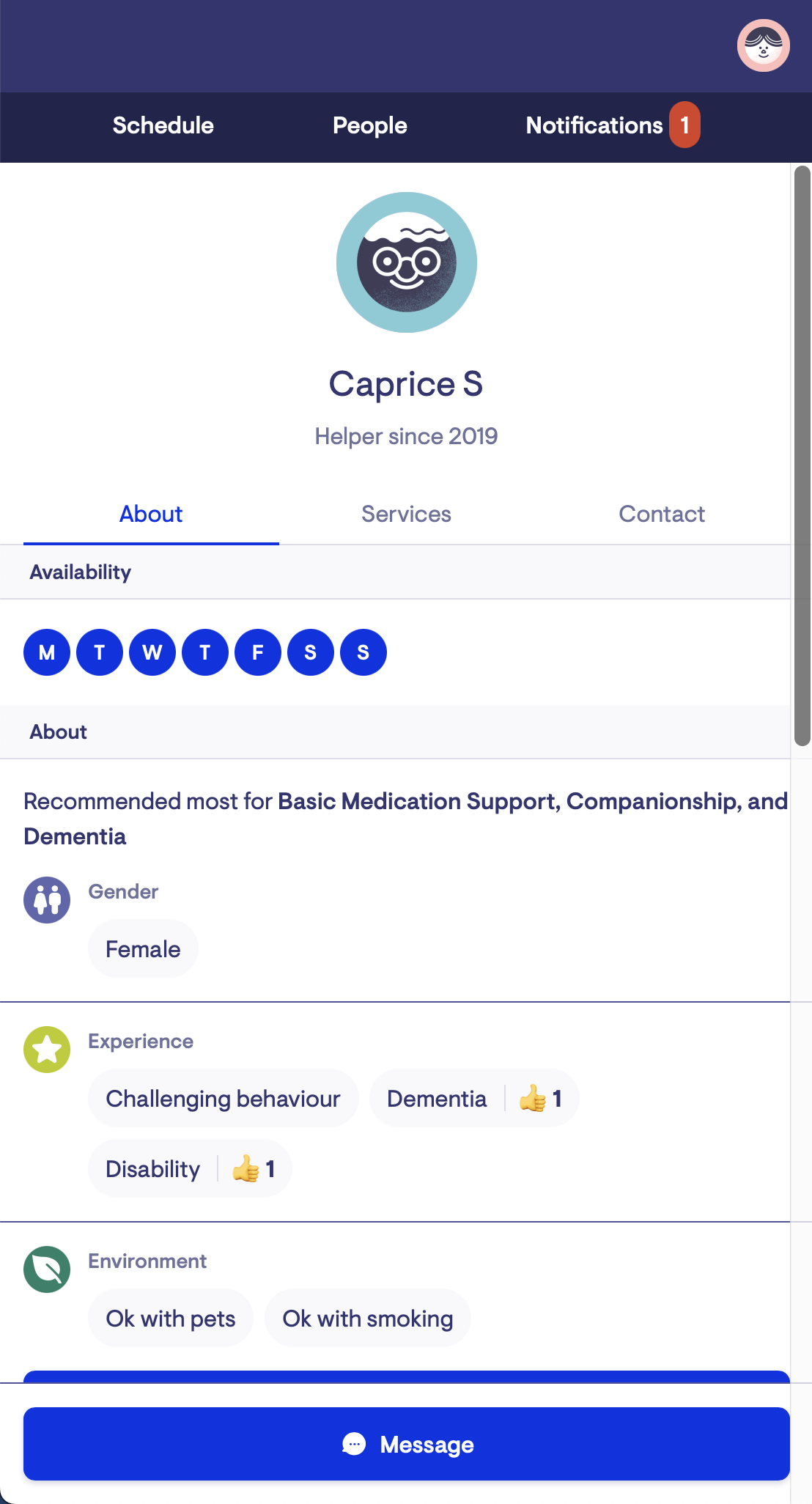
Quality of life improvements for API keys management
We've released some quality-of-life improvements in managing API keys.
Select all ✅
We moved it to a table format and the user can select all from the table header.
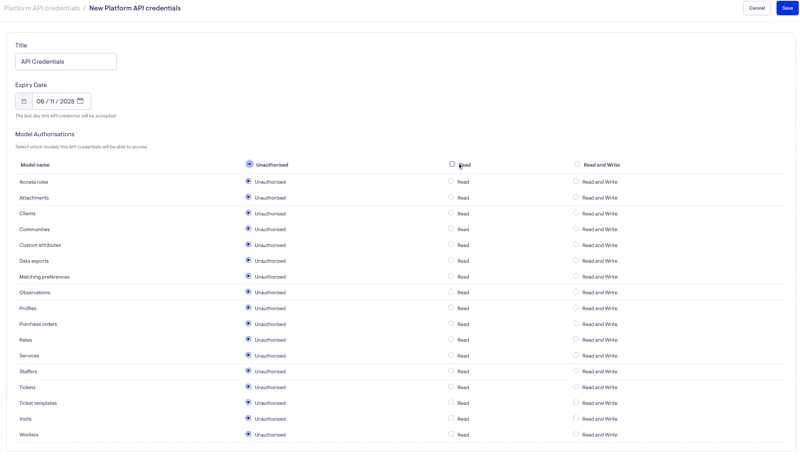
Edit API keys 📝
API keys can now be edited. This is useful if you realise that an extra model is needed or want to remove a model from it.
List all company API keys 📋
What if the user is on leave, and the API key expires? How does a technical user know how many API keys the company has?
Now, it is possible to see all API keys for your company and the user it belongs to.
