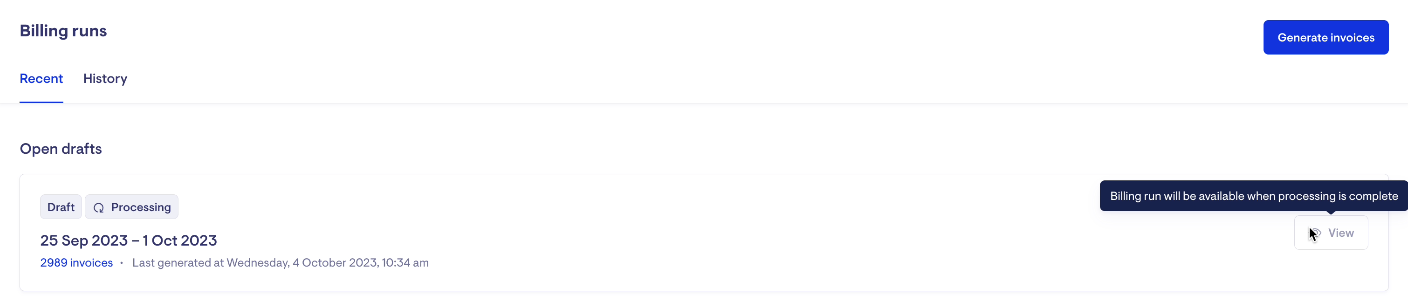2023.10.01: Worker leave, bulk edits & monthly billing runs
2023.10.01: Worker leave, bulk edits & monthly billing runs Here's what's new in Lookout - the latest improvements.
New features
Worker leave 🏖️
Worker leave is now available within Lookout to capture when a worker is on leave, action any visits that fall within that period and how workers can request leave through the app.
Worker leave is managed from the 'Leave' tab for each Helper. A leave period has a start date, an optional end date and a reason (e.g. annual leave, personal leave, carer's leave). The 'Leave' tab will show the history of all worker leave and indicate any current leave periods.
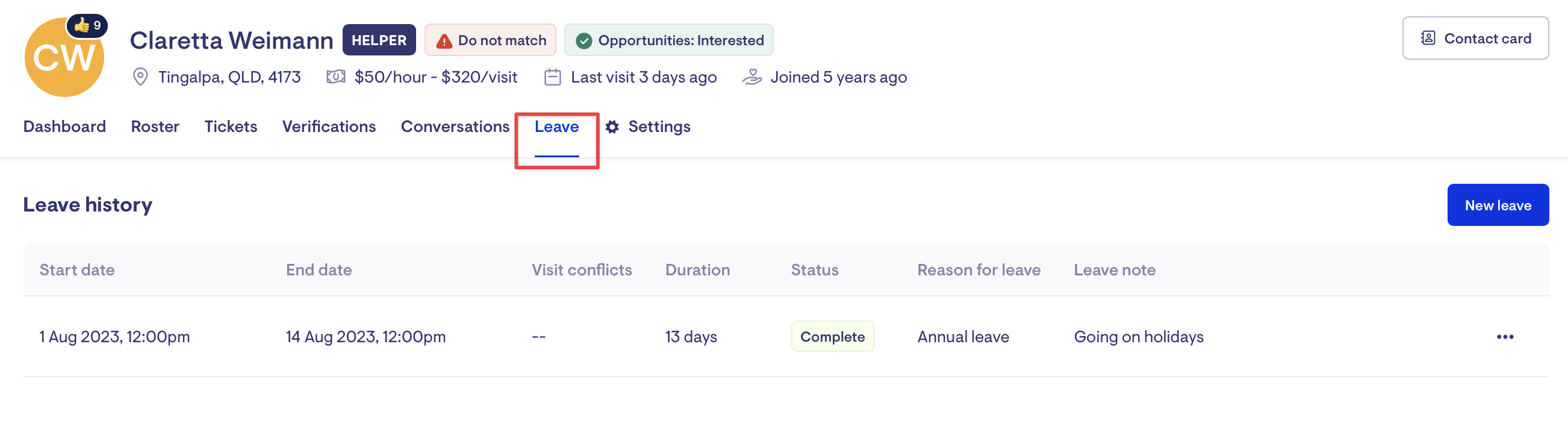
When adding a Helpers leave period, more than likely, visits will fall into that leave period that will need to be actioned. After adding the leave, Lookout will show a list of visit conflicts and allow the staffer to select visits they would like to bulk action accordingly.
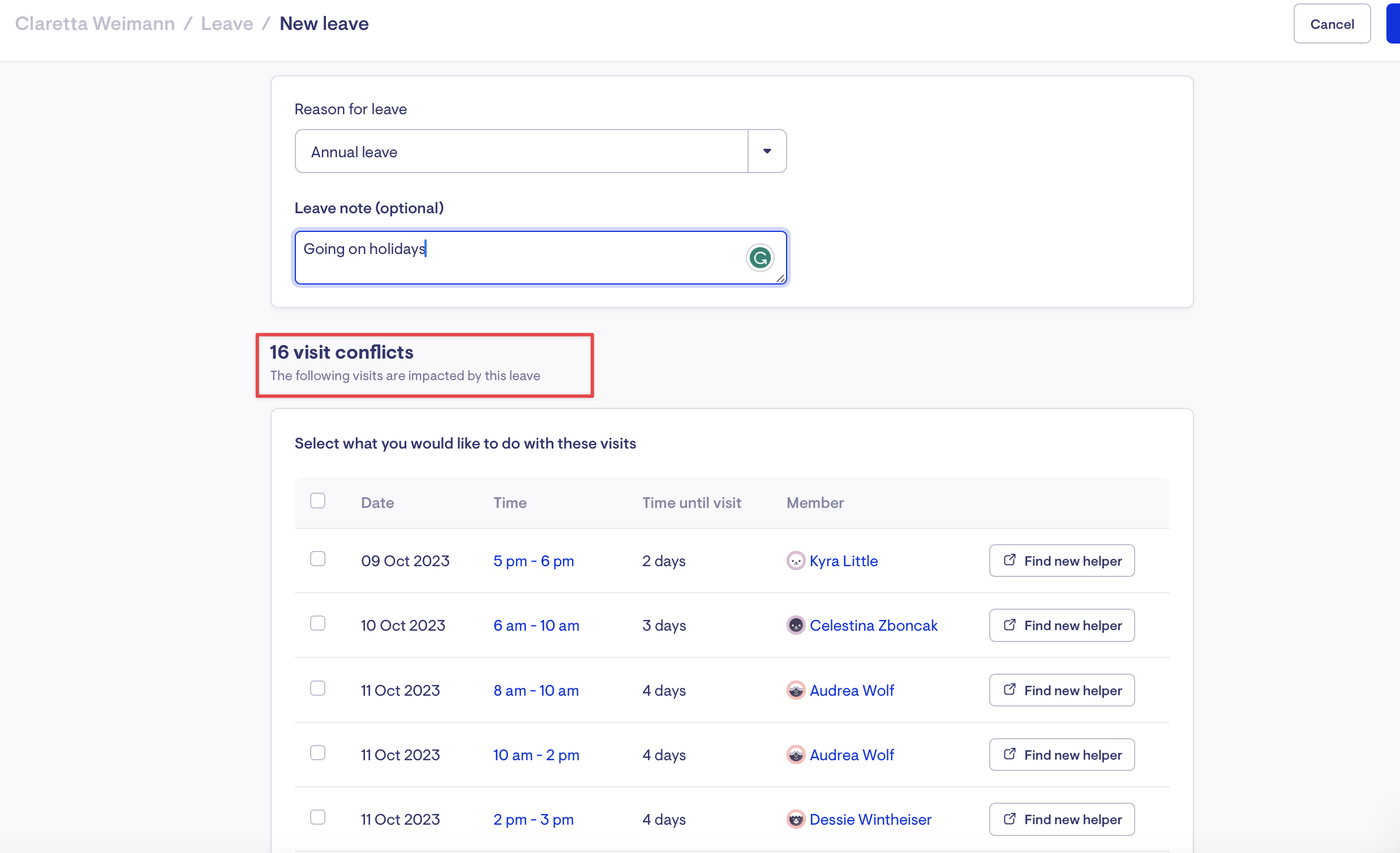
Helper leave settings allow you to control when you're ready to make this functionality available to your workers. While this is off, you can still create, edit and remove leave through the admin side on behalf of a worker.
Once enabled, the leave tab will appear in the account section of the worker application. Workers can see a complete history of approved, pending and declined leave and reasons in this section.
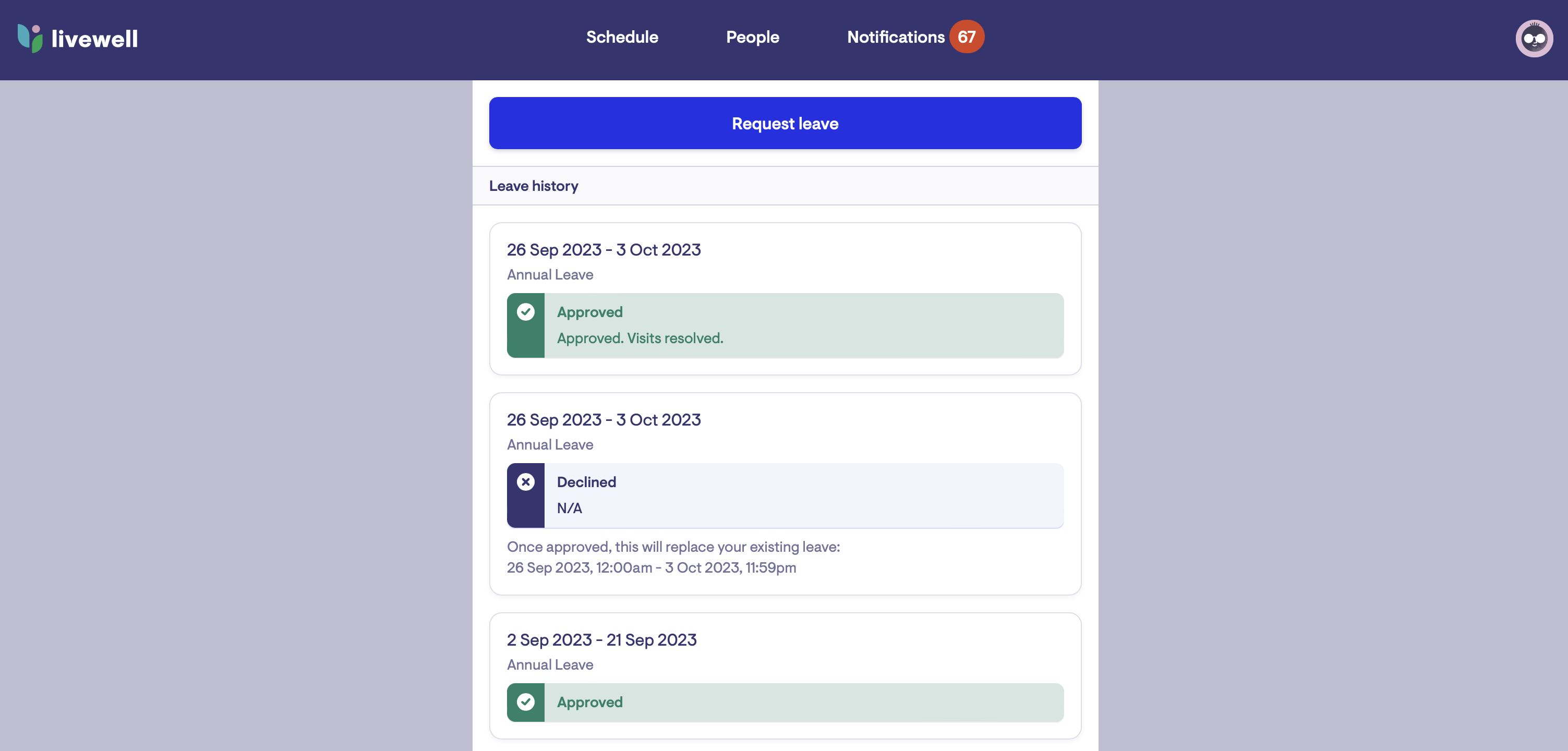
Understand how to add worker leave, manage visits during leave periods and customise the options for workers through the support guide below.
Bulk visits list
We are excited to share the possibilities of our new bulk visit lists on Punchcards and Daily Visits.
New layout
You will immediately notice an updated layout that allows for easy access to important information and enables bulk actions for your scheduled visits.
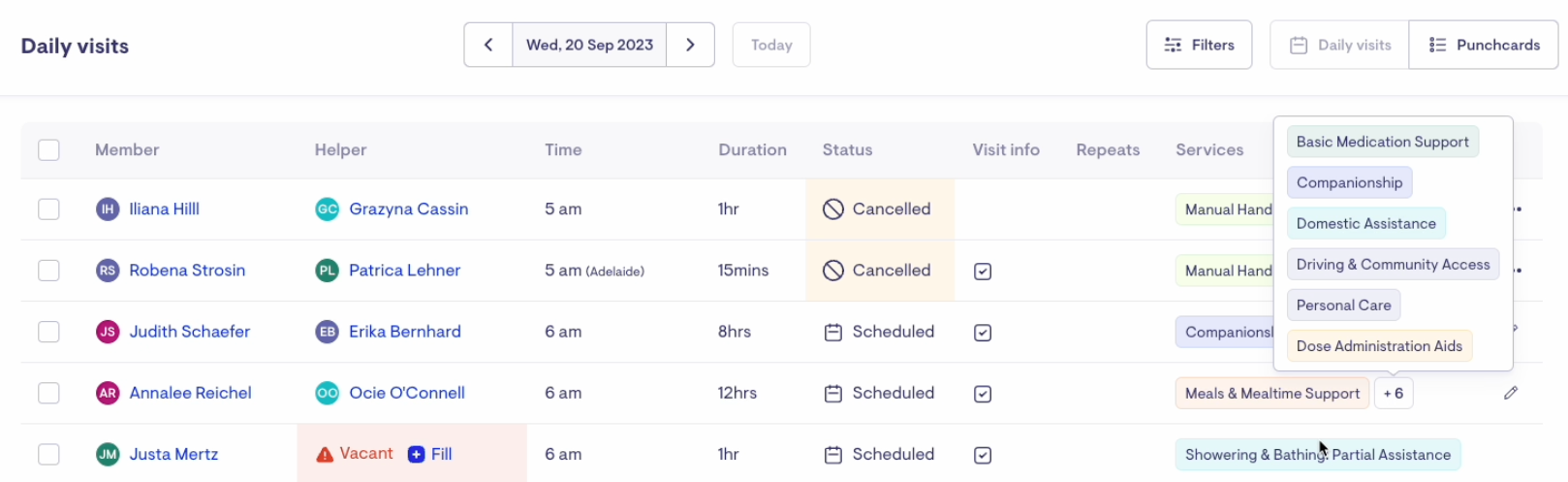
Bulk changes
Being able to filter and select multiple visits is a powerful tool when making bulk changes to your schedule.
Bulk edits
Easily modify the date and time of visits, rates, services, travel, and workers for multiple visits.
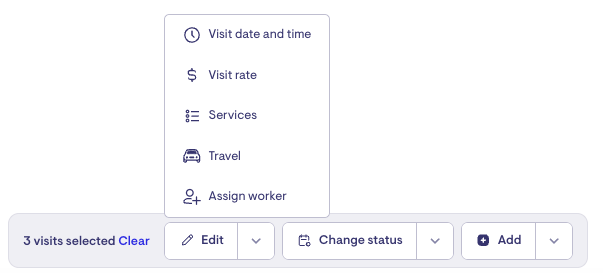
Bulk change status
You can easily and swiftly cancel, restore, checkout, or vacate multiple visits at once.
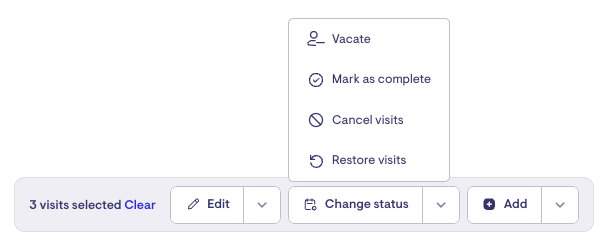
Bulk add Must-do & Should-know
Easily add important tasks and essential information for multiple visits through Must-do and Should-know's.
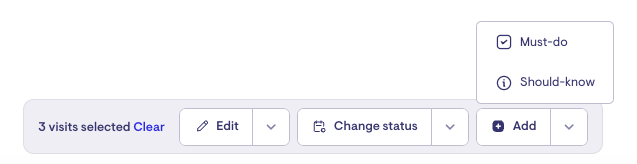
Filtering
New filtering options have been added to Punchcards and Daily Visits, allowing you to view specific visits across your entire roster quickly.
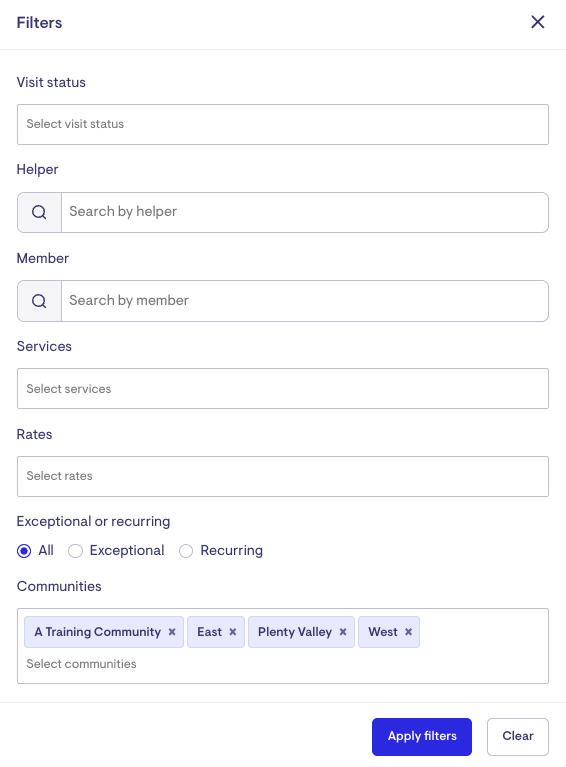
Notifications
We've added a notifications popup to help keep you updated when you're assigned or mentioned within tickets, or when a bulk action is completed - directly within Lookout.
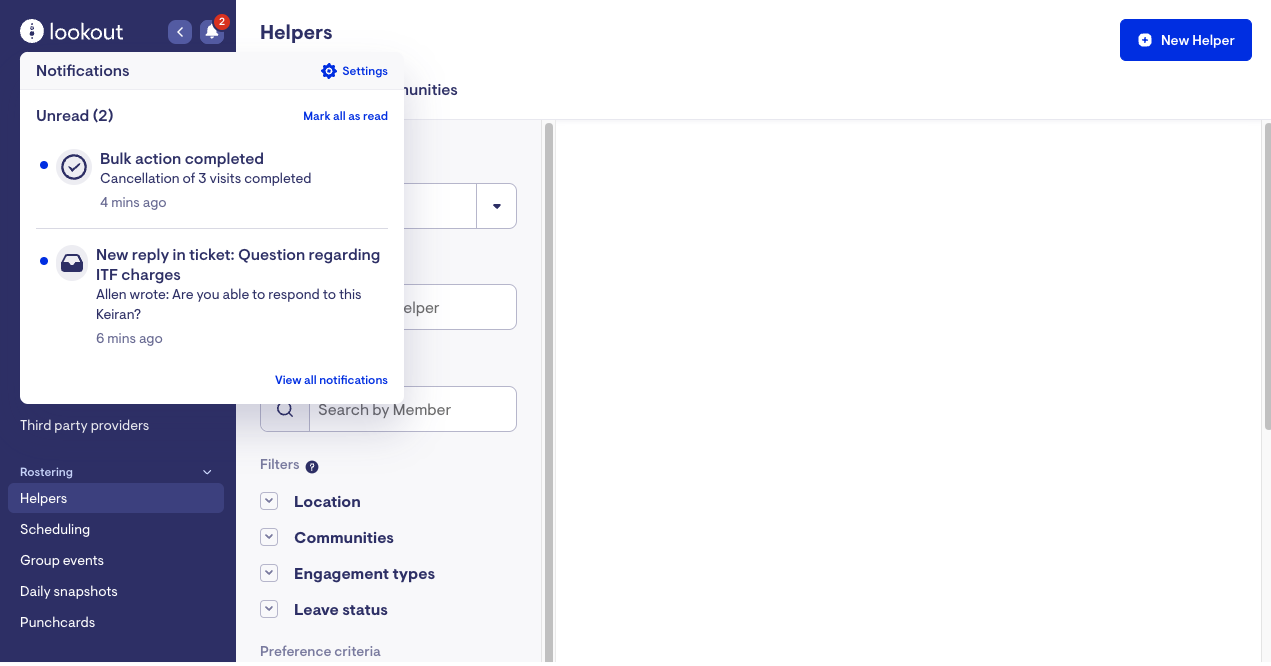
This complements existing email notifications and is configurable in your preferences.
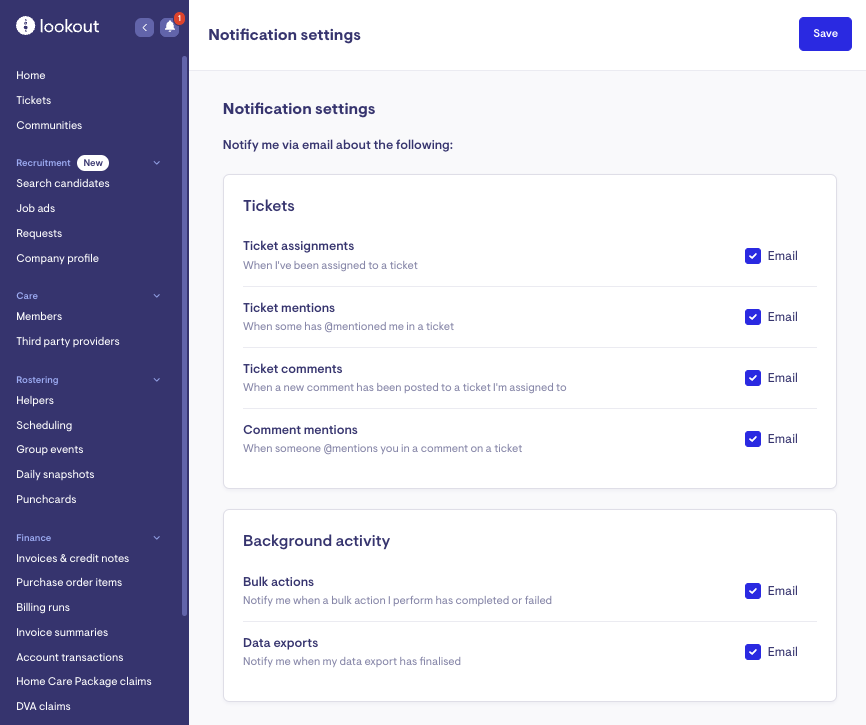
Expect more activity, such as reporting and financials, to become available as in-app notifications.
Monthly Billing Runs
We made billing runs more flexible by introducing support for monthly billing run periods. Completing a billing run would remain the same, except you would select a month.
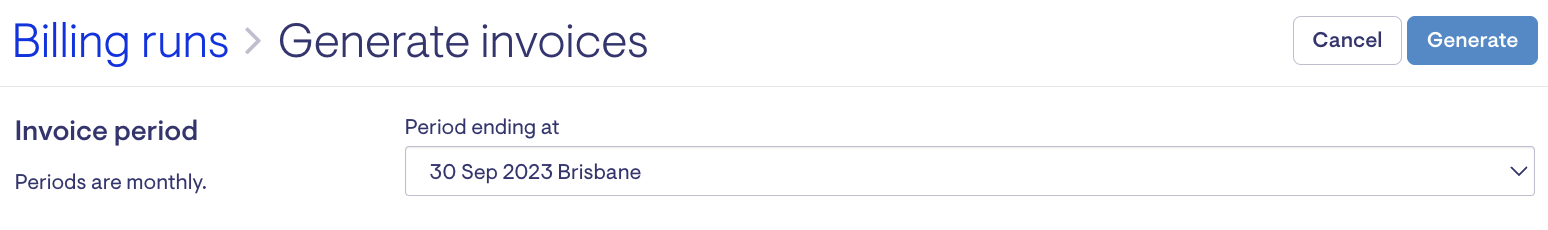
Contact your Lookout representative if you would like to explore switching to Monthly Billing Run periods.
Supplemental Billing Runs
Related to support for Monthly Billing Runs, let's say a company is doing weekly billing runs and then switches to monthly billing runs. That might leave them in a state where they have a partial period to do a billing run, referred to as a "Supplemental billing run".
A user will be prompted that there is a gap in their billing runs and given the option to create a supplemental billing run for those days.
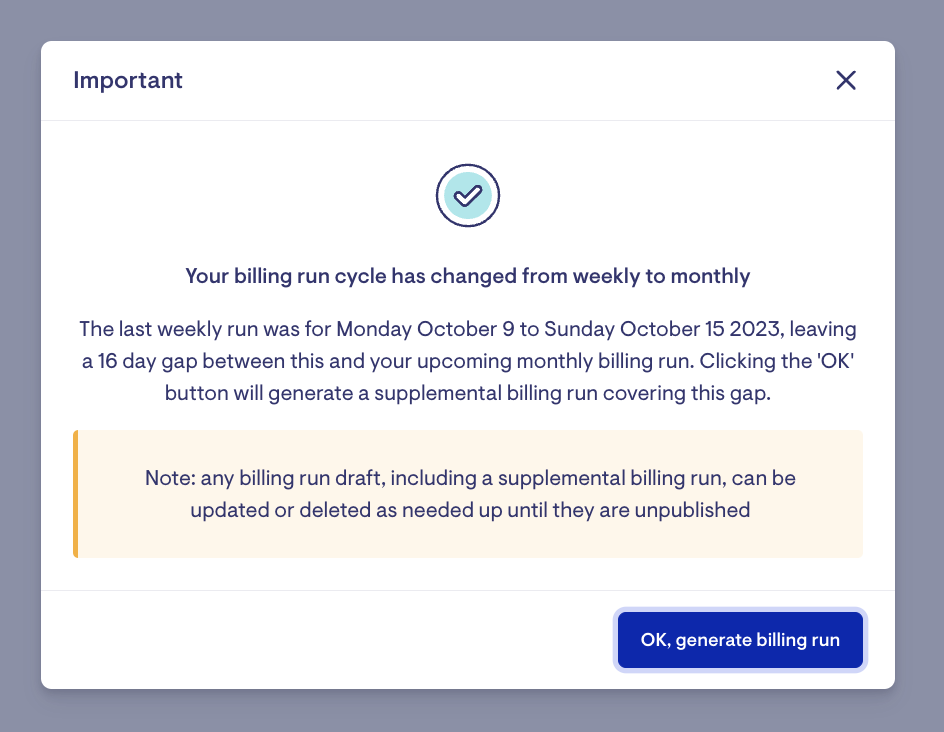
Platform API for purchase orders
We have added some additional endpoints to our Platform API to support adding supplier invoices.
-
List purchase orders
-
Show purchase order
-
List supplier invoices for a purchase order
-
Show supplier invoice for a purchase order
-
Create supplier invoice for a purchase order
If you'd like to learn more about accessing our platform API, you can read more about it in our developer docs or contact your Lookout representative.
Improvements
Ticket filters
We have recently released an update to the tickets list filters to:
-
Add a ticket author filter. This allows you to filter tickets created by any particular user.
-
'Tickets' remember a user's filters. These will be reset if the filters are cleared.
-
No longer default to current users's assigned tickets when clicking on the 'Tickets' menu item.
In addition to the above changes, we have made a few user interface changes as well.

-
The ticket assignees style has been updated, and it now truncates to 3 (+ n) for tickets with many assignees.
-
Clicking on the number of comments (if any) will link directly to the ticket discussion.
-
The avatars shown on the tickets list and in the ticket now better match other parts of the application.
-
The layout of the ticket discussion has been updated and the current user's comments are highlighted.
Duplicating & deleting purchase order lines!
You can now duplicate a line item on Purchase Orders to easily create multiples of an item without manually inputting all the details each time.
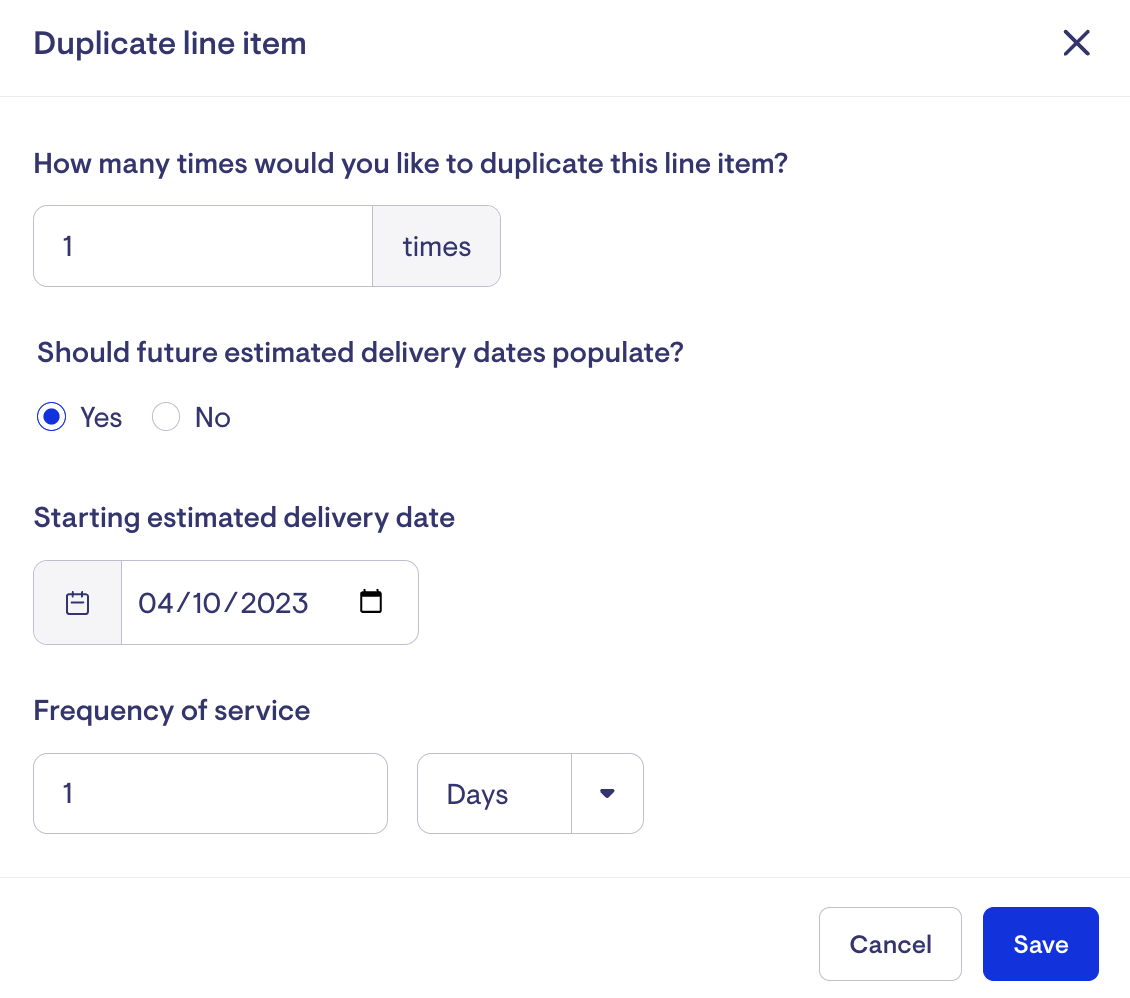
In addition to this, we've also added a change to bulk delete items; you can do this via the checkboxes available on each row or via the checkbox in the header that will allow you to select everything.
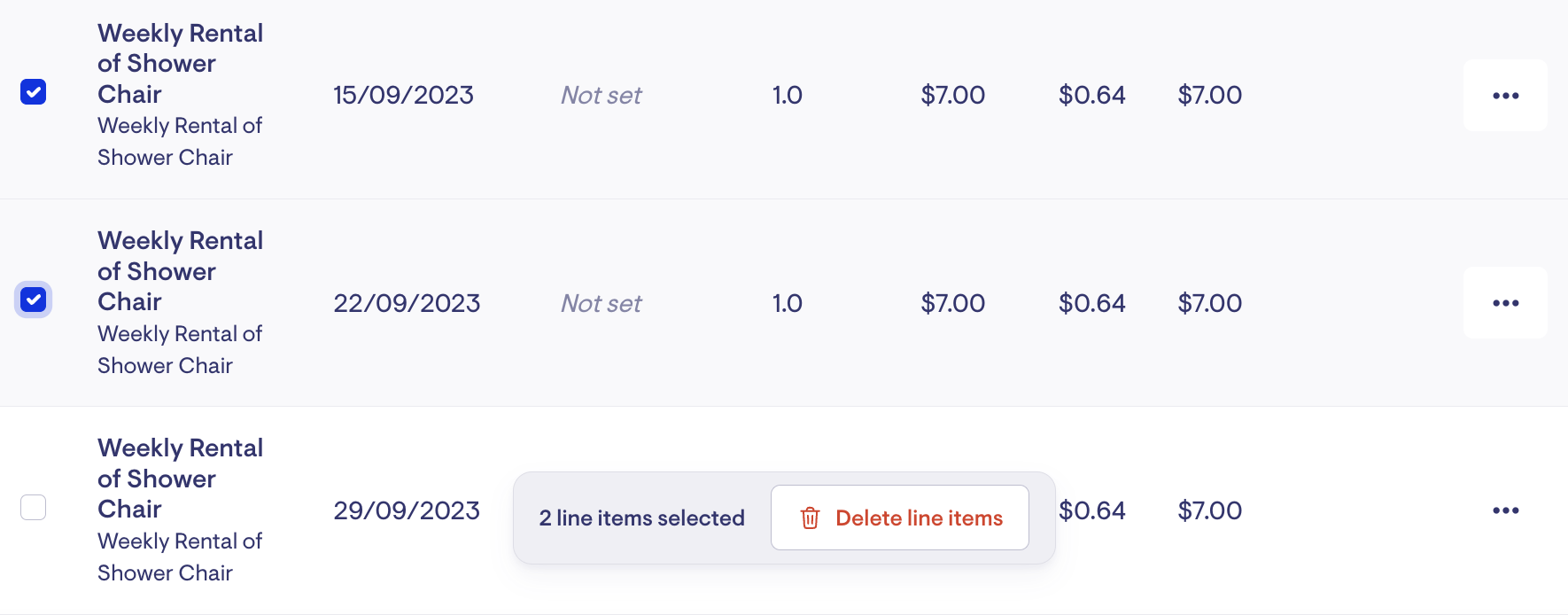
Bulk services and rates
It's now possible to associate rates with their membership plans and services in bulk.
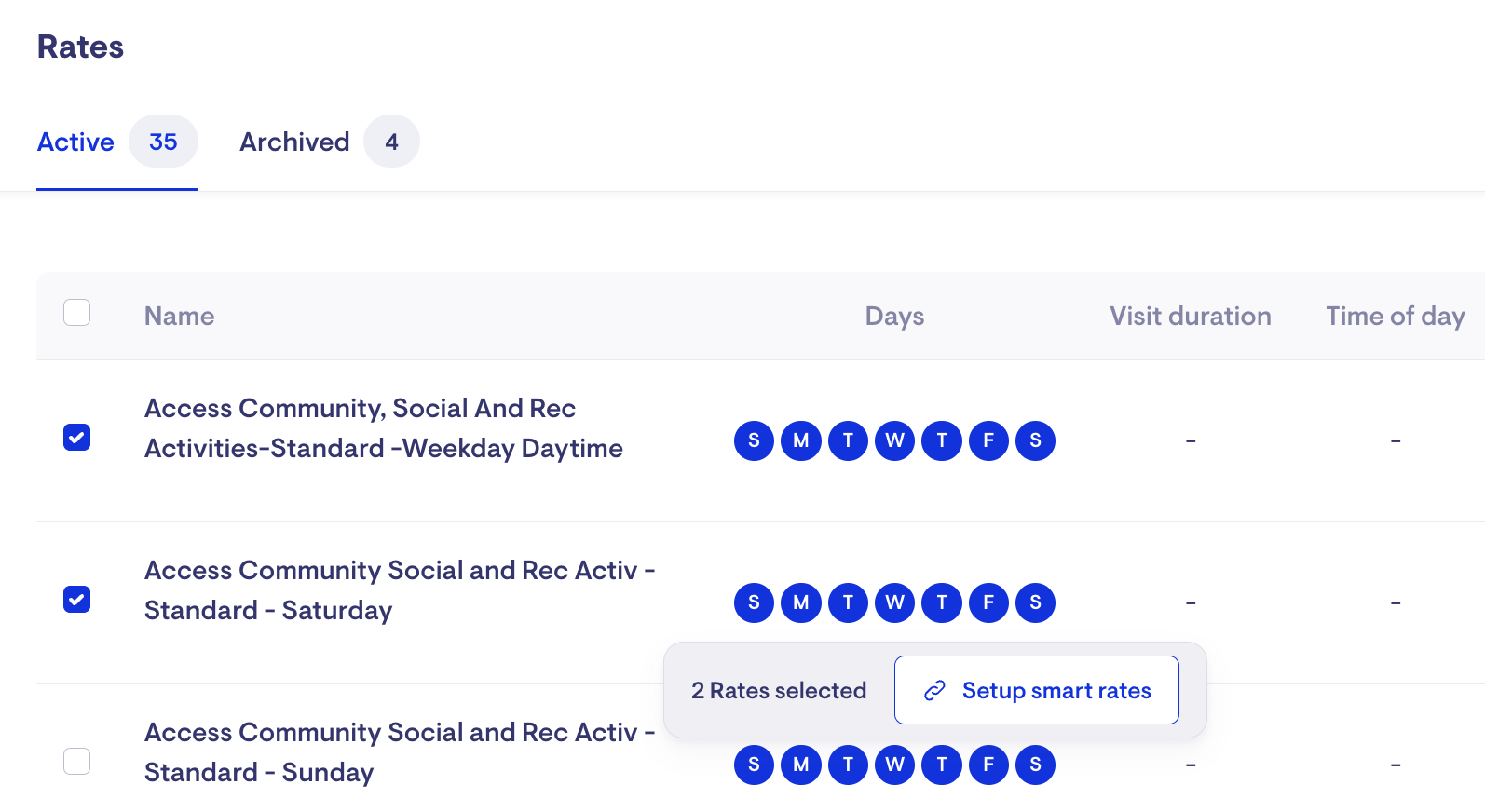
Billing run improvements
We've made improvements to how billing runs are displayed while it is generating draft invoices.
-
Show a processing animation to indicate the billing run is generating
-
Added a tooltip to explain that the billing run will be available to view once processing is complete