Punchcards
Punchcards show a daily view of all visits, their status and any variances between what was rostered and submitted by a Care Worker (Helper) when checking out a visit.
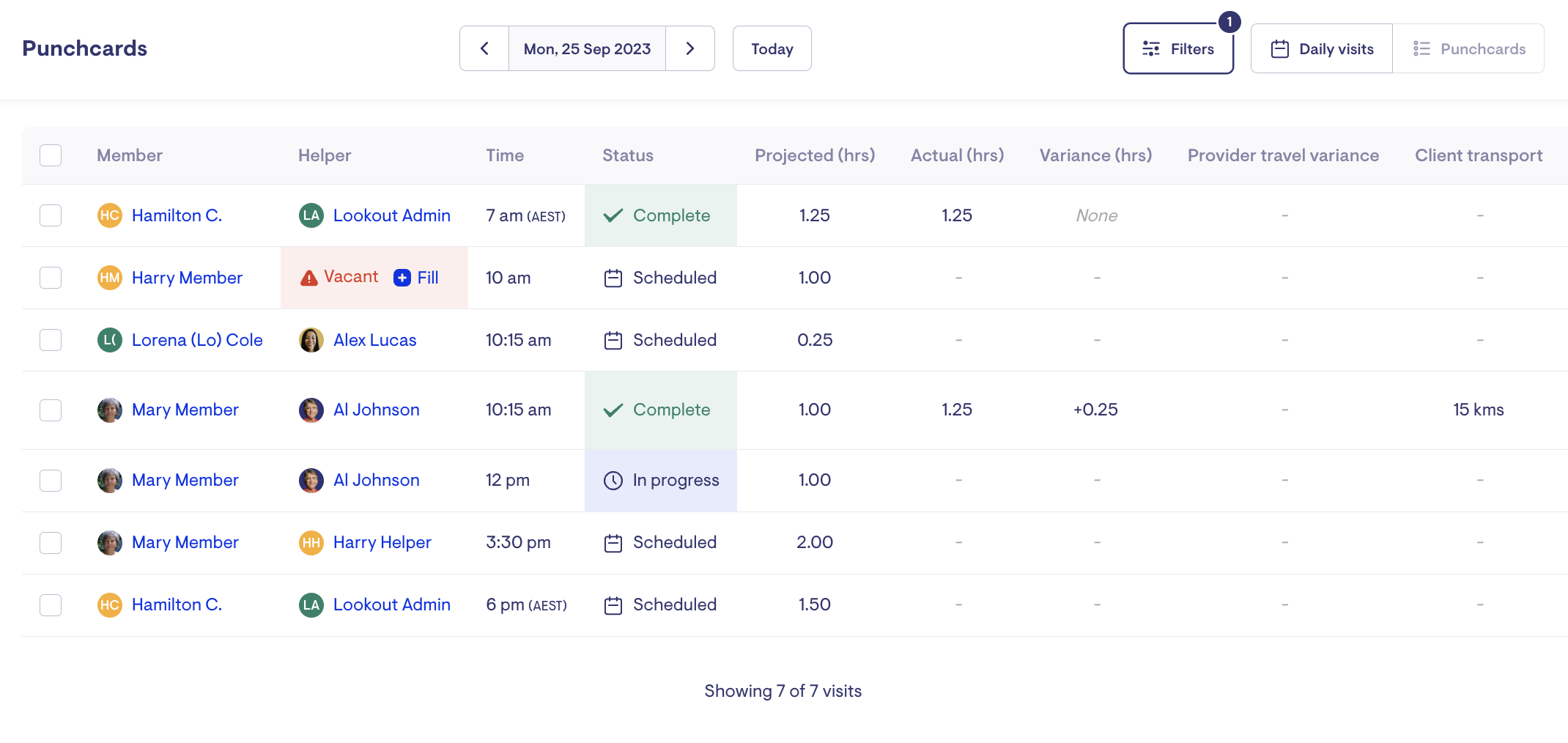
It is critical to review punchcards before billing runs to guarantee accurate invoicing. The admin staff can utilise the punchcard view to identify any discrepancies and make necessary changes before initiating billing. This will ensure that the system uses the correct visit information for generating invoices.
How to use Punchcards
When reviewing punch cards, it is important to ensure that all visit data is accurately recorded.
This involves;
-
Ensuring visits are checked-in and checked-out
-
Ensuring cancelled visits are billed correctly if incurring a late cancellation charge
-
Ensuring all vacant visits are filled with a Care Worker (Helper) or cancelled
-
Comparing visit duration against expected values
-
Comparing provider travel against expected values
-
Comparing client travel against expected values
Visit status
Punchcards will show the current status of each visit.
-
Scheduled - Visit scheduled with a Care Worker assigned
-
Completed - The Care Worker has checked in and out
-
Cancelled - The visit has been cancelled with no charge to the client
-
In Progress - The Care Worker has checked in but not out
Lookout will only generate visit invoices for 'Completed' visits.
Comparing visit duration against expected values
Any discrepancies in worker input for visit duration compared to expected values will be displayed on the Punchcards screen.
-
The excepted visit duration is in the 'Projected (hrs)' column.
-
The actual visit duration entered by the Care Worker (Helper) is shown in the 'Actual (hrs)' column.
Variances between the expected and actual duration will be highlighted in the 'Variance (hrs)' column for Admin Staff to review.
Invoices will use the actual visit duration entered by the Care Worker (Helper) when generating a visit invoice.
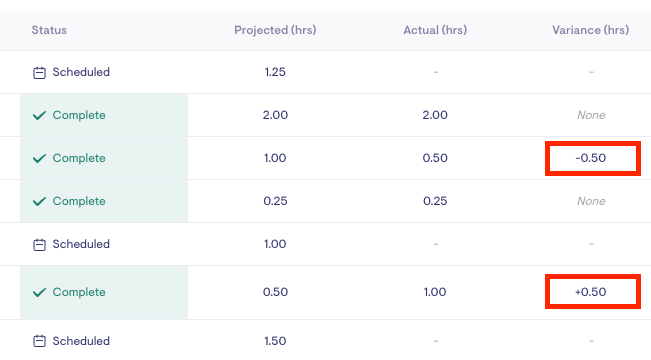
The actual visit duration is based on the Start/Finish time confirmed by the Care Worker (Helper) when checking out of a visit. The Start/Finish time is prefilled with the rostered time, enabling a Care Worker (Helper) to indicate if they stayed later or left earlier than expected.
The Start/Finish entered by the Care Worker (Helper) will be used to calculate the 'Actual (hrs)' duration shown on the punchcards and any variation between what was originally rostered 'Projected (hrs)'.

Comparing Provider Travel against expected values
Provider travel refers to the travel a Care Worker does between client visits. Any discrepancies between the worker's input on checkout for provider travel and the expected values will be displayed on the Punchcards screen.
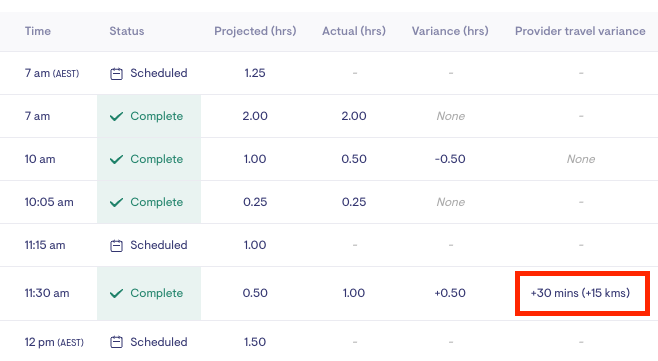
Reviewing Client Transport values
Client transport is any travel that a Care Worker does during a client visit, such as community access. The value inputted by the worker on checkout for client transport will appear on the Punchcards screen.
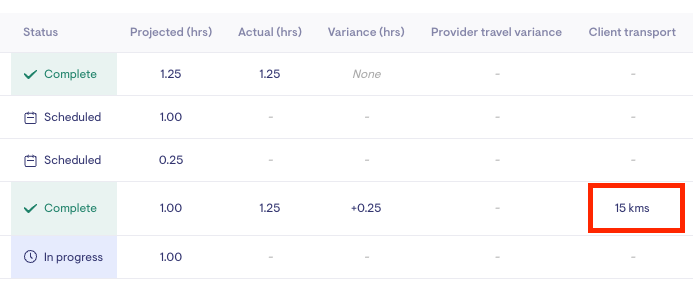
Editing worker checkout information
Admin staff can edit the Information provided by workers at checkout via Punchcards. The following information can be edited:
-
Actual visit times
-
Provider travel (km)
-
Provider travel (minutes)
-
Client transport (km)
Making changes to a worker's check-out will impact the client's invoice.
This form can be assessed by clicking the three dots to the far right of a visit and then selecting Edit punchard.
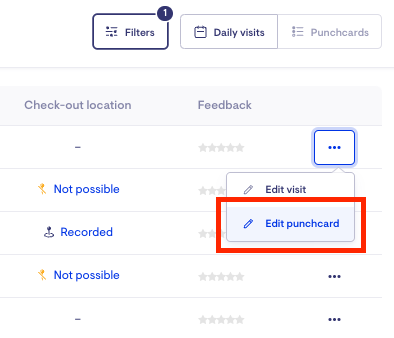
Enter the relevant details and then select Save.
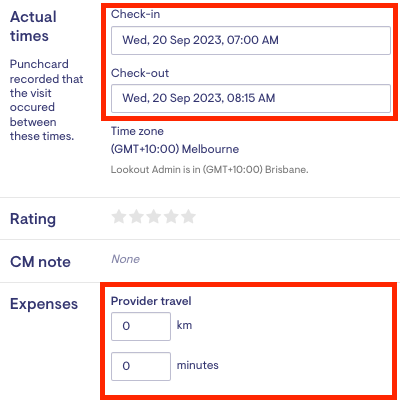
Bulk changes
Bulk visit changes can be applied on the Punchcards view to help quickly update visits.
To make bulk changes, select the visits to which the changes will be applied and select which bulk change is needed from the menu.
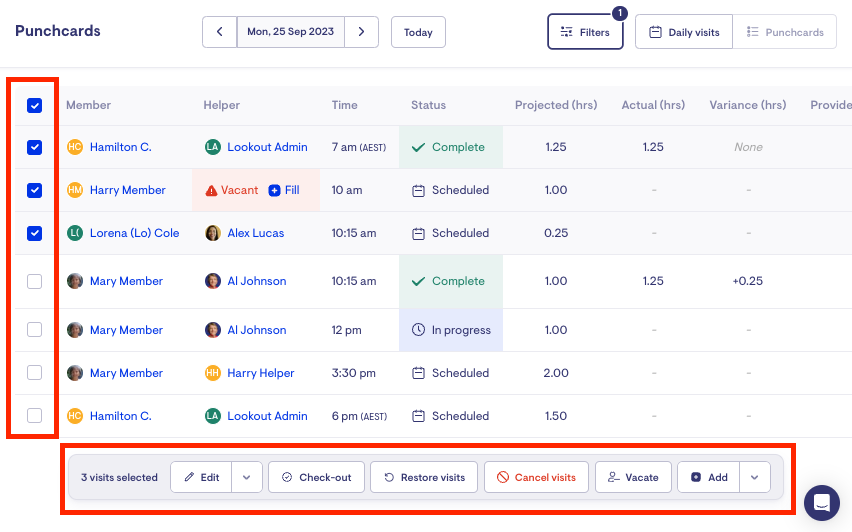
FAQs
How do I cancel a visit and charge the client?
Our Managing Visits (Rostering) article covers how a visit can be cancelled.
