2023.08.01: Lookout Connect & more!
Here's what's new in Lookout - the latest improvements.
New features
Lookout Connect
Lookout Connect is a powerful recruitment platform that will revolutionise the way you hire care workers. Connect has been built to manage a care organisation's recruitment process - from searching for candidates to creating job ads to requesting interviews. Here we will run through the basics of recruitment with Lookout Connect.

Watch a quick video overview below:
Tanda Integration
Tanda is a workforce management, wage compliance and payroll platform.
Lookouts integration with Tanda will publish the real-time worker lifecycle of visits, shifts and breaks. Beyond the worker details and their shifts, this includes break verifications and travel allowances (for both provider and client travel!).
-2.png)
The integration unlocks a world of functionality for our users on Tanda's side regarding payroll and compliance.
Membership's orders tab
We added a new tab on the client's membership page called 'Orders' that lists all open purchase orders associated with the membership. This new tab help reduces the time to find a purchase order in the system for a specific client.
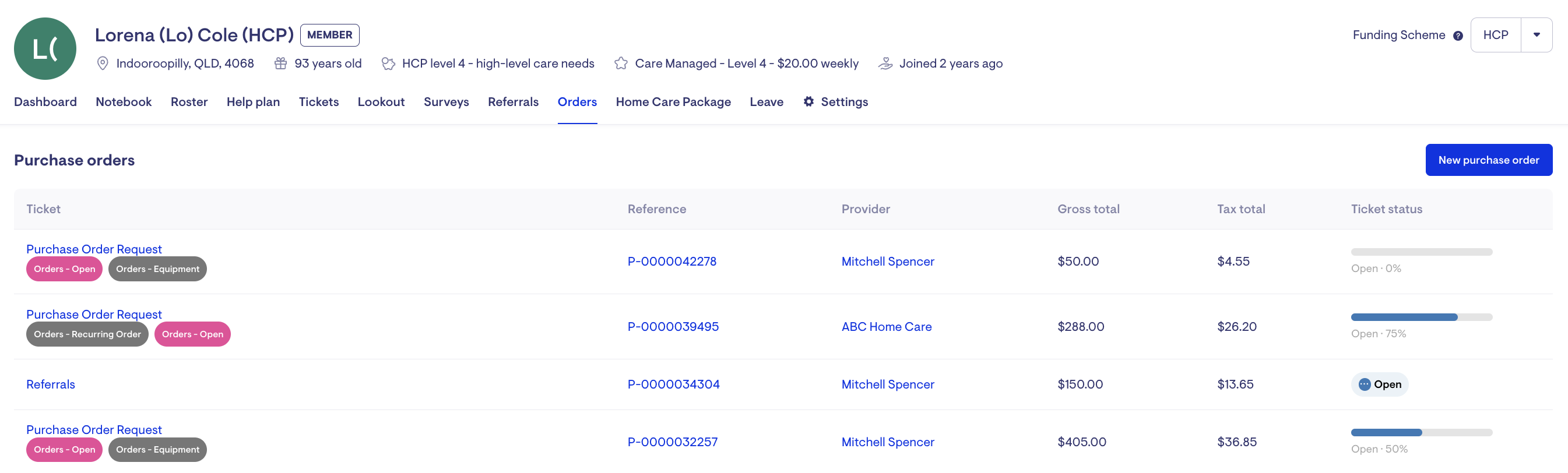
Virtual visits
We've added the ability to specify if the interaction provided within a visit is "In person" or "Virtual". A "Virtual" service could include phone calls to support, check well-being or inquire about medication. The interaction type will determine if provider travel is requested for the visit.
Interaction type can be configured within Settings and by clicking on Services.
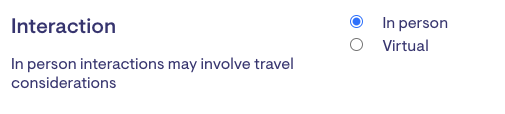
Improvements
Scheduling Filters
Sticky filters
Scheduling filters now remain selected while navigating away from the page. This means you can apply your preferred filters, navigate away and back, and the filters will remain selected. When the filters are cleared, then it's gone.
This change is about returning more time to the users on the scheduling view!
New filter options
We've added a new option in both the Helper search and Scheduling page that users will be able to choose how to use the search attributes:
-
Flexible search: Give preference to helpers with the selected criteria but still show all results.
-
Must match all criteria: Show helpers that match exactly the filters, no more than that.

Scheduling View
We've adjusted the ordering of helpers in the scheduling view to prioritise those with regular work hours indicating they are available.
Improved roster scrolling
We have implemented sensible scrolling for the member and helper rosters. This means the roster will load instantly scrolled to a "sensible" location based on when visits are scheduled.
Adding travel to visits in care (Self-managed)
Helpers requested via the self-managed visit proposal flow can now create visit proposals with travel rates. This enables the helper to negotiate all visit rates with a self-managed member.
Previously to enable travel costs on a visit created by helpers responding to visit requests, the helper would need to negotiate the rates with the member manually and then ask an admin staffer to edit the visit after creation to add travel. Now they'll be empowered to do this themselves during the proposal.

