Falls Risk for Older People - Community setting (FROP-Com)
Falls Risk for Older People - Community setting (FROP-Com) A guide on completing a FROP-Com with the help of Lookouts Focal Assessment add-on.
The FROP-Com assessment is an instrument that can be used to screen fall risks across 13 fall risk factors.
Completing a new assessment
Step 1 - Assessment
To complete a new FROP-Com assessment, navigate to the Lookout tab on a Membership and click 'New Assessment'.
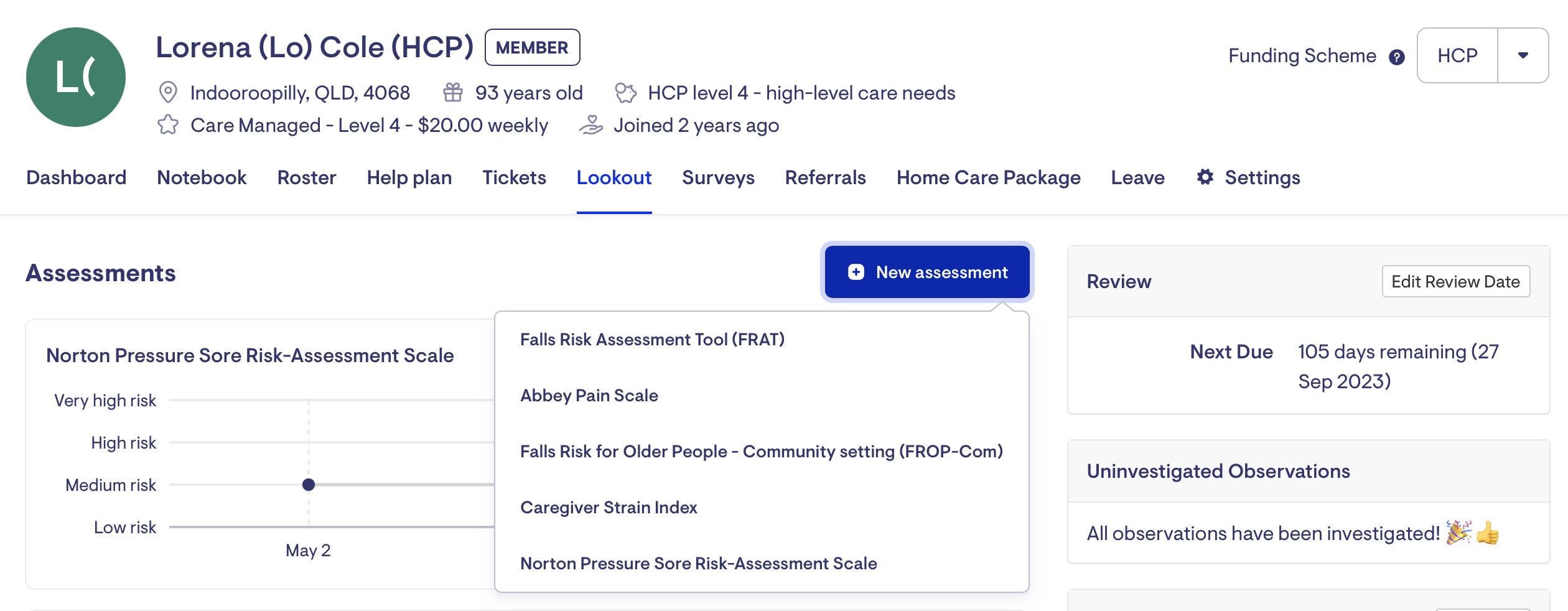
Select the "Falls Risk for Older People - Community setting (FROP-Com)" assessment.
Select the date for the assessment and proceed to answer the questions provided.
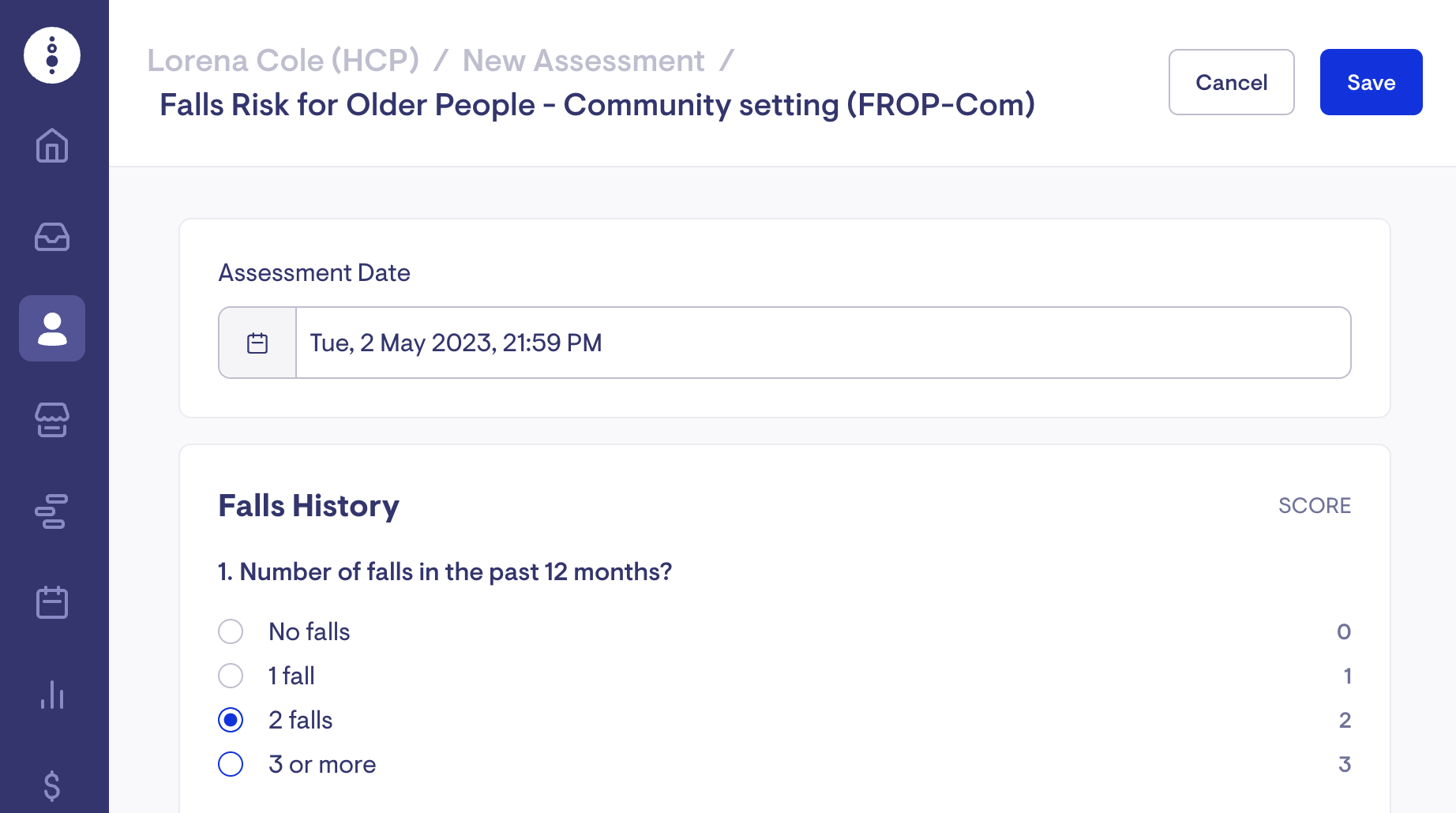
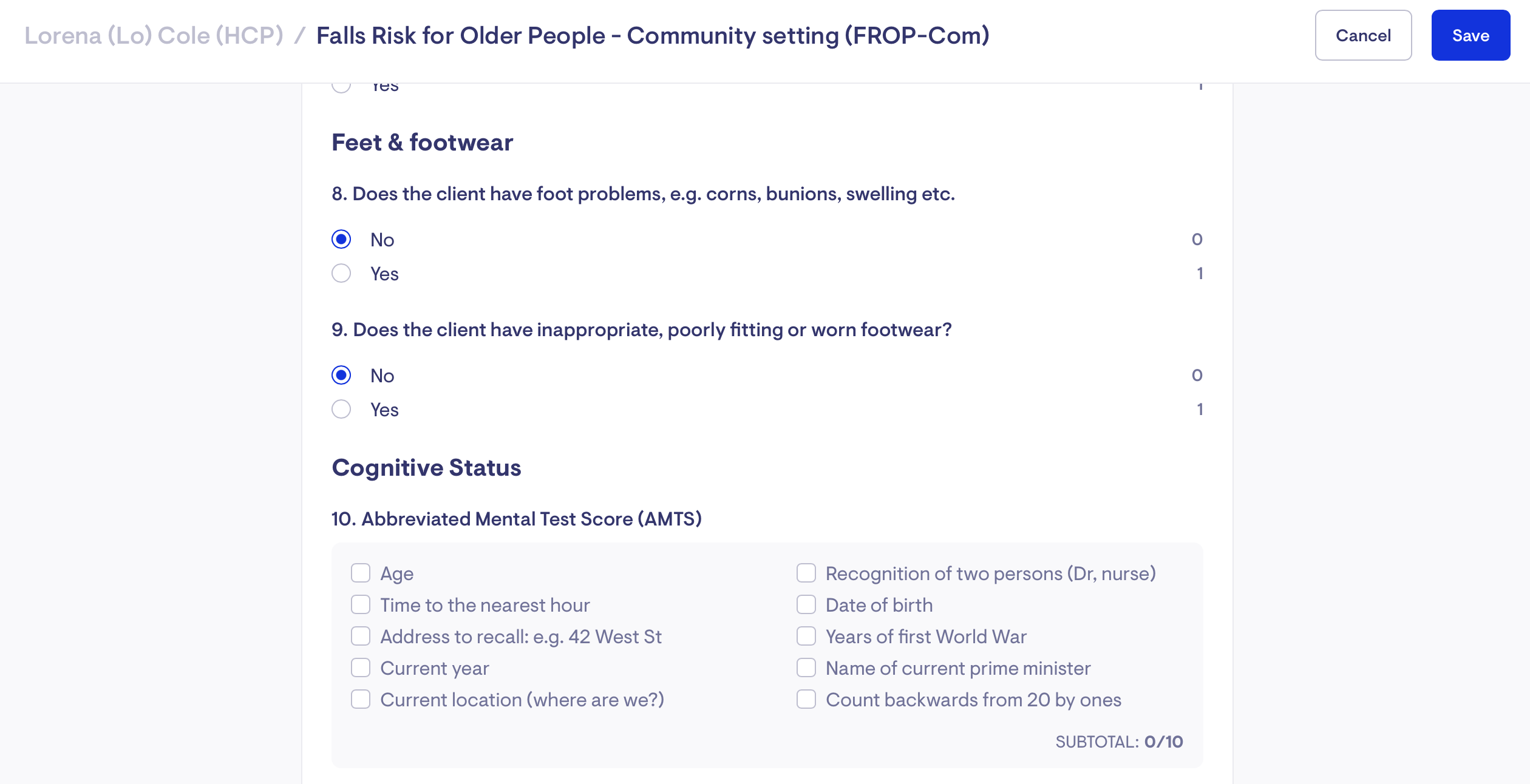
As you complete the questions, your assessment score will be displayed.
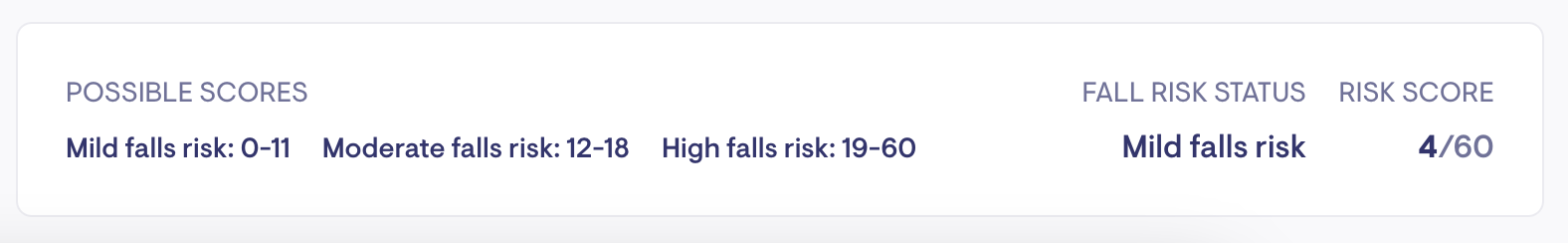
Ensure you click 'Save' once the assessment questions have been completed.
Lookout scans a member's health timeline for any fall events during the assessment process and presents this history.
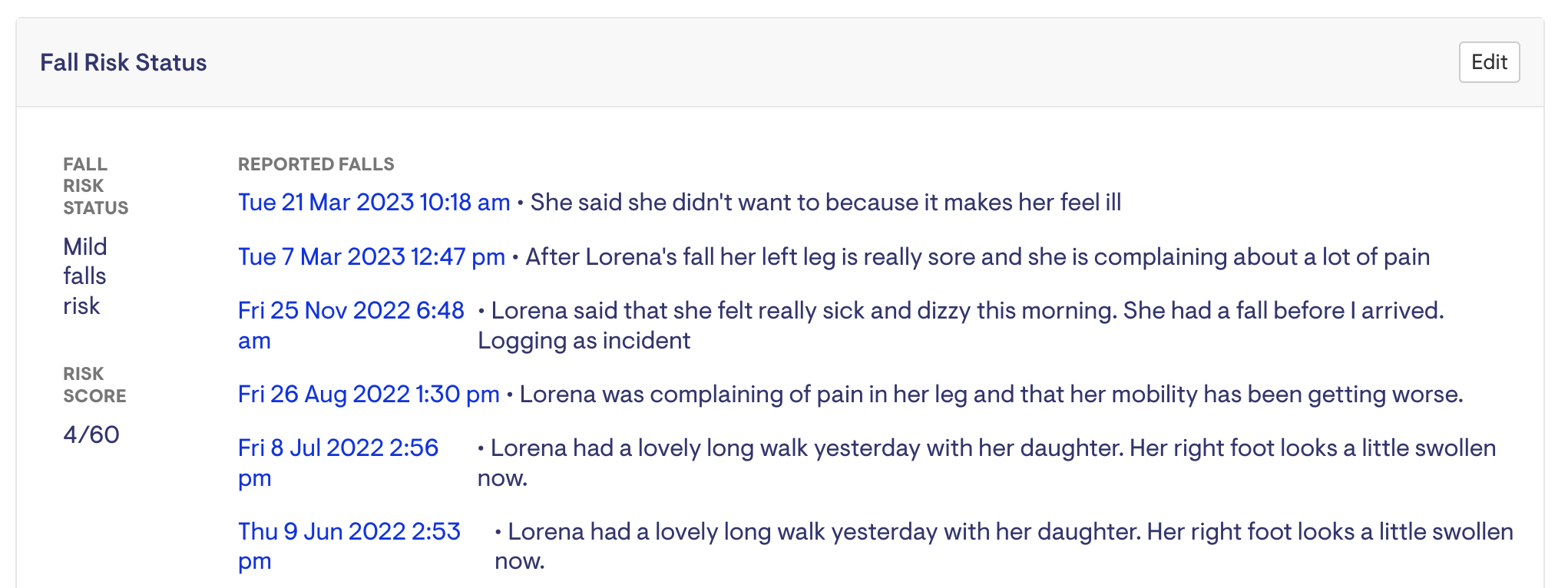
Step 2 - Transfer to Help Plan
The completed assessment can be transferred to the client's Help Plan with additional notes and a review date.
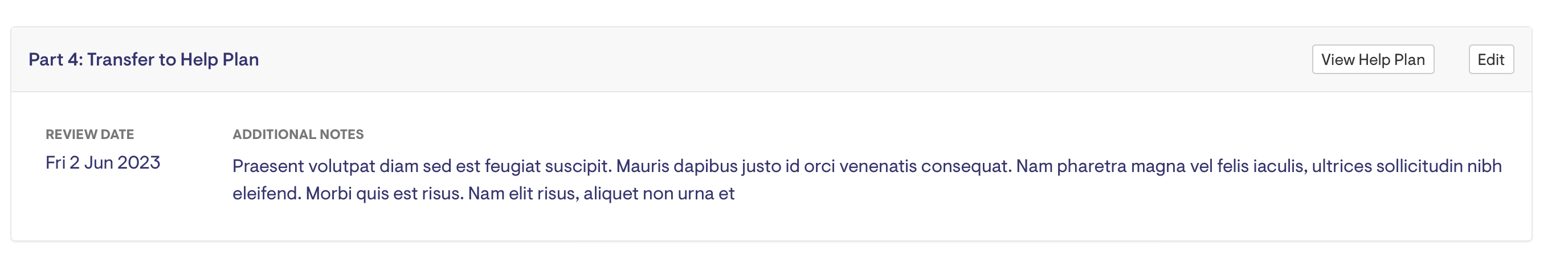
The ticket can be closed once all assessment steps have been completed.
