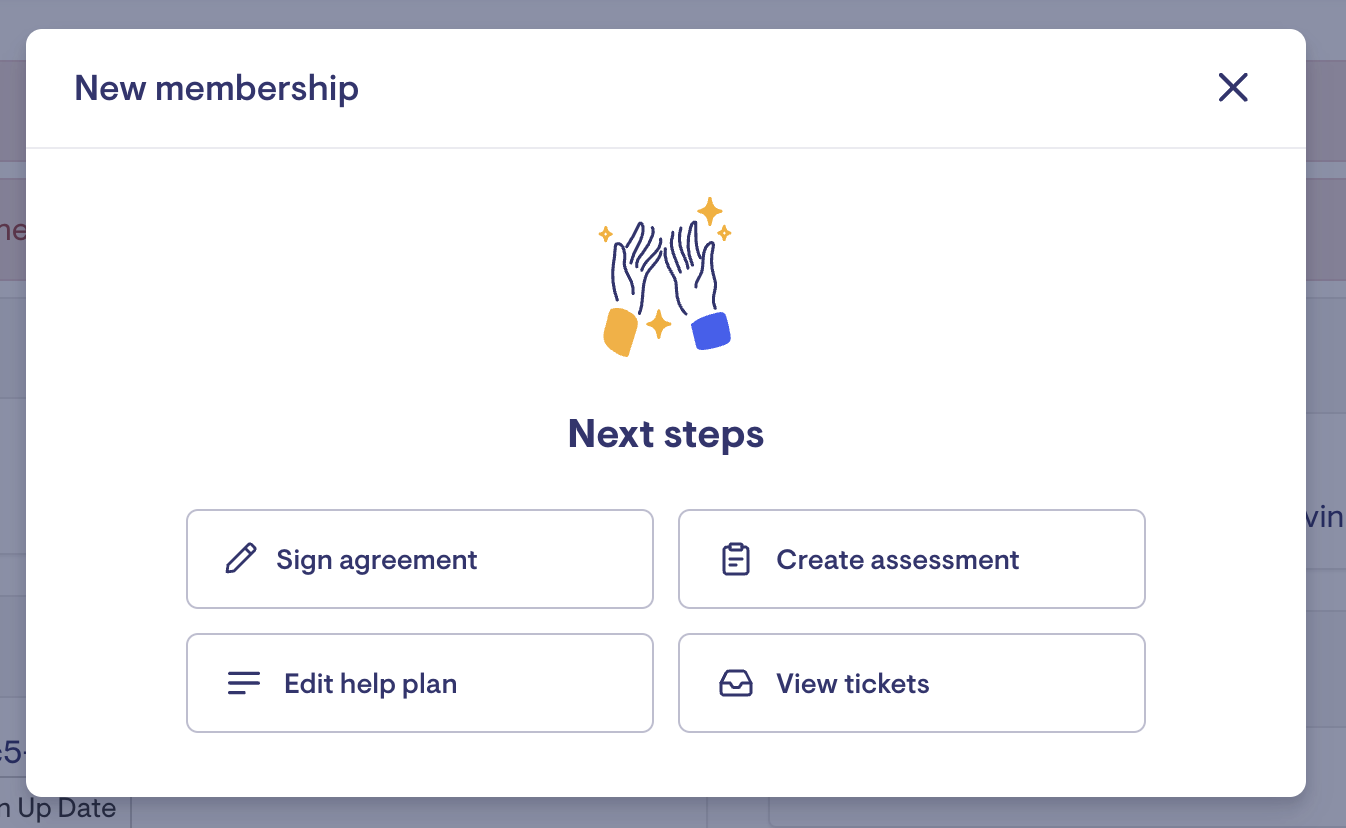Focal Assessment add-on
A guide on using Lookouts library of assessments to easily track and measure health outcomes digitally.
Assessments play a vital role in the care delivery of a Member by providing care teams with insights into the likelihood of a health event occurring. For example, knowing one Member is more likely to fall than another allows Care Managers to tailor a care plan to lower the probability of this happening.
With Lookout's Focal Assessment add-on, you can conveniently conduct various assessments digitally within the Lookout platform, discuss the results through tickets, and seamlessly transfer the completed assessment to a client's Help Plan.
💬 Please contact your Lookout representative for more information about the Focal Assessment add-on.
Supported Assessments
Lookout supports the following assessments.
Falls Risk Assessment Tool (FRAT)
The Falls Risk Assessment Tool (FRAT) is an instrument to identify possible risk factors contributing to falling and document an action plan on specific areas surrounding the individual's fall risk.
Abbey Pain Scale
The Abbey Pain Scale is an instrument designed to assist in assessing pain in patients who cannot articulate their needs clearly.
Falls Risk for Older People - Community setting (FROP-Com)
The FROP-Com assessment is an instrument that can be used to screen fall risks across 13 fall risk factors.
Caregiver Strain Index
The Caregiver Strain Index is a screening instrument that can be used to identify a strain of
carers, assess their ability to go on caring and identify areas where support may be needed.
Norton Pressure Sore Risk-Assessment Scale
Norton Pressure Sore Risk-Assessment Scale is an instrument designed to assist in assessing the risk for pressure ulcers in adult patients.
Braden Scale for Predicting Pressure Sore Risk
Braden Scale for Predicting Pressure Sore Risk is a clinician-administered assessment tool for determining a patient's risk level for incurring skin breakdown.
Confusion Assessment Method (CAM)
The Confusion Assessment Method is a clinician-administered assessment tool for determining whether a patient’s confusion is due to delirium.
Kessler Psychological Distress Scale (K10)
The Kessler Psychological Distress Scale (K10) is a simple measure of psychological distress. The K10 scale involves 10 questions about emotional states each with a five-level response scale.
PAS-CDS (Psychogeriatric Assessment Scale/Cognitive Decline)
Psychogeriatric Assessment Scale/Cognitive Decline (PAS-CDS) is an informant measure designed to track changes in cognition over time. Aged care providers can use this to test cognitive impairment of care recipients.
Mini Nutritional Assessment
A practical tool for the identification of nutritional status.
FAQs
Are assessments linked with the Help Plan?
You can transfer your assessment to the Help Plan with just one click of the "Add" button.
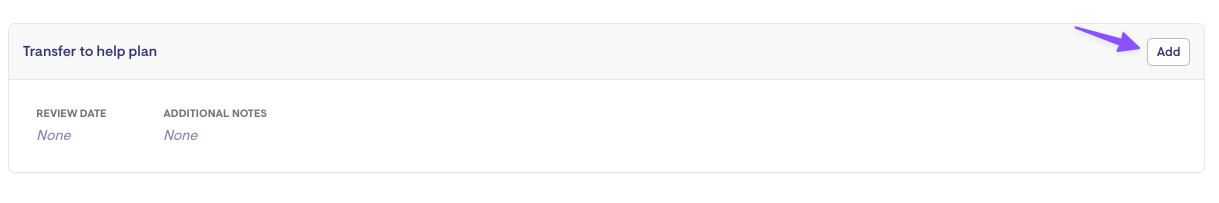
The 'View Help Plan' and 'Edit' buttons will appear once the assessment results have been linked to the Help Plan.
.png)
Will completing a new assessment overwrite previous results in the Help Plan?
No. Completing a new assessment does not overwrite existing results in the Help Plan. Instead, when you transfer a new assessment to the Help Plan, the results are recorded as a new entry under the Assessments section. This ensures that the care recipient's progression is tracked over time, allowing service providers to maintain a history of improvement or decline.
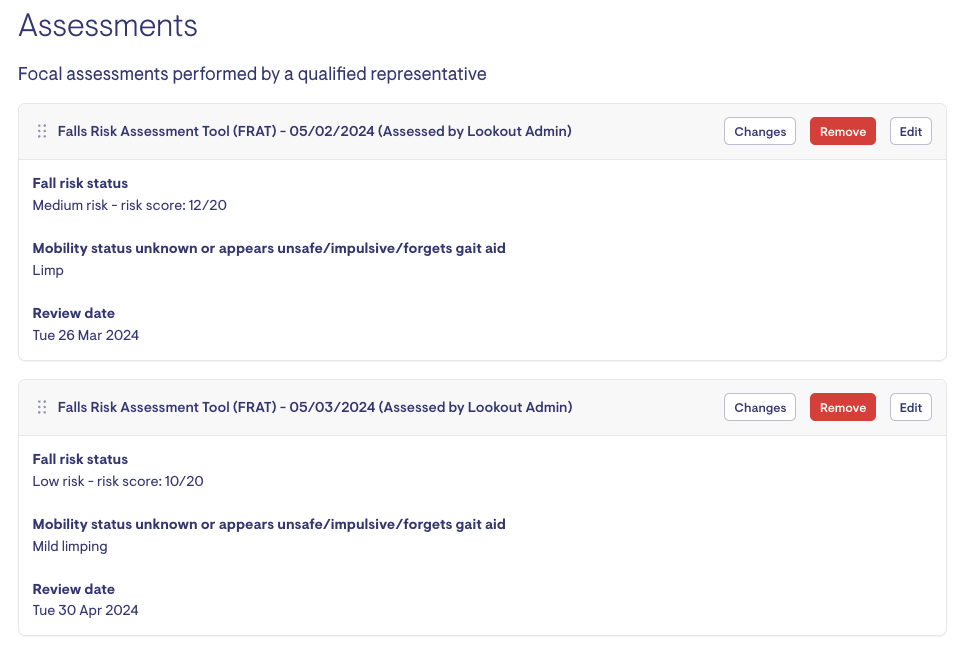
Are assessments integrated with Incident Management?
The Incident Management System (IMS) add-on offers assessment options as a corrective measure, streamlining multiple workflows into a single one.
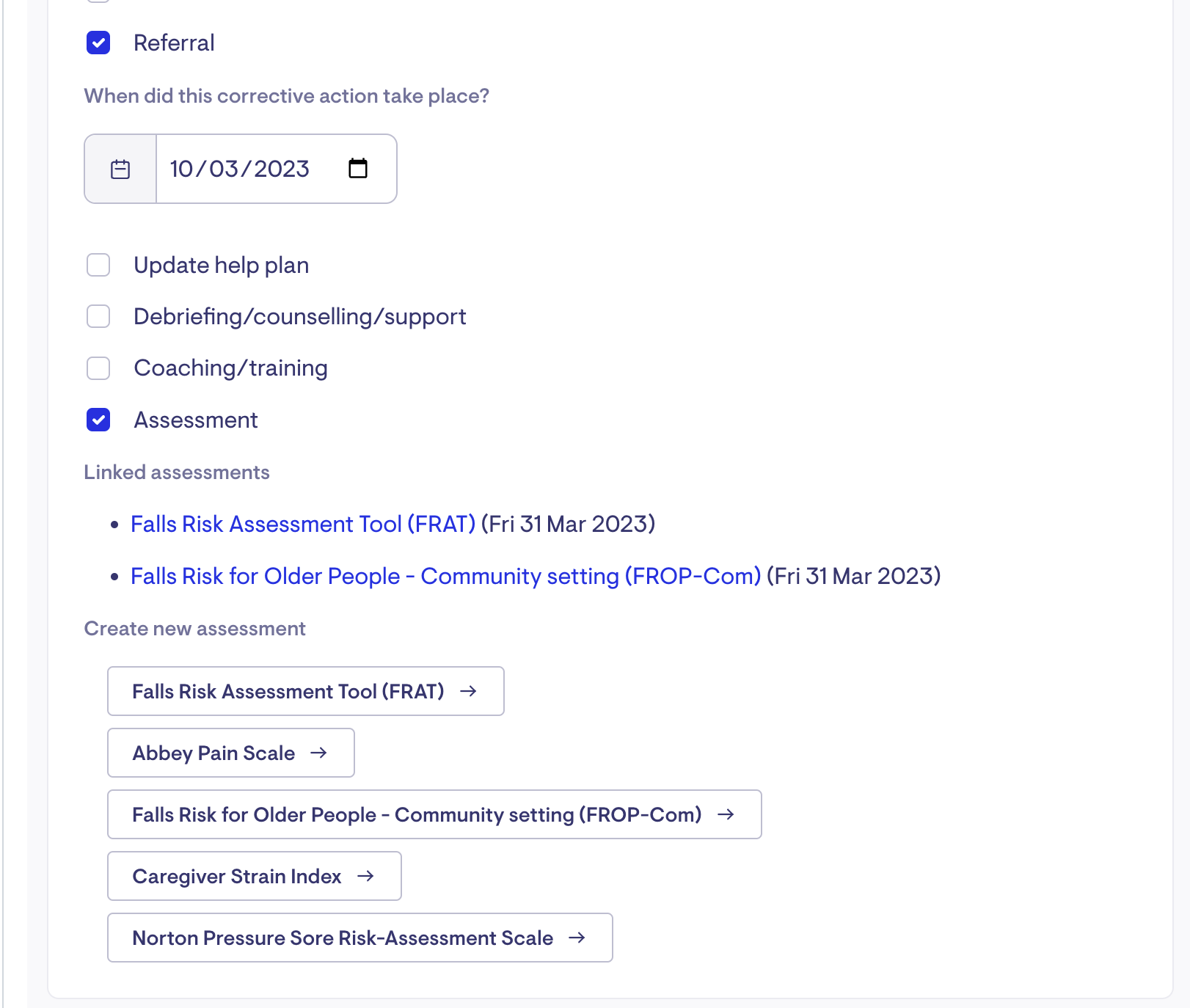
Can I see historical trends and previous results accessible during an assessment?
Absolutely! When conducting an assessment, you can access historical trends and past outcomes.
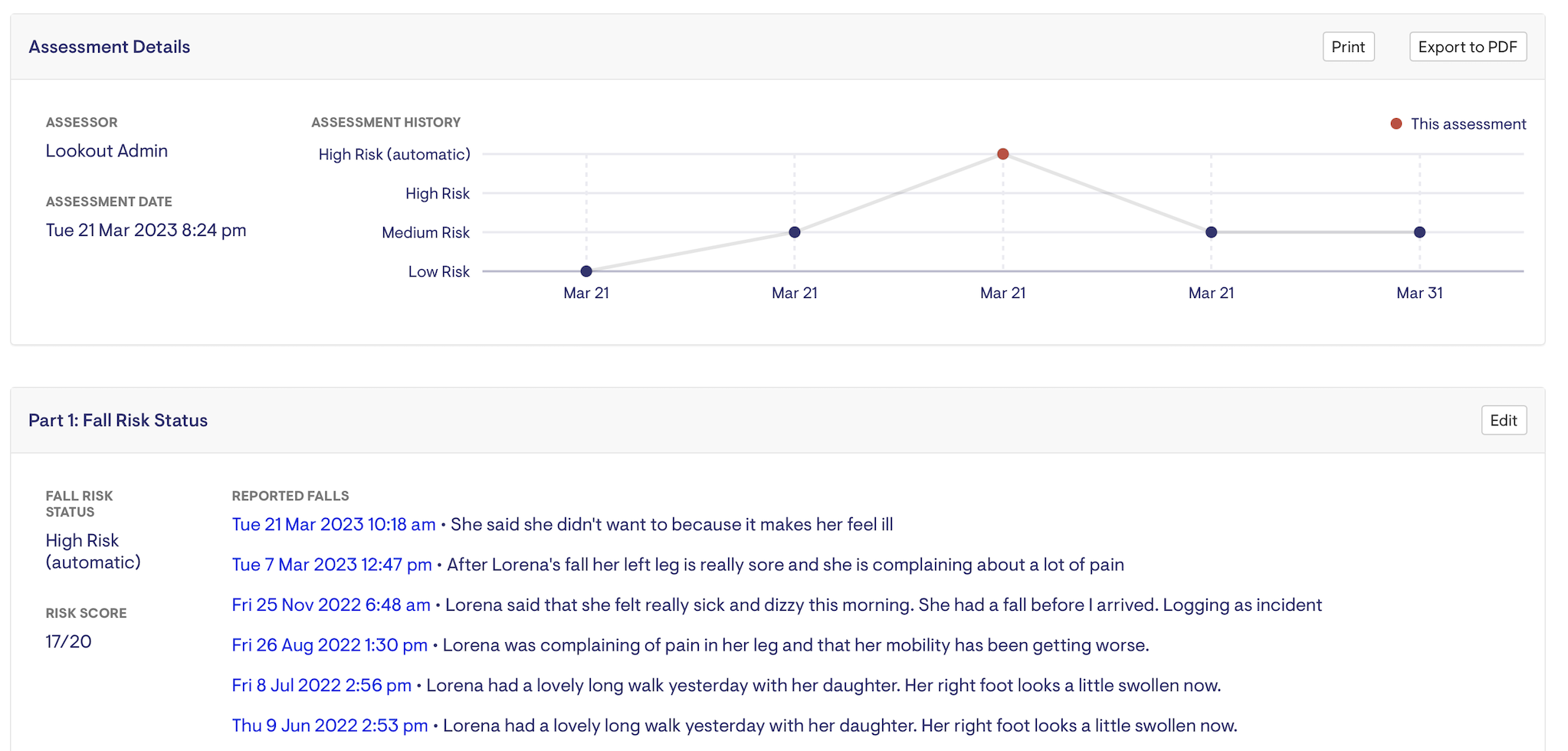
Can I print an assessment or save it as a PDF?
You have the option to either print or save assessments as a PDF directly from the ticket.
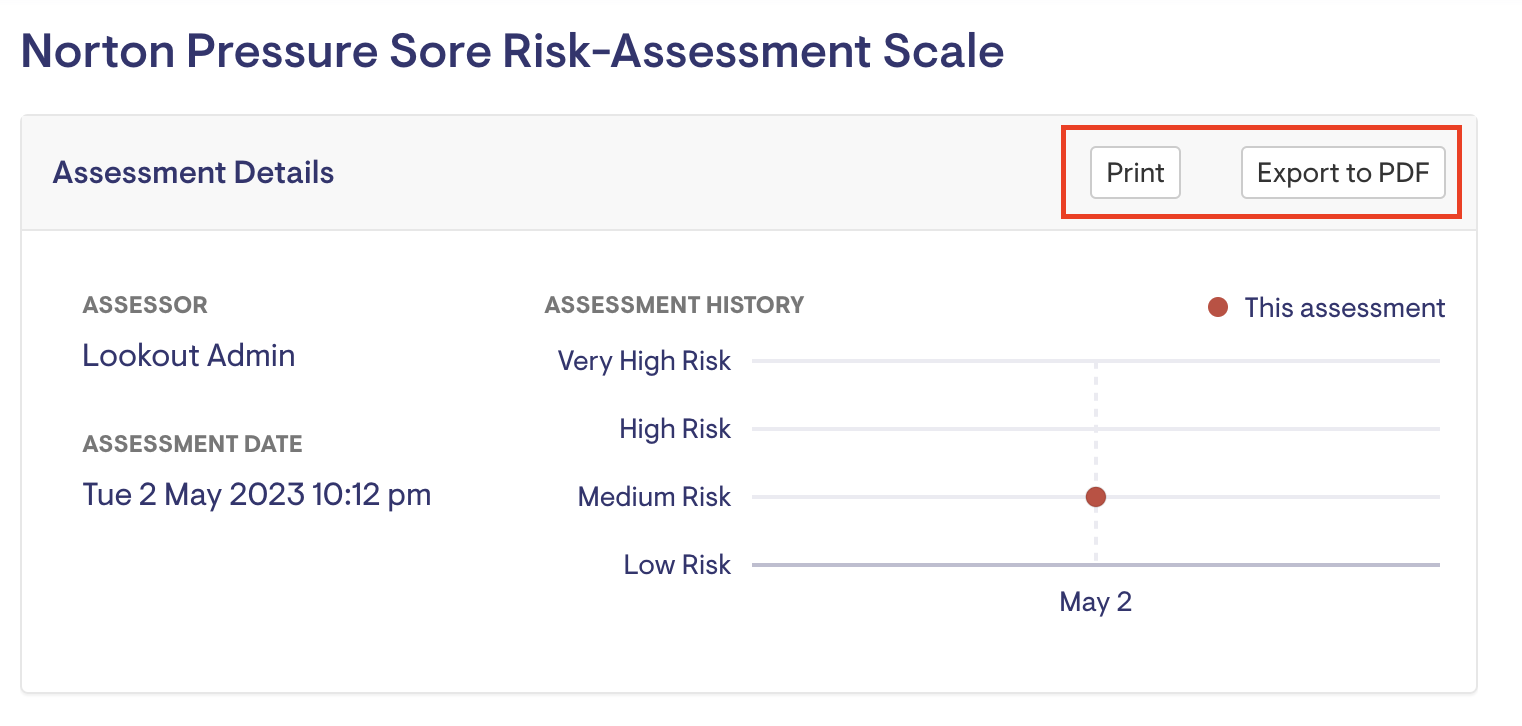
Can I start an assessment when adding a new client?
After creating a new membership, you will see the option to "Create assessment" in the action panel when using the Focal Assessment add-on.