Reports
Lookout offers a set of general and financial reports that enable you to monitor Helper and Membership details effortlessly. These reports are highly beneficial, allowing you to review balances, rates, and other essential information quickly and easily. You can use these reports to gain in-depth insights into your data, giving you a better understanding of the status of your membership and helper information.
Using Reports
Accessing Reports
To access Reports, first log in to your Lookout account. You can find the reports from your main navigation bar.
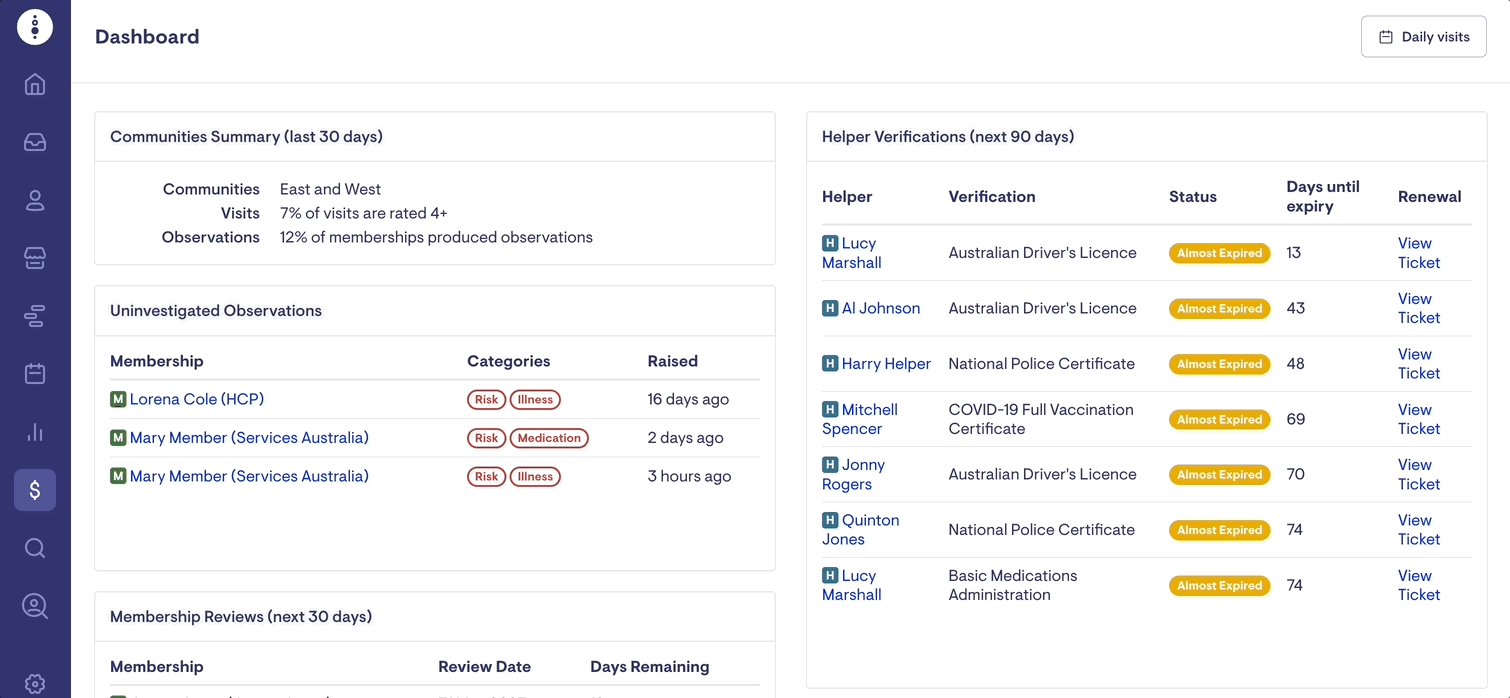
Using Reports to Drill Down Into Data
You can use the filtered view on each report to narrow down the data and see only the information you need. Simply click the filter icon to open the filter dialog. Set up any parameters you need, such as dates ranges or details about particular members or Helpers, then click 'Apply Filters' to generate your report.
Using the Data
Once you generate your report, you can use the data in a variety of ways. For example, you might export the report to a CSV file which can be opened in Excel or Google Sheets.
General Reports
Helper Regular Hours of Work
Report on all helper's regular hours of work. It will also show if they have added unavailability, such as holidays.
The info is linked to the helper's Profile – Settings – Regular hours of work hours.
This report is an excellent tool for ensuring you know the hours a helper works. This is useful for properly scheduling tasks and distributing workloads.
Helpers Report
This report is an overview and summary of all helpers.
The Helpers Report can be incredibly helpful for managing your helpers and keeping track of important metrics. It gives a comprehensive summary of all helpers, allowing you to access useful information easily on their profile details.
Shifts Utilisation report
With the shifts Utilisation Report, you can export all shifts, whether complete or incomplete, for a specific date range. It provides details on scheduled travel time, total visit duration, and breaks taken by helpers during the shift.
Income tested fee Summary Report
This report offers a detailed analysis of the income-tested care fees applicable to HCP (Home Care Package) claim months. It's important to note that certain HCP clients are obligated to pay an income-tested fee, which is not collected in Lookout.
However, we have prepared a report that provides an estimated amount of the fees for external reporting purposes. The data used for this report has been extracted from the membership page under the "Supplements & Fees."
Membership Account Balances Report
The balance of all accounts per membership for a specific month is provided in this report. The data used for this report is extracted from the Accounts section of the Home Care Packages tab in the member's profile.
Members with HCP fees at risk
Members who have not yet received care and services but have been charged package management fees within the given date range.
This report considers care and services as any of the following:
-
Withdrawals
-
Visits (Completed)
-
Ad-hoc Invoices (Published)
-
Reimbursements
-
Visit Reimbursements
-
Third-Party Purchase Orders
-
If a Purchase Order line is matched with an actual delivery date or supplier invoice issue date in the corresponding month.
-
If a Purchase Order has a delivery date in the current month but has not been matched yet.
-
The report does not consider as care and service:
-
Membership Fees
-
Package Management
-
Opening Balance
-
Income Tested Fee Contribution
-
Government Subsidies and Supplements
-
Deposits
-
Third-Party Purchase Orders
-
In cases where a Purchase Order line has not been matched and there is no confirmed delivery date, but an estimated delivery date falls within the current month.
-
If a Purchase Order line has not been matched yet and there is no specified or estimated delivery date.
-
Membership HCP Rates
Here is a report that outlines the monthly subsidy, supplements, and rates for each membership. The data was retrieved from the membership page.
Projected Balances report
The Projected Balance Report will show a balance based on any existing transactions and invoices as well as future visits or purchase orders occurring in the month.
This report helps users estimate their monthly subsidy supplements and rates while also comparing these to the services already entered into Lookout.
It enables users to help determine the amount of money they are eligible to claim from the government.
Ticket Report Export
With the Ticket Report Export, you can obtain a detailed list of all tickets that fall within a specific date range. The report will provide information on the ticket's title and category, as well as updates, completions, and assignments.
Visits Report Export
The report provides information on all the visits that took place during a specific period of time.
Financial Reports
Users must have either the 'Finance' or 'Finance Admin' access role to access Financial Reports.
Accounts Payable Report
Generate a weekly report from Monday to Sunday that covers invoices issued by suppliers. The report offers a comprehensive summary of all invoices and their respective details, including the meals purchased. The accounts team can utilise this report to calculate the total payout amount.
CHSP DEX
The DEX report contains all the data required for reporting in an .XML format, which aids providers in efficiently managing bulk CHSP sessions through the Department of Social Services Data Exchange.
Helper Rates Report
Helper Rates Report summarising the rates of all helpers in the Marketplace. The report displays the rates that have been set up by each helper.
Itemised Invoiced Report
This report provides a detailed list of all published invoices during a specified date range. Care providers can generate a billing run and then upload the itemised invoice report to their accounting software.
To view the summary of invoices for a particular week, navigate to Settings, select the Finance tab, and click on the Invoices Summary option. The invoices are grouped together under an ID that begins with the letter "S," indicating a summary invoice number. By clicking on this number, you can access the individual invoice numbers that start with "I" and are displayed on the itemised invoice report.
The report's fields are aligned with popular accounting systems such as Xero and MYOB, making it easy to upload.
Membership Account Report
The Membership Account report provides a summary of the account balances and transactions pertaining to members' home care packages. It presents a detailed breakdown of account information.
Membership Itemised Report
The membership itemised report is based on the summary invoice number. The report is linked to closing off the billing run.
When a billing run is completed and published for a week, it generates a summary invoice number with an ID starting with "S." This number is displayed in the report. Care providers can upload the membership itemised report to their accounting software.
The report fields align with popular accounting systems like Xero and MYOB for easy uploading.
NDIS BULK Payment
For agency-managed NDIS clients, they must upload the services provided directly to PRODA.
If the client is plan managed, the recommended reports are the Membership Itemised Report and Itemised Invoices Report, which the plan partner can utilise.
Payroll Report
The payroll report displays all closed support worker visits and serves as a timesheet.
The generated report will show all visits attended by support workers along with information about the visit rate, the support worker's engagement type (contractor or employee), as well as the start and end visit times and visit duration.
It shows the hours completed by support workers within a specific date period. The report includes information such as quantity, rate type, and item code (e.g., weekday rate or weekend rate).
Uploading this report to accounting systems facilitates accurate calculation of care worker pay. Custom attributes can be added to the report if additional information is required by the care providers' accounting system.
Provider-Held Commonwealth Funds Report
Before 2021, providers held unspent amounts in a provider-held account. However, for new HPC clients set up after 2021, any unspent funds go to the home care account.
Any unspent funds from your Home Care Package entitlement accrued before September 1, 2021, are held by your provider until needed. These unspent Commonwealth funds are recorded in the report as held by your provider on your behalf.
These reports are generated on a monthly basis, covering a calendar month. They provide information about the unspent fund's balance held by your provider for Services Australia. The report pulls relevant details from the member home care package tab.
VHC Claim Export
Export claim data of all visits for VHC members within a date range.
VHC Co-payment Report
Report of all completed visits for VHC members with a co-payment within a date range.
VHC Service Plans Report
Report of all VHC service plans ending within a date range.
DVA Claims Export Report
Department of Veteran Affairs claims file
DVA Referral Plans
DVA referral plans which are due to expire in the set period.
FAQs
Why is my report empty?
Some reports work off of invoices; as such, you must have completed a billing run to generate the invoices for visits in the time selected for these to be included in the report.
Will archive helpers appear on Payroll Report?
No - they won't appear on payroll or invoicing reports once archived.
Which report displays both account and invoice transactions?
The transaction report includes all transactions including invoices and account transactions.
Can Account Transactions be viewed on Memberships Itemised Report or Itemised Invoiced Report?
Account transactions will not be included in the billing run. This means that they will not appear in reports such as the Memberships Itemised Report or the Itemised Invoiced Report, which are uploaded to accounting software like Xero and MYOB.
Which Report can I use to upload to accounting systems to pay workers?
The amount you pay the employee is set in your accounting system such as Xero and MYOB. The Payroll Report can be used to upload to the accounting systems to pay employees. The Payroll Report is generated from the Finance section of Lookout.
The report includes details on the visit rate, type of worker engagement (contractor or employee), start and end visit times, as well as visit duration. Additionally, it provides information on the number of hours worked by the employees.
