Adding and updating a VHC Service Plan
A guide on how to add or edit Veterans Home Care (VHC) Service Plans.
Lookout allows you to add VHC Service Plans and specify the effective and expiry dates for the VHC Claims Export report.
Jump to...
How do I delete a service plan?
Where can I see service plans for a membership?
Active service plans for each client can be viewed on the membership dashboard underneath the VHC Service Plans widget. The widget will give you an overview of the active plans and detail the service type, service plan ID and status.
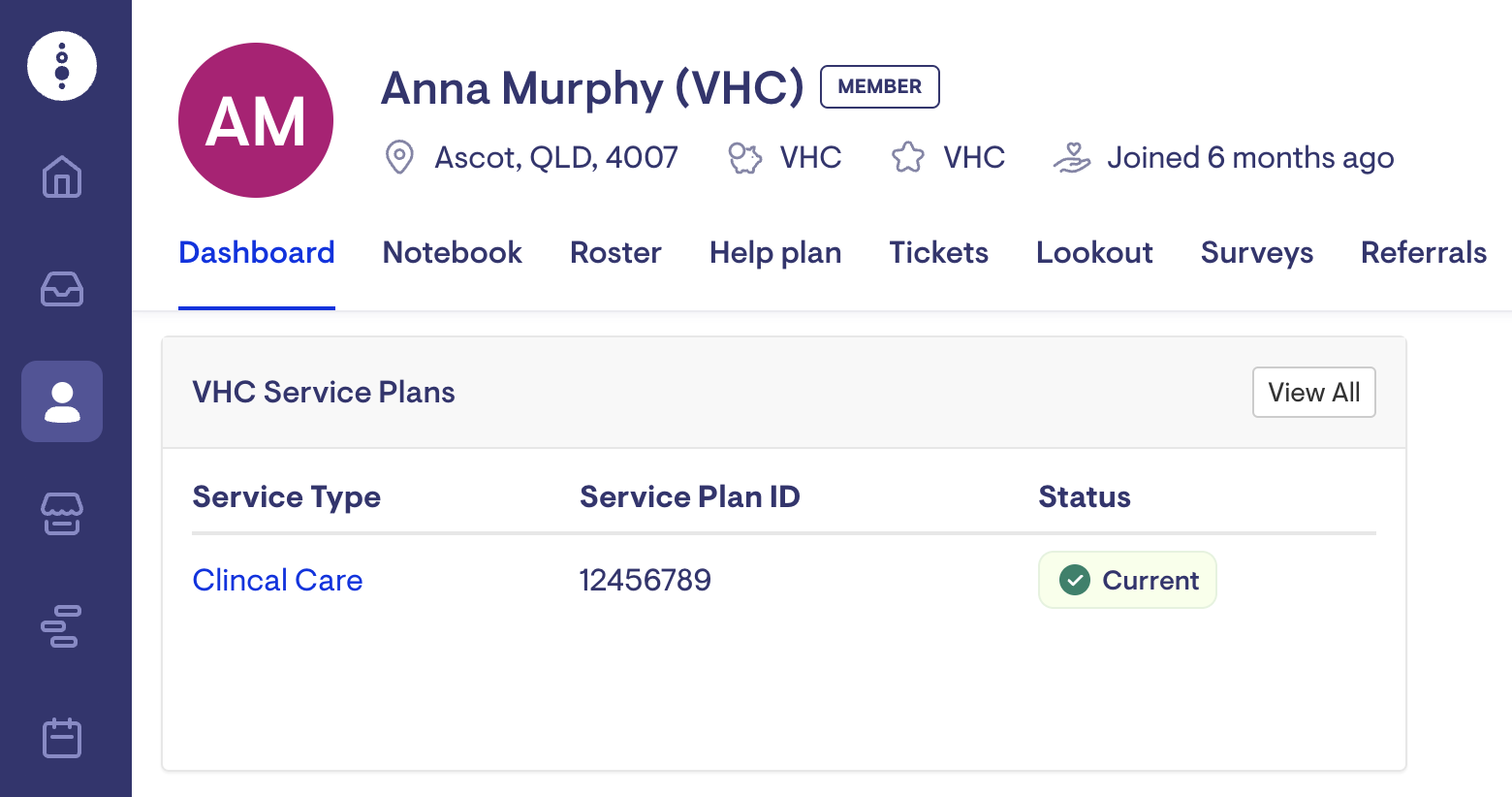
Clicking on 'View All' will show all 'Expired', 'Active' and 'Future' service plans for the client.
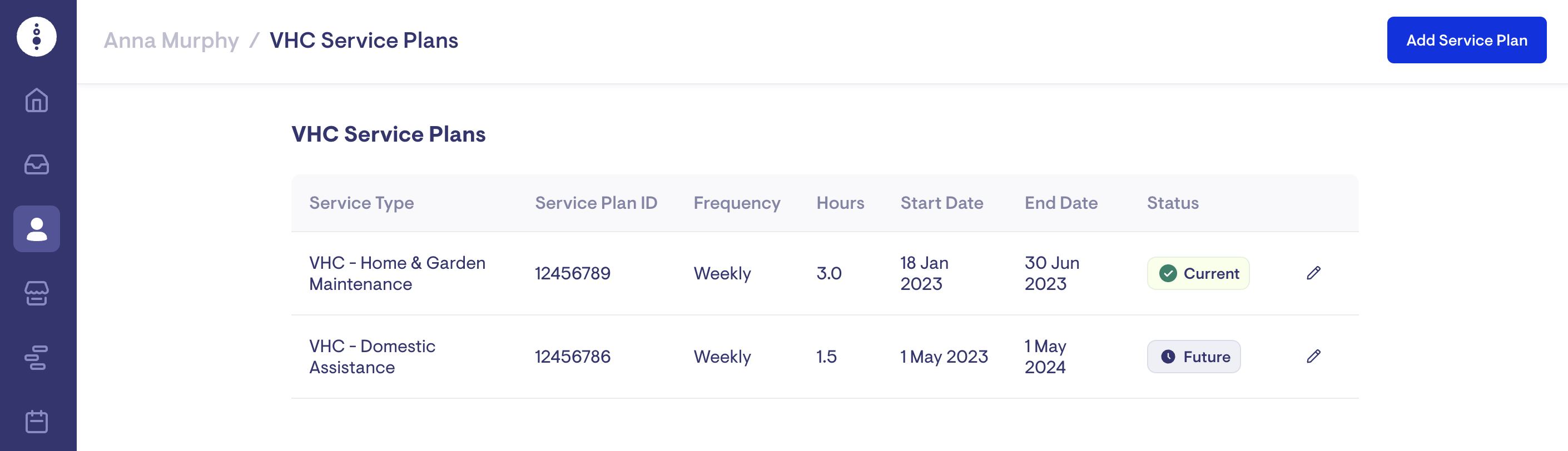
How to add a new VHC Service Plan
Click "View All" from the VHC Service Plans widget on a membership to add a new service plan. This will bring you to the view all page for plans, where you can add or make changes.
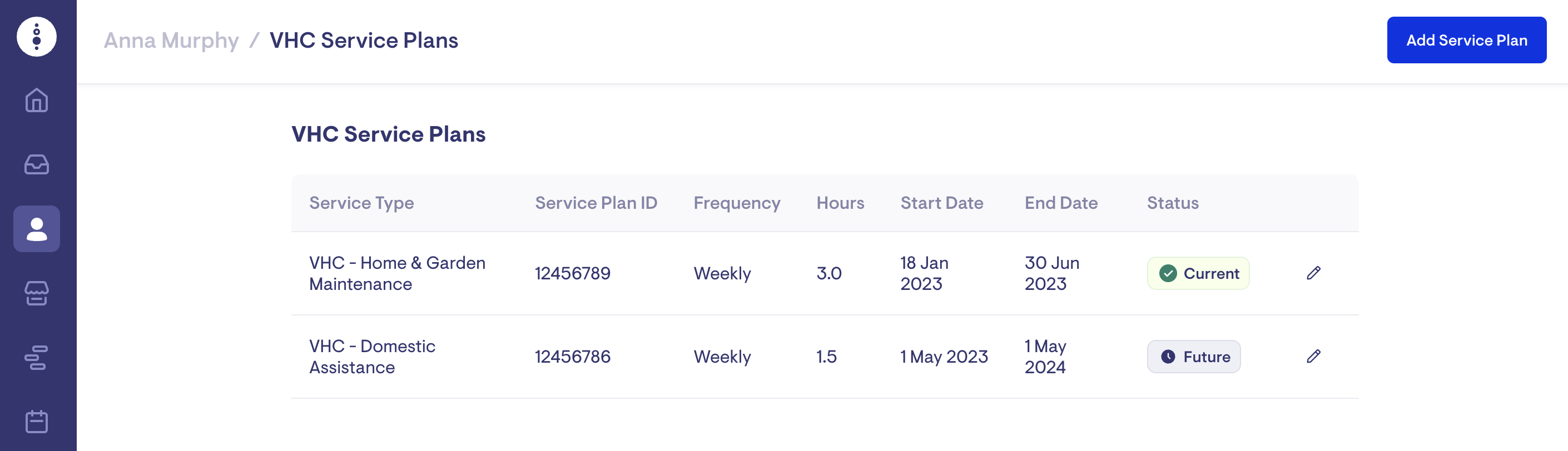
Click "Add Service Plan" and enter the details of the plan.
The Service type field will show all Visit Rates setup within Lookout. Please make sure you select the relevant VHC rate that matches the service type on the plan.
For example, to add Domestic Assistance as the service type, you would select 'VHC - Domestic Assistance' from the dropdown.
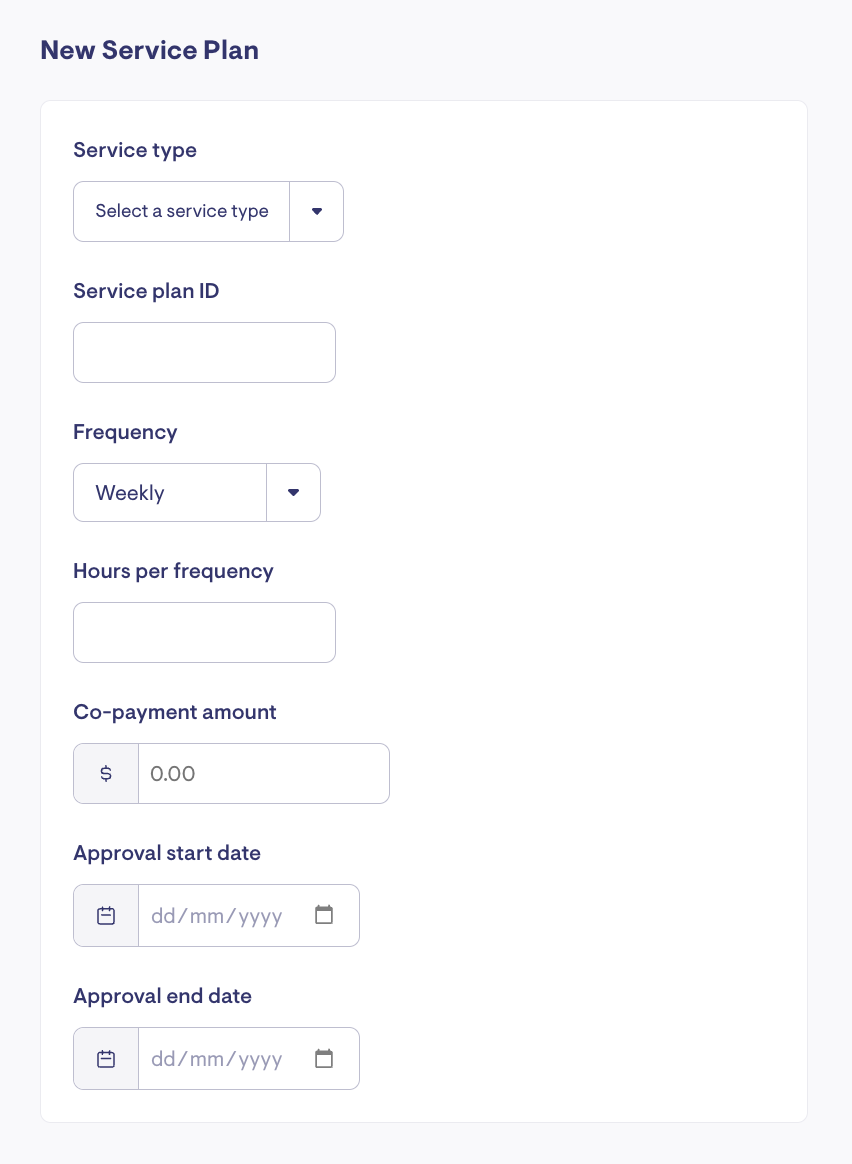
Edit a VHC Service Plan
Click "View All" from the VHC Service Plans widget on a membership to edit an existing service plan. This will bring you to the view all page for plans, where you can select the plan requiring edits.
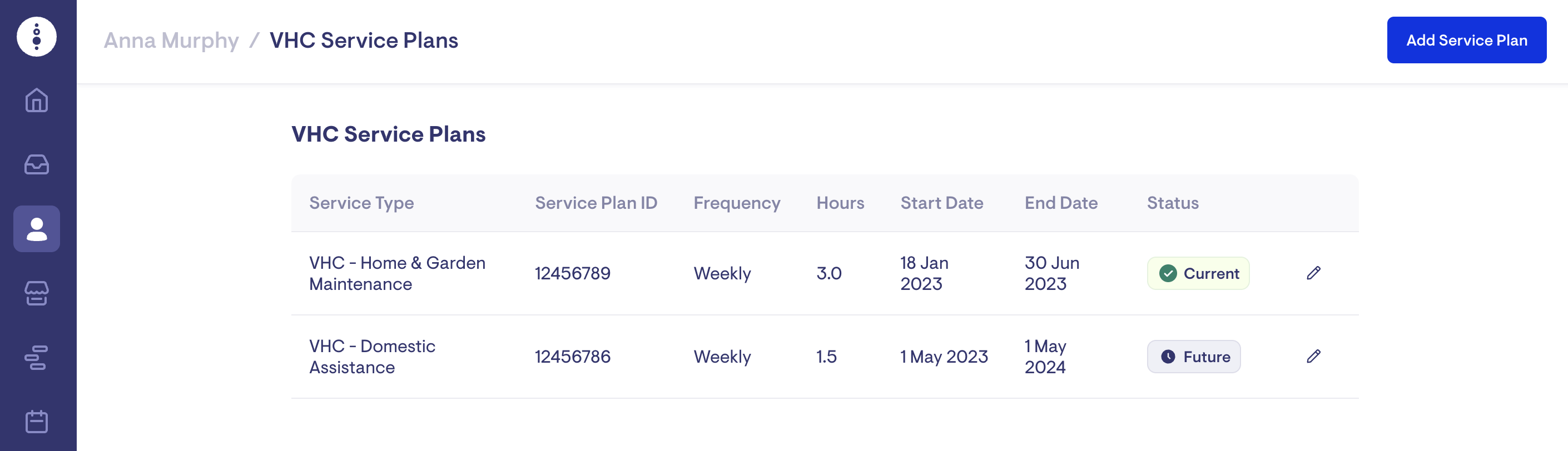
Click on the pencil icon to the right of the service plan to edit.
FAQ's
How do I see expiring service plans?
A VHC Service Plans report is available to identify any service plans expiring in the set period. This report can be utilised to ensure all clients in the latest VHC Claims Export report have a valid plan.
How do I delete a service plan?
Currently, it's not possible to delete a service plan. If created in error, the dates of the service plan can be set to the past to expire the plan.
