Using Access roles in Lookout
How create, assign, edit and remove access roles
Access roles enable more flexibility for your team to create and assign roles within Lookout that best reflect your organisational structure. This article will take you through how to create, assign, edit and remove access roles in Lookout.
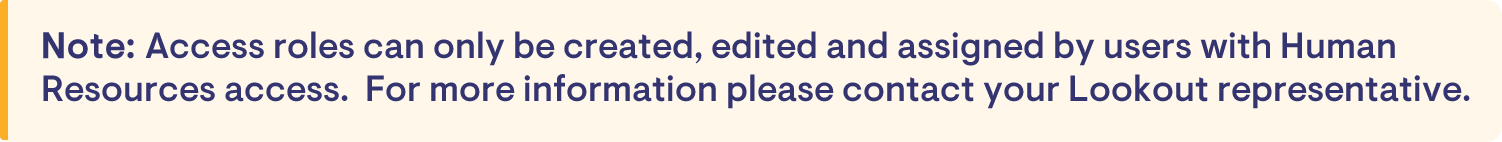
Creating access roles
From Settings, select Access roles and then select New access role.
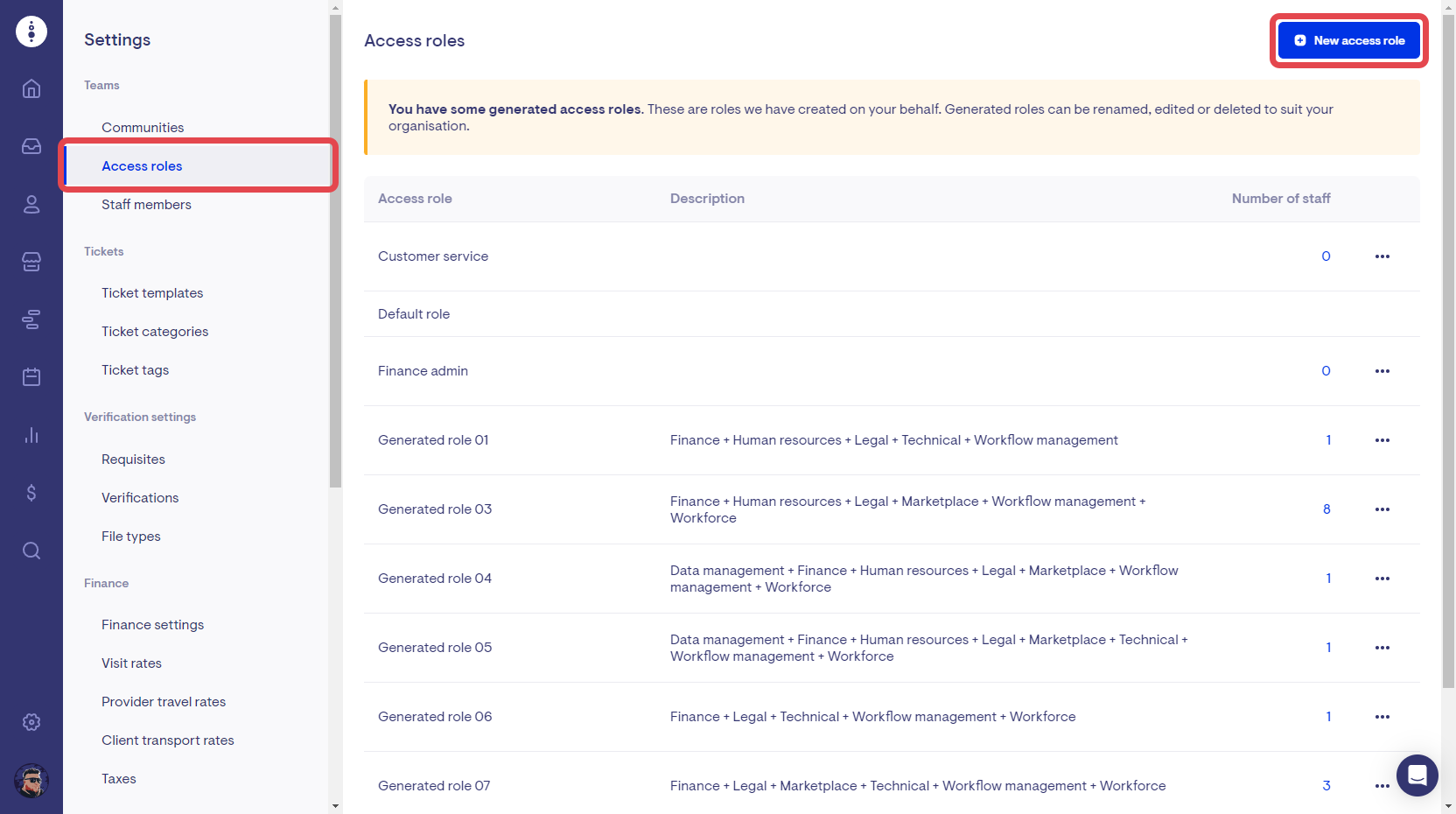
Enter the the desired Access role name and Description.
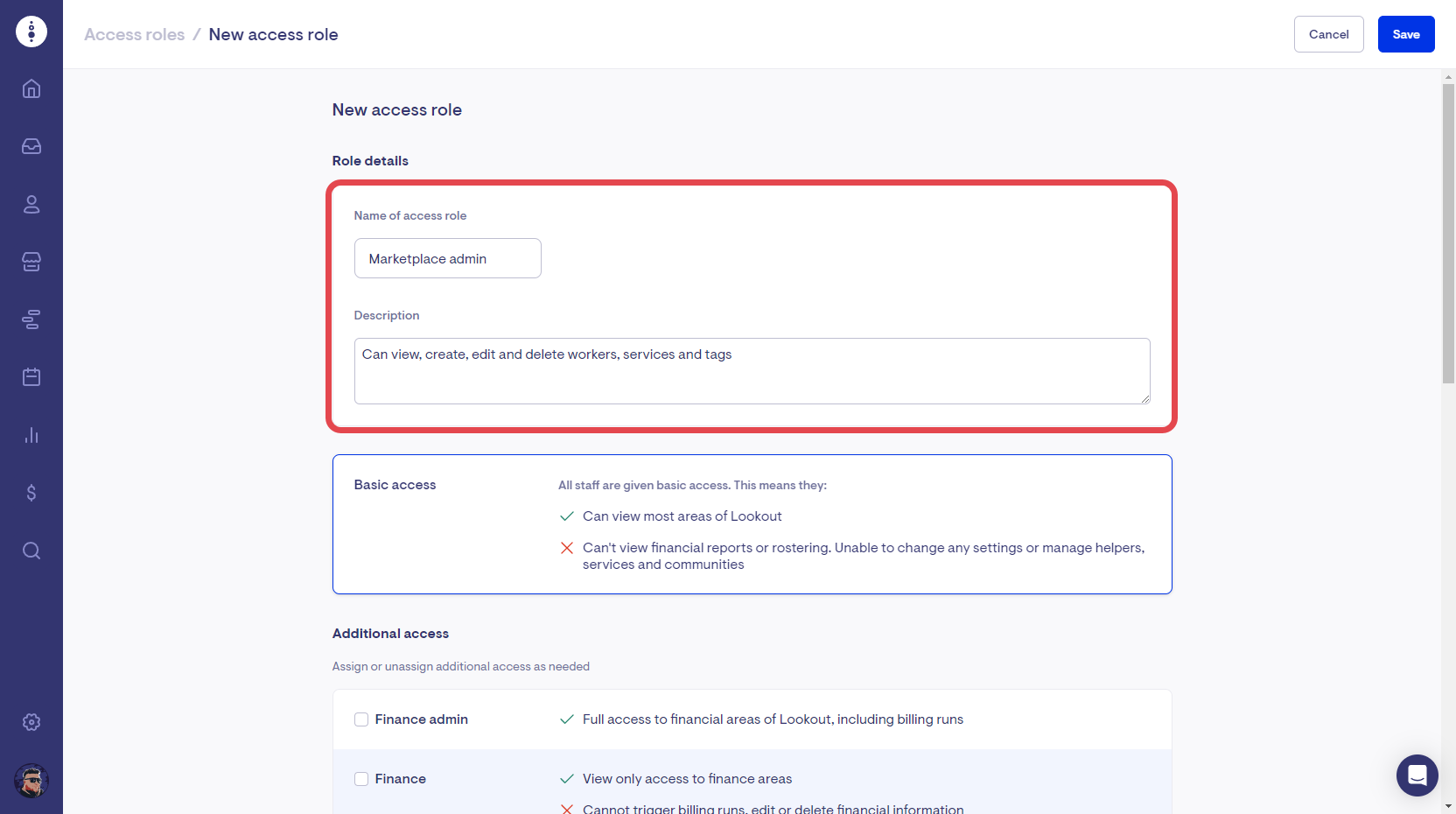
💬 Note: All users will be assigned basic access by default.
Under Additional access, select the desired access roles.
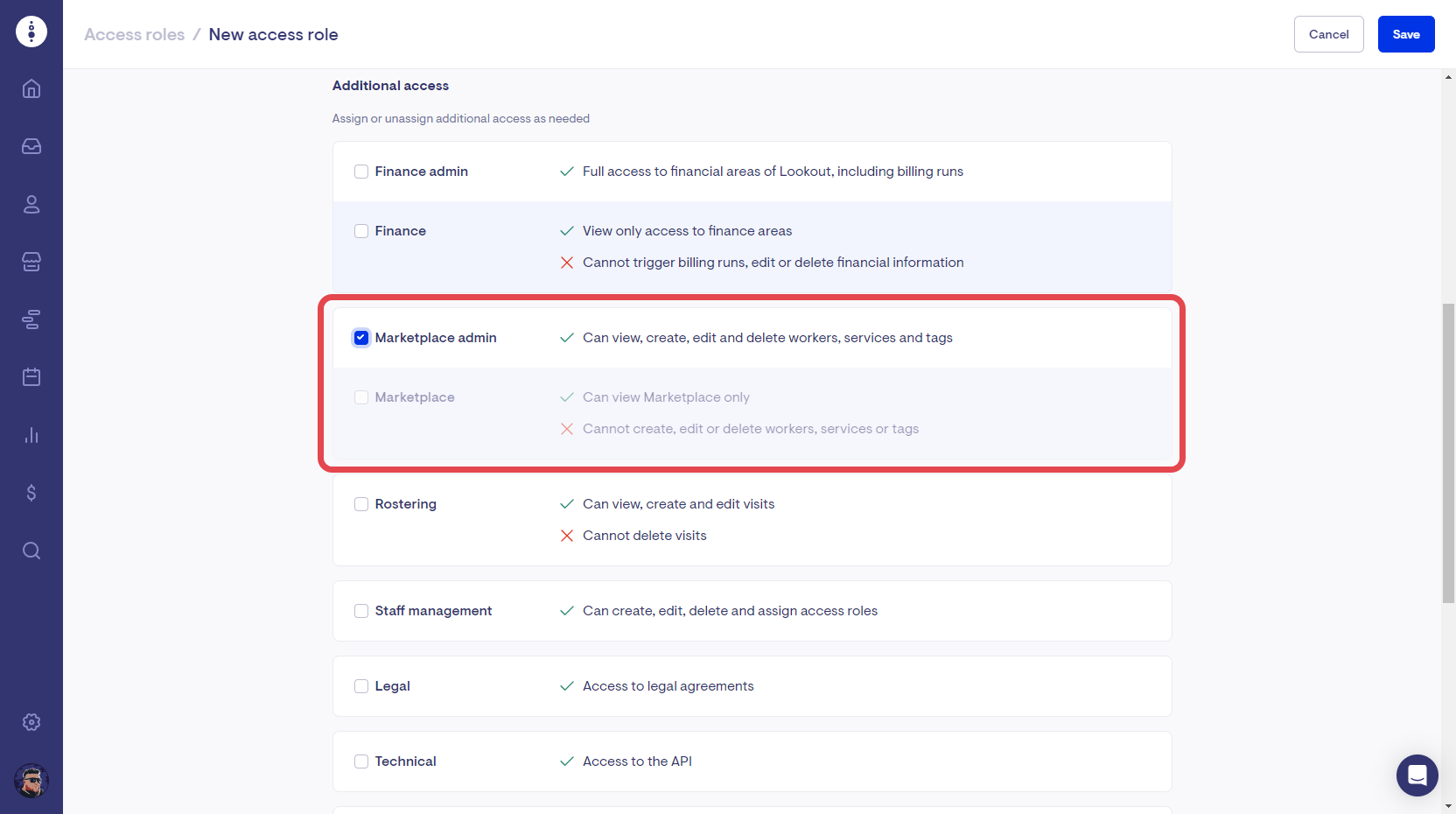
To assign members to the new access role, under Staff members, select Add Staff.
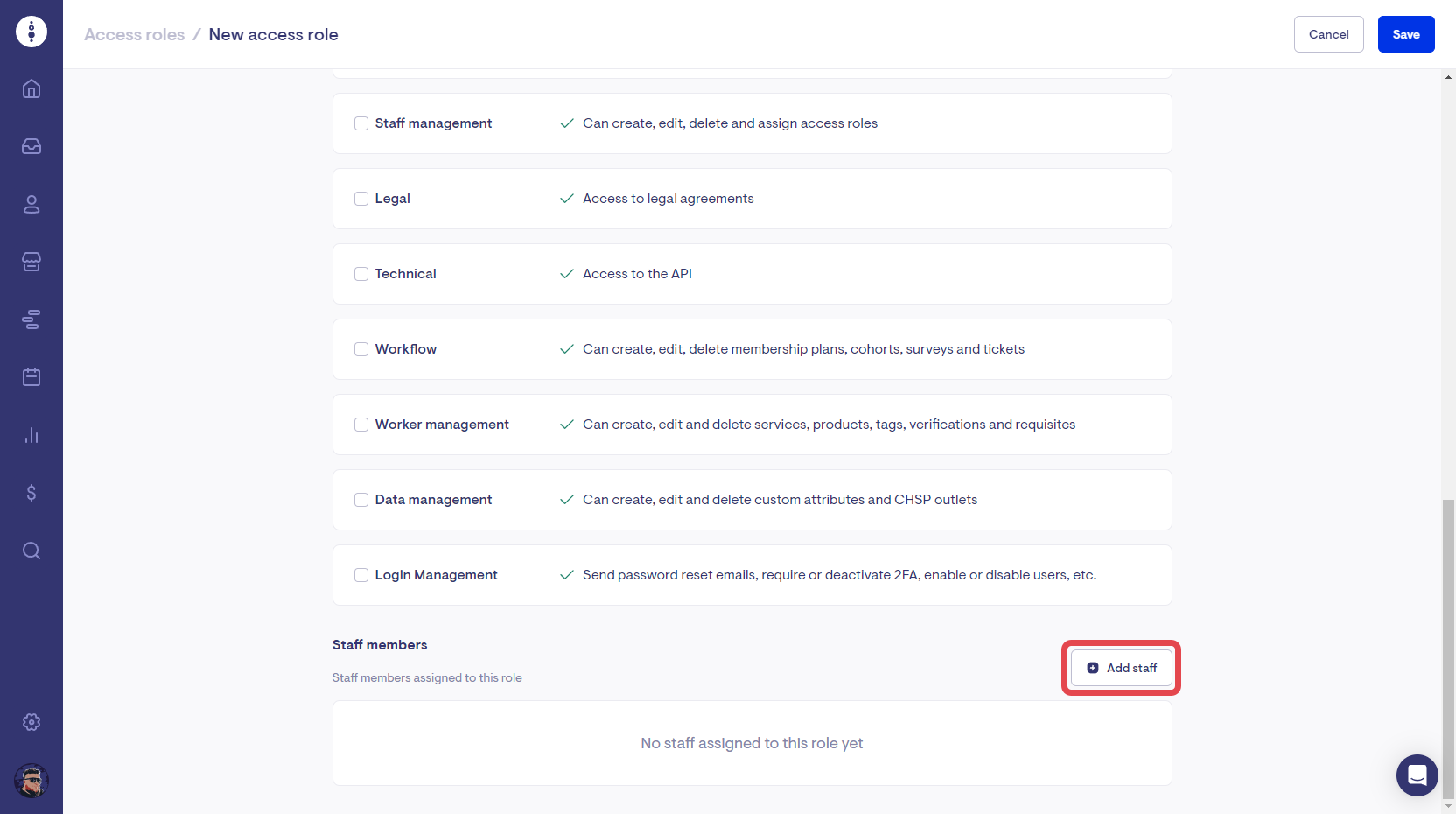
You have the option to search all staff or select from the list. Select the desired staff and then select Add Staff.
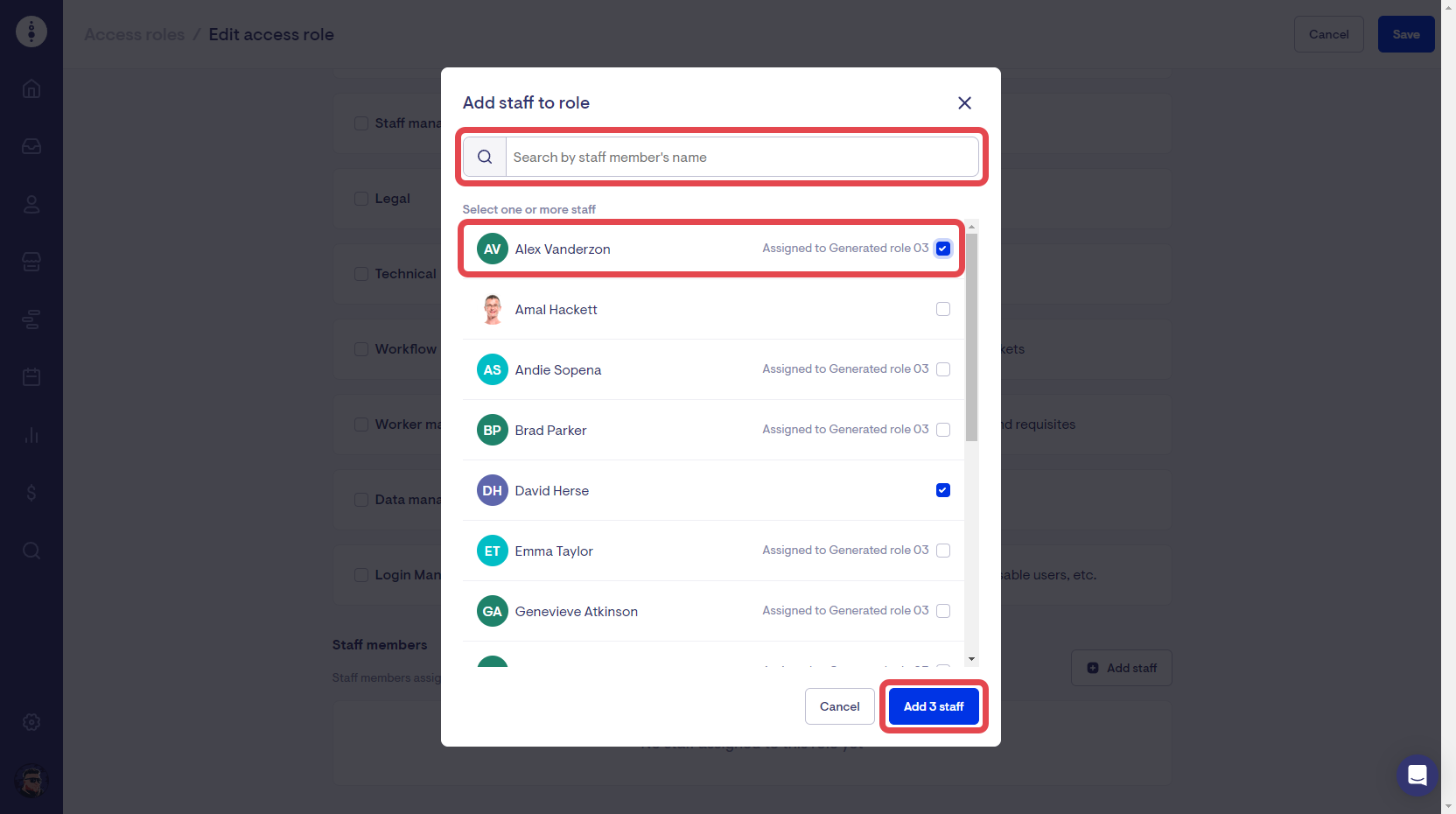
Select Save.
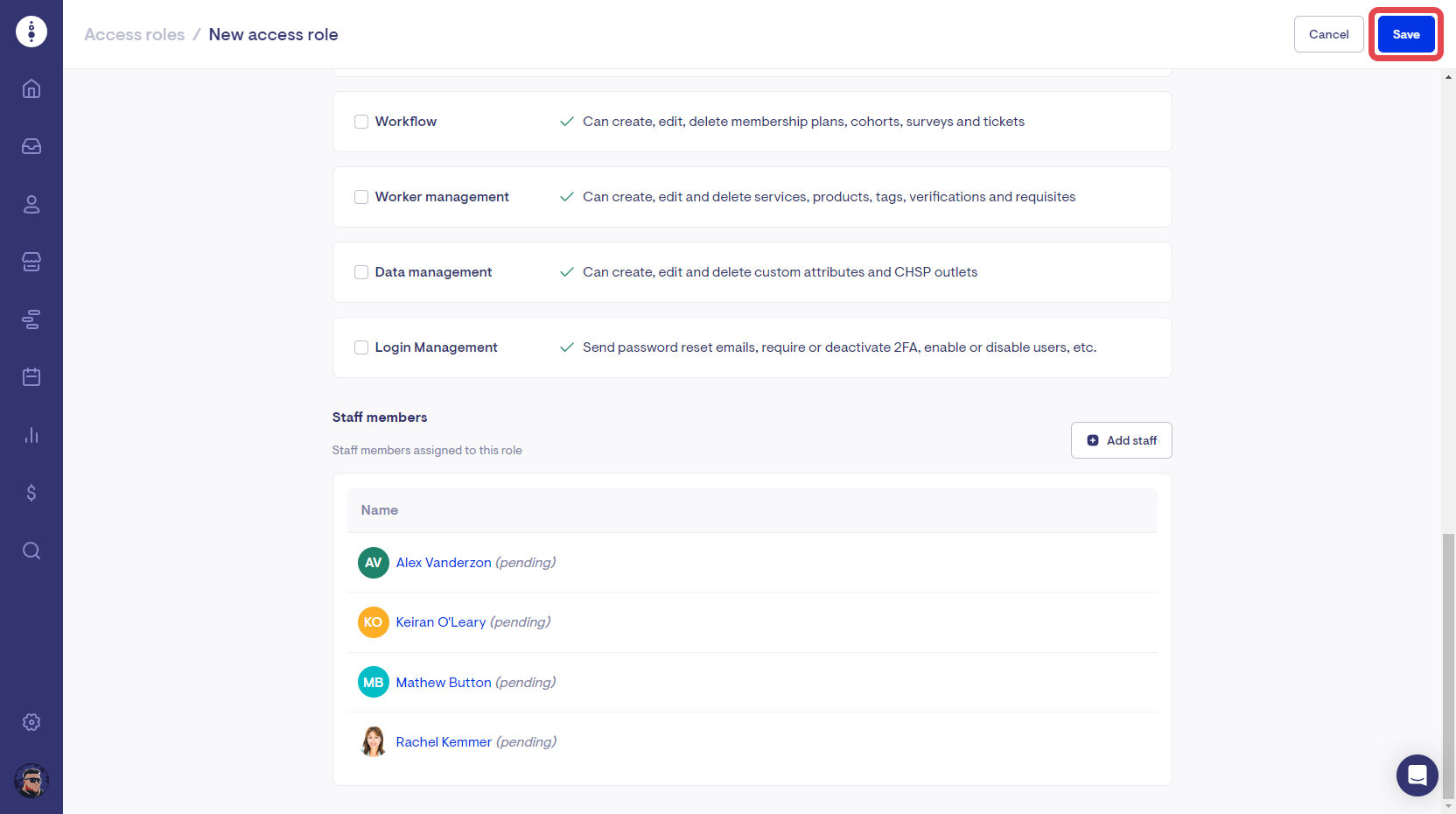
Assigning access roles
To assign staff to an existing access role, select the Number of Staff link (blue number) on the desired access role.
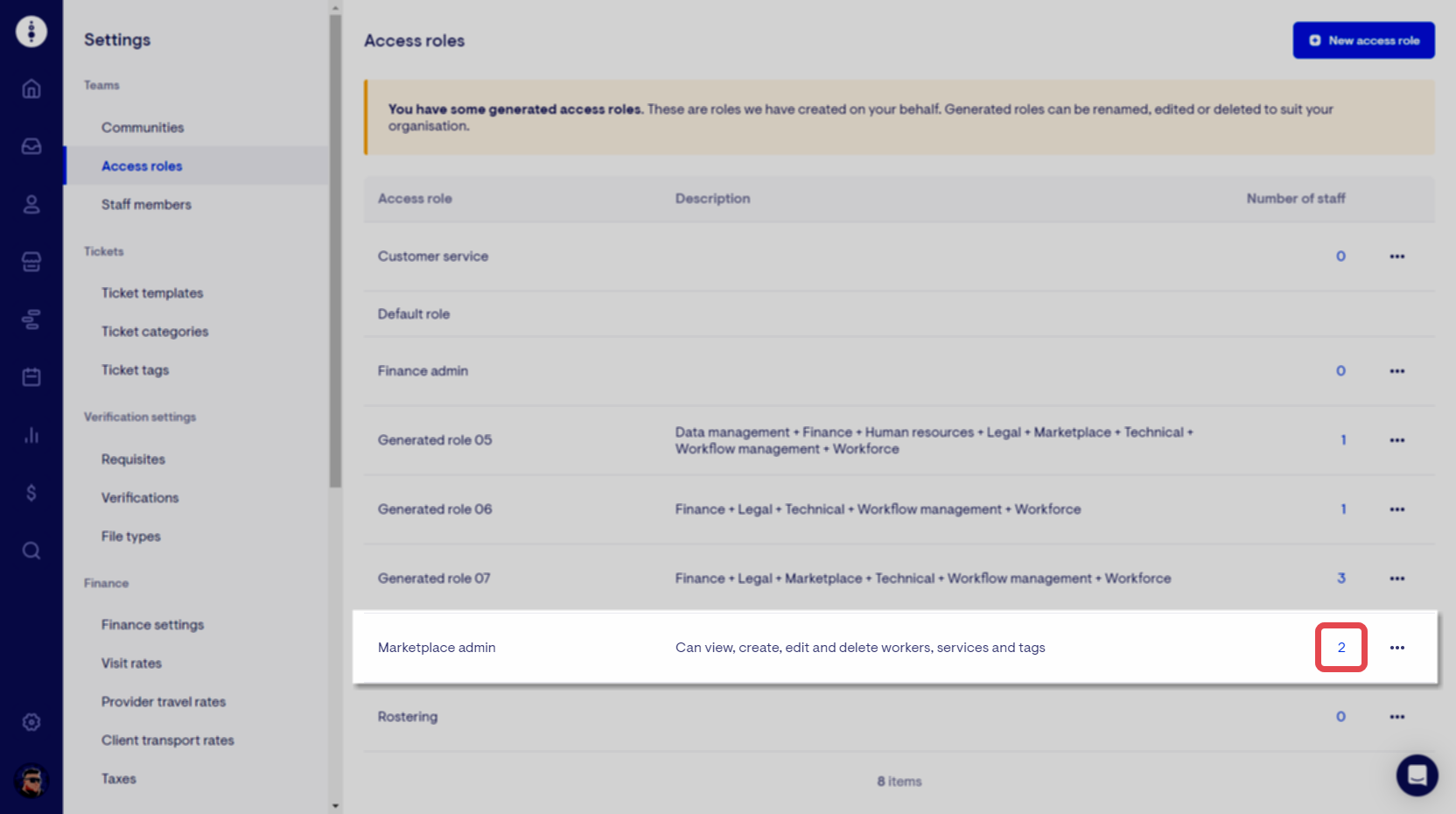
You have the option to search all staff or select from the list.
Select the desired staff and then select Add Staff.
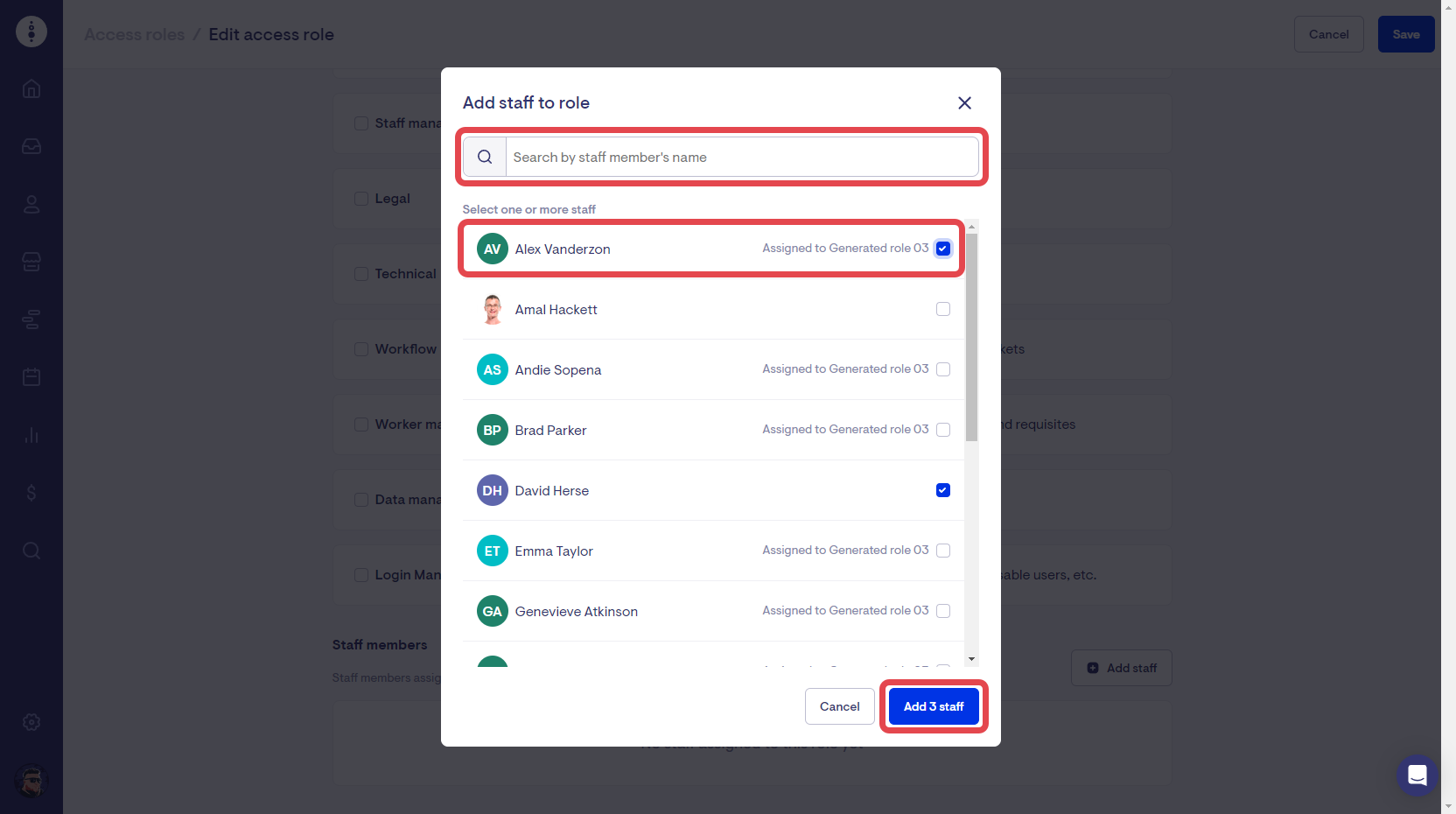
Select Save.
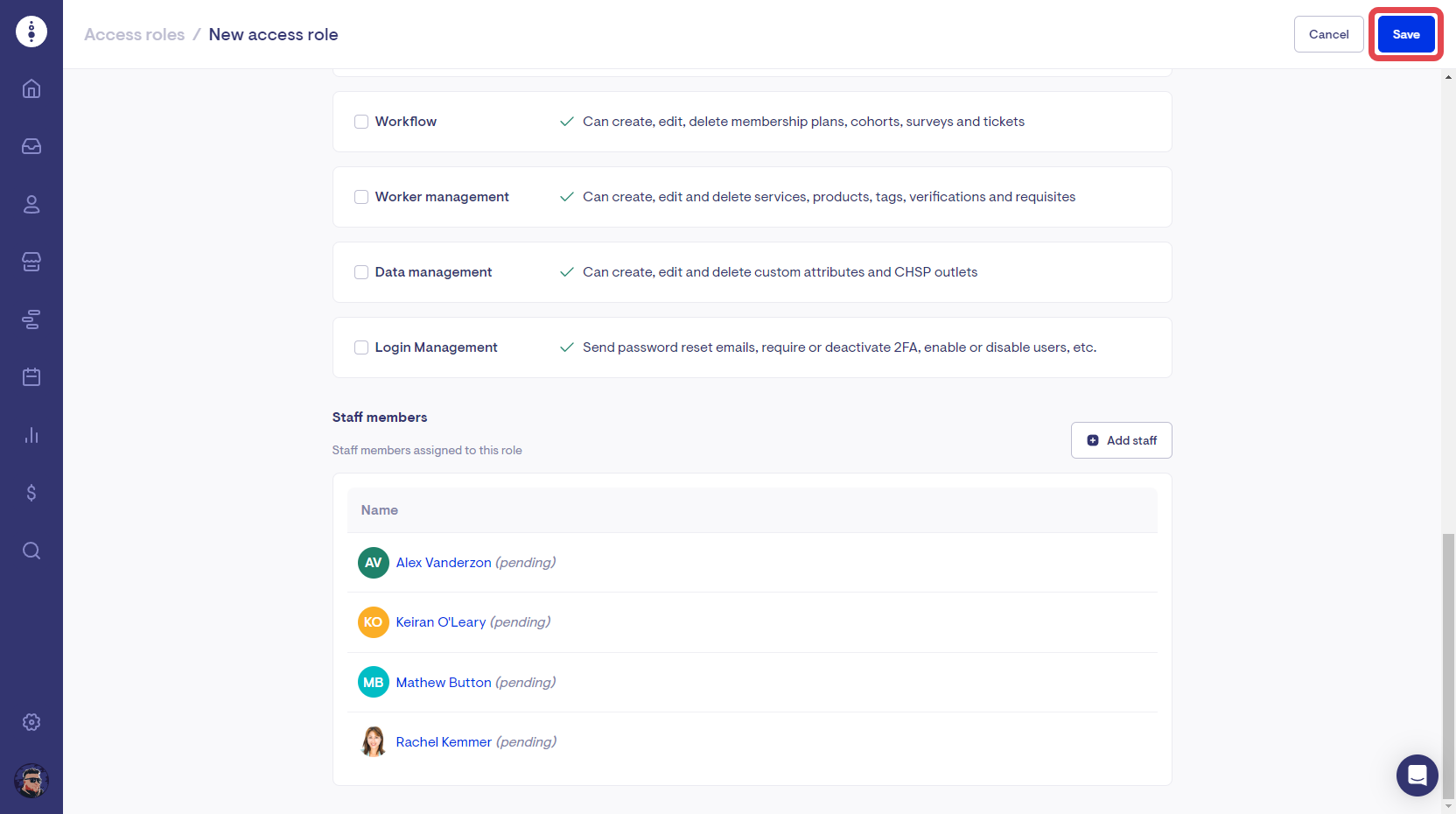
You also have the option to assign a role from the Edit Staffer screen. Under Access role, select the appropriate role from the drop-down menu and then select Save.
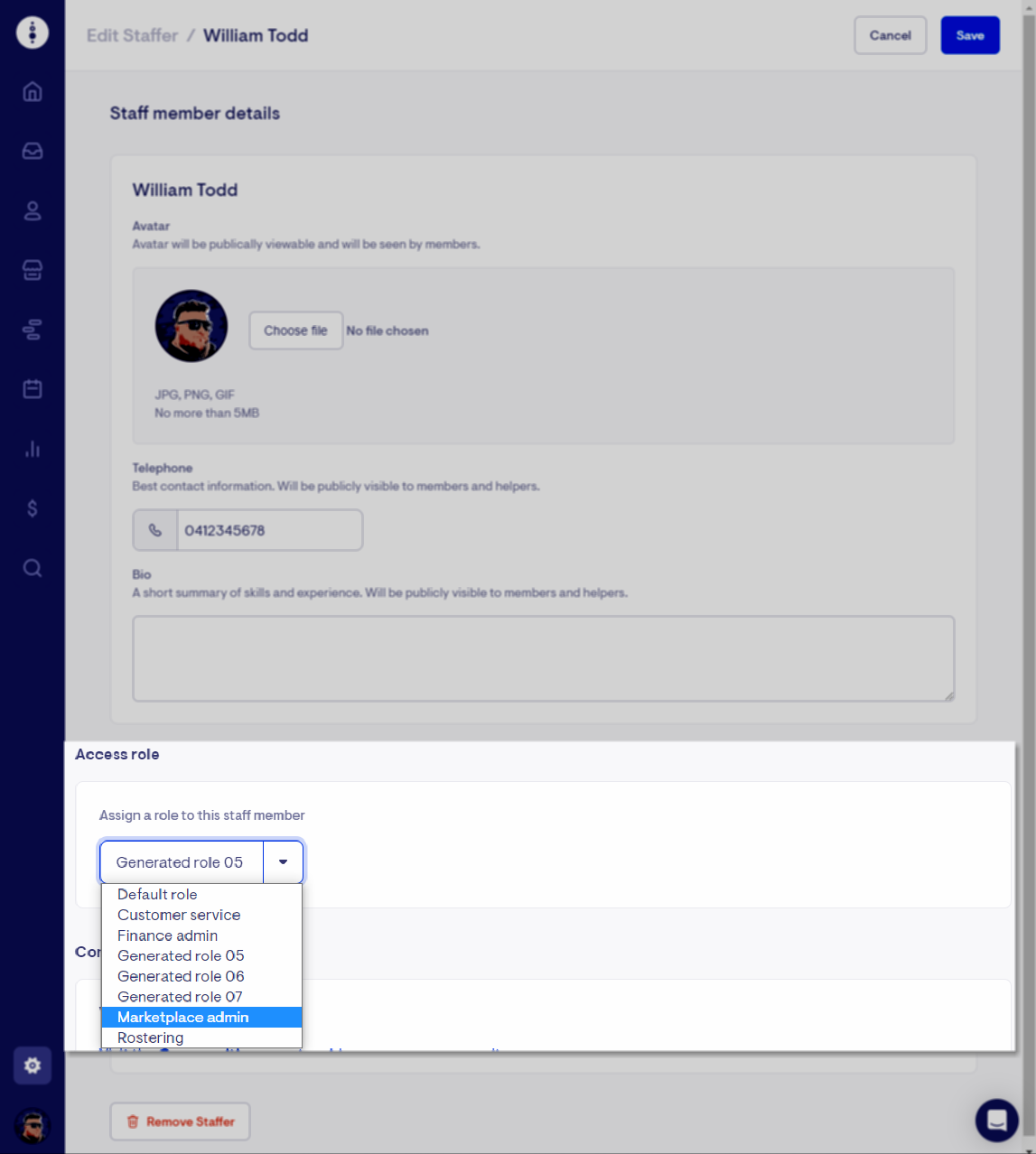
Edit and Remove access roles
To edit an existing access role, select the more options menu (▪▪▪) next to the desired role and then select Edit. Make the desired changes and then select Save.
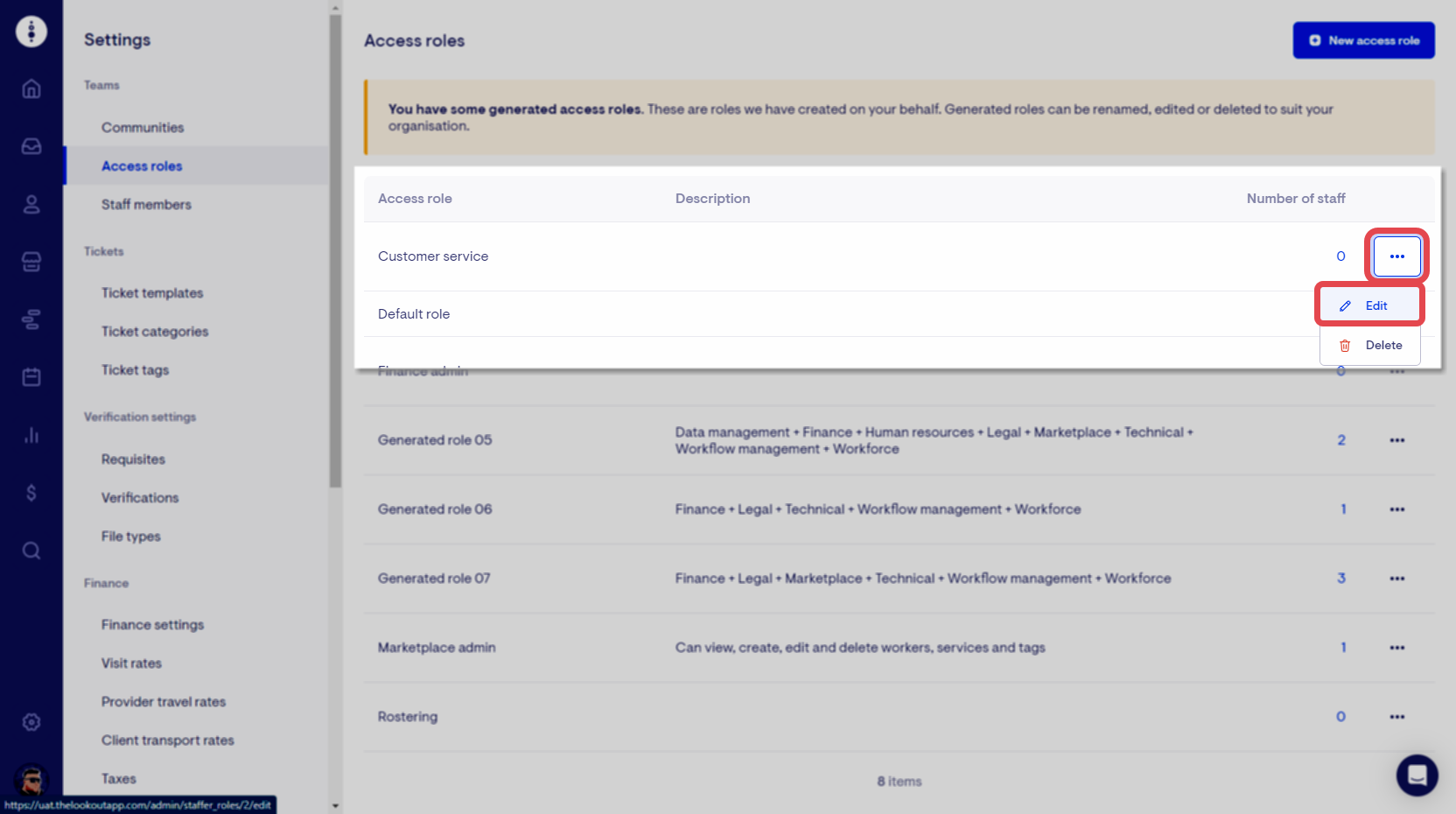
To remove a staff member from a role, select the more options menu (▪▪▪) next to the desired staff member and then select Remove from role.
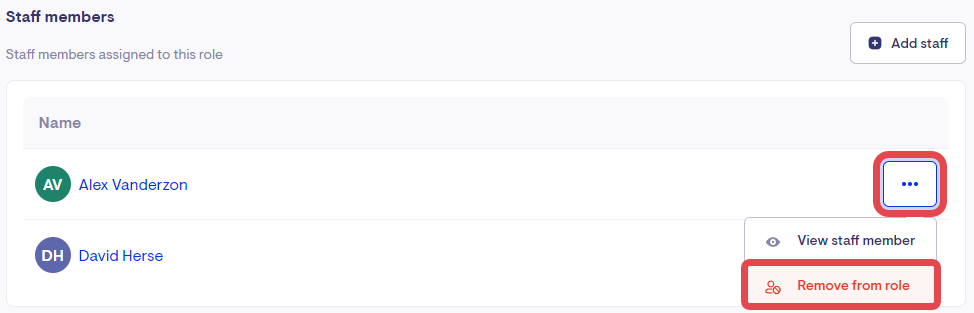
From the confirmation screen, select Remove from role.
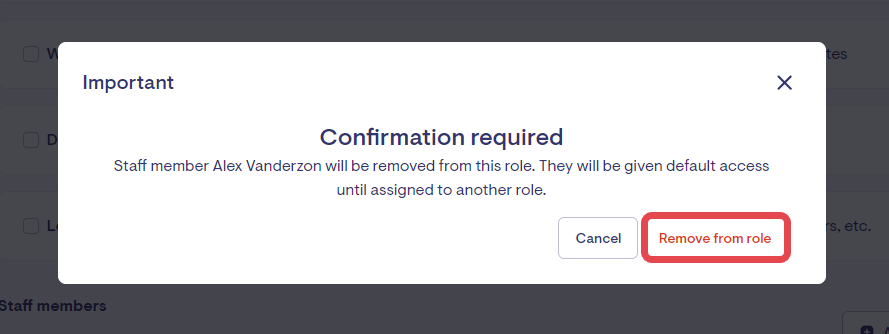
To delete an access role, select the more options menu (▪▪▪) next to the desired role and then select Delete.
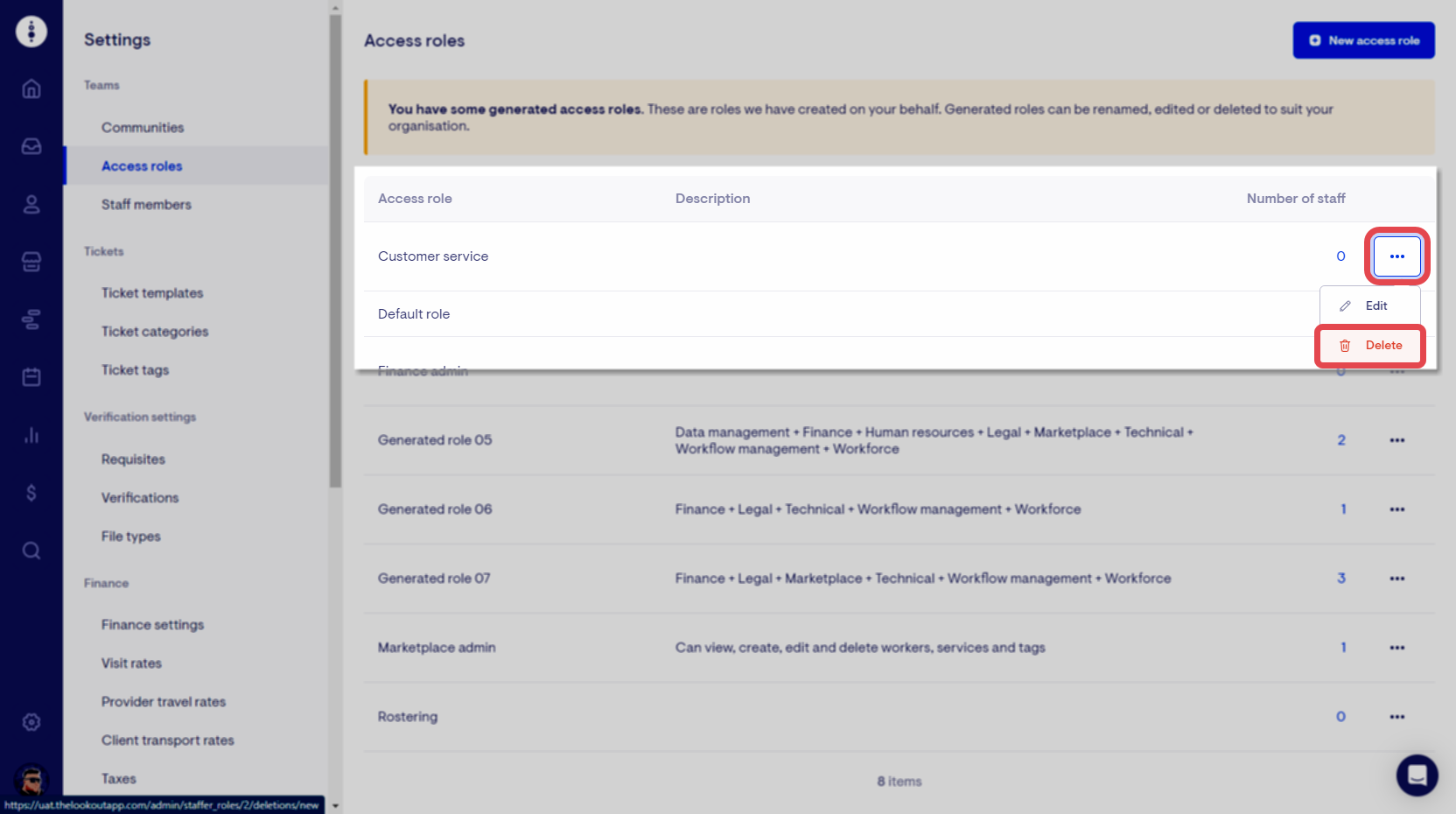
From the confirmation screen, select I understand, delete role.
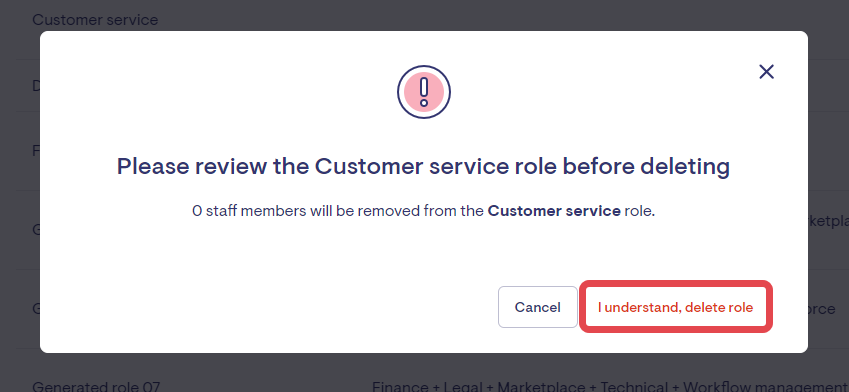
FAQs
What happens to the old admin roles?
For tenants that used the old admin roles in Lookout, All old admin roles will be migrated to access roles.
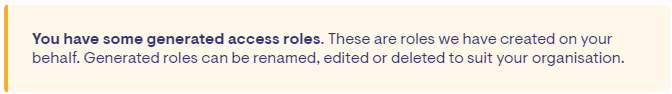
What happens to the staffer's access if I delete an access role?
Deleting an access role will default all assigned staff members back to "basic access" (i.e. the default role).
