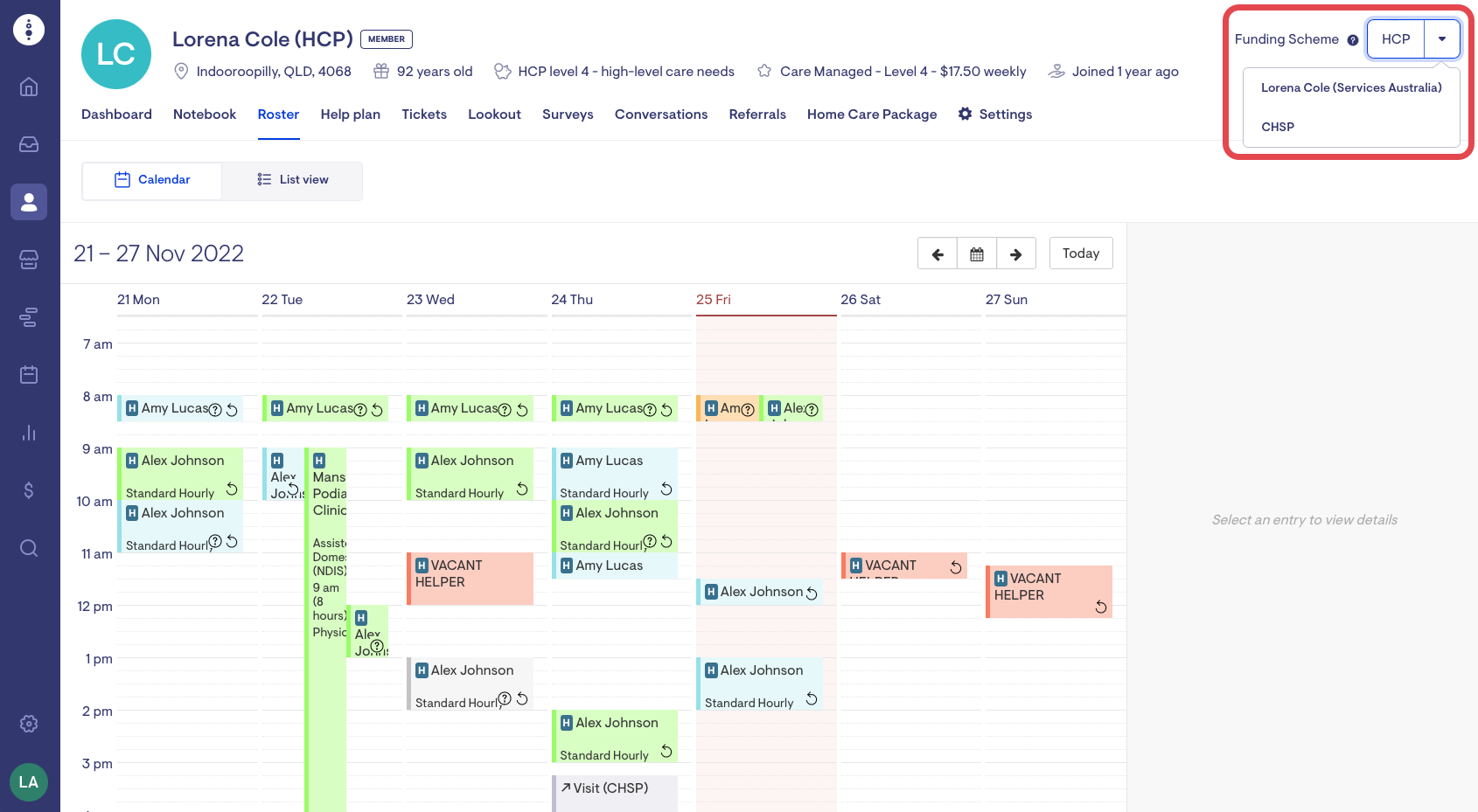Managing multiple funding schemes
How to gain visibility and manage rosters when a Member has multiple funding sources.
To support clients with more than one funding scheme, Lookout allows you to create multiple Memberships. For example, a client may receive services funded by a Home Care Package (HCP), Commonwealth Home Support Programme (CHSP), and by paying privately. Lookout automatically links the Memberships and aggregates the visits on the clients' rosters, so you have full visibility of the clients' schedules at all times.
To do this, create a new membership and use the same profile for that member. Do not create a new profile.
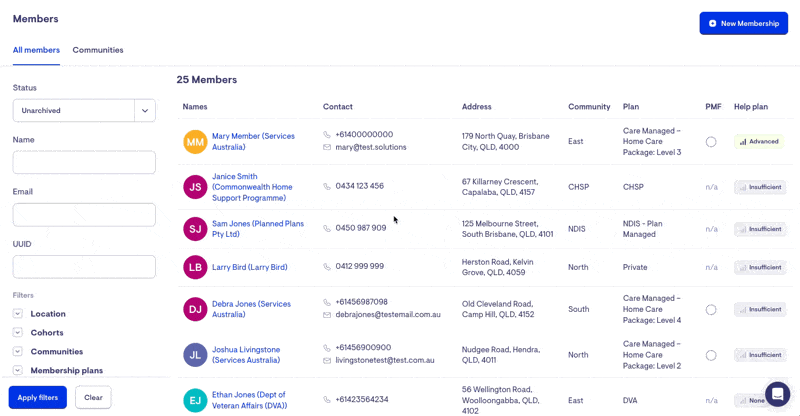
Jump to
Viewing the combined roster
When viewing a client's roster with more than one Membership, you will see the visits from alternate Memberships appear as grey visit cards containing the alternate funding scheme name with a ↗ icon. Clicking on this visit will take you to the alternate Membership roster.
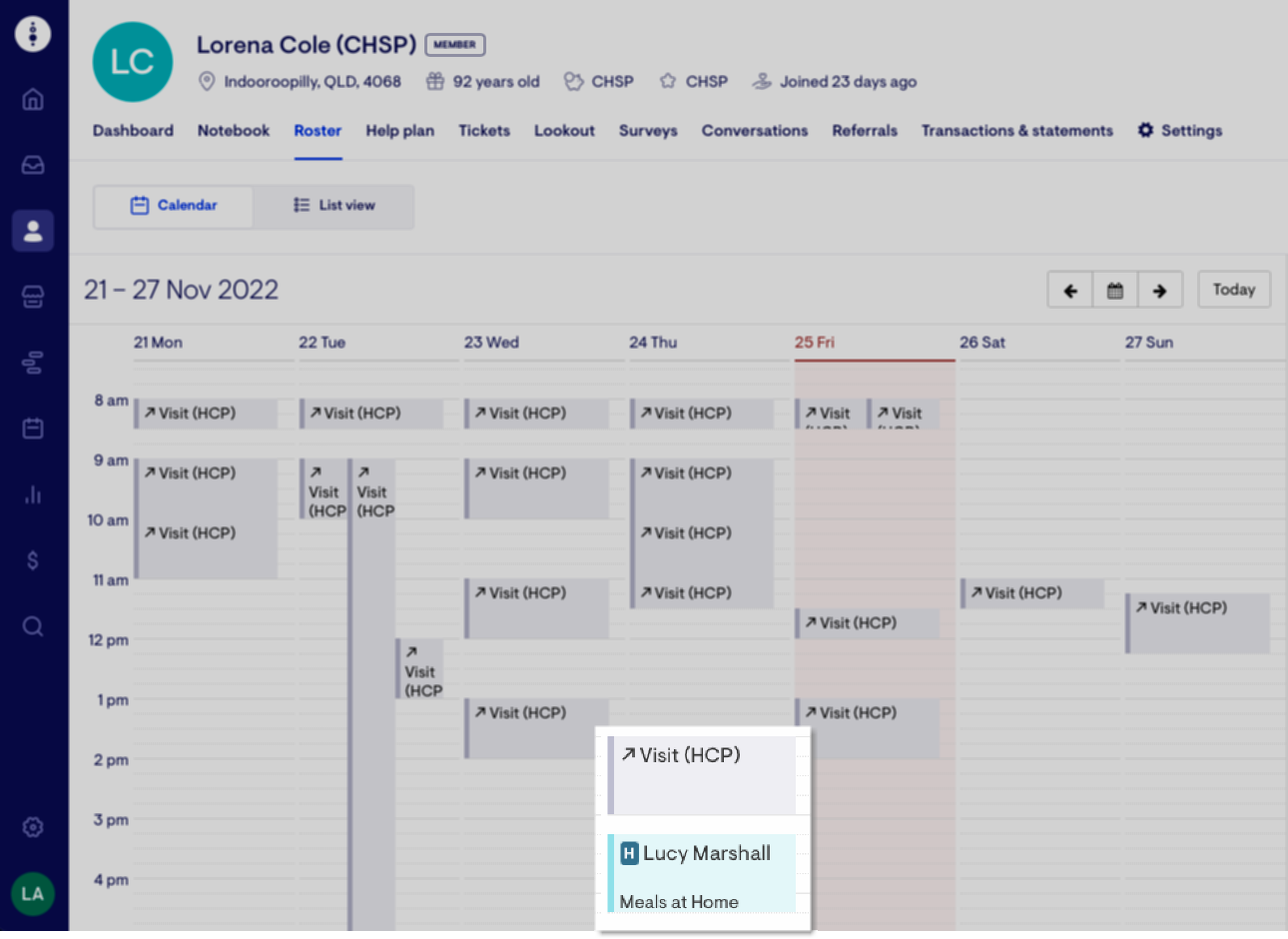
Switching between Memberships
When a client has more than one Membership, there are two ways to switch between them. You can either click on the visit card from an alternate Membership within the roster (as described above) or use the funding scheme switcher at the top right of the Membership screen.