Lookout Connect Candidate Search
How to use candidate search to find the perfect person for the job.

Lookout Connect is your one-stop shop to find quality care staff. Lookout Connect Candidate Search allows you to quickly and easily apply your own search criteria, review candidate profiles and request interviews.
Candidate searches can be performed independently from posting a job opening on your company profile. For more information about posting an opening, please see below.
Jump to
When searching for the right person for the job, you have the option to select multiple filters to refine your candidate search results.
You will see a blue indicator icon ¹ that shows which filters have been applied to the current search.
Once you have selected your desired filters, select Search.²
If you want to clear all of the selected filters and start again, select Clear all.³
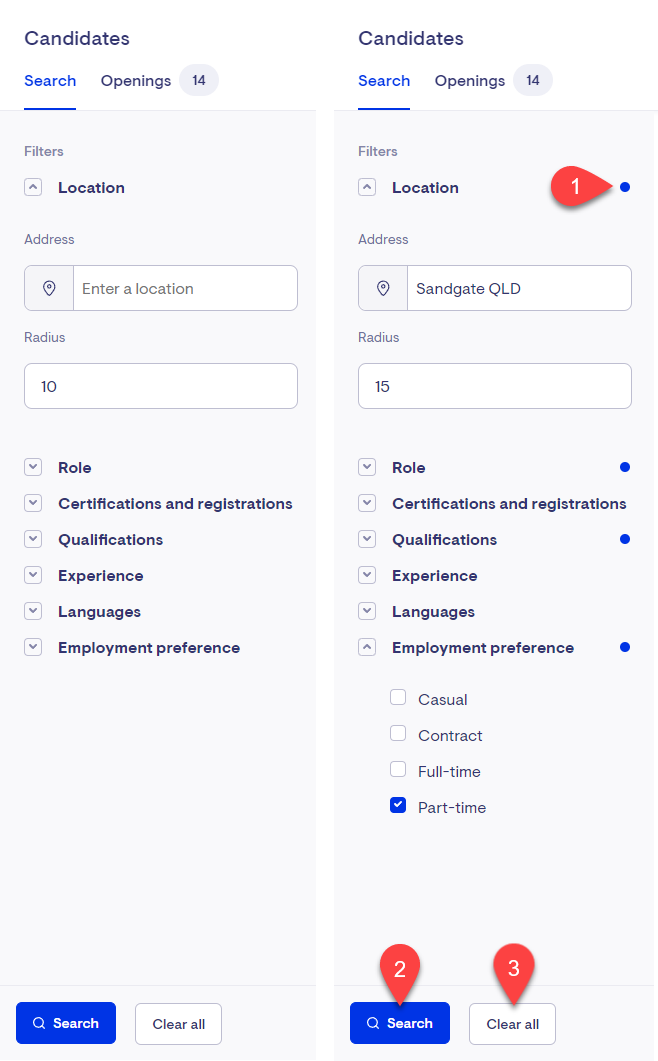
Location |
Search by an address powered by Google Maps and set a radius in kilometres. |
Role |
|
Certifications and registrations |
|
|
Qualifications |
|
Experience |
|
Languages |
A variety of languages including options for AUSLAN and Assistive Communication |
Employment preference |
|
Once you have set your filters and perform a candidate search, the results will be sorted automatically and displayed for review.
.png?width=670&height=667&name=image%20(1).png)
Perfect match candidates are displayed first, these are candidates who match all of your selected search criteria.
.png?width=670&height=660&name=image%20(2).png)
Candidates that are a partial match to your search criteria are displayed under Other candidates to consider.
.png?width=670&height=669&name=image%20(3).png)
You can also quickly refine your search by removing filter search tags at the top of the results.
.png?width=670&height=437&name=image%20(4).png)
Viewing Candidate Profiles
To view a candidate profile, from the search results select the desired candidate.
.png?width=670&height=659&name=image%20(5).png)
The candidate profile will be displayed along with important information such as Verifications, Certificates, Qualifications and Work history. From the profile screen you can also find candidate insights such as Bio, Skills and Hobbies.
.png?width=670&height=757&name=image%20(6).png)
From the desired candidate profile, select Request interview.
.png?width=670&height=430&name=image%20(7).png)
Write a message to the candidate introducing yourself and include information about the position you’re looking to fill then select Send request.
.png?width=670&height=353&name=image%20(8).png)
