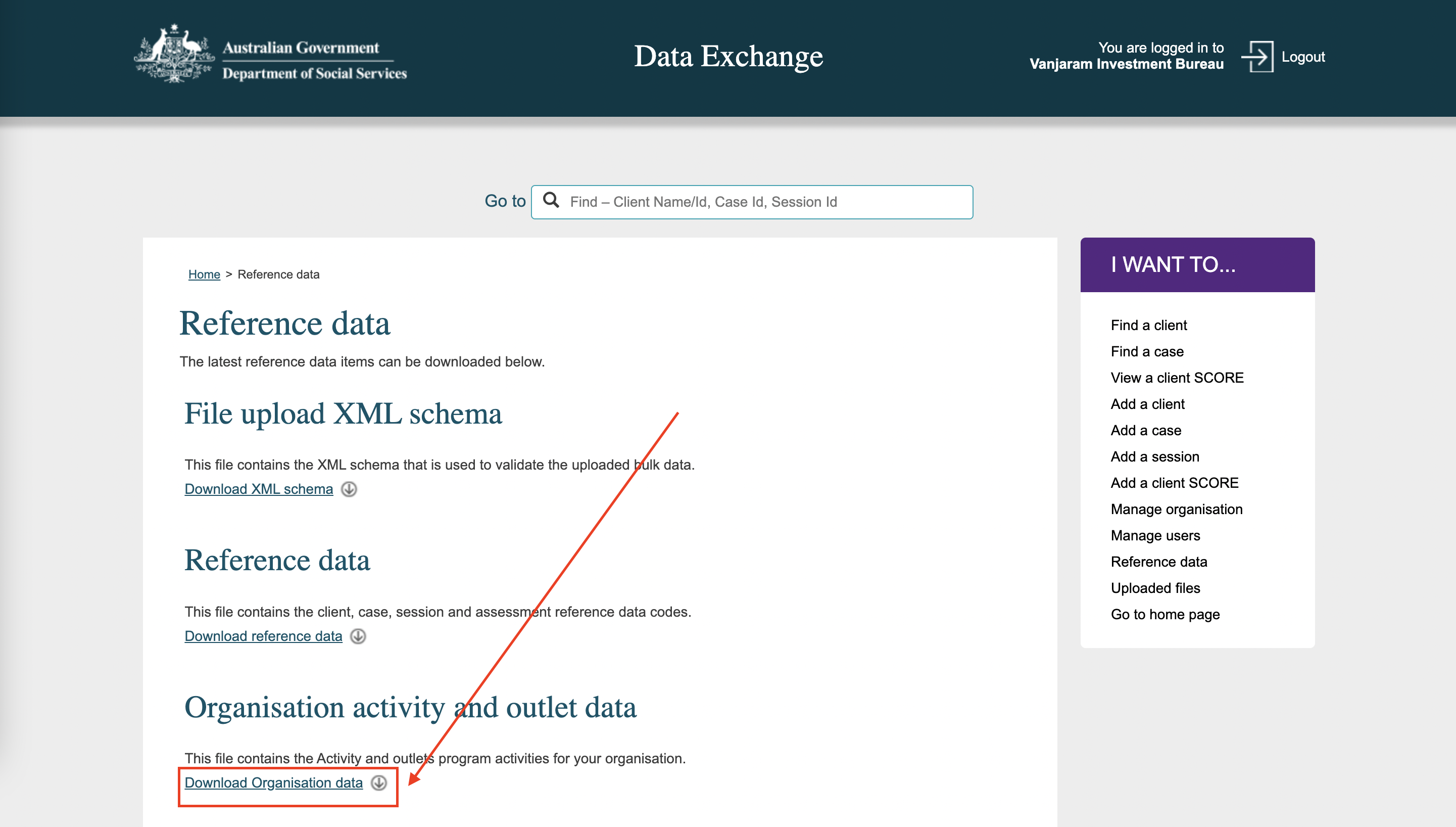DEX Organisation Data Chart
Lookout requires a copy of your DEX Organisation Data Chart to configure Lookout for CHSP.
The DEX Organisation Data Chart can be downloaded from the Data Exchange portal.
Sign in to the Data Exchange and click 'Reference data' under the My Organisation section.
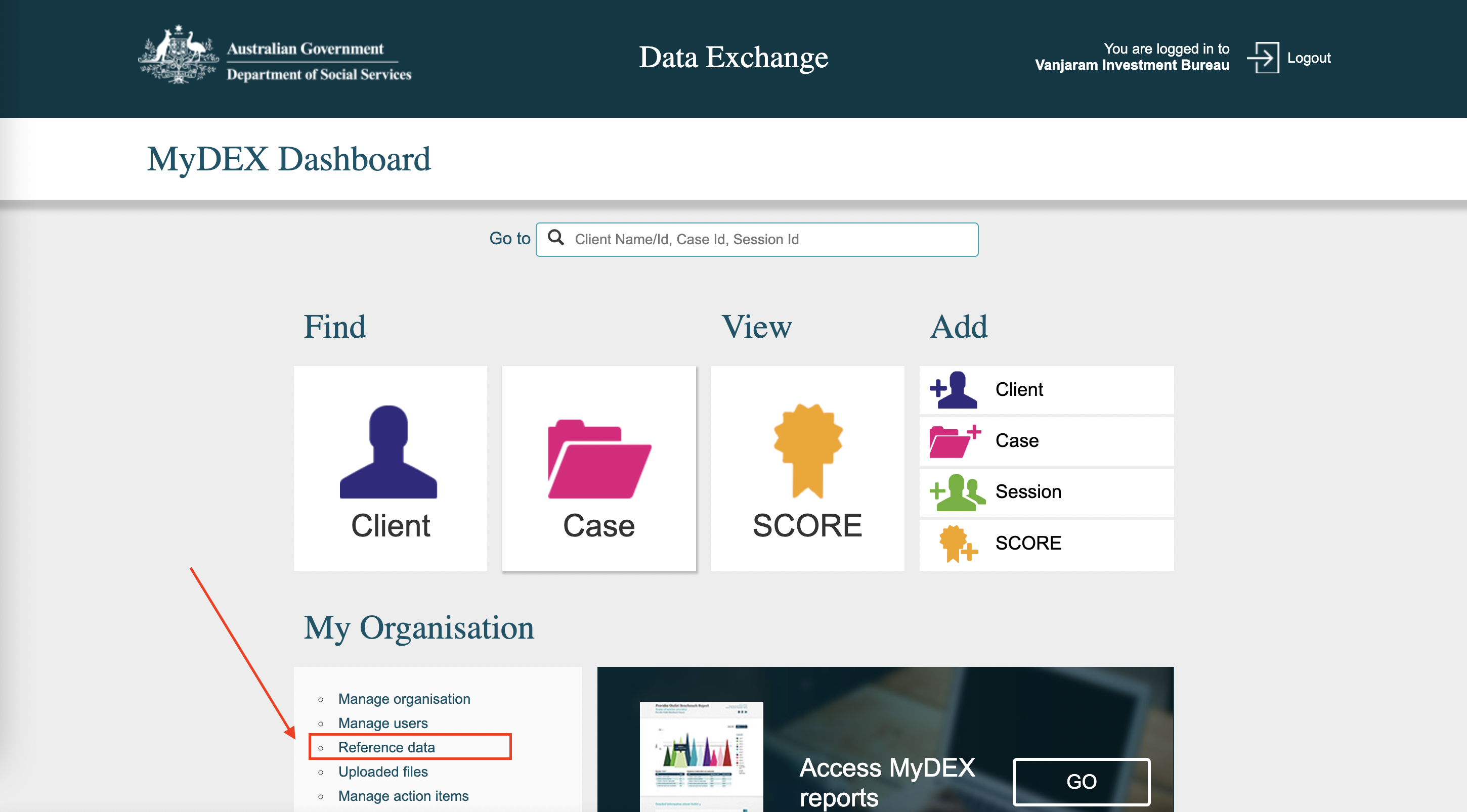
Click 'Download Organisation data'