2022.10.01: Geotagging and Search
Here's what's new in Lookout - the latest improvements and fixes.
Jump to:
New features
Improvements
New features
Geotagging
The new geotagging feature allows your organisation to capture location data related to the check-in and check-out of a visit conducted by a worker using the native (iOS or Android) Lookout app.
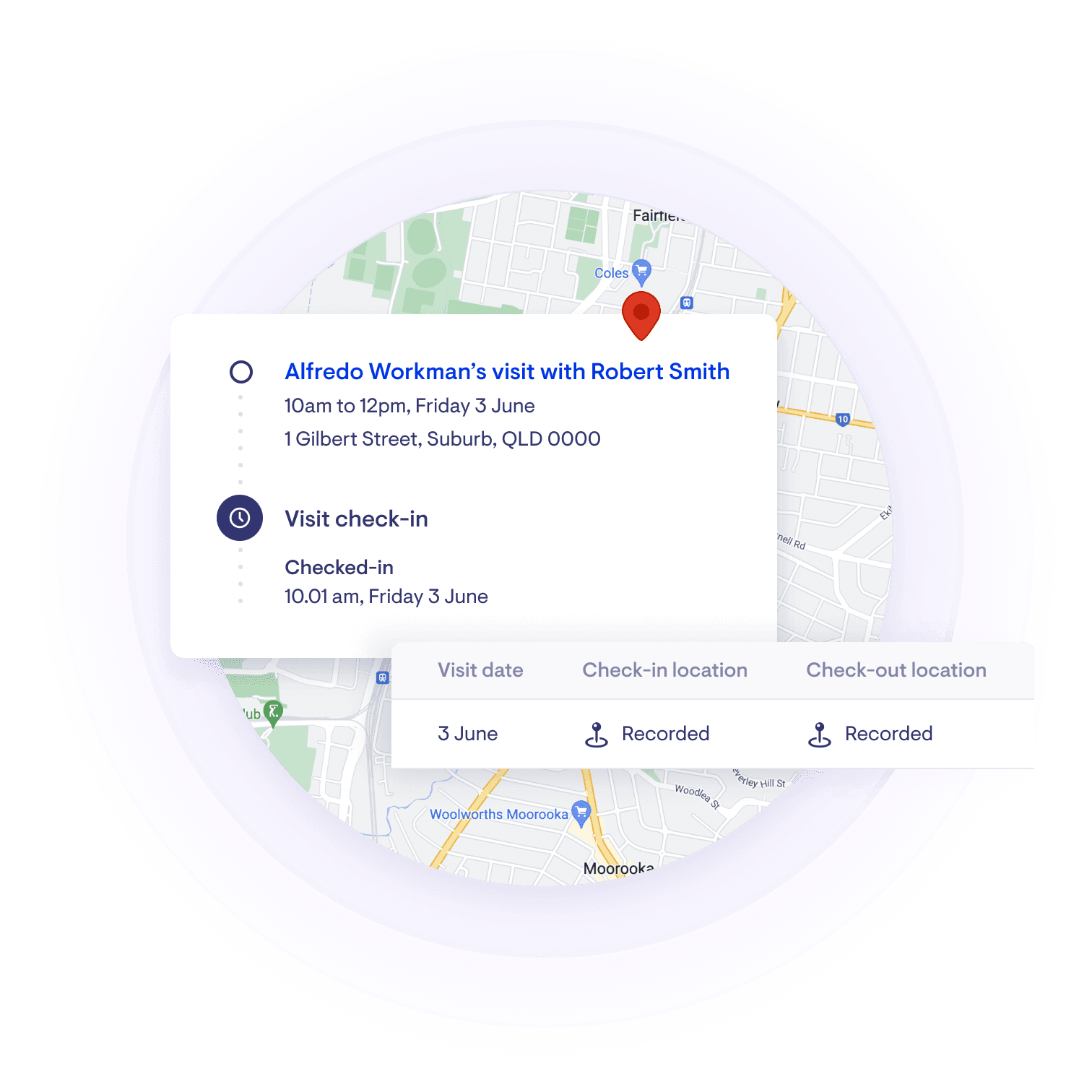
When enabled, a time and location stamp is captured during the worker's check-in and check-out. This data is accessible in Lookout admin and can be used for auditing and other review purposes.
Find out more about using Location Data (Geotagging) in Lookout
💬 For more information about turning on the geotagging company setting, please contact your Lookout representative.
Enhanced Marketplace Search
We have made searching for helpers in the marketplace easier than ever with new filtering and saved search features.
When applying filters to a search you will now see indicators to show which parameters have been selected. This helps you see at a glance which filters you have selected when building up a complex fine-tuned helper search.
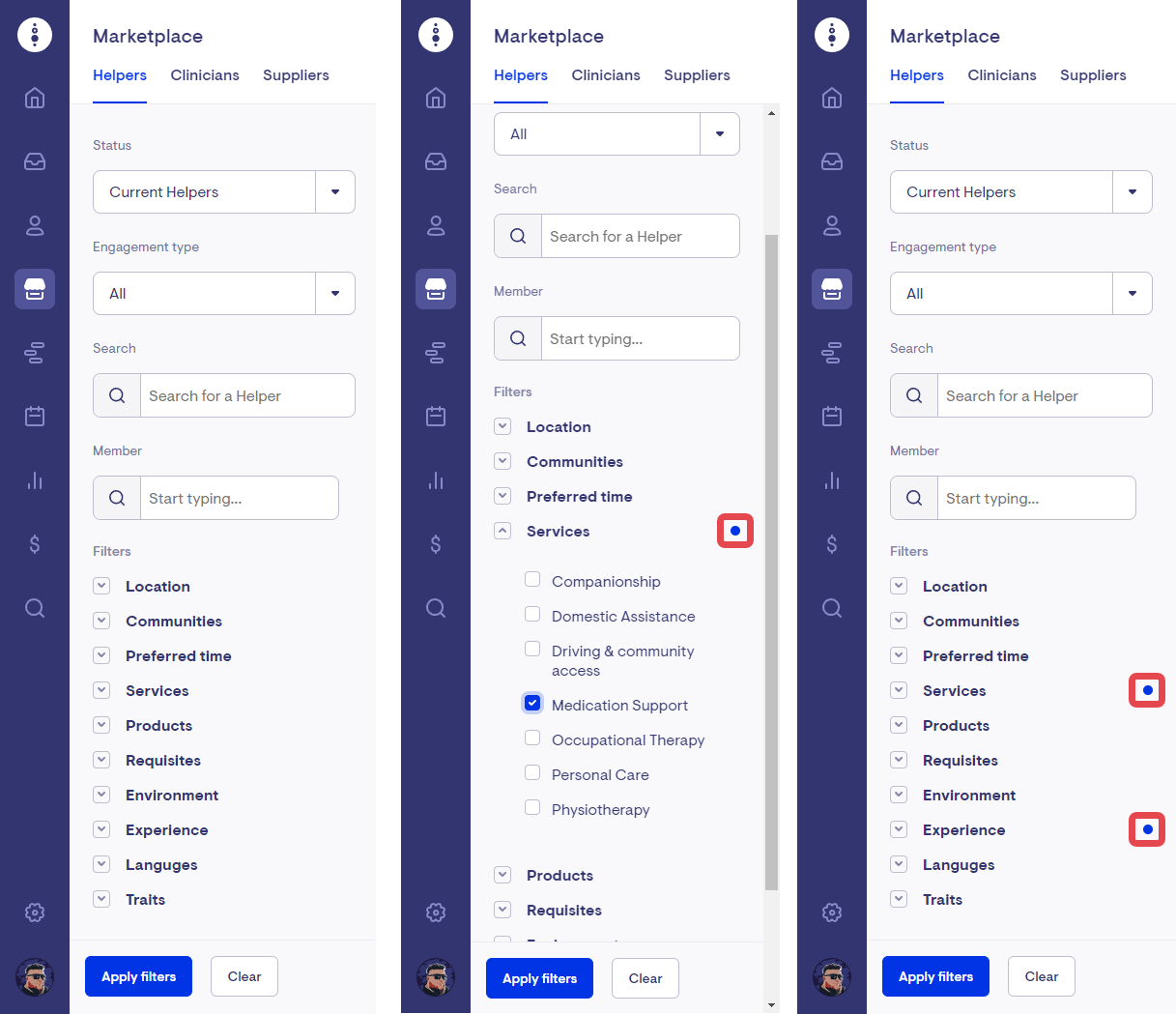
Previously, performing fine-tuned searches regularly could be time-consuming and error-prone as you had to build up your search parameters from scratch each time.
With the new search tags and save search feature you can quickly view and amend your search parameters and also save your search for future use.
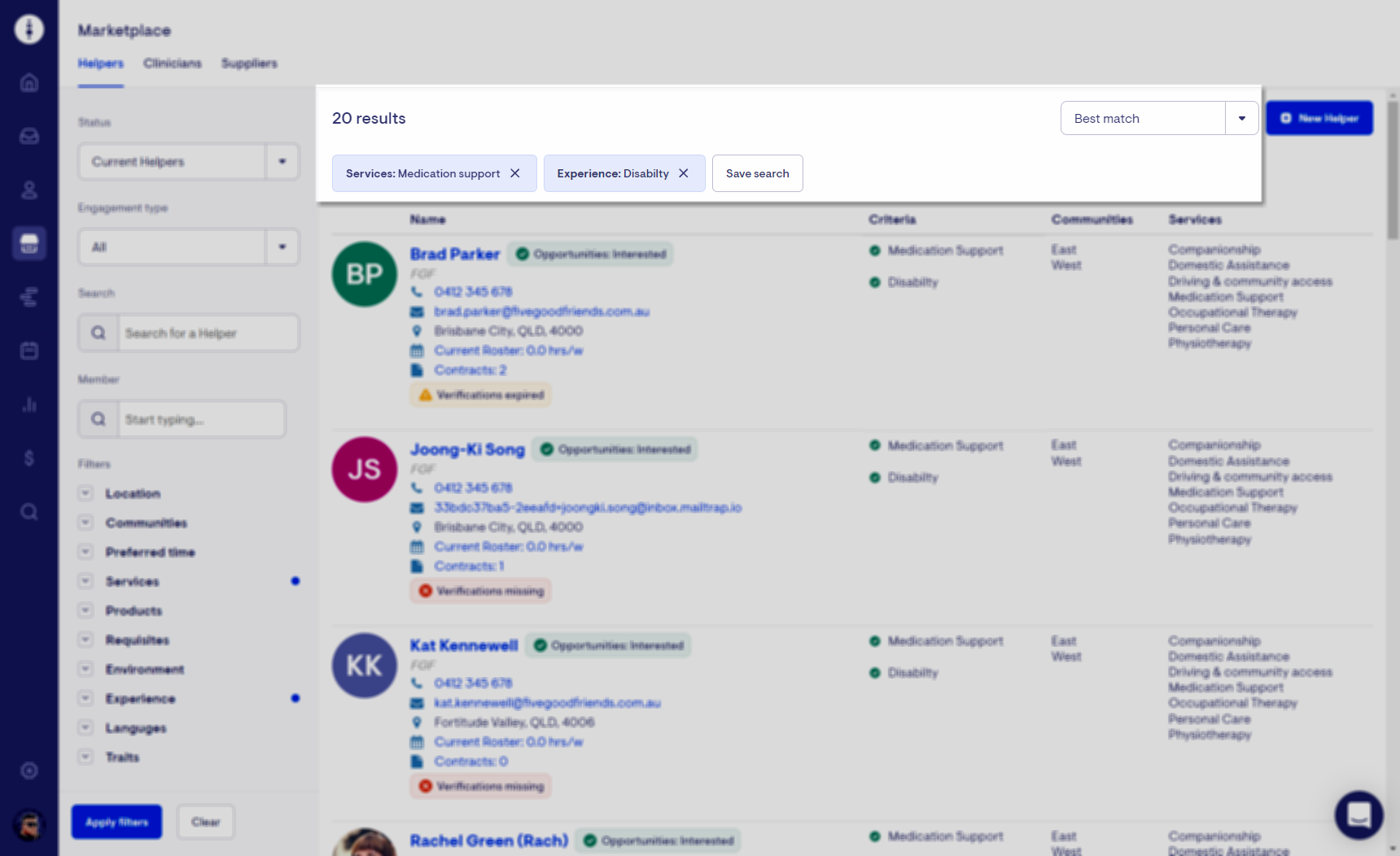
To save your search parameters for future use, select Save search.
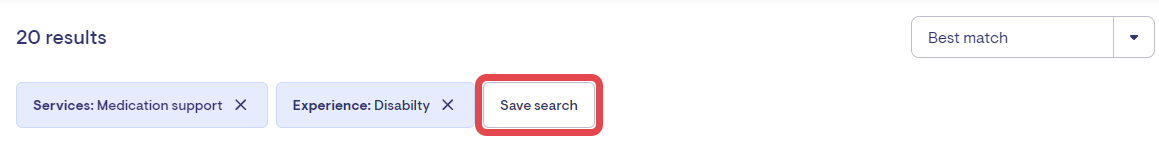
Enter a title for your search and select Create.

Once you have saved your search you also have the option to Rename and Delete.

To quickly access your saved searches, from the Marketplace select Saved searches and then select the desired search.
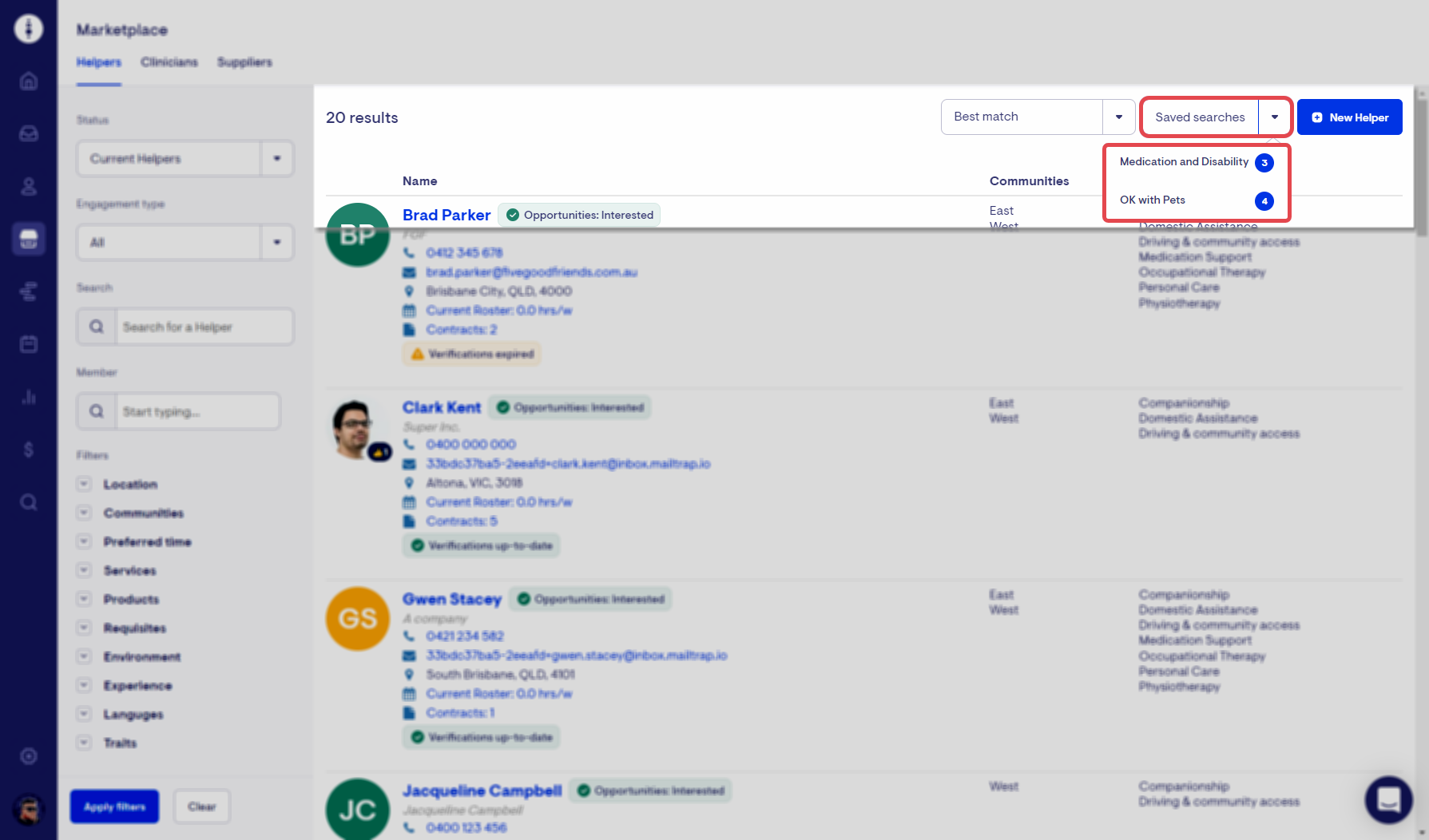
Improvements
Duplicate Line Items in Purchase Orders
When adding line items to a purchase order you now have a new "duplicate" action.
Select the more options menu (▪▪▪) next to the desired line item and then select Duplicate. This will take you to the form for creating a new purchase order line item, but with all the values of the line item you chose to duplicate pre-filled.
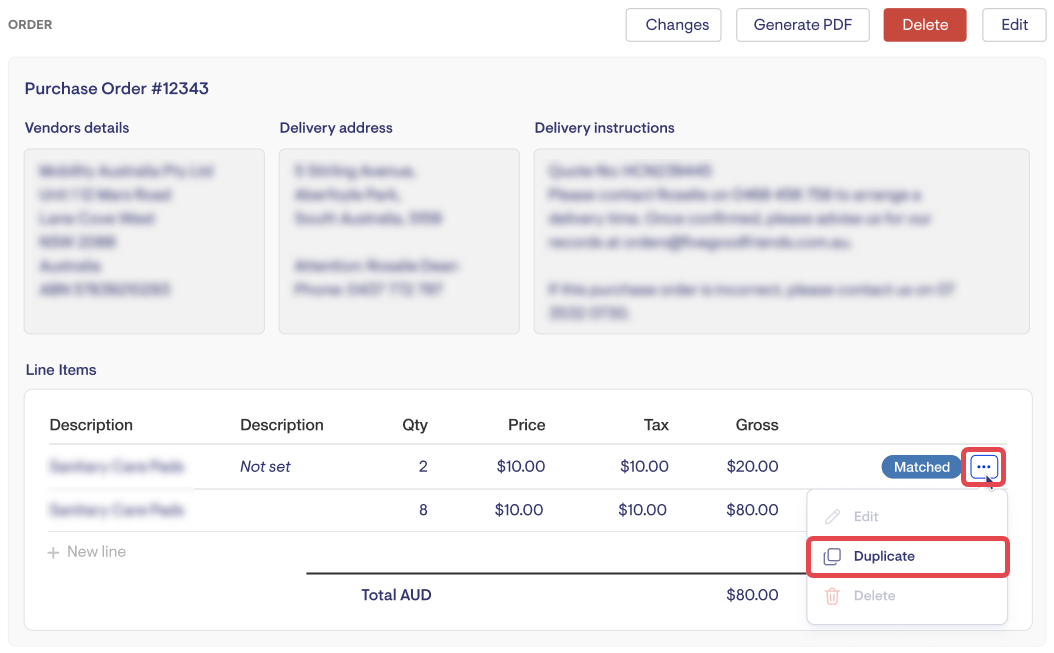
Ticket Sorting
You can now sort tickets by Newest first, Oldest first, Due date and Priority.
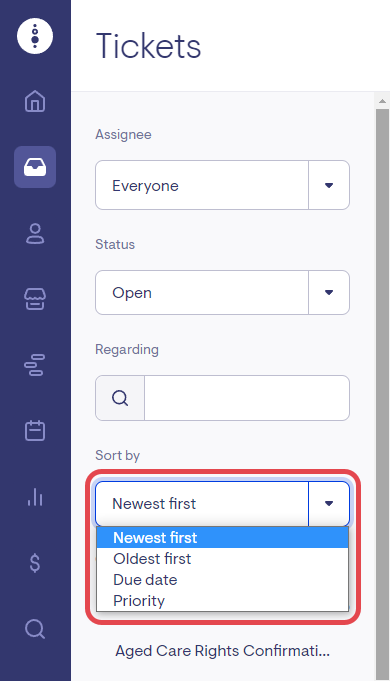
-
Newest first. Newer tickets will appear before older tickets.
-
Oldest first. Older tickets will appear before newer tickets.
-
Due date. The most overdue tickets will appear first, then tickets due in the future.
-
Priority. Tickets marked as high priority will appear first. Within those high priority tickets the most overdue will appear first.
Editable Ticket Tags
You can now edit existing ticket tags and assign a ticket tag colour.
To edit a ticket tag and assign a colour, from Settings, select Ticket tags.
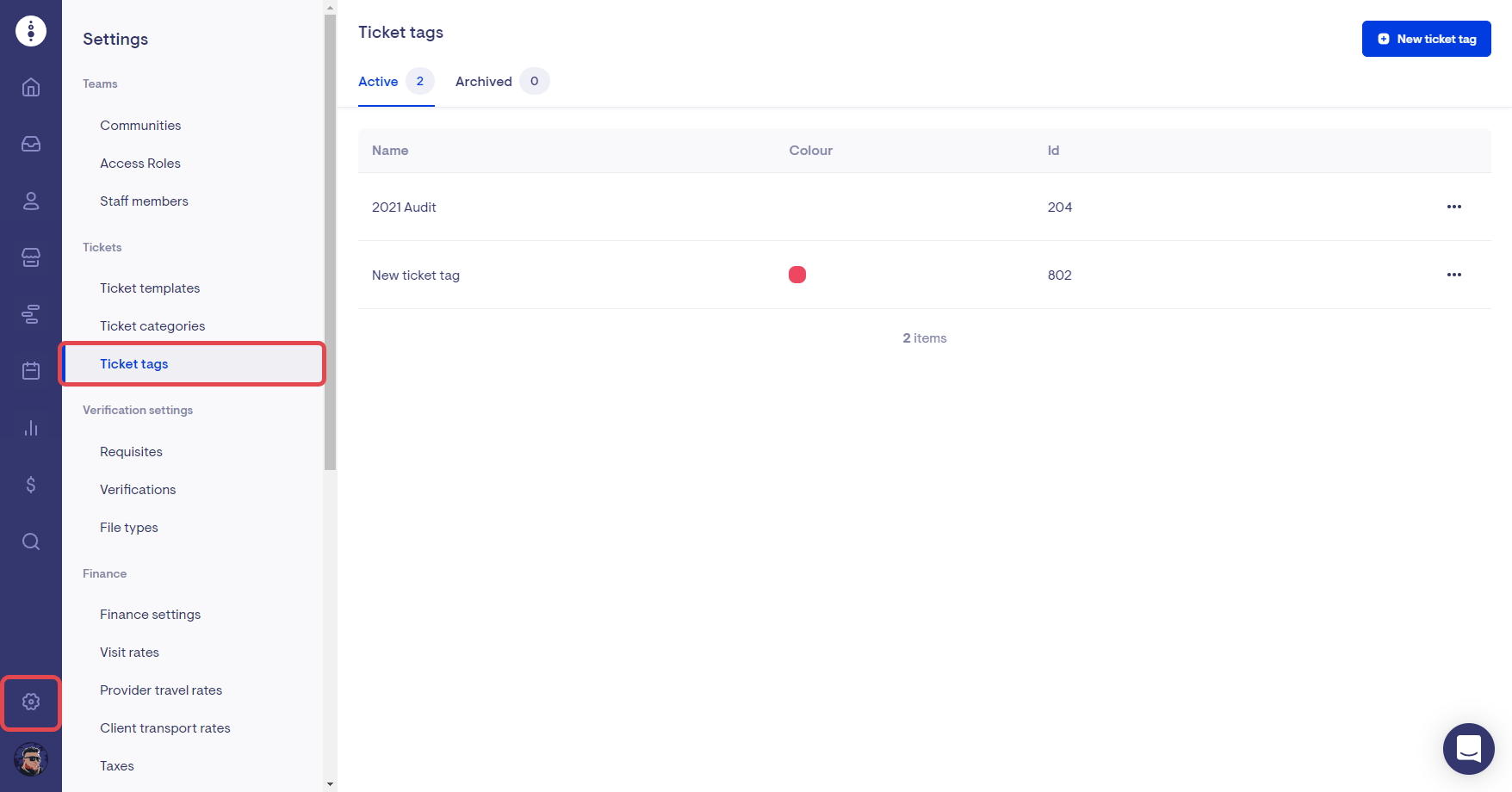
Select the more options menu (▪▪▪) next to the desired ticket tag and select Edit.
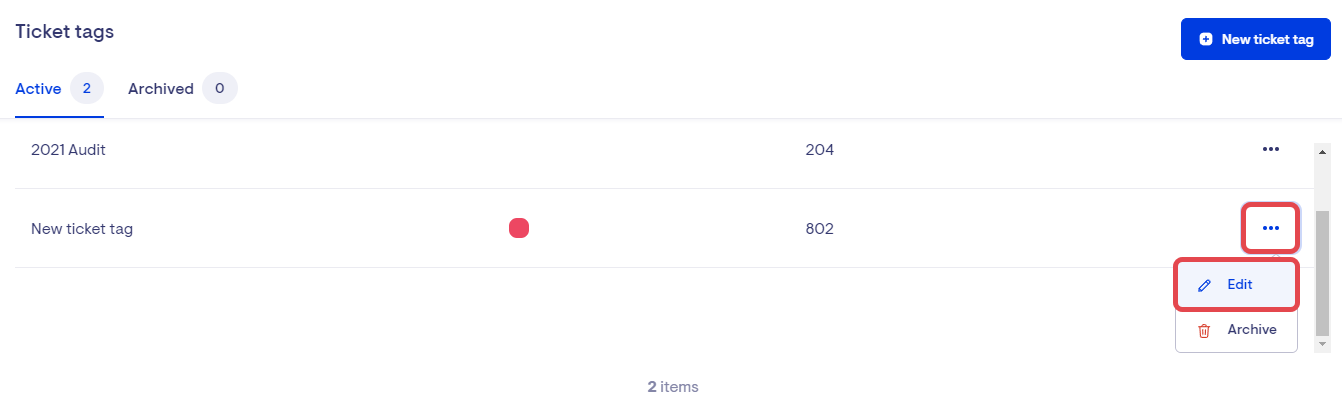
Enter the desired tag name and choose a tag colour then select Save.
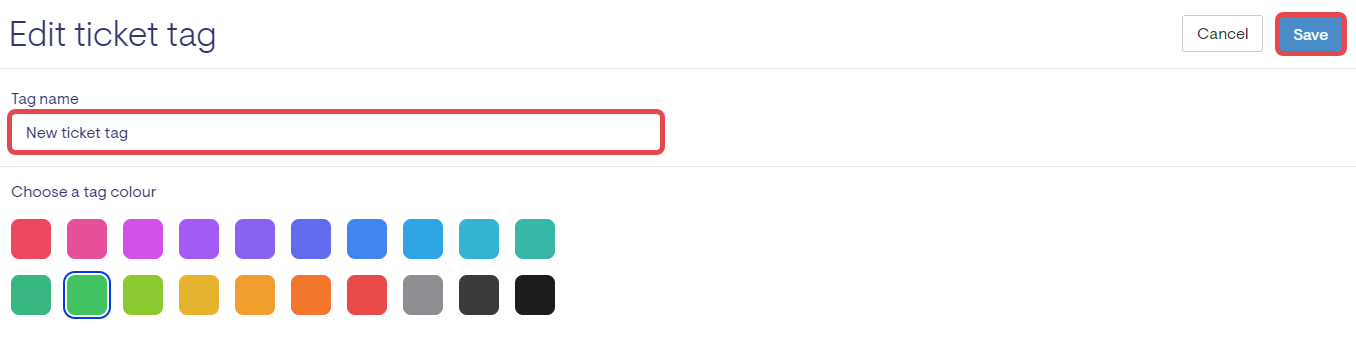
Delete Matching Preferences
The ability for a staffer to delete an existing matching preference is now available.
To delete a matching preference, go to Settings and select Matching preferences.
Select the more options menu (▪▪▪) next to the desired matching preference and then select Delete.
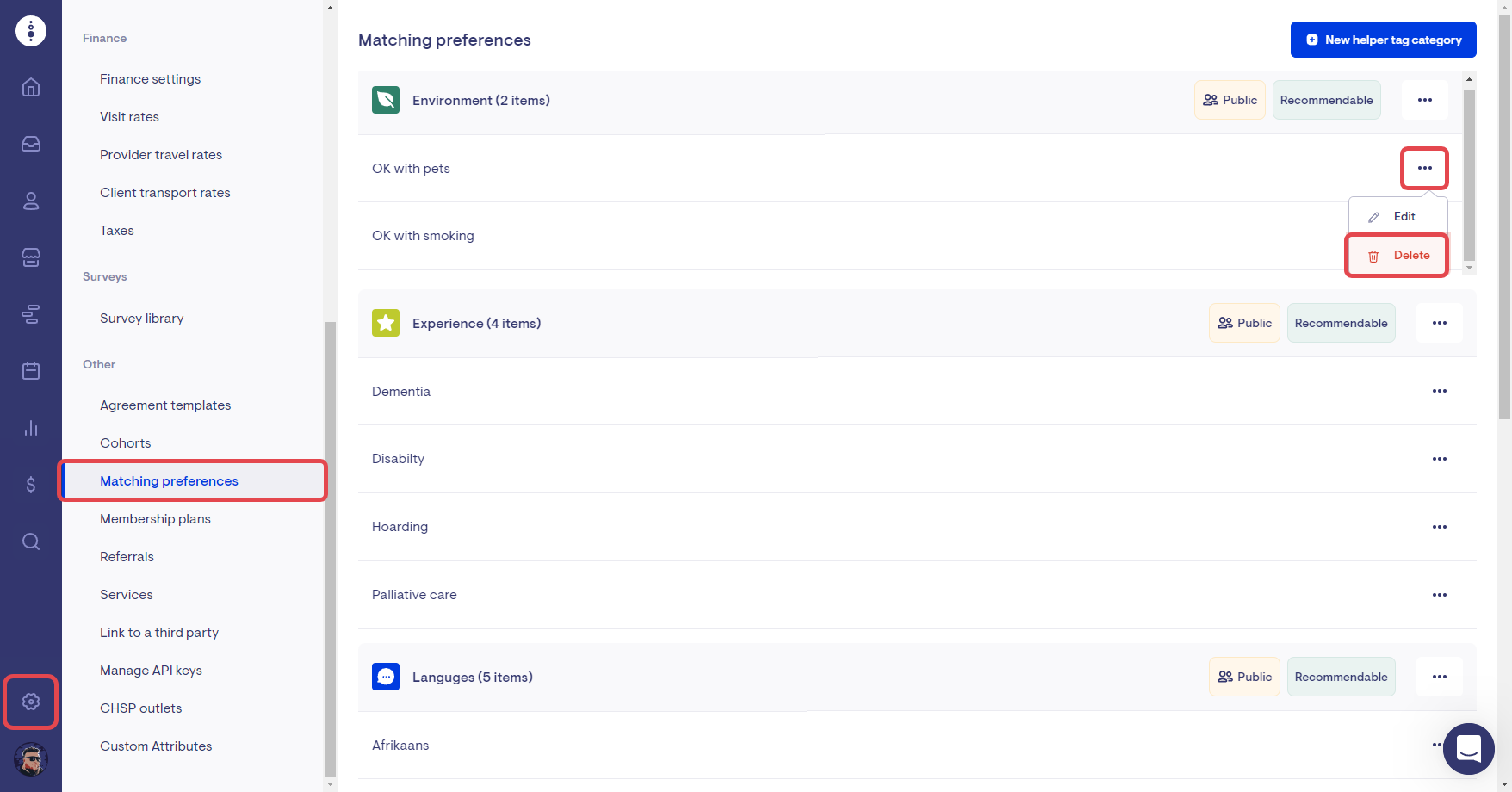
What's fixed
-
Fixed an issue that caused time zone fields to be blank in the Edit Profile form.
-
Fixed an error that was causing some membership changes to fail when the "Change for future and existing clients" option was selected.
-
Fixed an issue that was causing some visit durations to be rounded incorrectly.
-
Fixed an error that was causing unexpected behaviour when saving a helper's avatar and incorrect avatar images being displayed in the care app.
-
Updated events to be displayed as upcoming if the event is in-progress.
-
Updated copy to improve clarity when setting an account password.
-
Fixed an issue that was causing file attachment options to be incorrectly displayed to some users when creating or editing a ticket.
-
Updated travel expense fields to 0 if an admin doesn't populate a value on visit acquit/checkout on the Punchcards view to improve reporting functionality.
-
When moving memberships between communities the dropdown list will no longer display archived communities and only show your active communities in alphabetical order.
-
Fixed an issue that was causing provider travel options to change when editing an existing schedule rule.
-
Various updates to improve search functionality.
-
Various updates to copy to improve clarity.
-
Various updates to GST fields in reports to improve clarity.
Our Previous Updates



