Running the CHSP DEX Report
The DEX report captures all the required reporting information as XML so providers can easily process bulk CHSP sessions via the Department of Social Services (DSS) Data Exchange portal.
An access role with Finance admin permissions is required to access financial reports, including the CHSP DEX report.
How to run your DEX report
To download the report required by the DSS for CHSP-funded clients:
-
Click 'All reports' from the side navigation bar.

-
Under Financial Reports, select CHSP DEX.

-
Choose the inclusive start and end date for the report and click Filter.

-
A preview of all CHSP sessions for the reporting period will appear, letting you choose which to include or exclude. By default, all sessions are included.

-
Search bar - search for a line item using any of the displayed columns (Session ID, date, Client name, etc)
-
Tick box - exclude a session from the report by unticking the box
-
Session ID - open the invoice generated for the service by clicking the Session ID link. It serves as a reference for the invoice number.
-
Client ID - click the Client ID link to open the Client's membership page on Lookout. This is also the client's membership ID on the platform.
-
Service type ID - click here for a list of CHSP service type IDs.
-
Outlet ID - identifies the location where a service took place. To set up or review your Outlets, click here.
-
Client contribution - total amount payable by the member for the services provided
-
The Time minutes, Total cost, and Quantity columns display session information relevant to the DEX report. An N/A display means the information is not reportable and is excluded from the preview.
-
-
Click Generate to download the XML file. You will be sent an email from which you can access your report.

You can run or re-run reports for any time period, including past ones. The report will include any clients with CHSP funding and invoices in the selected period.
If you use visits to create CHSP sessions, you must complete a billing run to generate invoices for those visits within the selected time period for them to be included.
About your email
-
The DEX report can take several minutes to generate. If you have not received your email within 24 hours, please contact your Lookout representative for assistance.
-
In the report email you will receive download links to one or more XML reports (one for each applicable CHSP sub-program) for that period. You may also receive a CSV error report.
-
The CSV error report will surface any errors Lookout identifies (such as sessions missing an outlet). You can use this report to fix identified errors through the submission portal.
-
If the CSV error report identifies missing client information, you can update the membership and/or CHSP funding scheme details in Lookout. Once this is fixed, you can re-run the DEX report for the period.
-
Your email will not contain any download links if there are no invoices for CHSP memberships in the reporting period.
Fixing outlet and session ID errors
Errors in uploading the DEX report may occur if an incorrect outlet or service ID is assigned to a visit. To fix this, update the visit with the correct outlet or adjust the product assigned, then re-run the billing draft to generate a corrected invoice.
However, if the invoices have already been published, the outlet or service ID must be updated directly on the published invoice.
To edit published invoices, an access role with Finance admin permissions is required.
How to update outlet ID in published invoices:
-
Find the visit with the incorrect outlet ID through the helper or member's roster and click it to open the visit details panel
-
From the side panel, click 'Invoices'

-
Click the published invoice within the visit invoices page

-
Click the CHSP Outlet link

-
Click the dropdown menu to update the CHSP outlet. If necessary, change the Service ID. Save the changes.

-
Generate a new DEX report and reupload the XML file.
FAQs
Can I use Lookout to report on the optional CHSP fields?
No. These are not captured or tracked in Lookout.
Will the DEX report include sessions for archived members?
Yes. If there are clients with the CHSP funding scheme (either active or archived) with invoices in the selected time period, they will be included in the report.
Can I change a membership from CHSP to another funding scheme to another funding scheme?
It is highly recommended that you do not change a membership from the CHSP funding scheme once any sessions have been created. The DEX report relies on the Member's funding scheme being set to CHSP in order for sessions to be picked up into the report, so changing this will prevent those sessions from being recorded properly, including completed sessions. Instead, it is recommended that you create a new membership.
I received an XML structure invalid error. The validation error file references a Line Number and Line Position. How do I fix this?
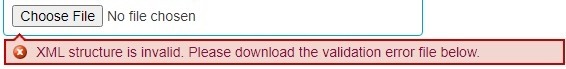
Open the XML file you uploaded. You can use an XML viewer that shows the line number or Microsoft Word to find the referenced line.
If using Microsoft Word:
-
Display line numbers by going to Layout > Line Numbers and select Continuous

-
Once the line numbers have been added to the document, click Edit > Find > Go To

-
Enter the Line Number referenced in the XML validation error file and click Next to check which Member had an issue

-
Go to Lookout and open their profile to make the changes required.
-
Generate a new DEX report and reupload the XML file on the portal.
For more information on Bulk XML upload errors and explanations, refer to the DEX fact sheets here.
I think that some of my invoices were missing from my DEX report. Why did this happen?
Your DEX report will include all invoices which are available for CHSP-funding scheme memberships during the timeframe you select. If you are getting errors when you submit your DEX report or feel the report is missing sessions, please check the following:
-
Make sure that your CHSP clients' memberships are set up using the CHSP funding scheme and that all details for the scheme are filled in. If archiving a CHSP member, do not remove their funding scheme as their sessions will be excluded from the DEX report if they do not have CHSP funding details.
- Check that an Outlet and a Service Type are associated with the session. Learn more about capturing CHSP sessions.
- The DEX report works off of invoices, as such you will need to have completed a billing run to generate the invoices for visits in the time period selected for these to be included in the report.
- While the DEX report relies on invoices, the sessions are filtered based on the invoice delivery date, and not the issue date. If you generated an invoice in October with a July delivery date, the session will be part of the July report, not October.
