Incident Management System (IMS) add-on
Capture incident reports from your care workers.
The Lookout Incident Management System (IMS) is a tool designed to support Incidents for Clients, Workers based on the Serious Incident Response Scheme (SIRS) guidelines.
Lookouts IMS provides the ability to effectively identify, respond to, and mitigate the impact of an incident and enables providers to analyse and identify risks and trends to inform preventative measures.
This article describes how incidents are recorded in the Lookout IMS to meet your obligations under SIRS and provide safe care to your Clients.
Contact Lookout if you would like to find out how to set up an Incident Management System.
Jump to
What type of incidents can be submitted?
The Incident Management Form will capture the initial details of an incident through a secure website connected to Lookout.
-
Client/Member name via a selectable list of your companies clients
-
Date/time incident occurred and reported
-
Location of incident
-
Description of incident
-
Witness and related persons capture
-
supporting images
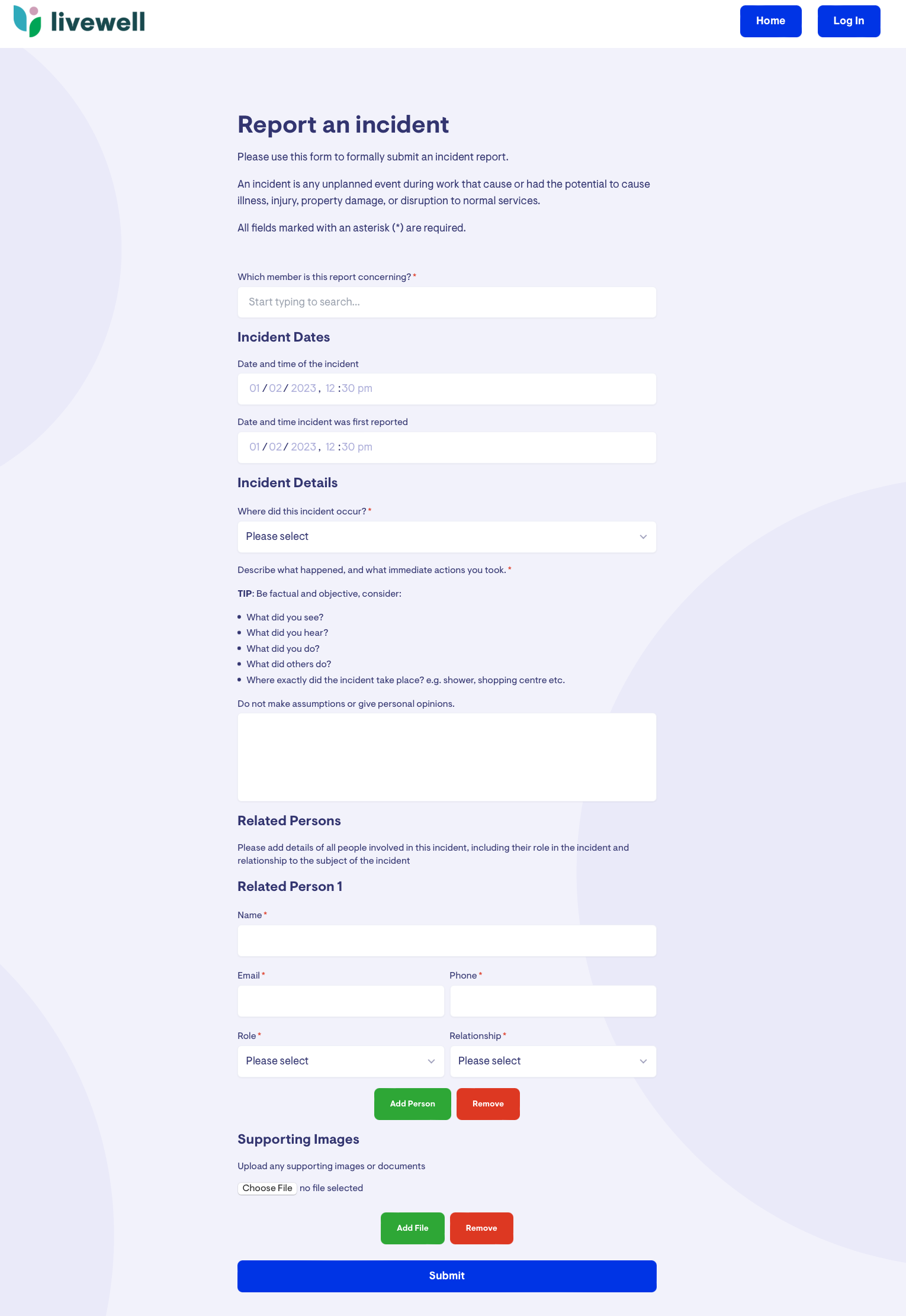
How Helpers/Care Workers access the form?
By default, the Incident Management Form can be accessed by Helpers using the Lookout application.
A direct link to the form can also be supplied by Lookout so that the form can be linked elsewhere, such as a website or email.
 |
 |
How Staff/Admin access the form?
Internal Admin Staff can report an incident either via the report an incident website or directly within Lookout. This is done by creating a Ticket and selecting the subject of the incident through a searchable field.
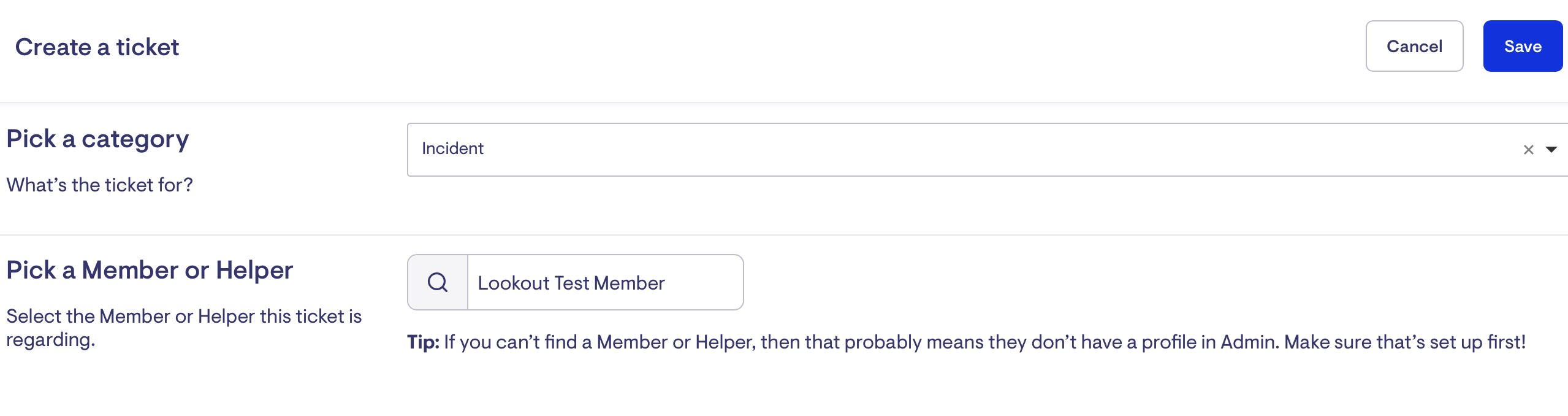
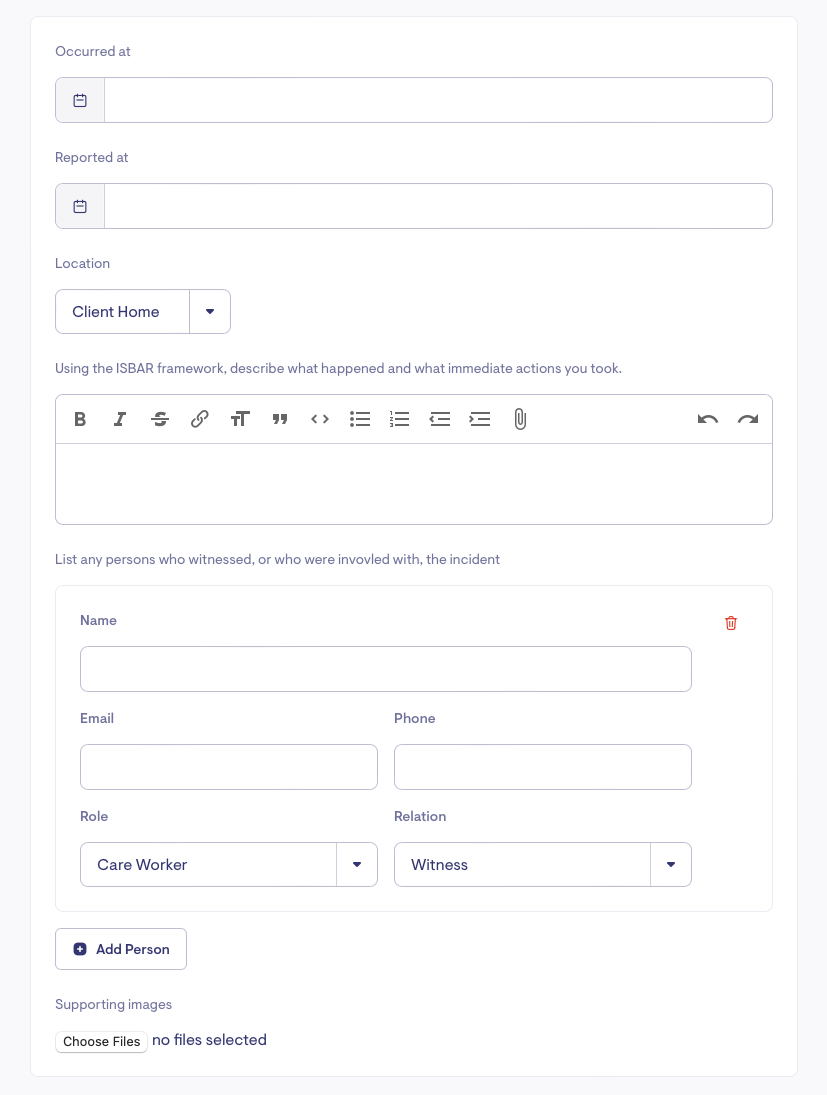
What happens when an incident is reported?
When an incident is submitted by a Helper/Care Worker, Lookout will:
-
Create a Ticket based on the Incident Report ticket template.
-
Fill the Tickets in with the captured information, including any images.

-
Notify the required parties an incident has been reported and to start investigating.
-
Create a new note that will be added to the Members Notebook and Lookout Health Timeline.
Who is notified when an incident is submitted?
The default assignee/assignees on the ticket template will receive an email notification when an incident is submitted.
The ticket assignee can be customised for each incident ticket template by navigating to Ticket Templates under settings.
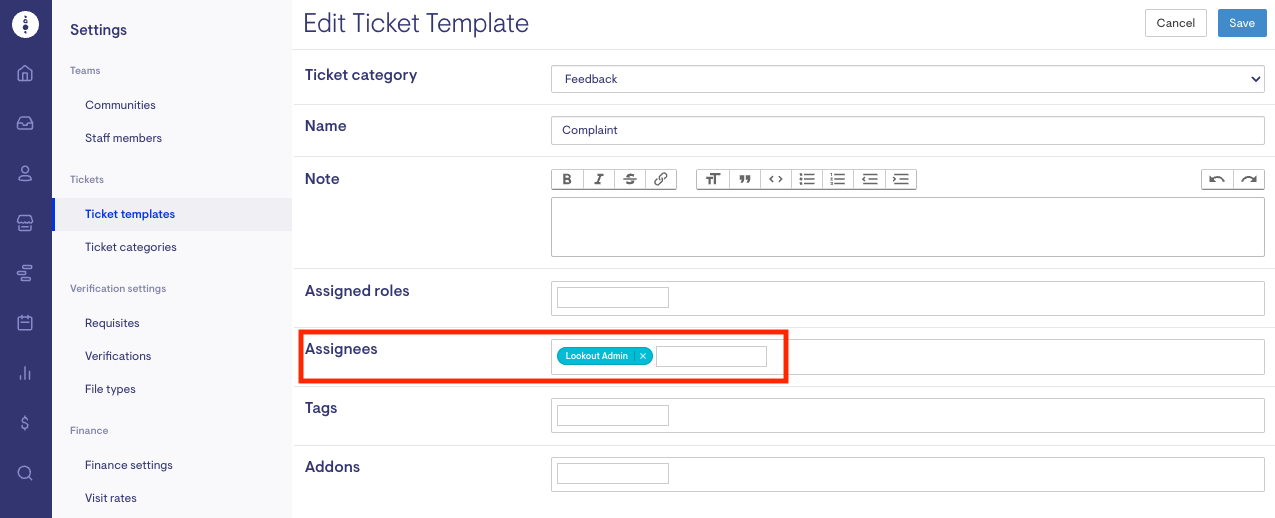
How Lookout guides users through an incident?
Lookout will guide staff through each step of an incident to ensure the safety and well-being of the persons involved. Each step must be completed in order before progressing to ensure compliance.
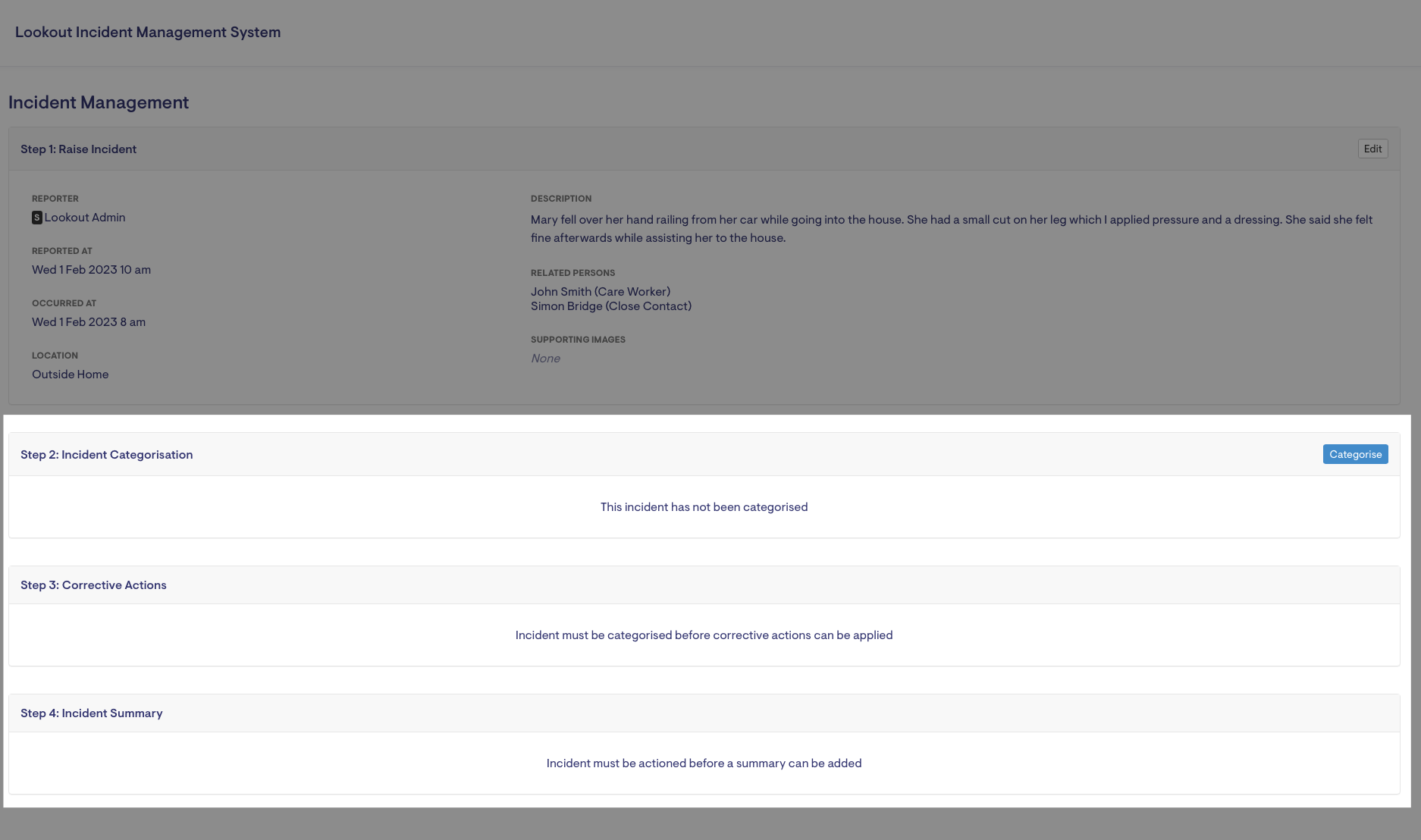
Incident Categorisation
Lookout Incident Management focuses on the safety, health, well-being and quality of life of the consumers at your service. Categorisation of the incident aids in assessing the support and assistance required to ensure the safety, health and well-being of those affected by the incident and providing that support and assistance.
The categorisation form captures:
-
If present. Searchable list of Helpers and Members in your instance.
-
Cognitive status of the Member.
-
Main incident category.
-
Secondary incident categories (can be multiple).
-
Reporting guidelines. Next steps based on the main category and follow-up questions.
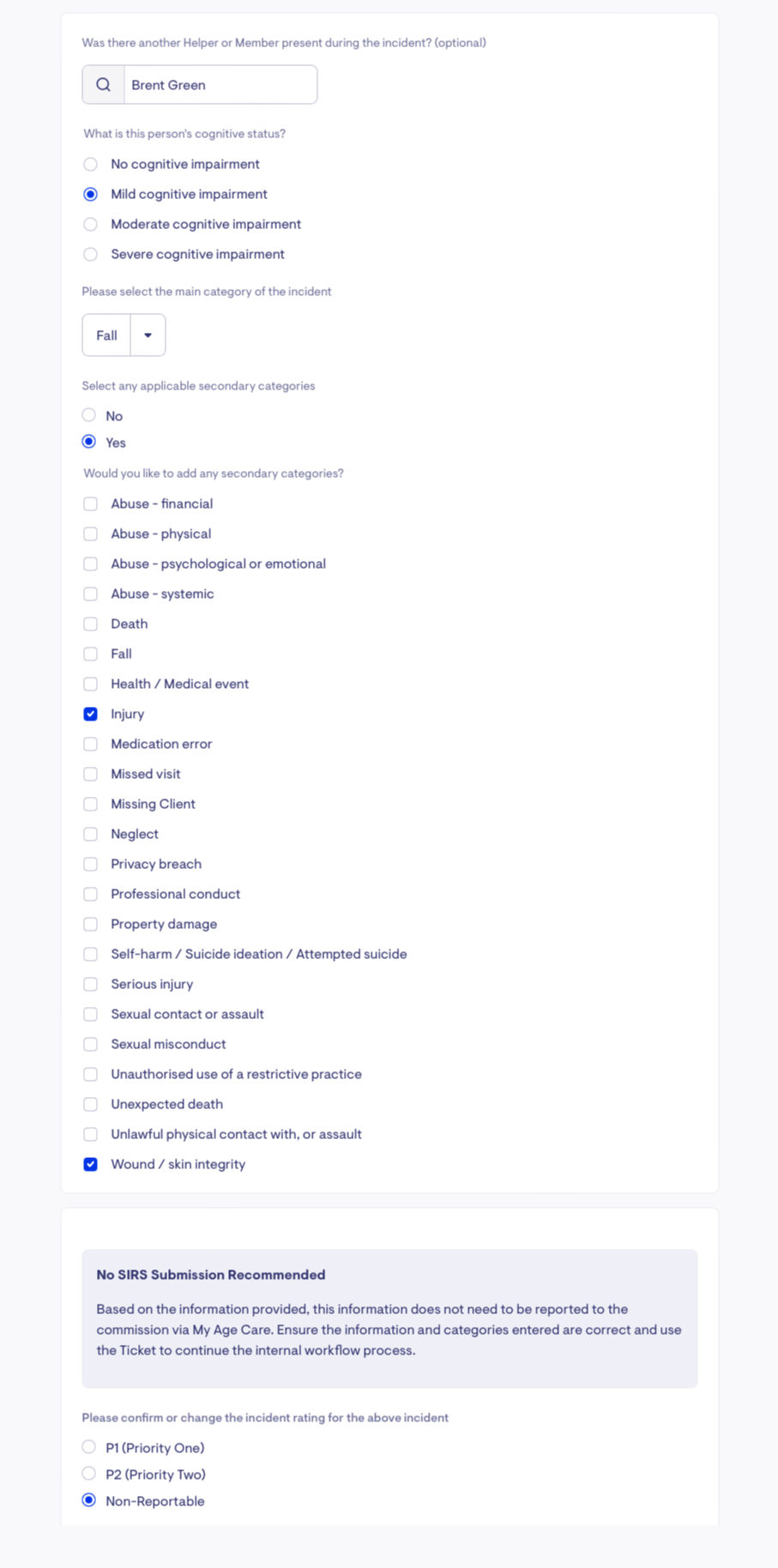
Depending on the main category and the subsequent follow-up questions, Lookout will guide the user and provide a recommendation on whether this incident is:
-
P1 (Reported within 24 hours)
-
P2 (30 days to report)
-
Non-reportable (Internal processes and workflows)
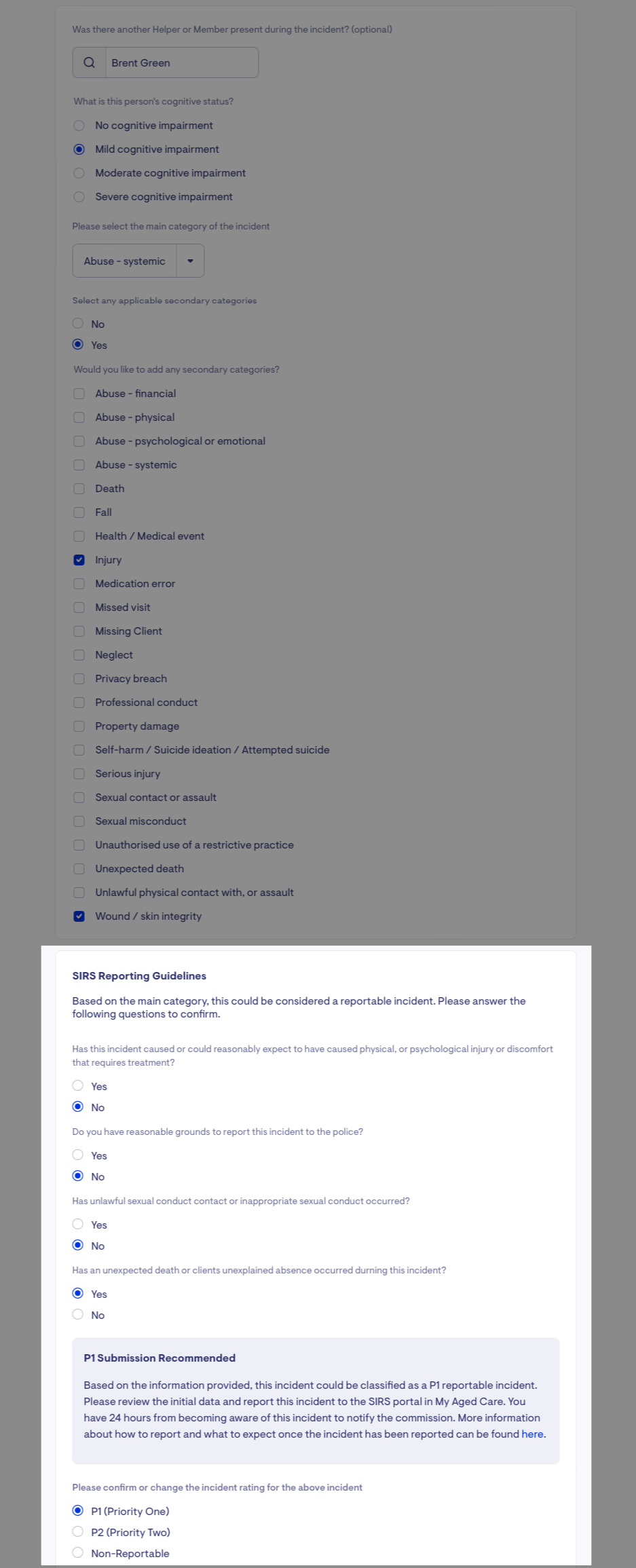
Corrective Actions
Each incident requires a tailored and considered response to ensure the safety, health and well‑being of all people involved. Documenting corrective actions aids companies in exploring how similar types of incidents can be prevented or mitigated in the future.
The corrective actions form captures:
-
How likely was the incident to occur? Dynamic severity matrix.
-
If the incident is reportable. Was this incident reported to any third parties?
-
The date this information was reported to any third parties.
-
Did these parties provide any feedback or documentation?
-
Document the corrective actions taken to reduce the risk of reoccurrence.
-
Summarise your findings with support for external documentation.
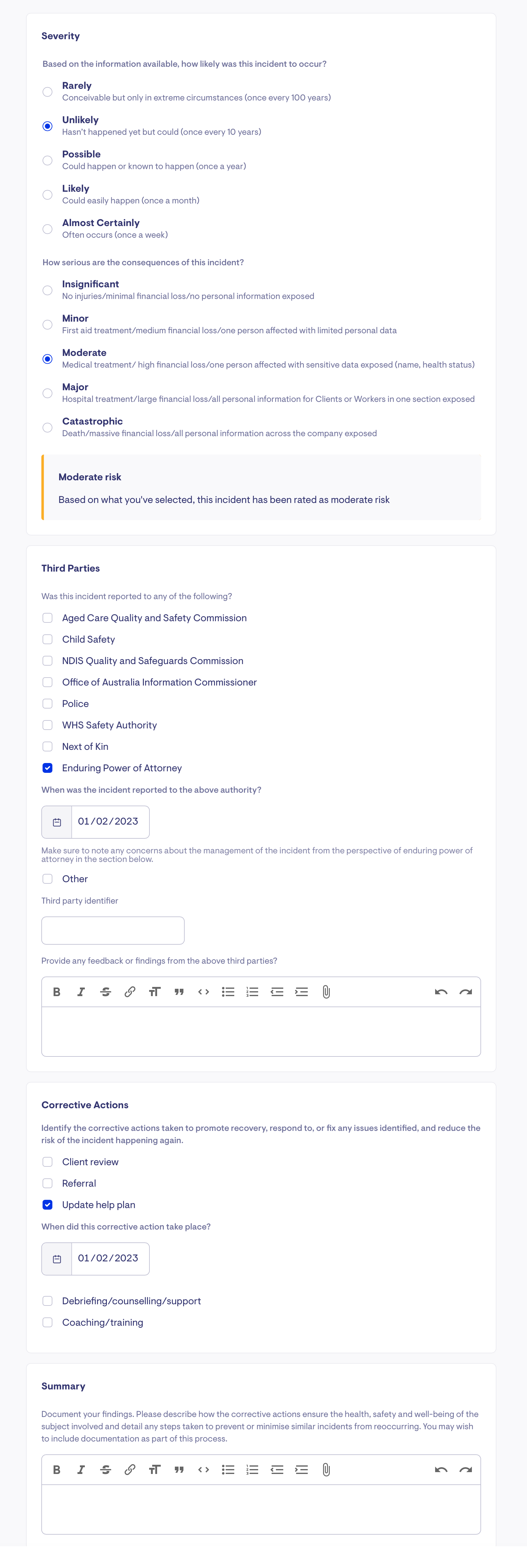
Incident Summary
Sometimes incidents involve deeper investigation and take longer to complete. These incidents might be more complex and require documentation of communication or reports.
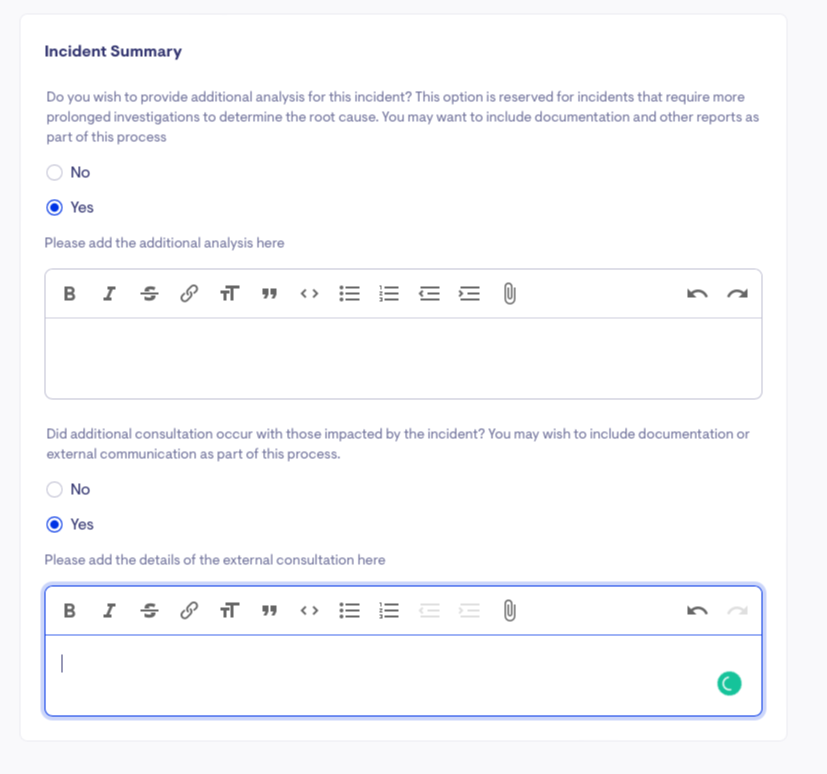
The incident summary form captures:
-
Do you wish to provide additional analysis for this incident?
-
Did additional consultation occur with those impacted by the incident?
Data and Reporting
Lookout provides a full suite of data for Incident Management which includes:
-
Snapshot of incidents throughout the organisation (Open, Closed, Investigated, Uninvestigated Incidents)
-
Most common incidents
-
Daily, weekly and monthly aggregates
-
Incident register (downloadable as CSV)
-
List of P1 incidents
-
List of P2 incidents
-
List of non-reportable incidents
-
Direct links to these incidents
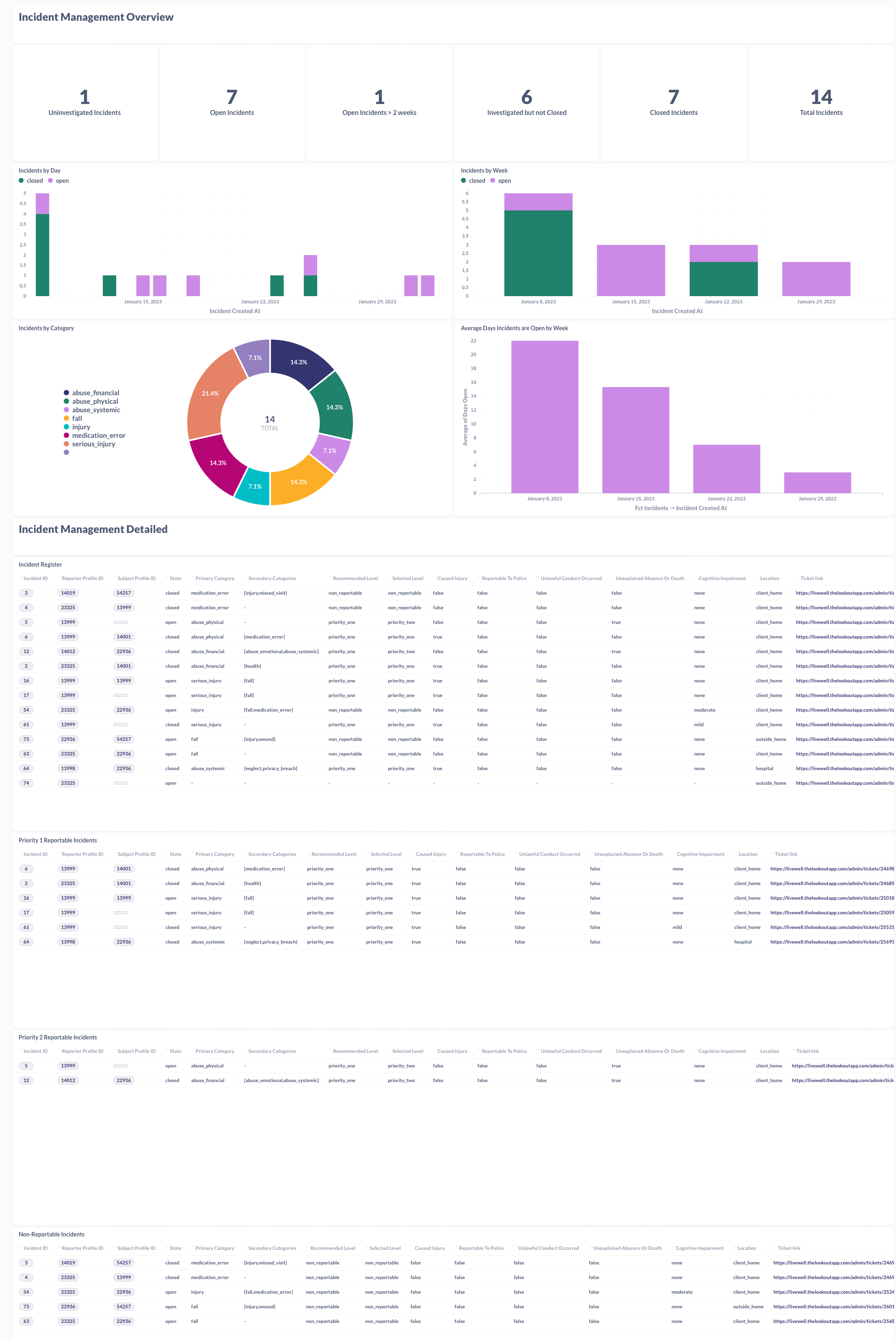
Data reporting is fully customisable and can be tailored to your organisation's needs.
