Complaints & Feedback Form
Capture compliments, complaints and other feedback relating to services your organisation deliver.
The Complaints & Feedback Form is a way for Helpers, Members and Staff to submit compliments, complaints and other feedback relating to services your organisation deliver. When feedback is submitted, a ticket containing the details is created in Lookout, and an alert is sent to the relevant staff member to review and action.
Contact Lookout if you would like to find out how to set up a Complaints & Feedback Form.
Jump to
Who can access the form?
By default, the Complaints & Feedback Form can be accessed by Members, Authorised Representatives and Sharers using the Lookout application.
A direct link to the form can also be supplied by Lookout so that the form can be linked elsewhere, such as a website or email.
 |
 |
What type of feedback can be submitted?
The Complaints & Feedback Form will capture if the feedback is a complaint, compliment or other feedback. A different ticket workflow will be created based on the response to this question.
When the form is built, Lookout will create matching ticket templates that your organisation can further configure based on the next steps required. These templates are;
-
Complaint
-
Compliment
-
Other feedback
These templates can be customised by navigating to Ticket Templates under settings.
Contact Lookout if you want to make changes to the Complaints & Feedback Form.
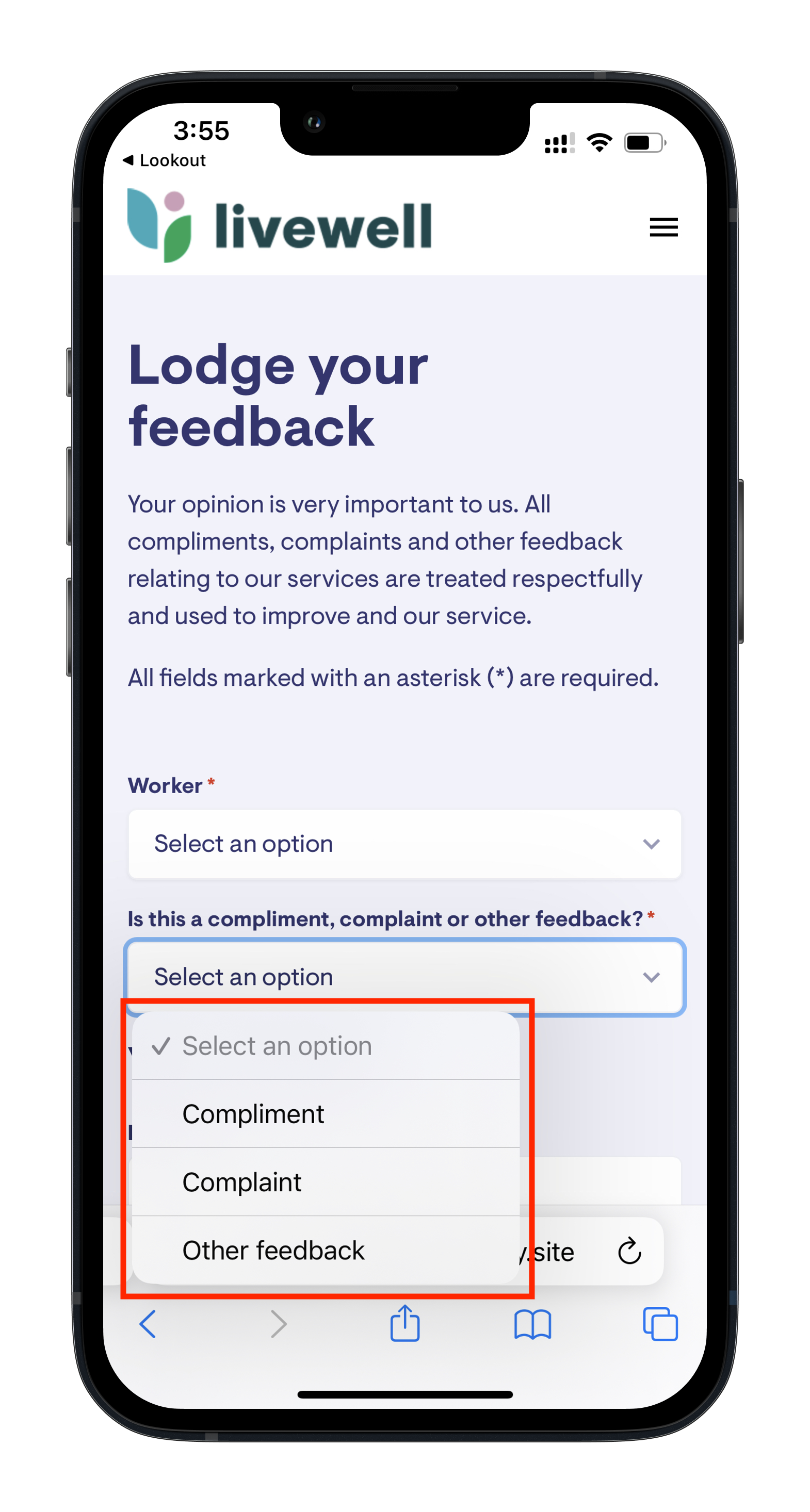
What happens when feedback is submitted?
A new ticket will be created in Lookout based on the Feedback type when feedback is submitted. All feedback will be grouped under the 'Feedback' category on the right-hand side of the tickets page in Lookout.
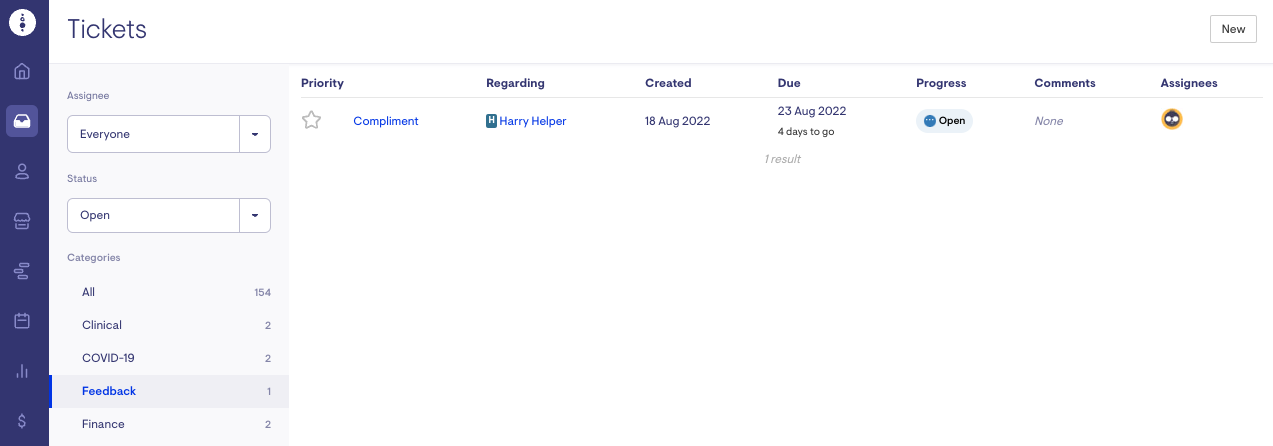
The feedback details will be added to the Description section of each ticket.
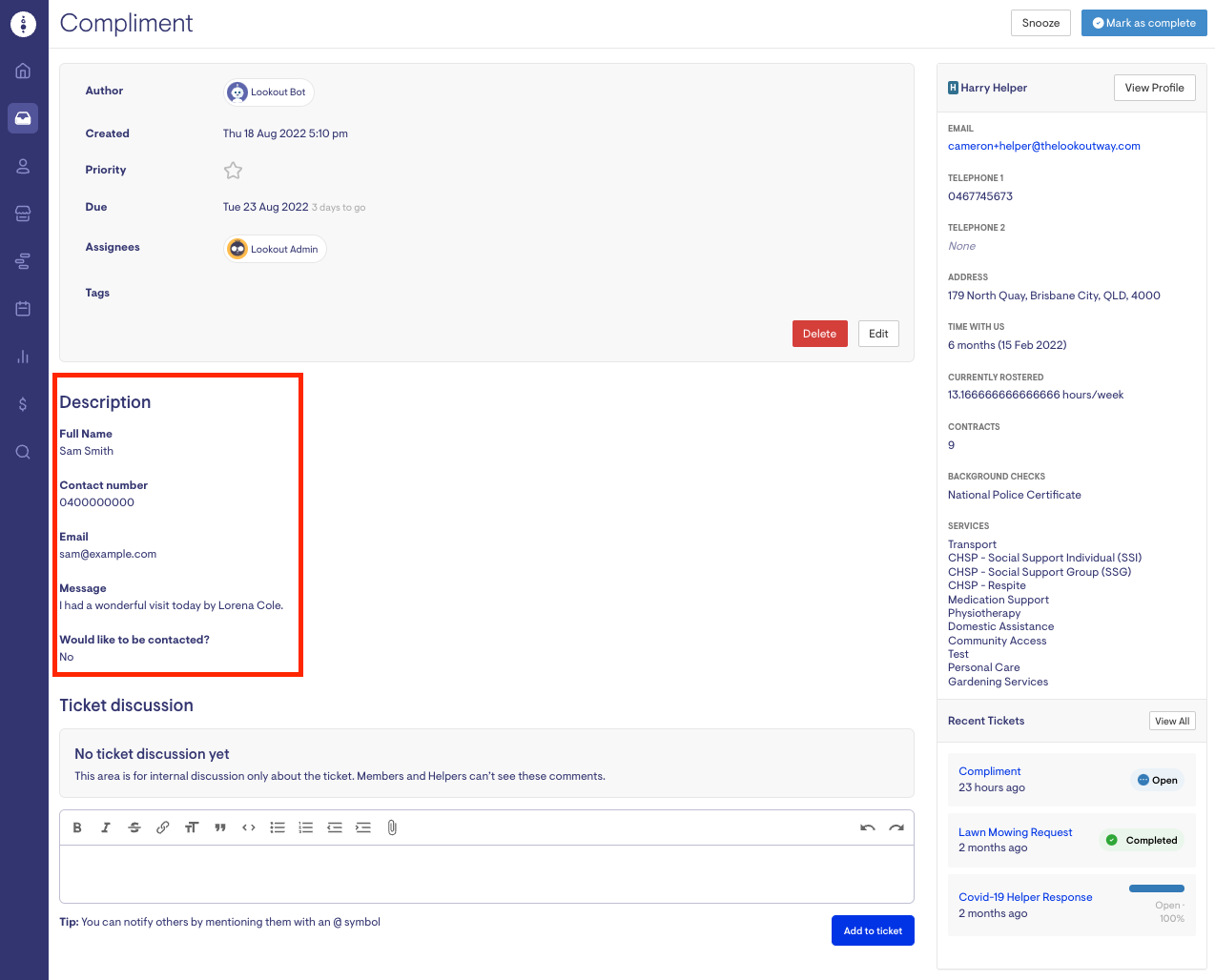
Who is notified when feedback is submitted?
The default assignee/assignees on the ticket template will receive an email notification when feedback is submitted.
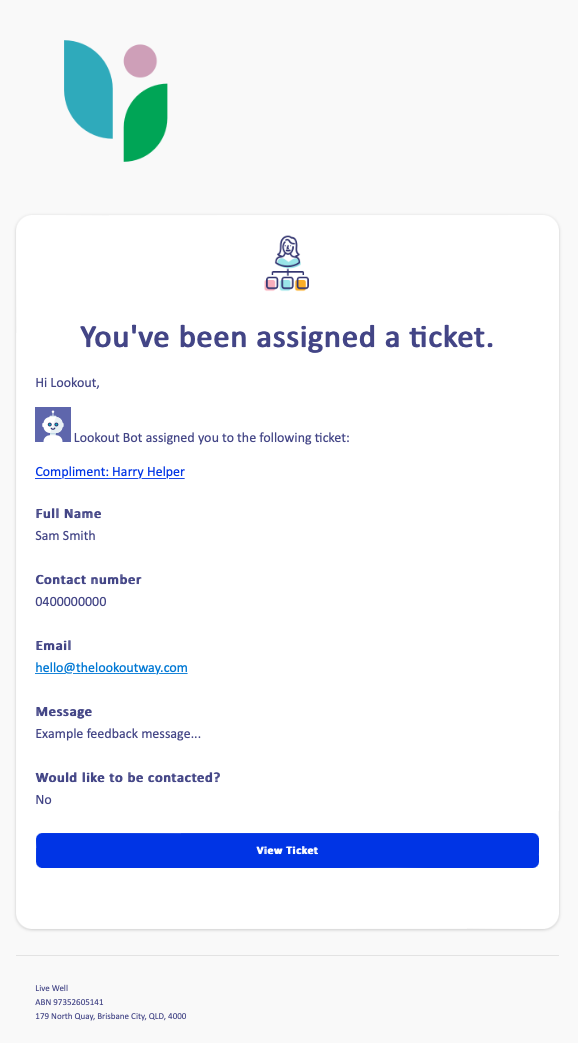
The ticket assignee can be customised for each feedback ticket template by navigating to Ticket Templates under settings. Click on the template to be edited and enter who should be notified in the Assignees field.
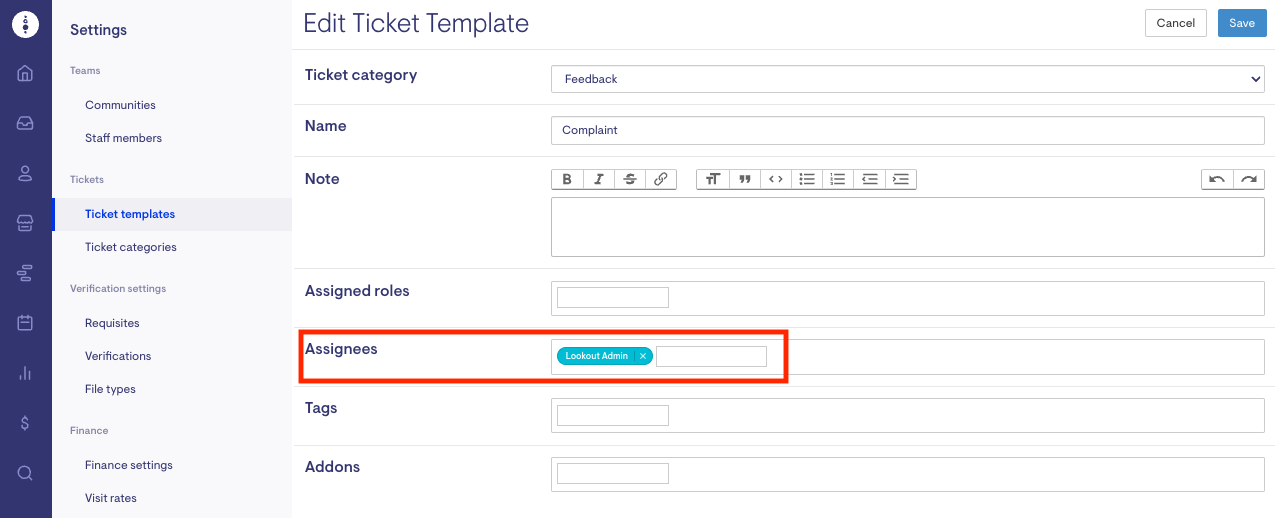
How do I make changes to the form?
Contact Lookout if you want to make changes to the Complaints & Feedback Form.
