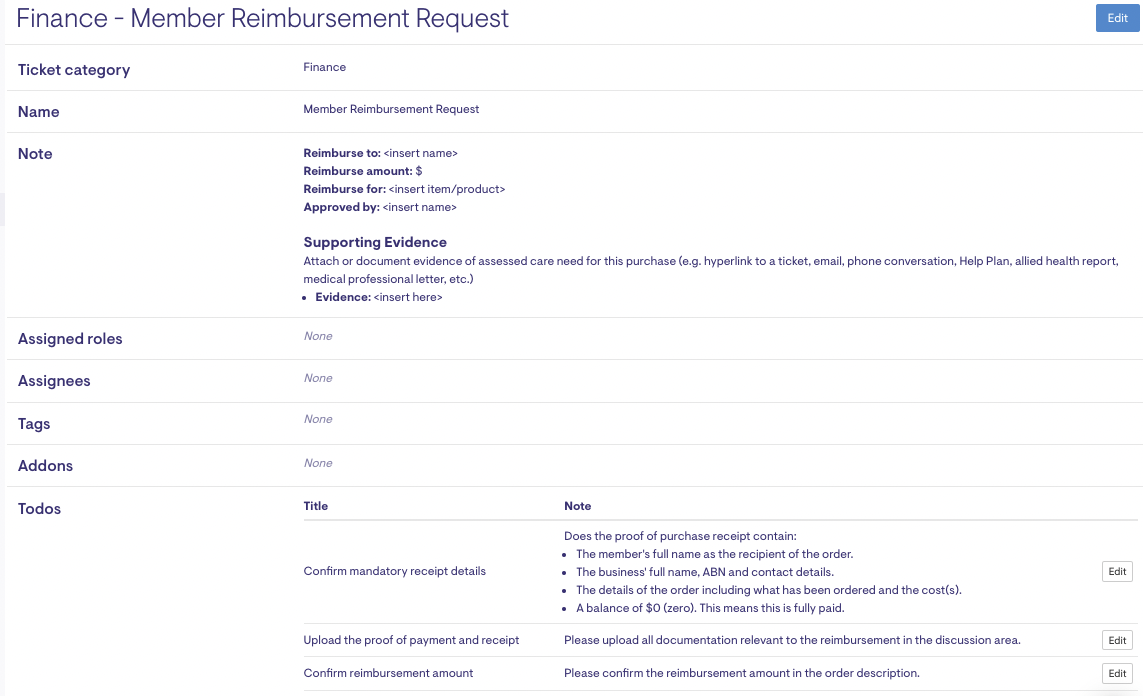Ticket Template Examples
To help you get started on creating your own Ticket Templates, please see the below examples of common tasks that can be actioned via Tickets. If you'd like help setting up tickets, please reach out to us via the chatbox.
Jump to:
Care Management
Client/Member Signup
To ensure all of the required information is collected when signing up new clients, use the Note section. The information added into the Note section will appear each time the ticket is selected. The staff member completing the ticket can then edit and add the relevant information for the new client. Todos will keep track of what has been actioned, such as obtaining relevant documentation, setting up the new client in Lookout and finding a Care Worker/Helper match. If a particular user or role usually completes Member Signups, you can also assign this in the ticket template.
Ticket template set-up:
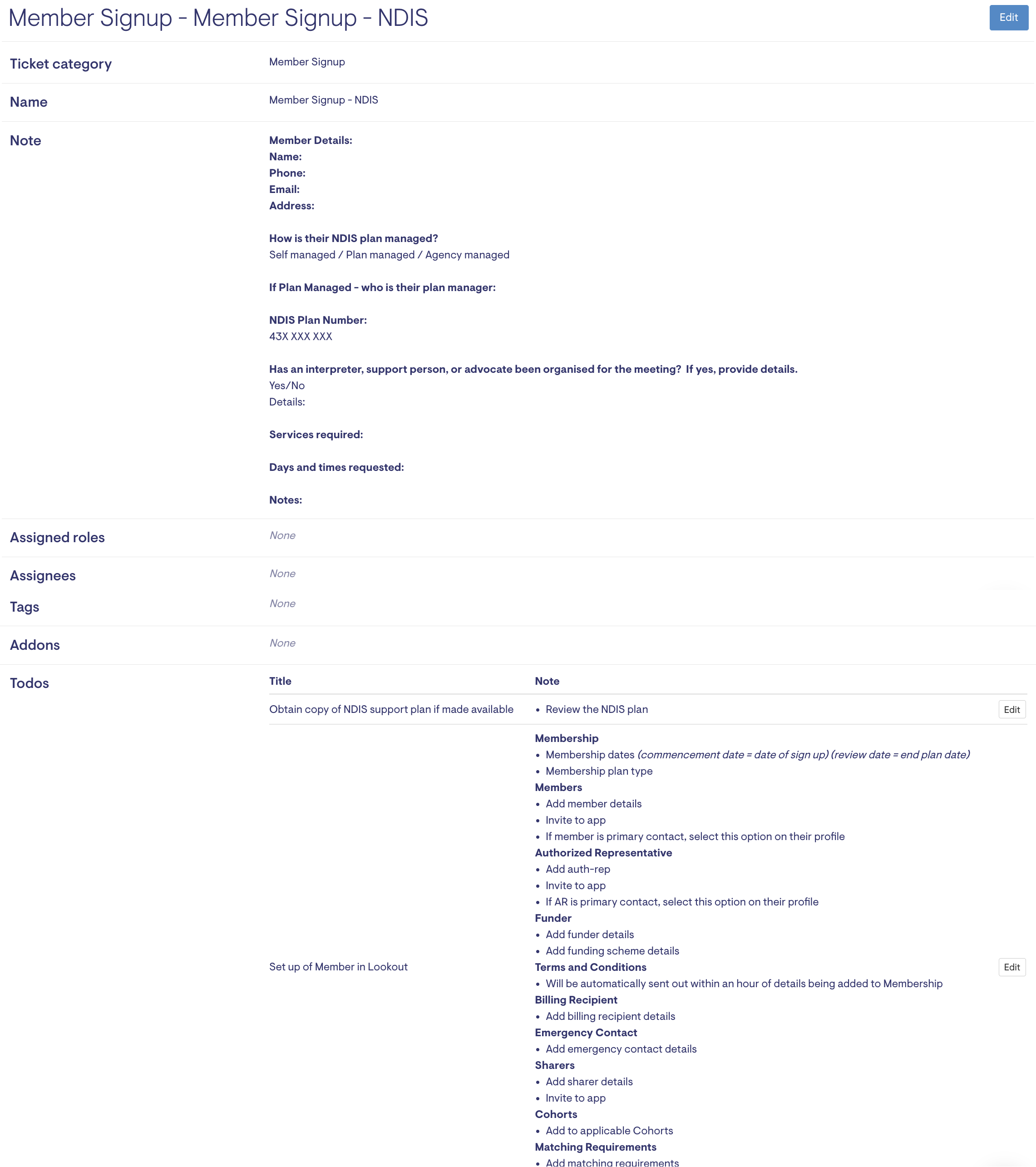
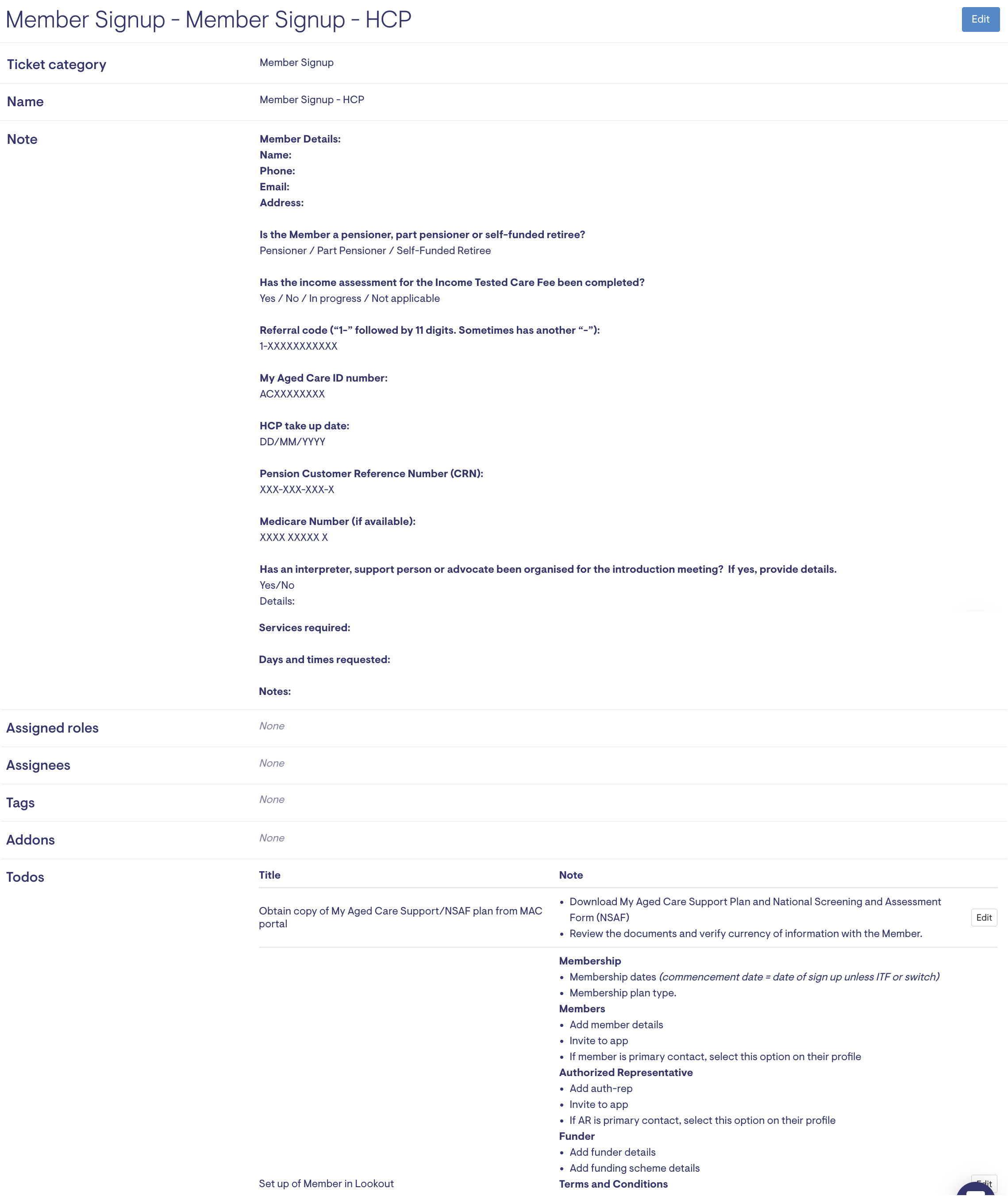
Client/Member Review
Tickets can be used to track and create reviews for clients. The Note section can include the information, questions and attachments required before, during and after the review with the client. Todos will keep track of what stage the review is in. If different staff members action sections of the review, the ticket can be assigned to the relevant staff member.
Ticket template set-up:
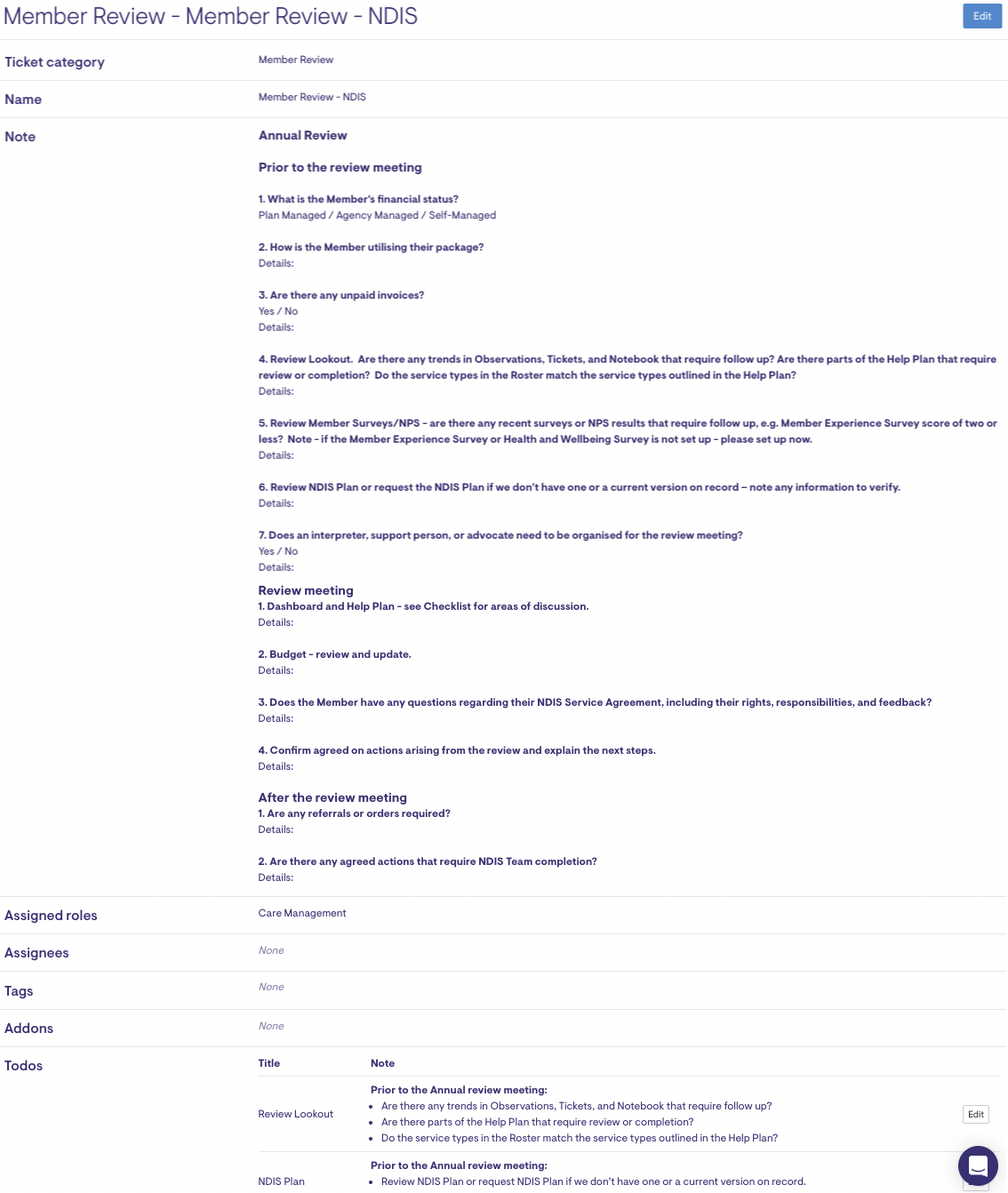
Must do
A Must Do is a way to request that a care worker completes a specific task as part of that specific visit. An example might be “Please change wound dressing and report how the wound is healing”. The care worker is required to acknowledge the message and provide a report back via the check-out process to notify the Care Manager. Lookout will notify the Care Manager of the must do response via a ticket. The Care Manager can then complete further action via the ticket.
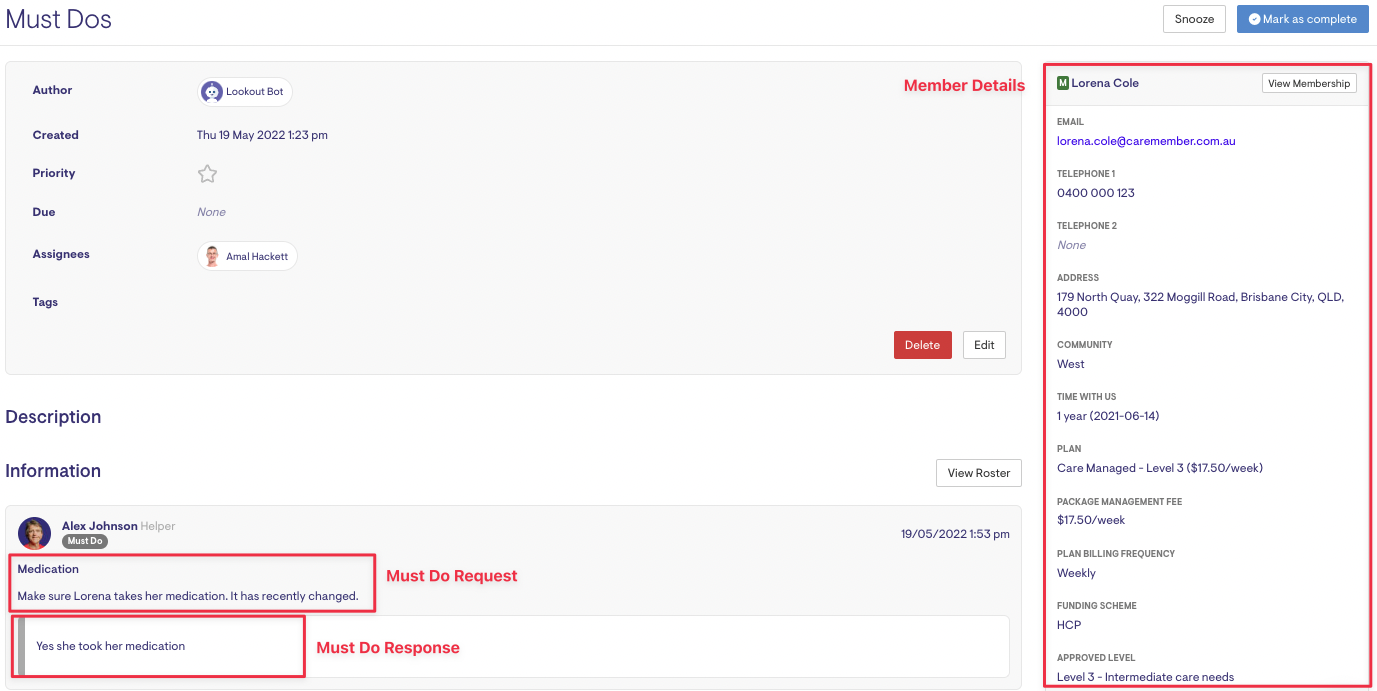
Ticket template set-up:
Requirements:
-
Addons - must_dos
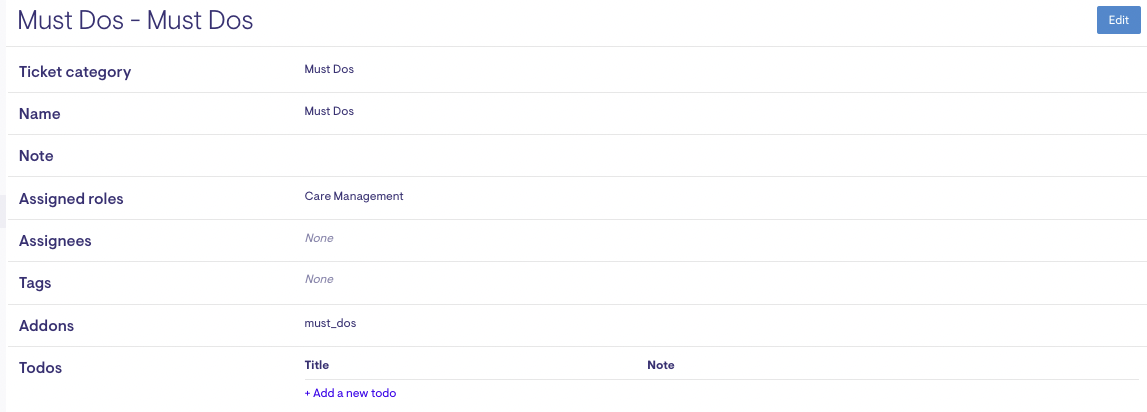
Referral
Lookout's referrals feature allows you to send quality referrals to your Allied Health network. Confidently share the most up-to-date client information easily through this safe and secure system, designed to protect privacy. The referrals feature also streamlines the referral acceptance process, making it easier for your Allied Health partners to focus more on delivering great care.
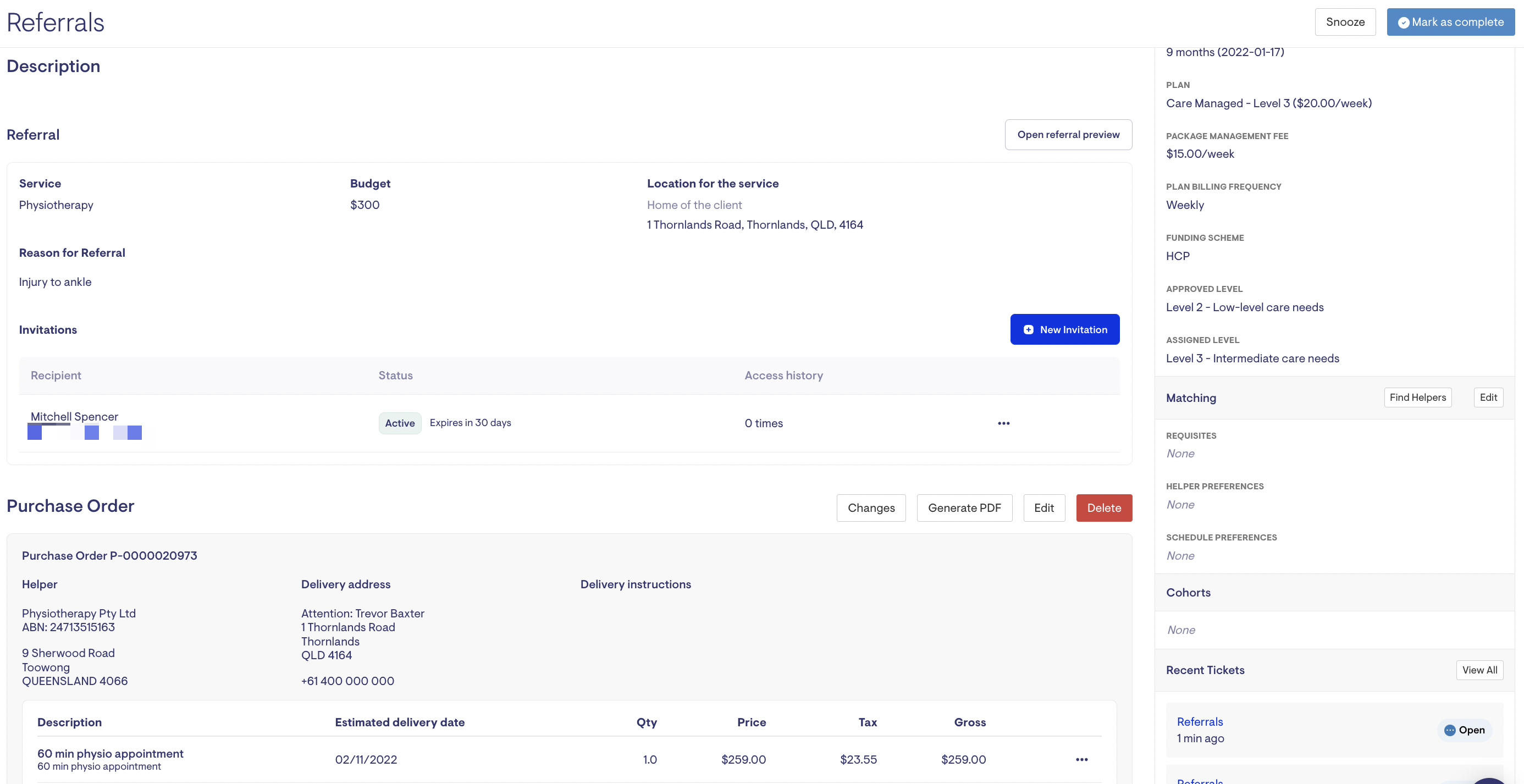
Ticket template set-up:
Please reach out to Lookout to complete the set-up of the referral ticket template.
Rostering
Vacant Visit
A vacant visit ticket allows you to send opportunities to Helpers to fill one-off or recurring visits. The Helper will receive a notification via the app and have the option to respond to advise if they are available or not.
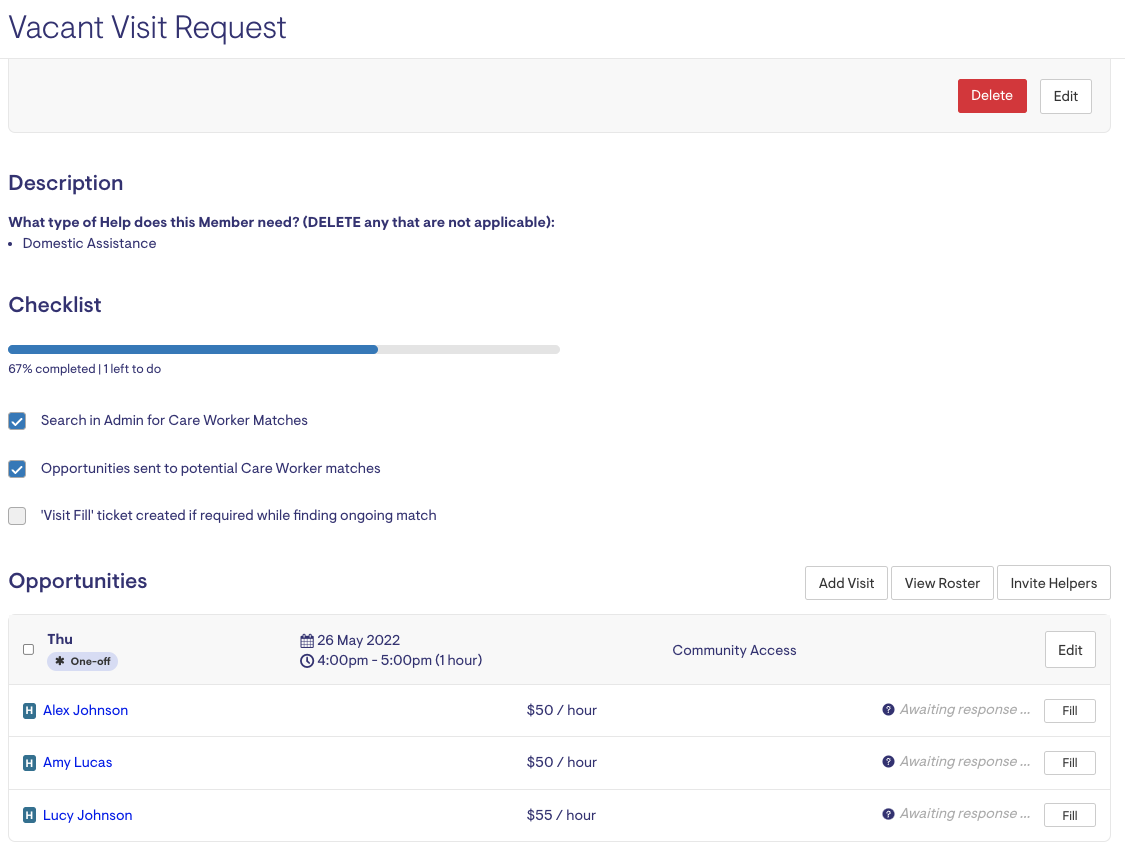
Ticket template set-up:
Setup Requirements:
-
Addons - opportunities
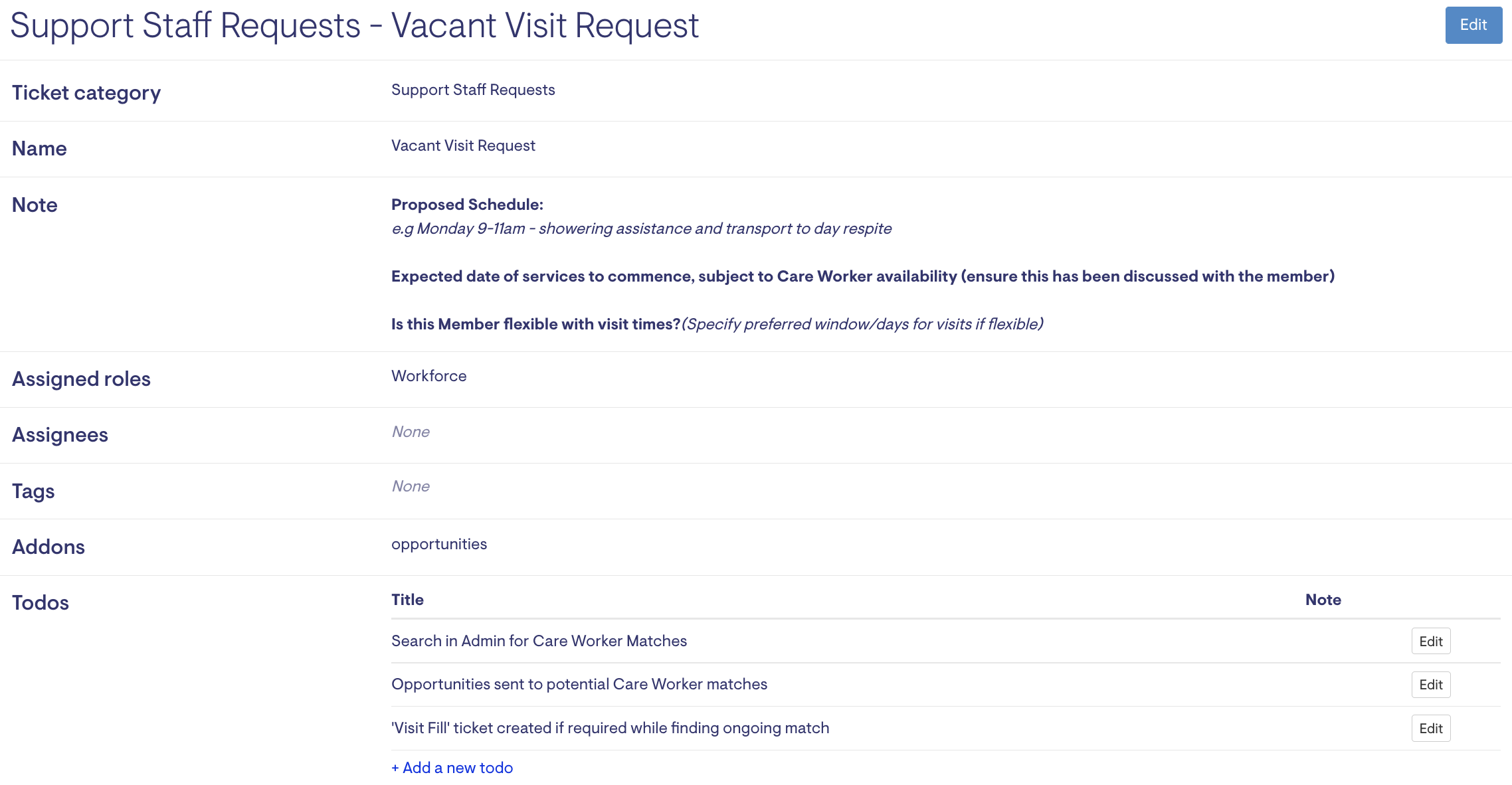
Care Worker/Helper Signup
Use tickets to keep track of onboarding new Care Workers. The todo list can include links or attachments to interview questions, which can then be filled in and attached to the ticket via the discussion section. The todo list can also keep track of the required documentation that needs to be collected, such as vaccination certificates and Aged Care or NDIS checks. Another todo could be adding the Care Worker to Lookout and uploading the relevant verifications.
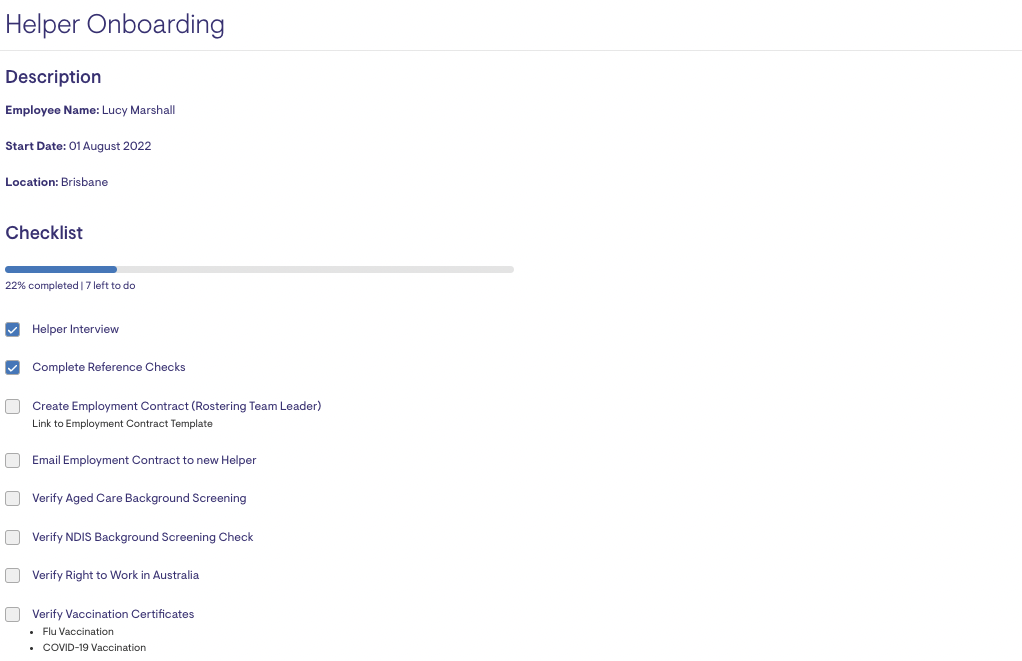
Ticket Template set-up:
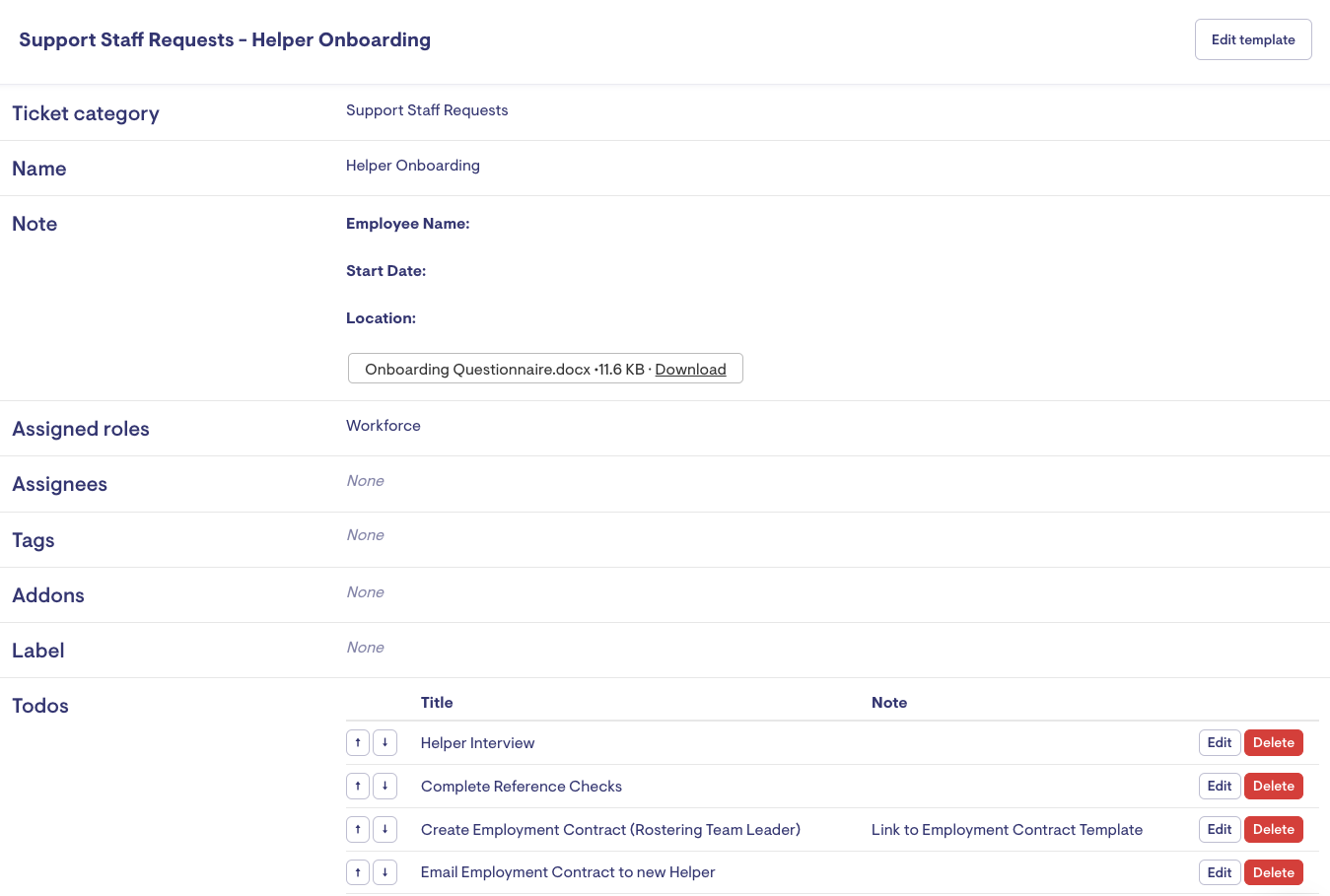
Finance
Purchase Order
Purchase Order tickets, allow you to track one-off purchases such as equipment or recurring purchases such as weekly meals or allied health appointments. Within the ticket, you'll have the option of generating a purchase order request to send to the supplier. Once you receive an invoice from the supplier, you can match it with the purchase order and upload it ready for the next billing and payment run.
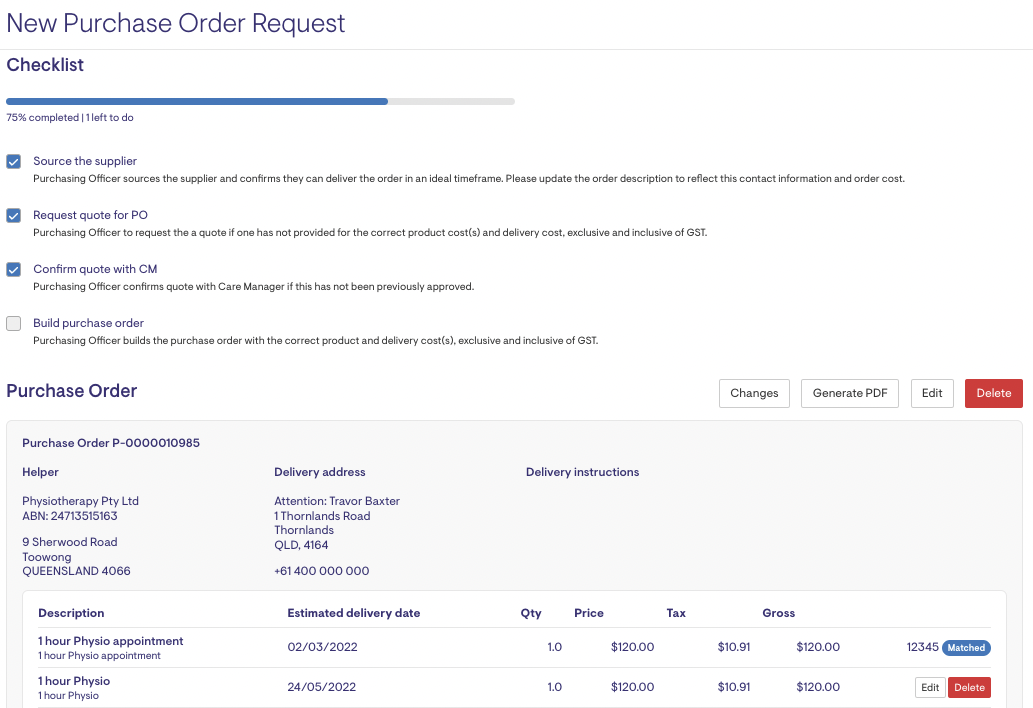
Ticket template set-up:
Setup Requirements:
-
Addons - purchase_orders
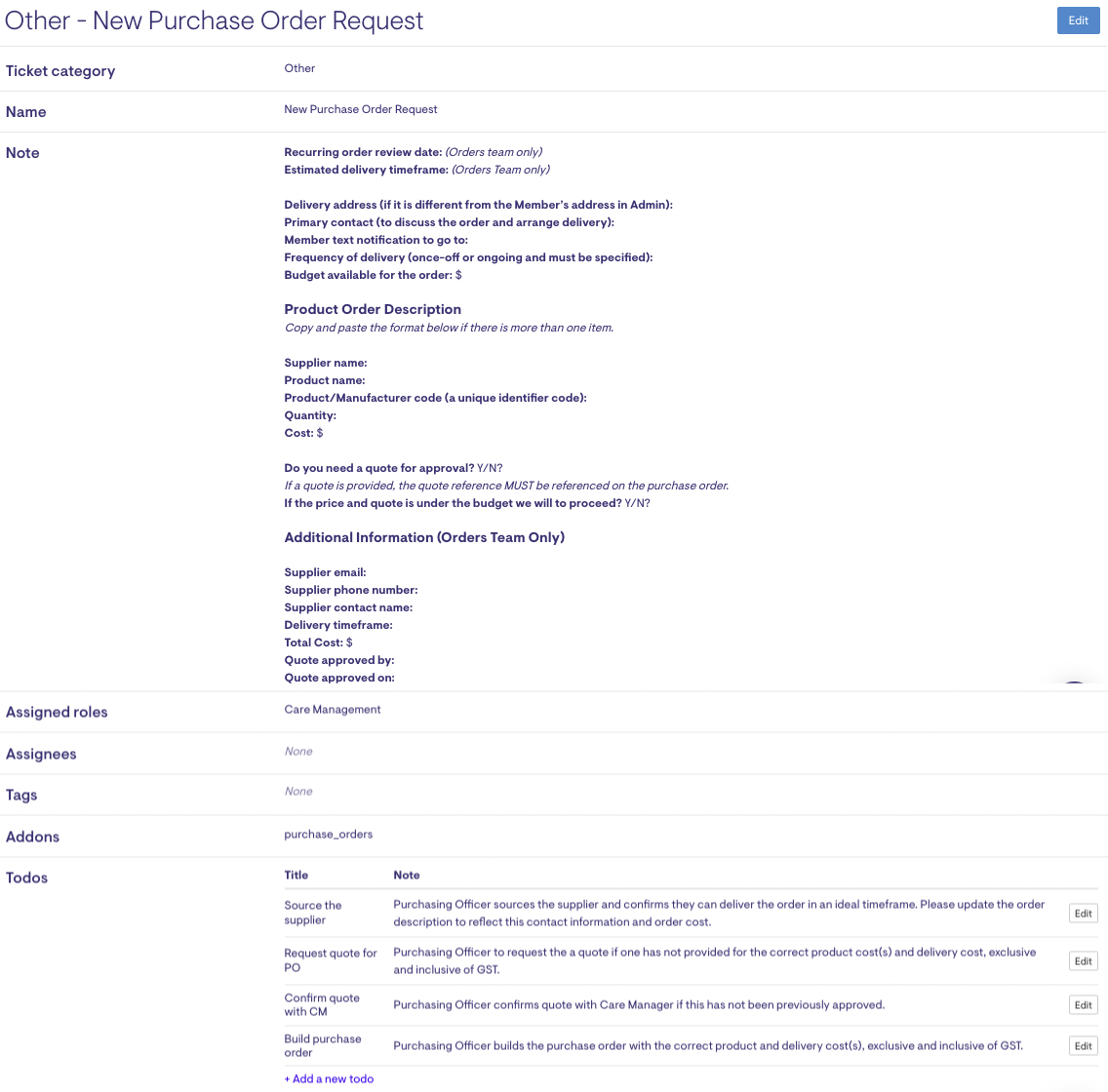
Reimbursement
If a client has paid for equipment, tickets can be used to track whether the purchase can be included within their budget, whether all required documentation is provided and when the client has been reimbursed. Documentation such as receipts can be attached within the ticket discussion section. This keeps all the related information within one spot which can be easily referred to in the future.
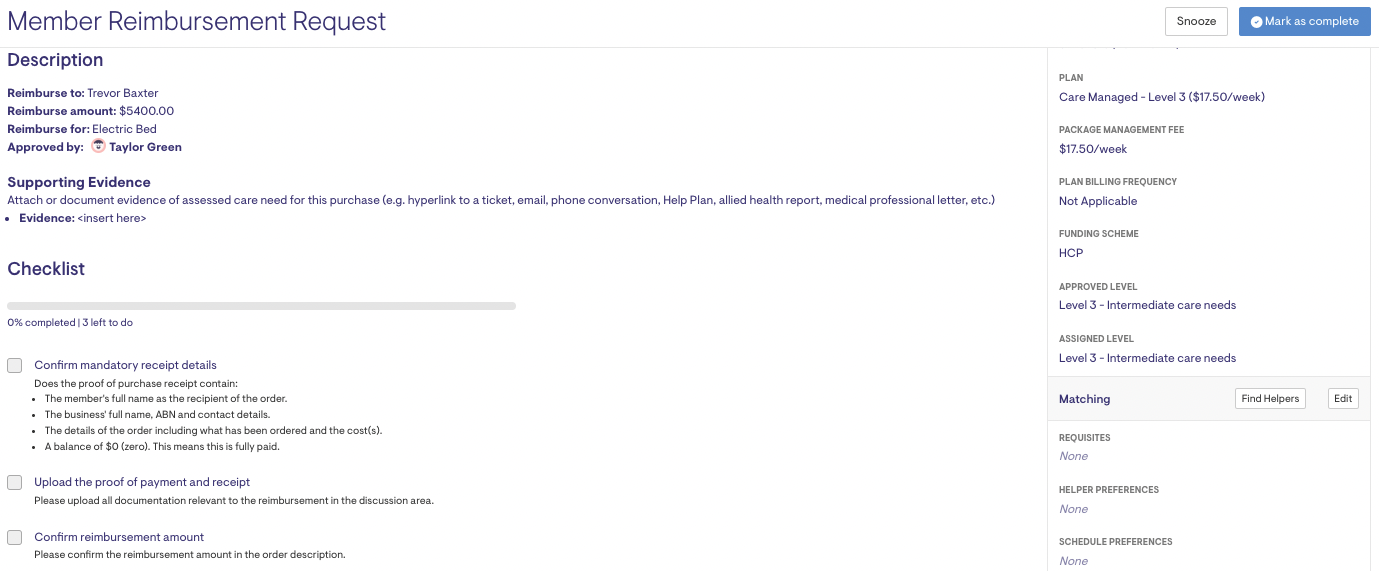
Ticket Template set-up: