2022.06.01: Reporting and Customisation
Here's what's new in Lookout - the latest improvements and fixes.
Jump to:
New features
Improvements
New features
Reporting tab update
The Reporting tab (previously Insights) now includes the option for Staff members to generate General Reports.

Staff members with the Finance admin role assigned can access all reports from the Reporting tab or through the Finance tab as usual.
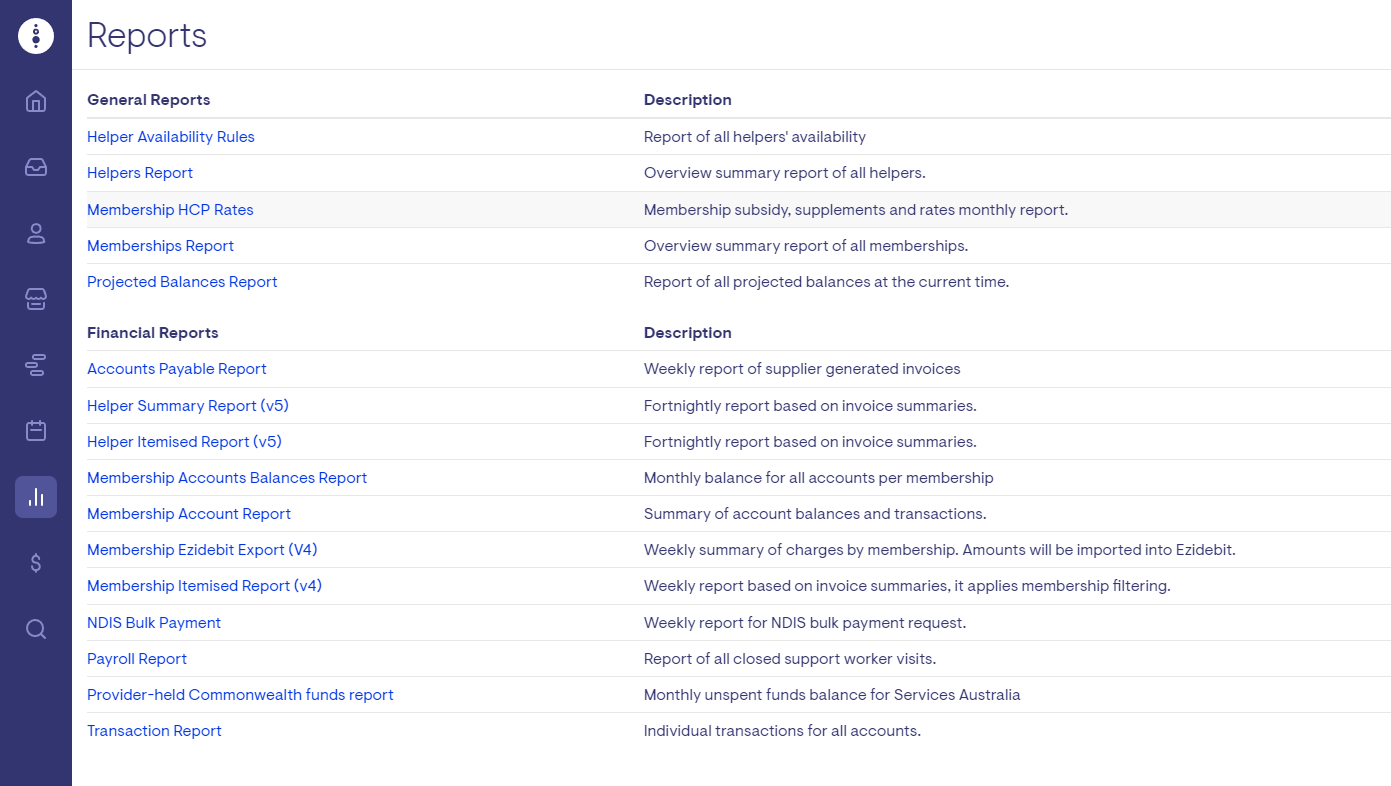
Memberships Report
You can now generate an overview summary report of all memberships.
From the Reporting tab, select Reports.

Select Memberships Report and then select Generate.
A copy of the report will then be emailed to you.
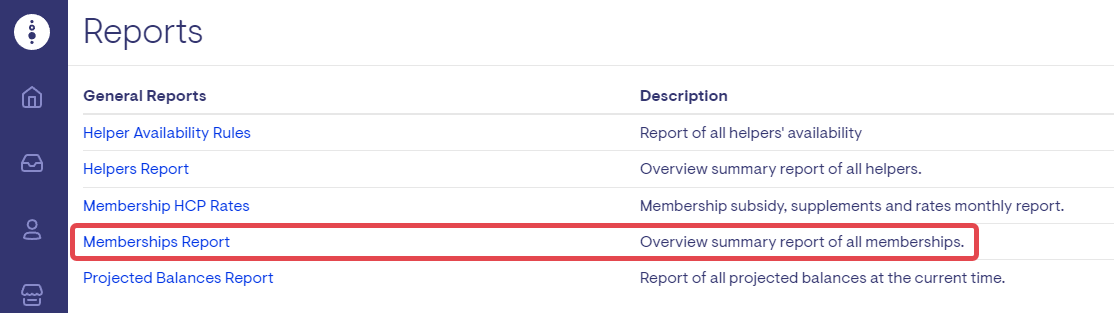
Helpers Report
You can now generate an overview summary report of all memberships.
From the Reporting tab, select Reports.

Select Helpers Report and then select Generate.
A copy of the report will then be emailed to you.
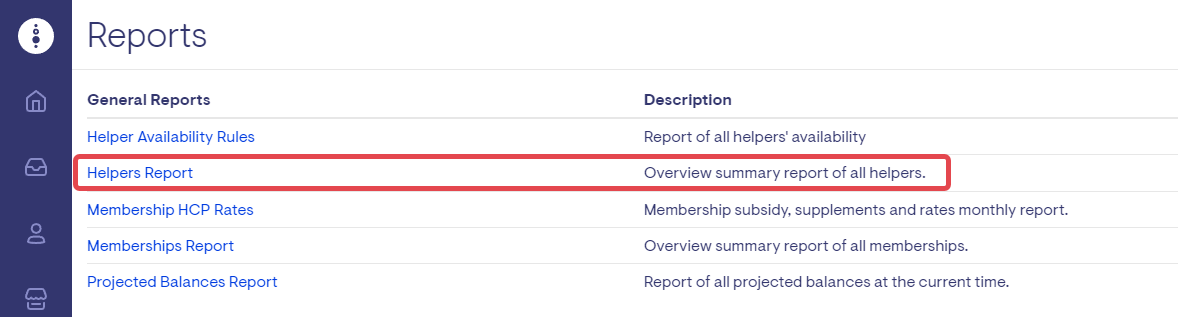
Improvements
Custom community role titles
You now have the ability to specify custom role titles when editing or adding a staffer to a community.
Go to Settings and select Communities.
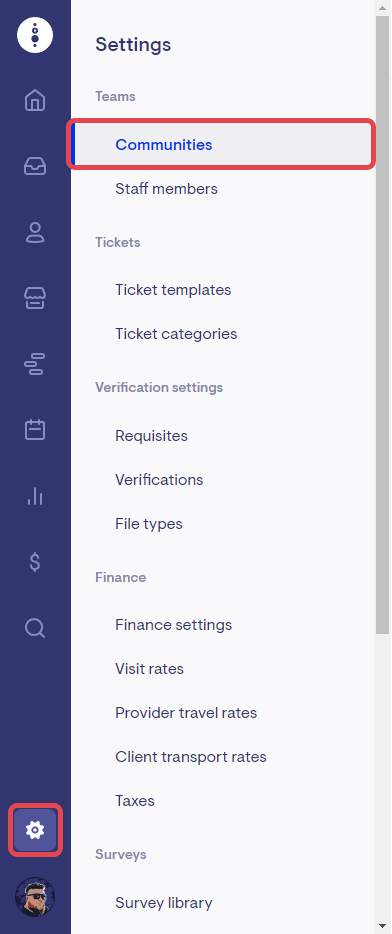
Select the more options menu (▪▪▪) next to the desired community and then select Manage staffers.
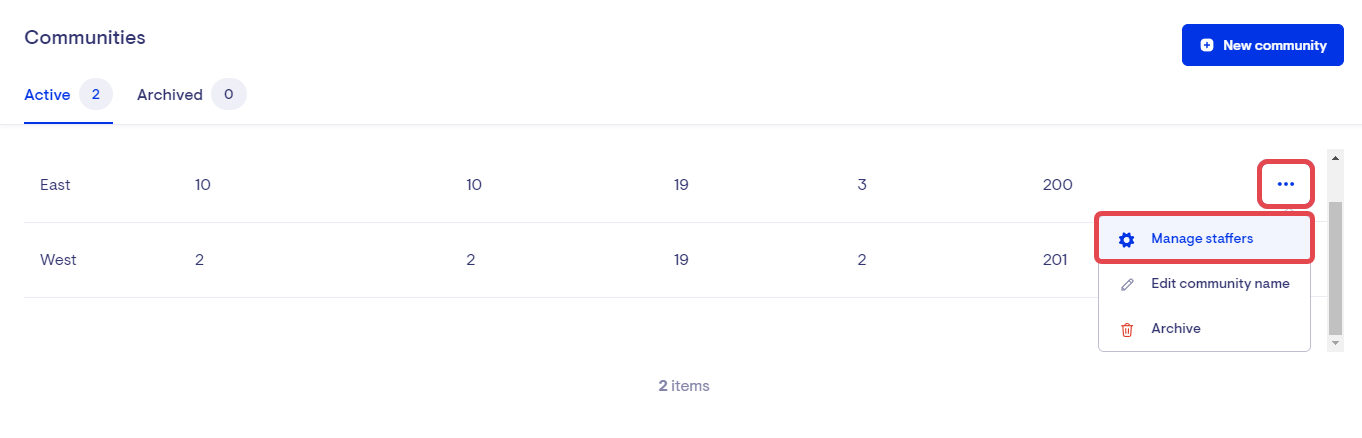
Select the more options menu (▪▪▪) next to the desired Staffer and then select Edit.
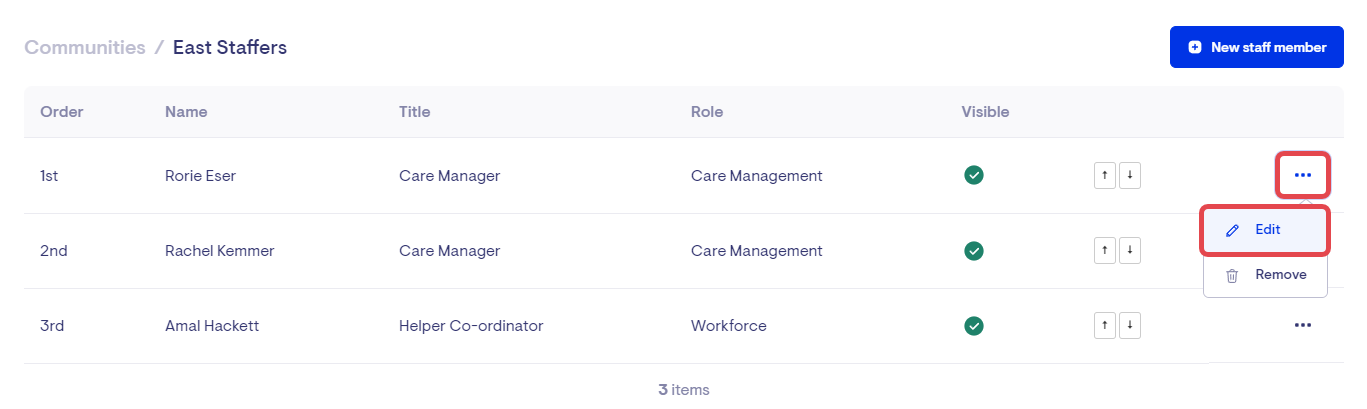
Select the Staffer and Role from the drop-down menus and then enter the custom role name in the Title field. Select Save.
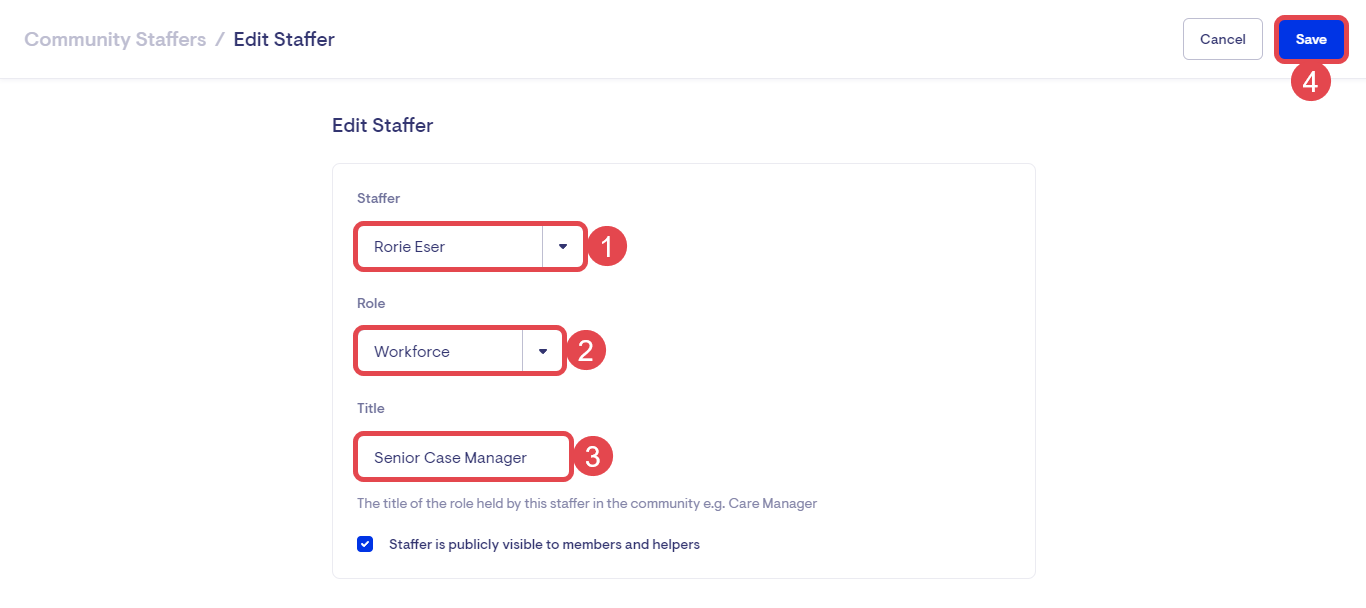
Note: The same process can be followed when adding a Staffer to a Community by selecting 'New staff member'.
Custom attributes
The option to create and assign custom attributes for Memberships, Helpers and Staffers is now available. Assigning custom attributes (for example Ethnicity, Gender or COVID-19 Vaccination status) enables greater functionality and compliance for a diverse range of care provider workflows.
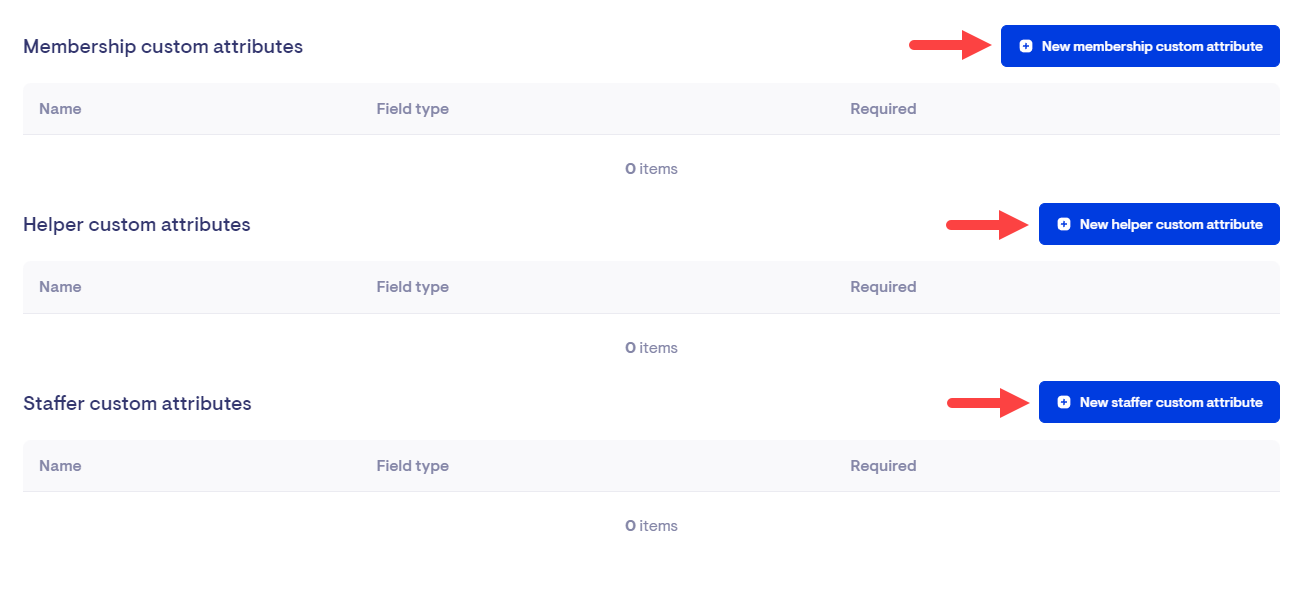
💬 For more information about adding custom attributes, please contact your Lookout representative.
Archive requisites, verifications and file types
The option to archive requisites, verifications and file types that you don’t need is now available.
Under Verification settings, choose either Requisites, Verifications or File types.
Select the more options menu (▪▪▪) next to the desired verification and then select Archive.
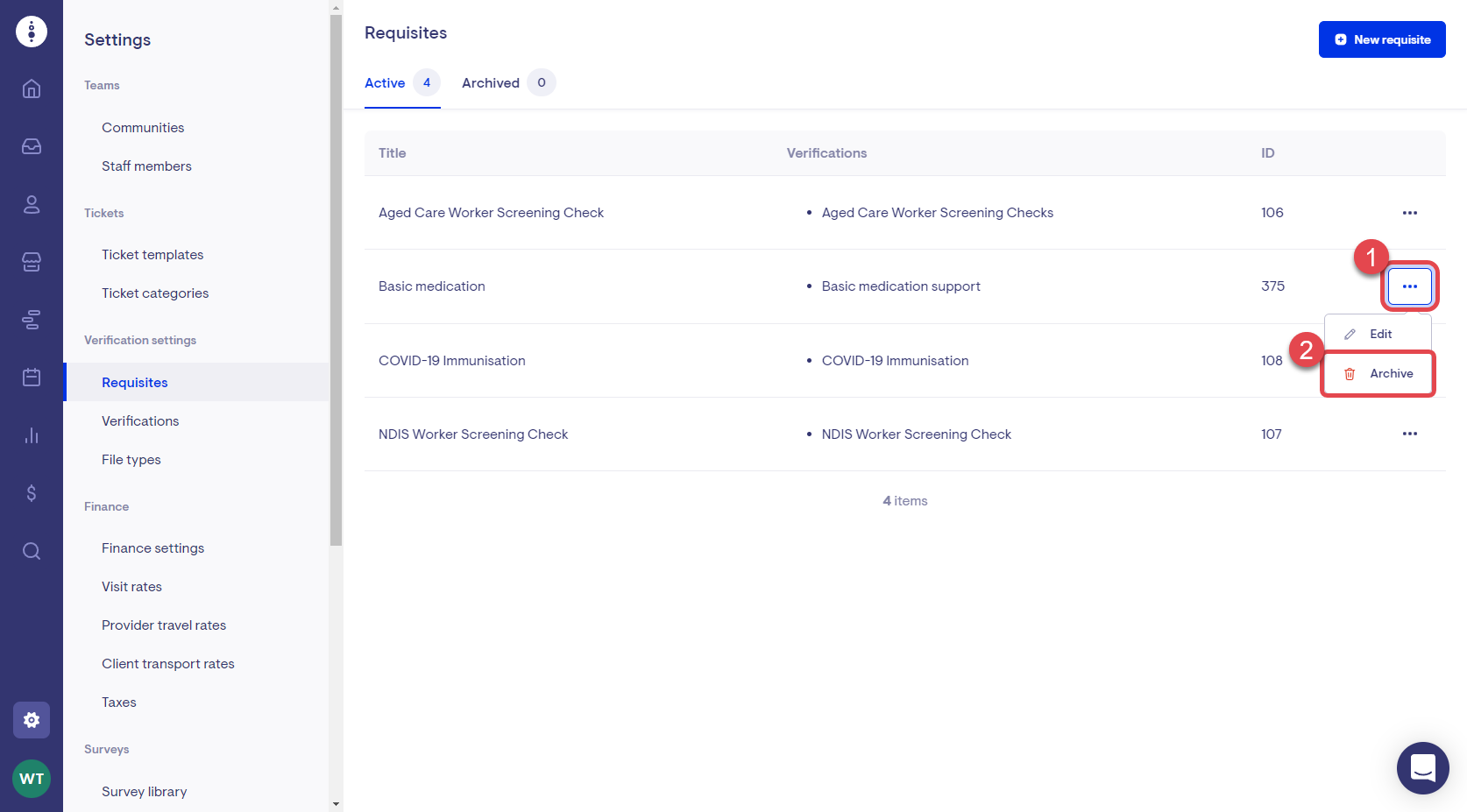
The archived selection will now no longer be visible under the Verifications tab.
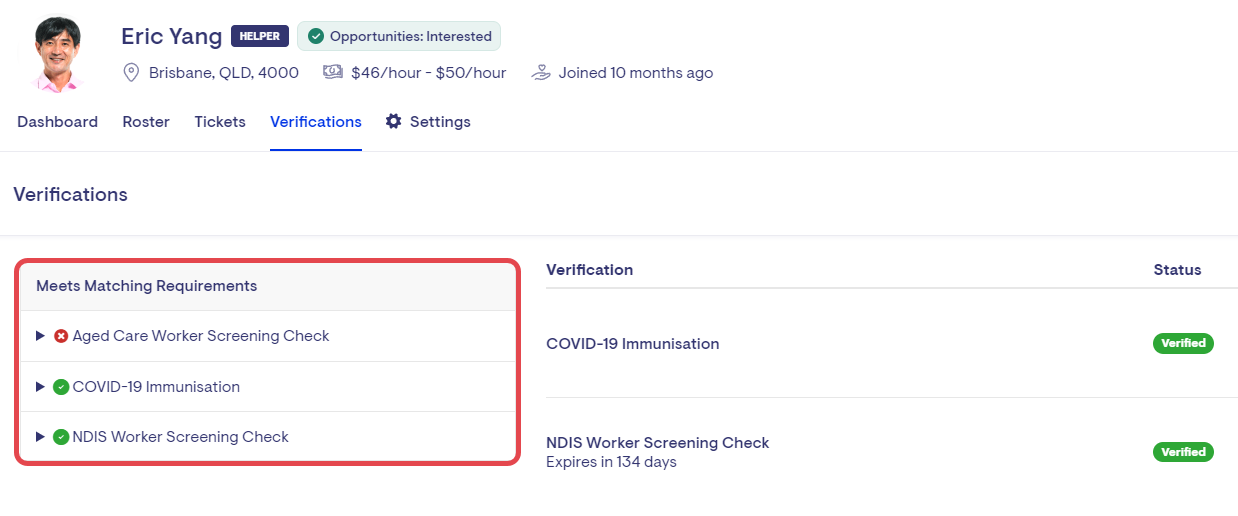
To restore the archived selection, select Archived then select the Unarchive icon.
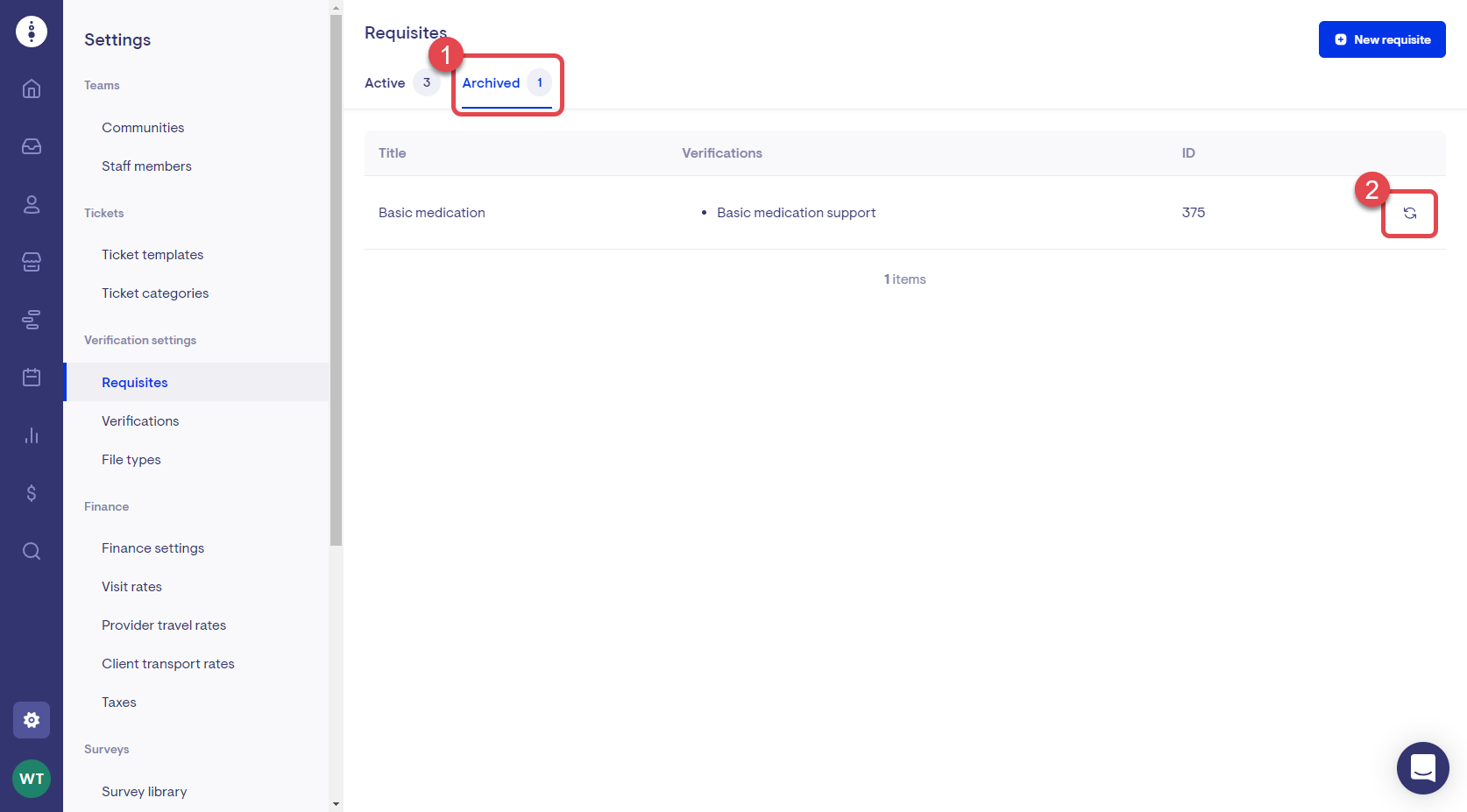
Client help plan visibility for scheduled visits
Access to a client help plan will now be automatically available to a Support Worker who has a visit scheduled with the client within the next 7 days, completed a visit within 30 days or is part of the primary care team.
NDIS number for invoices and reports
A member's NDIS number now appears next to their name on invoices. The membership itemised report has also been updated to include the NDIS number.
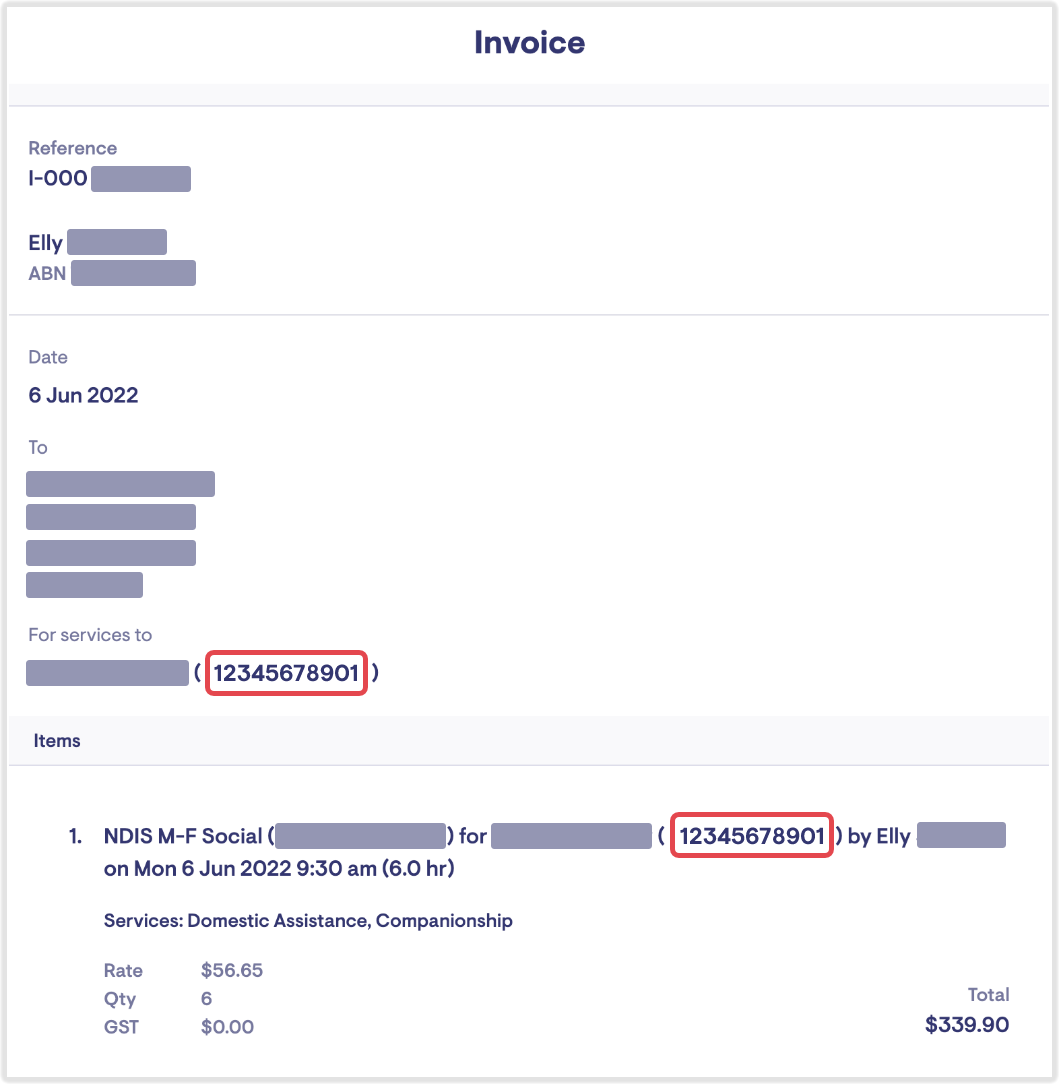
What's fixed
-
Fixed an error that occurred after removing a service from a helper profile when the service was required for an existing visit.
You will now see information regarding the service and if it has been assigned for any scheduled or in progress visits.
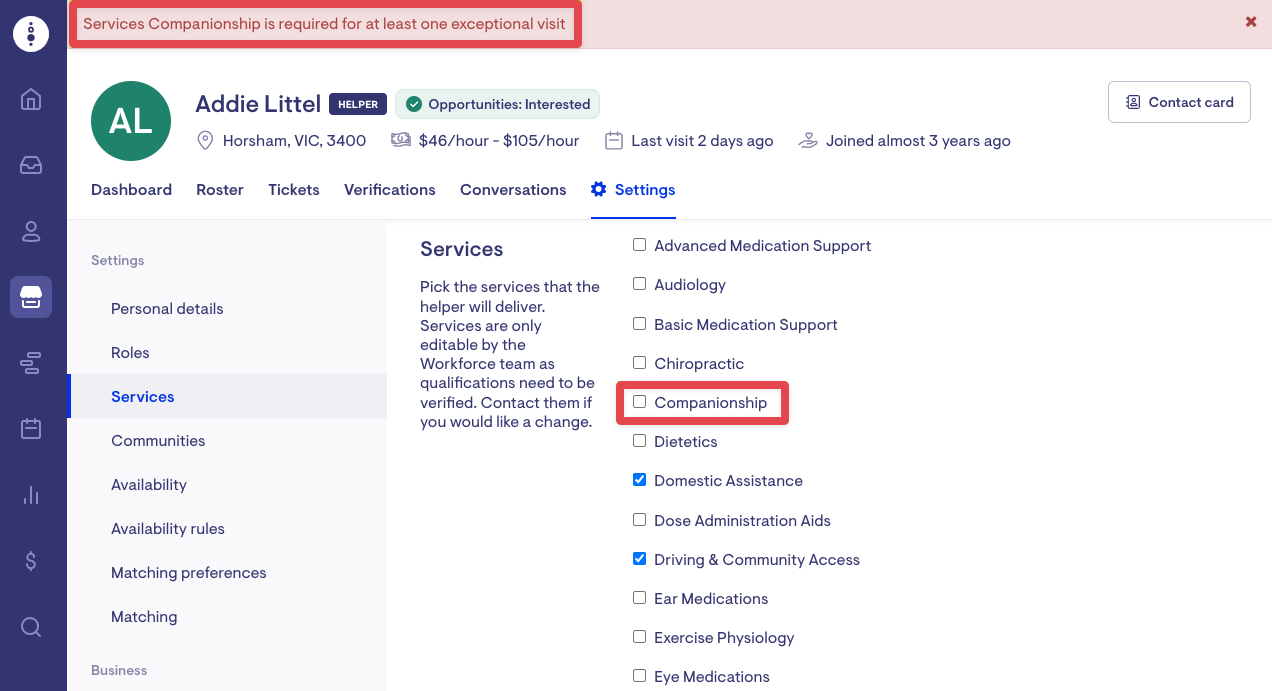
-
Included the ability to assign the same HCP level to a Membership more than once to prevent issues with Memberships that were ceased and then restarted after a claim was closed.
-
Corrected an issue that caused an error with a company's NDIS provider number in the NDIS bulk payment report.
-
Updates to improve clarity and usability in the Lookout app.
-
Fixed a calculation issue that displayed negative values in HCP claims when a Care and Services account was in surplus.
-
Various updates to copy to improve clarity.
-
Included a secure download link when generating large reports from Lookout.
