Overview - Managing Members (Clients)
An overview of the Members section of Lookout. Where you can manage Members and their Membership.
The Members section of Lookout is where you'll be able to sign up new Members. As well as manage and share details about the Member receiving care, such as the Notebook, Roster, Help Plan and Lookout Remote Care Monitoring.
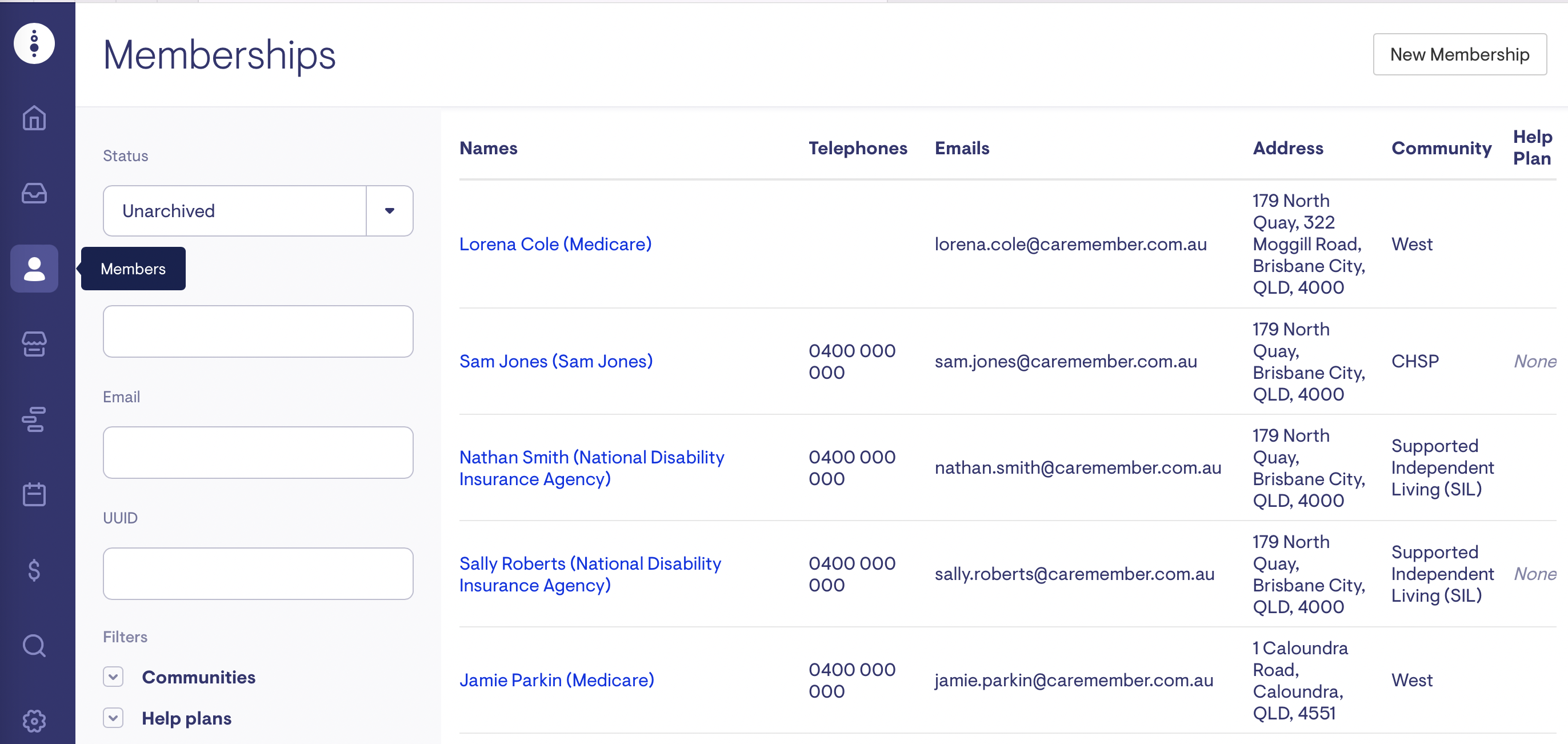
Jump to:
Signing up a New Member (Client)
Before you can manage a Member and their Membership, you'll first need to sign up your Member into Lookout, by creating a Profile and a Membership.
Managing a Member/Membership
When a Member is signed up into Lookout. A Profile and a Membership are created.
-
The Profile holds the contact information of the Member and is designed to be shared across multiple roles (Billing Recipient, Authorised Representative).

-
The Membership is the place to find, manage and share details about the Member receiving care, such as the Notebook, Roster, Help Plan and Remote Care Monitoring (Lookout)

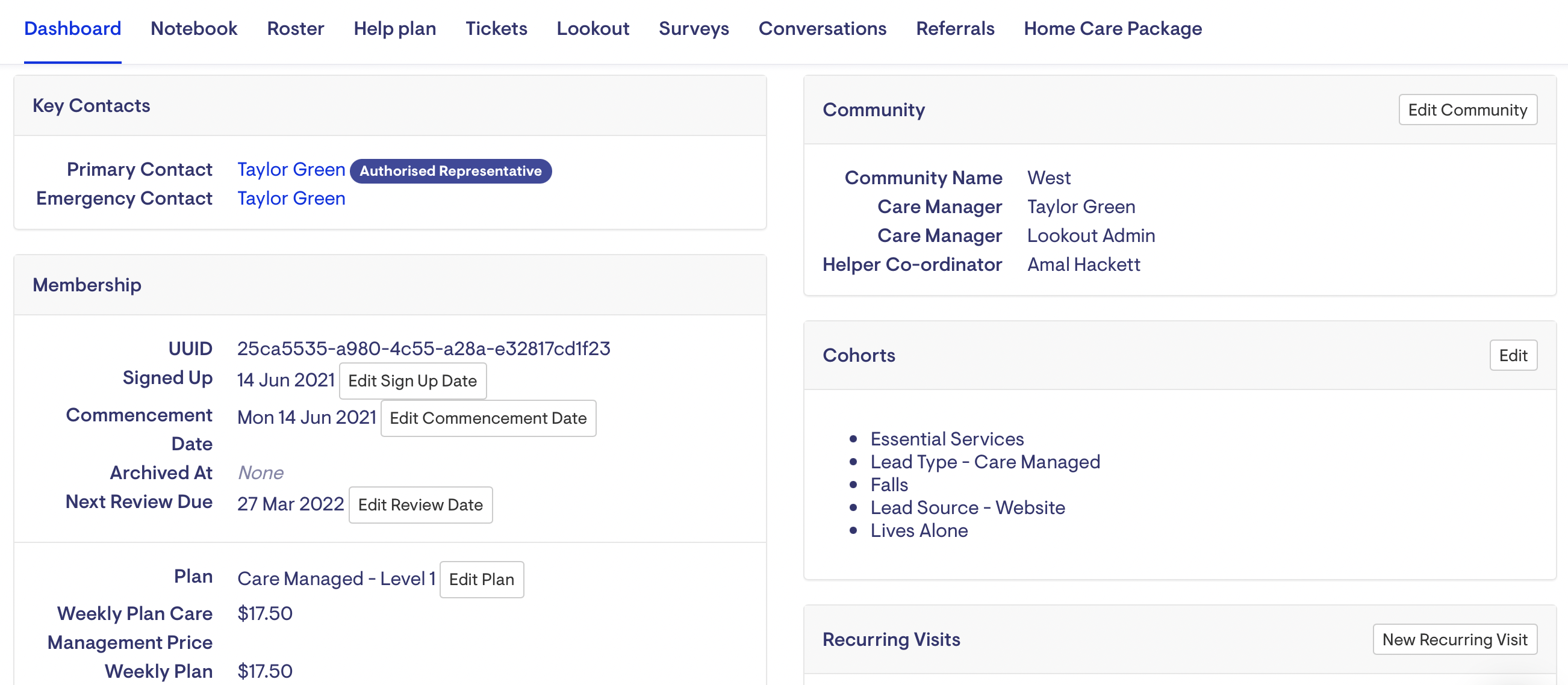
The Dashboard is where you'll be able to find and manage the following;
-
The Members Profile which holds the contact information of the Member
-
The Community the Member is apart of and their Care Team
-
Cohorts the Member belongs to
-
Membership details
-
Sign up and Commencement Dates
-
Plan details
-
Care Management Price
-
Package Management Price
-
-
-
Visits
-
Edit and delete Recurring Visits
-
Add New Exceptional Visits
-
-
Helper links
-
Primary Helpers
-
Helper Contracts
-
Matching Requirements and Preferences
-
Incompatibilities
-
-
Contacts
-
Authorised Representative
-
Emergency Contact
-
Primary Contact
-
Billing Recipient
-
Shares
-
Notebook
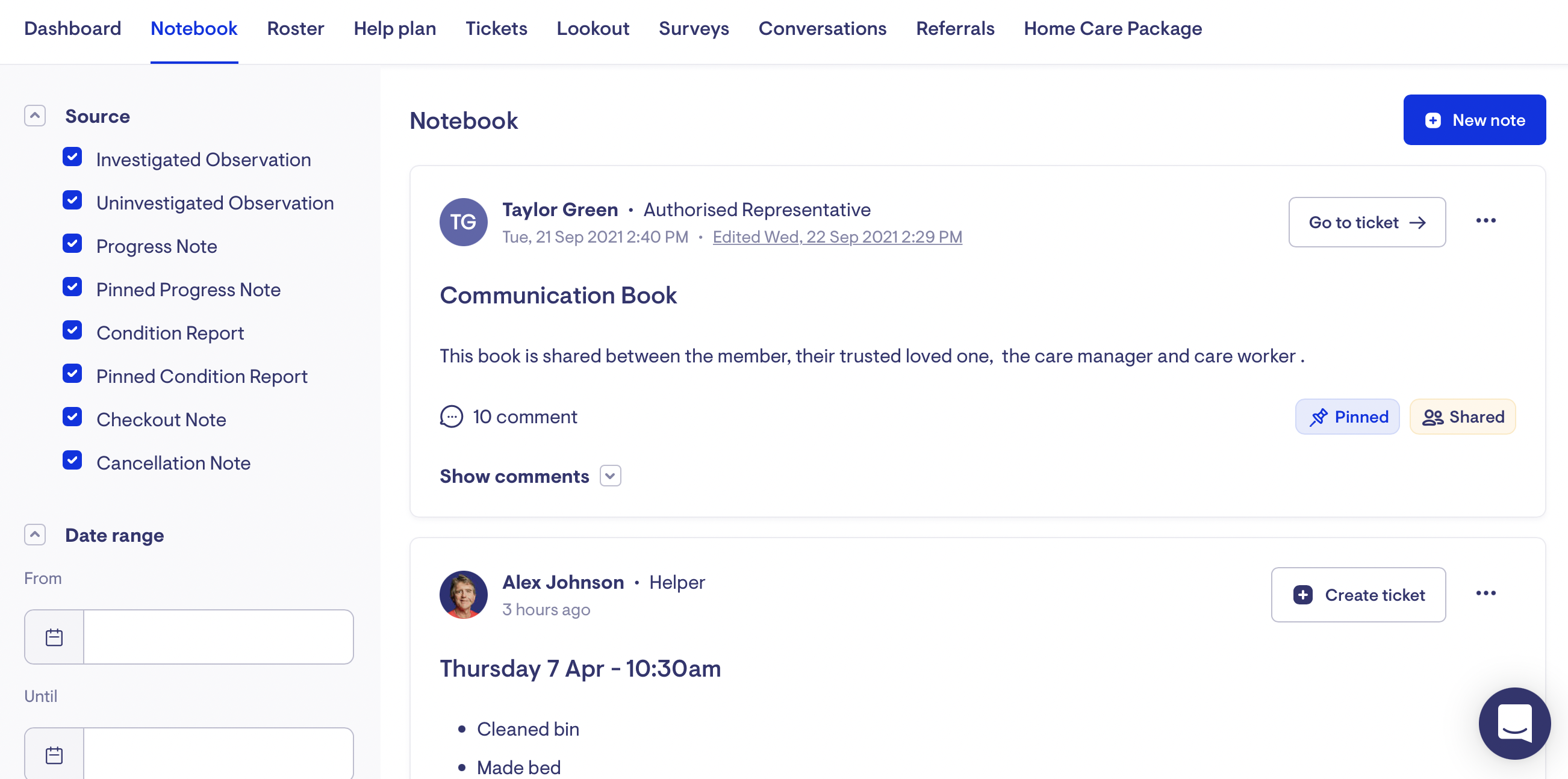
The shared notebook has been designed to keep Members, their loved ones, and care teams synchronised to feel calm and reassured their care needs and expectations are being met.
Roster
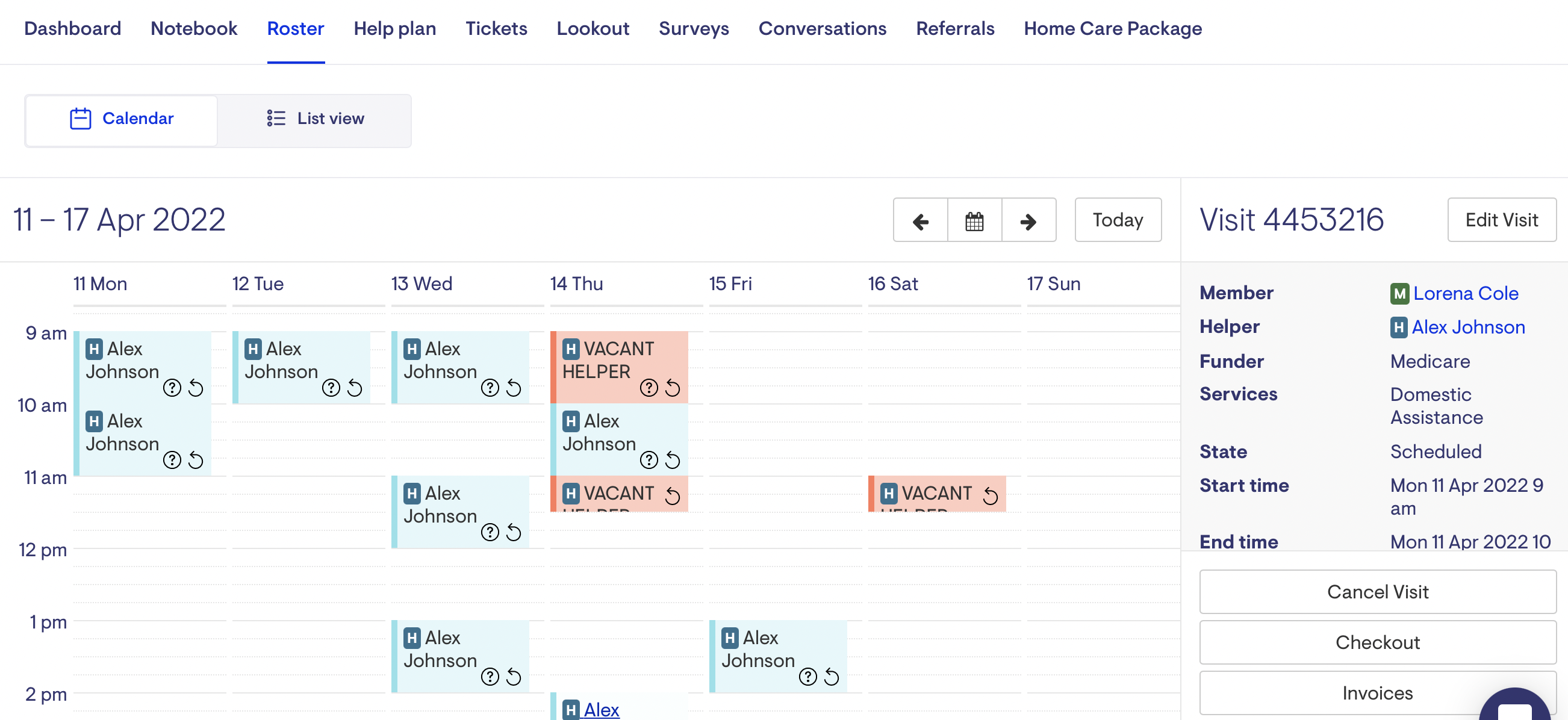
The Members Roster will enable you to view all visits in a week scheduled for a particular Member, as well as the ability to edit and add new visits.
-
View Options:
-
Calendar View: Enables you to view all scheduled visits in a week.
-
List View: Enables you to view all visits scheduled for Client or Care Worker, allows you to filter on a number of variables (day, date, time, visit type and care worker), allows you to bulk edit visits and view the schedule rule (recurring or exceptional visits)
-
-
Visit Schedule Options:
-
Exceptional: One-off visit
-
Recurring: Recurring visits determined by rule set (e.g. Every Tuesday at 10am)
-
Help Plan
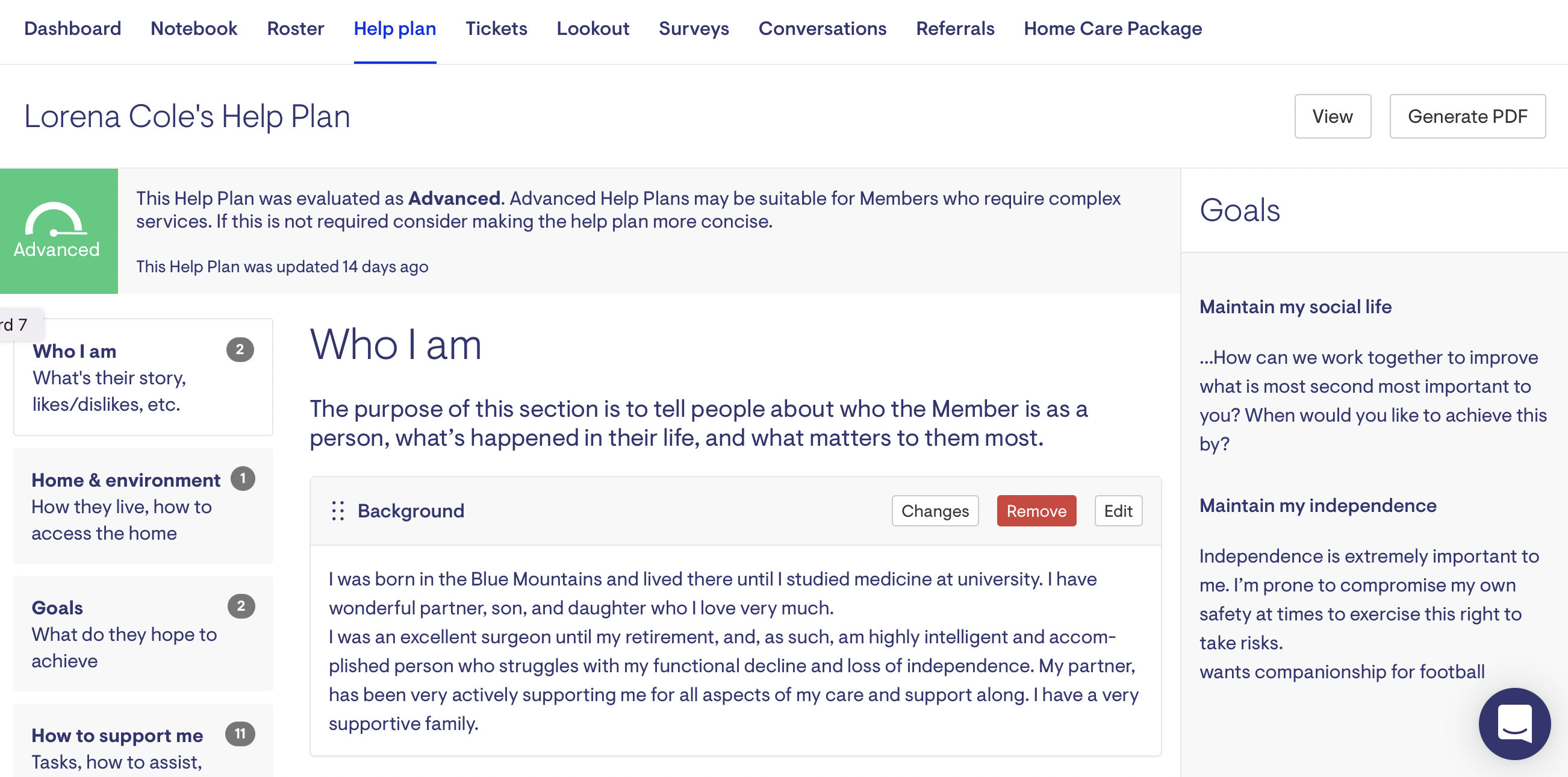
The Help Plan captures the what and how of all that we are going to do in partnership with the Member to help them achieve their goals. It is more than just direction for workers, it is also our agreement with the Member about what they can expect from us.
Tickets
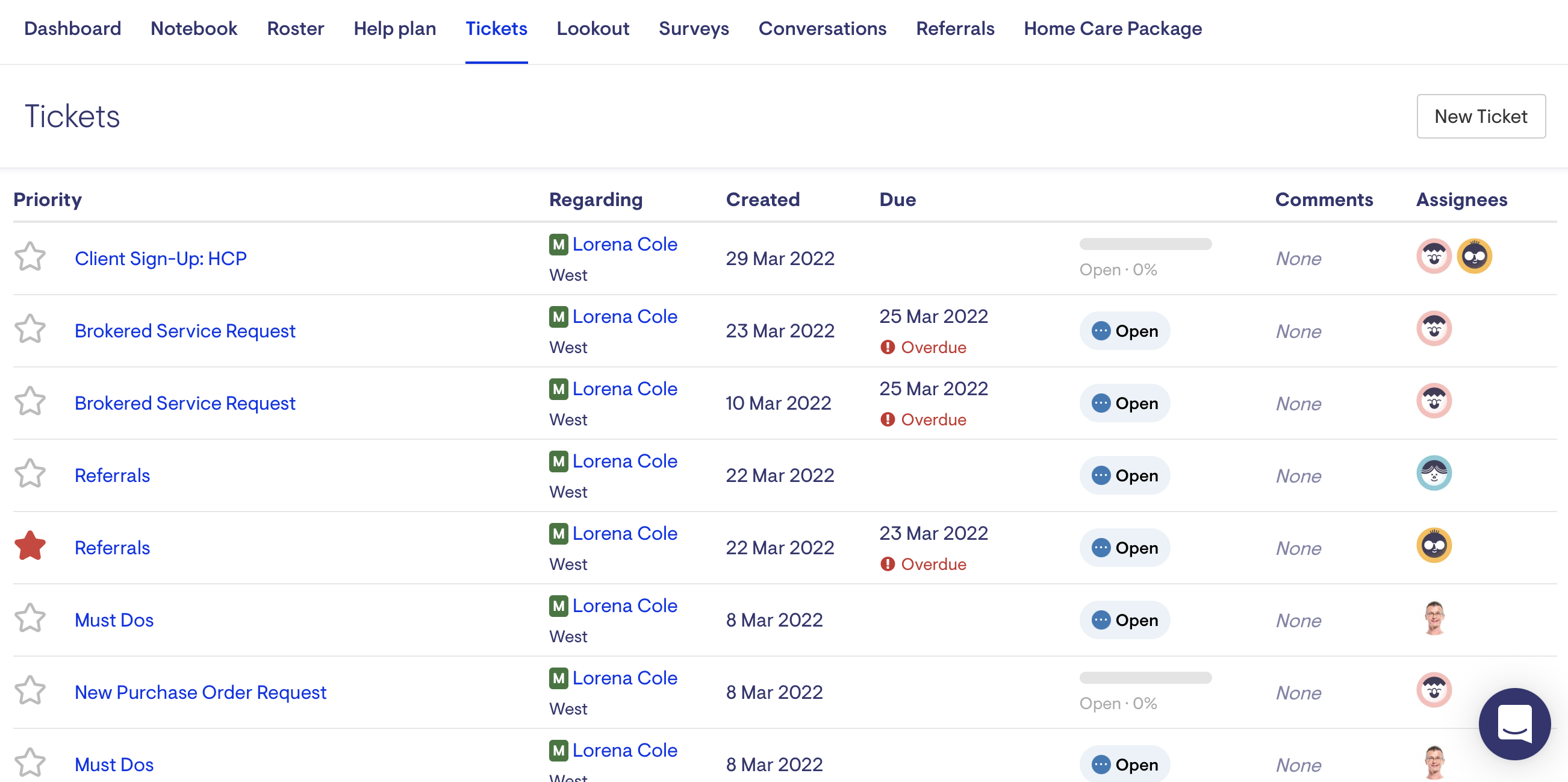
Tickets are a feature in admin designed to improve your ability to collaborate, share information, and track the progress of key tasks and responsibilities. Tickets can be used for any task that needs to be tracked, communicated about, or even just to remind yourself about something you have to do.
Lookout (Remote Care Monitoring)
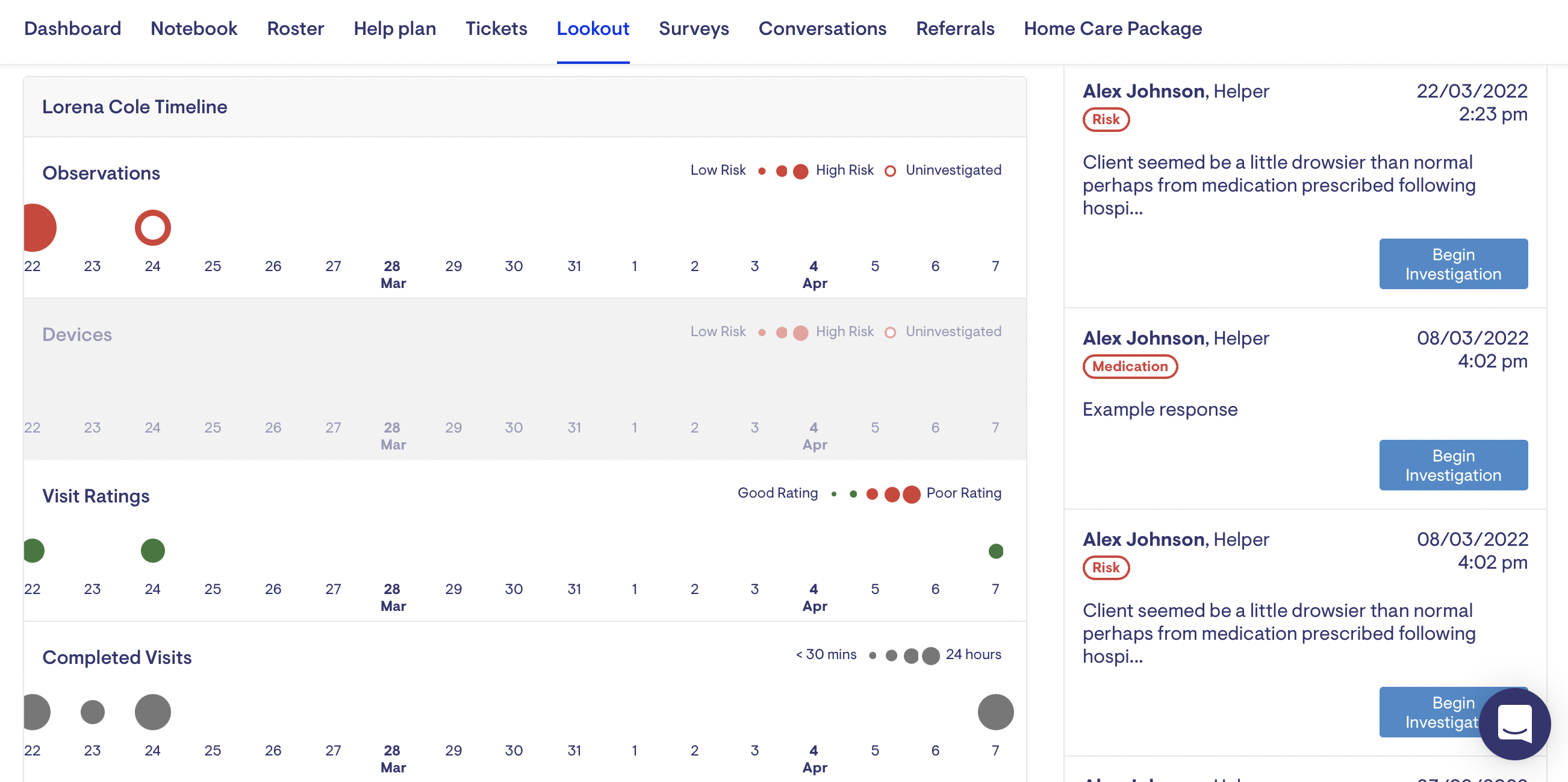
Lookout Remote Care Monitoring identifies trends and consolidates observational data from a member’s team of Helpers and external data sources – allowing your business to focus on the most important issues for each member, with a full history, every day.
Surveys
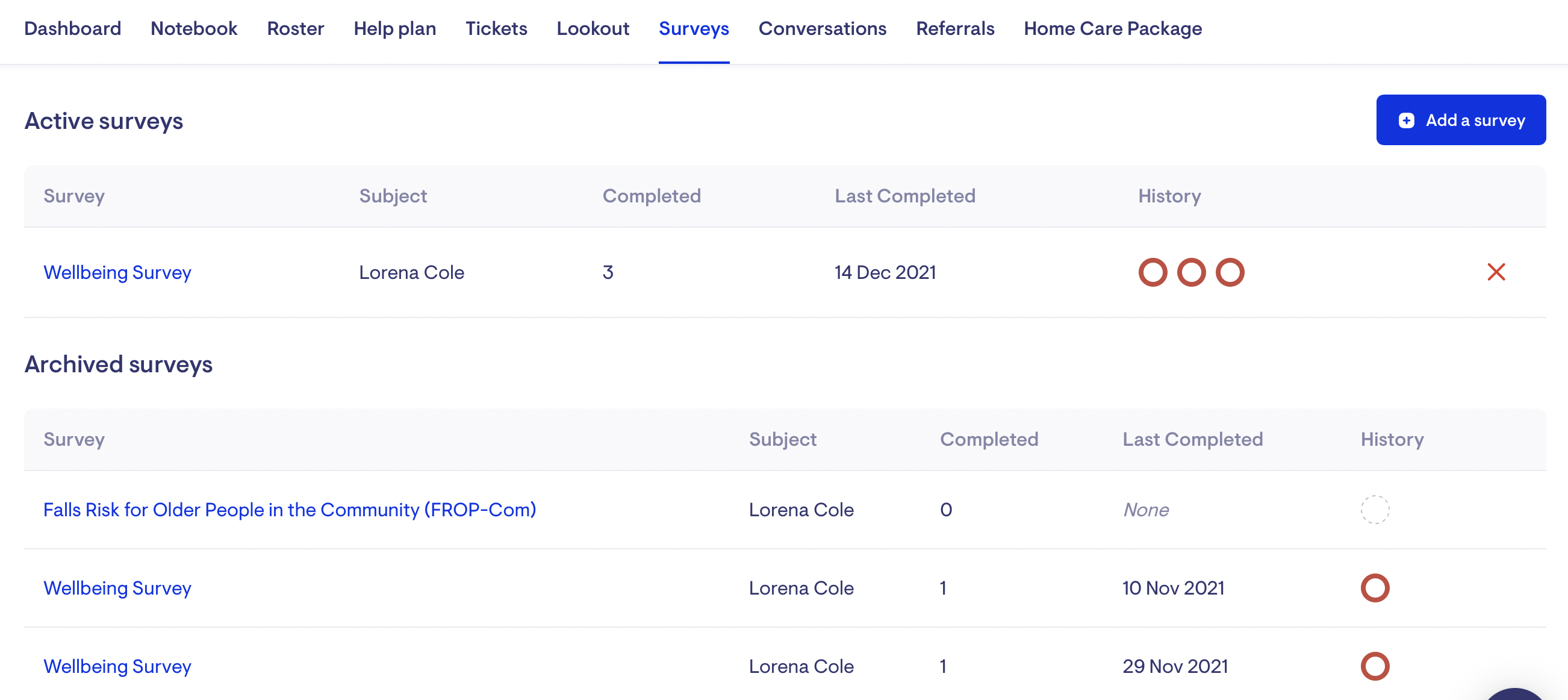
Regular surveys on health, mobility and mental state can be sent to Members or their Authorised Representative via the Lookout App. Admin users will be able to create surveys and view a Member's response in the Surveys section.
Referrals
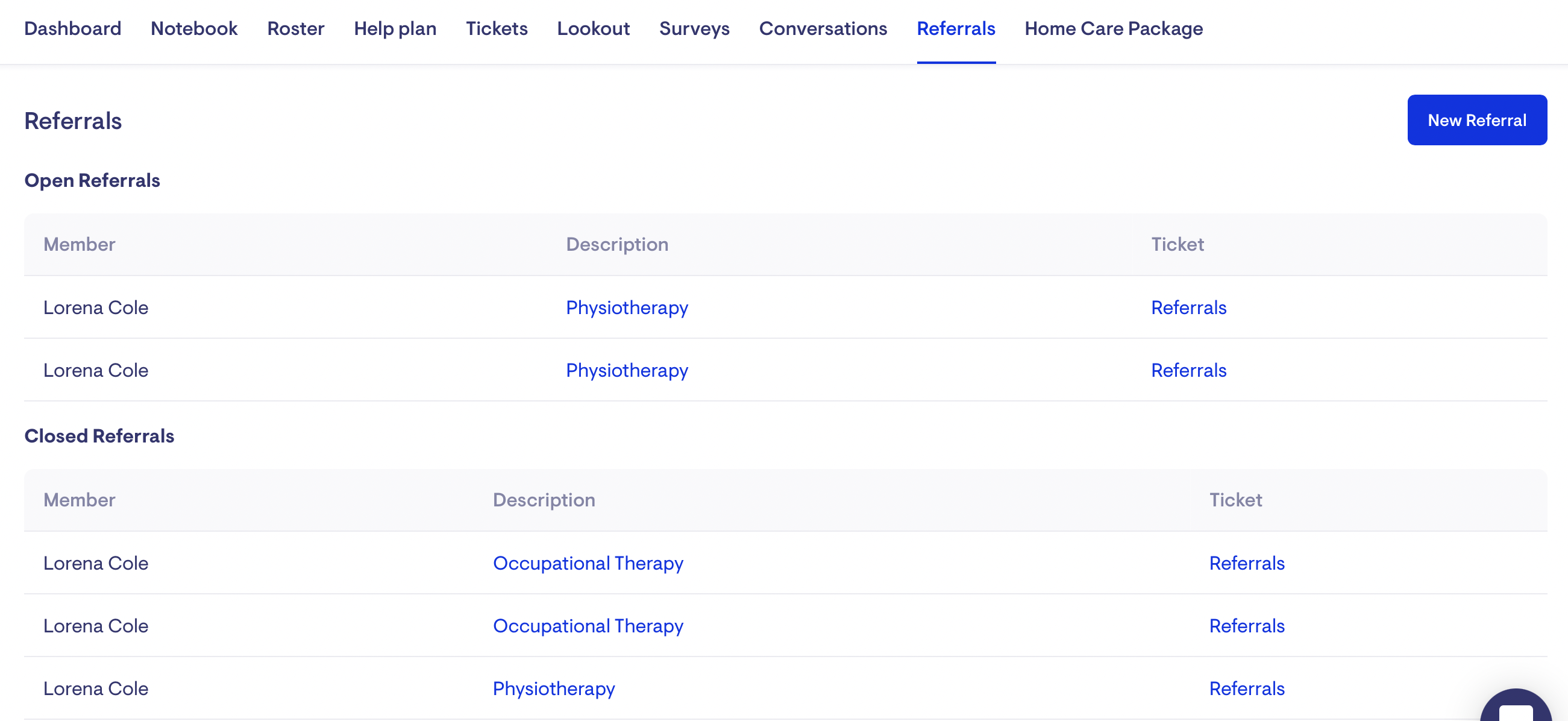
The Referrals section allows you to send quality referrals to your Allied Health network. Confidently share the most up-to-date client information easily through this safe and secure system, designed to protect privacy. The referrals feature also streamlines the referral acceptance process, making it easier for your Allied Health partners to focus more on delivering great care.
I have a question about this. How can I get help?
The Lookout Way team are happy to answer any questions you have. If you have any questions, feel free to get in touch with our team via the chat box in the bottom right-hand corner of this screen.
