Cohorts
A guide on what cohorts are and how to set them up in Lookout
Cohorts are adhoc tags that help manage group members. You are able to assign multiple cohorts to a member.
Jump to
Example cohorts might be:
-
Lives alone
-
Falls
* Cohorts are internal tags only visible on a member's dashboard. They are not visible to Members and Helpers.
+-+livewell.thelookoutapp.com.png?width=670&height=231&name=FireShot+Capture+011+-+Lorena+Cole+(Medicare)+-+livewell.thelookoutapp.com.png)
Creating a new Cohort
To create a cohort, navigate to the Settings cog within Lookout (it's located at the bottom in the left-hand side navigation bar.
-
Click on Cohorts
-
Select New cohort
-
Define the Name of the cohort
-
Click Save
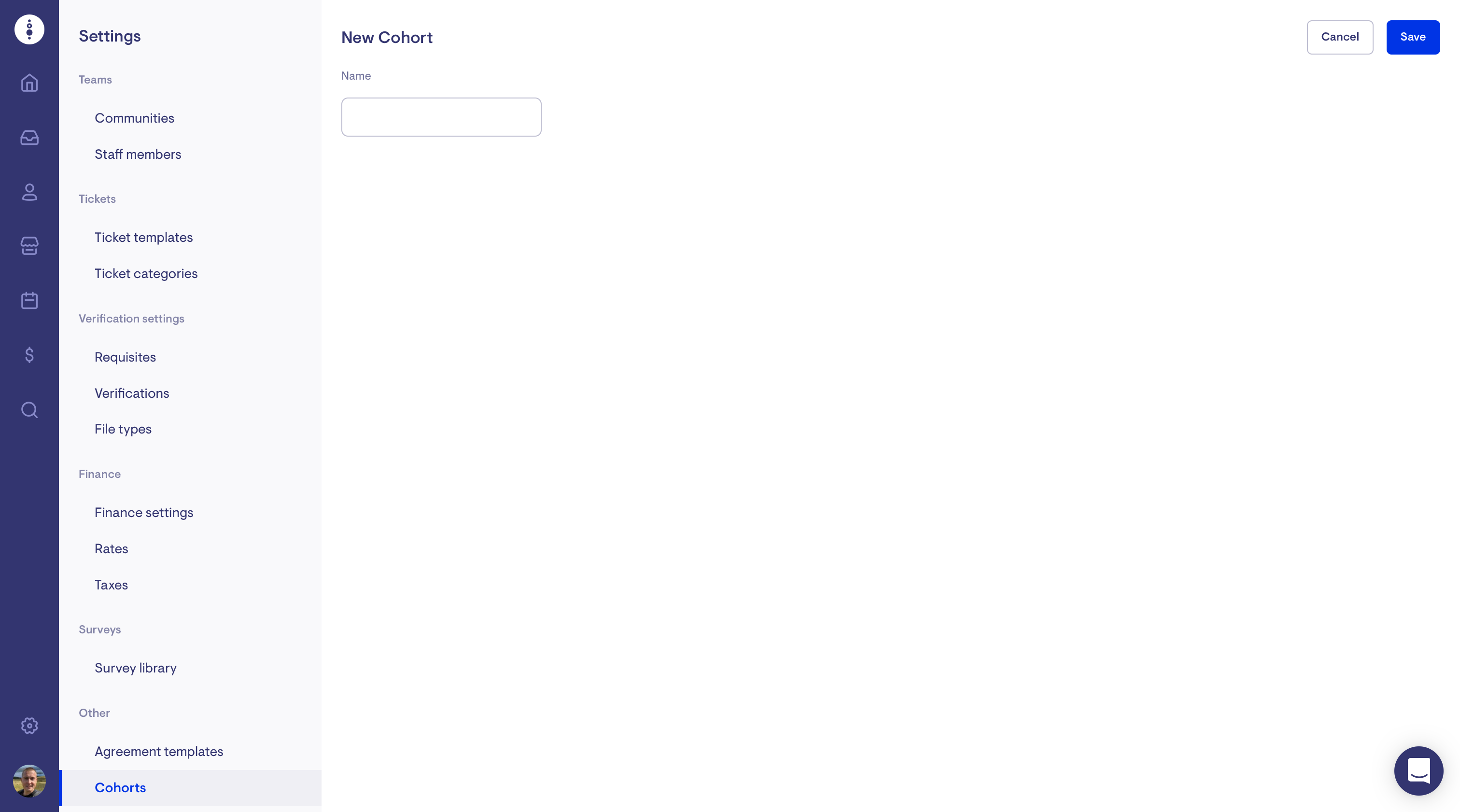
Assigning a cohort to a member
Now that a cohort has been created, a member can be assigned to the cohort.
-
Click on the Members tab on the left hand menu
-
Search for the member that you would like to assign to a cohort
-
Click into the member to see their dashboard
-
Click Edit in the Cohort section of the members dashboard
+-+livewell.thelookoutapp.com.png?width=644&height=222&name=FireShot+Capture+011+-+Lorena+Cole+(Medicare)+-+livewell.thelookoutapp.com.png)
-
Select the cohorts to which this membership belongs

-
Click Save
