Setting up membership plans in Lookout
A guide on what membership plans are and how to set them up in Lookout
Membership plans in Lookout help to group services and rates under one umbrella. This is the foundational mechanism behind Lookout's smart rates which assists users in choosing the correct rate when creating a visit based on the membership plan, visit services and visit time. Membership plans also serve as a template to define default pricing for care management and package management fees in Lookout.
Jump to
How to create/edit a membership plan?
To create a new membership plan, navigate to the settings page in Lookout and click on "Membership plans" under "Other". Then click on "New membership plan" to create a new membership plan.
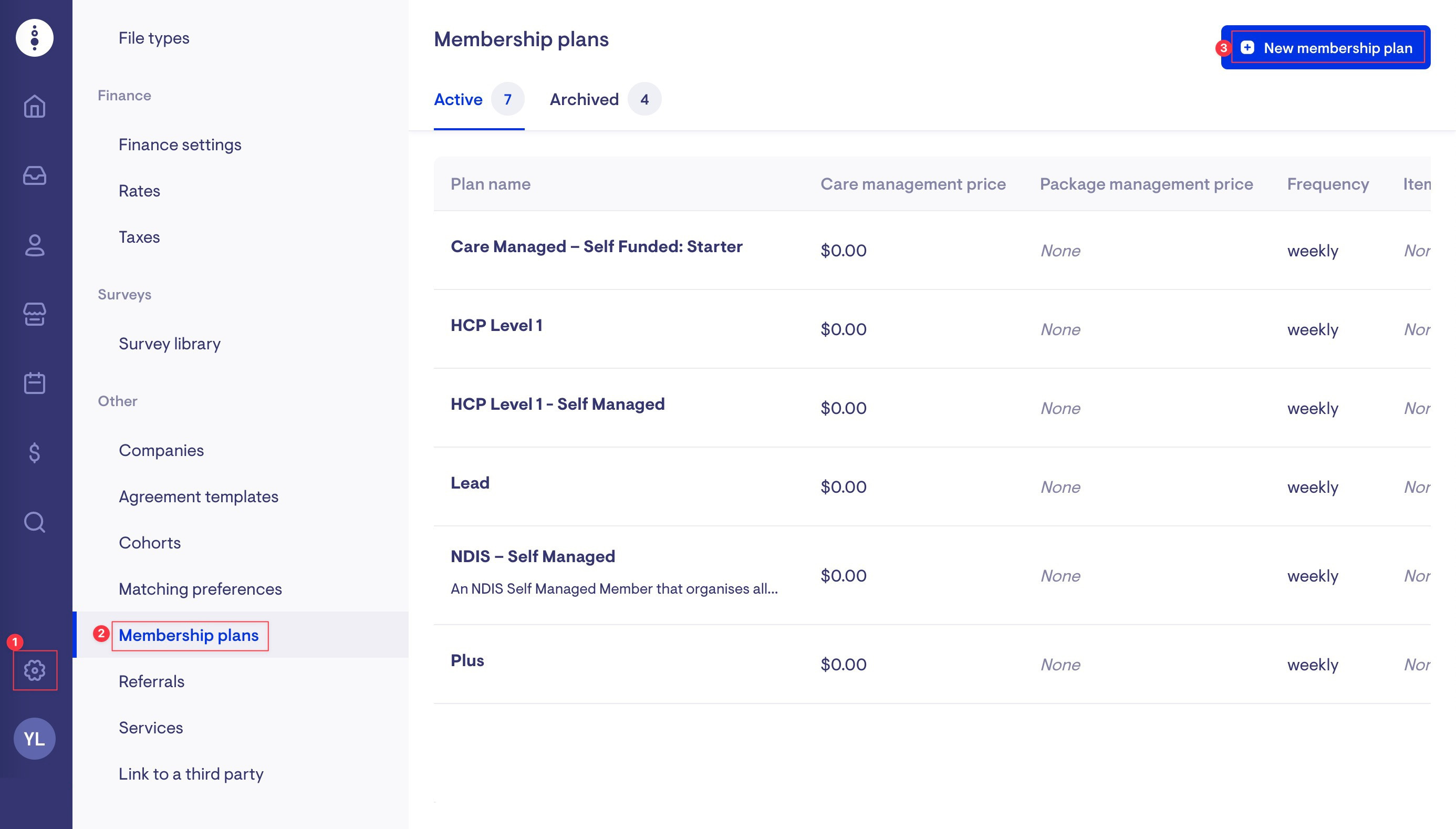
Enter a membership plan name and description so that other users of Lookout can easily identify the appropriate membership plans when setting up memberships.
Care management fees
For membership plans that charge members a care management price, add the weekly price under care management. This will generate a weekly invoice with this amount for clients that are on this membership plan. If there is no care management price for the plan, set the price to $0.
Package management fees
If the membership plan has a package management fee, select "yes" to "Will the member be charged a package management fee?". Then add the weekly package management fee price. This will generate a weekly invoice with this amount for clients that are on this membership plan.
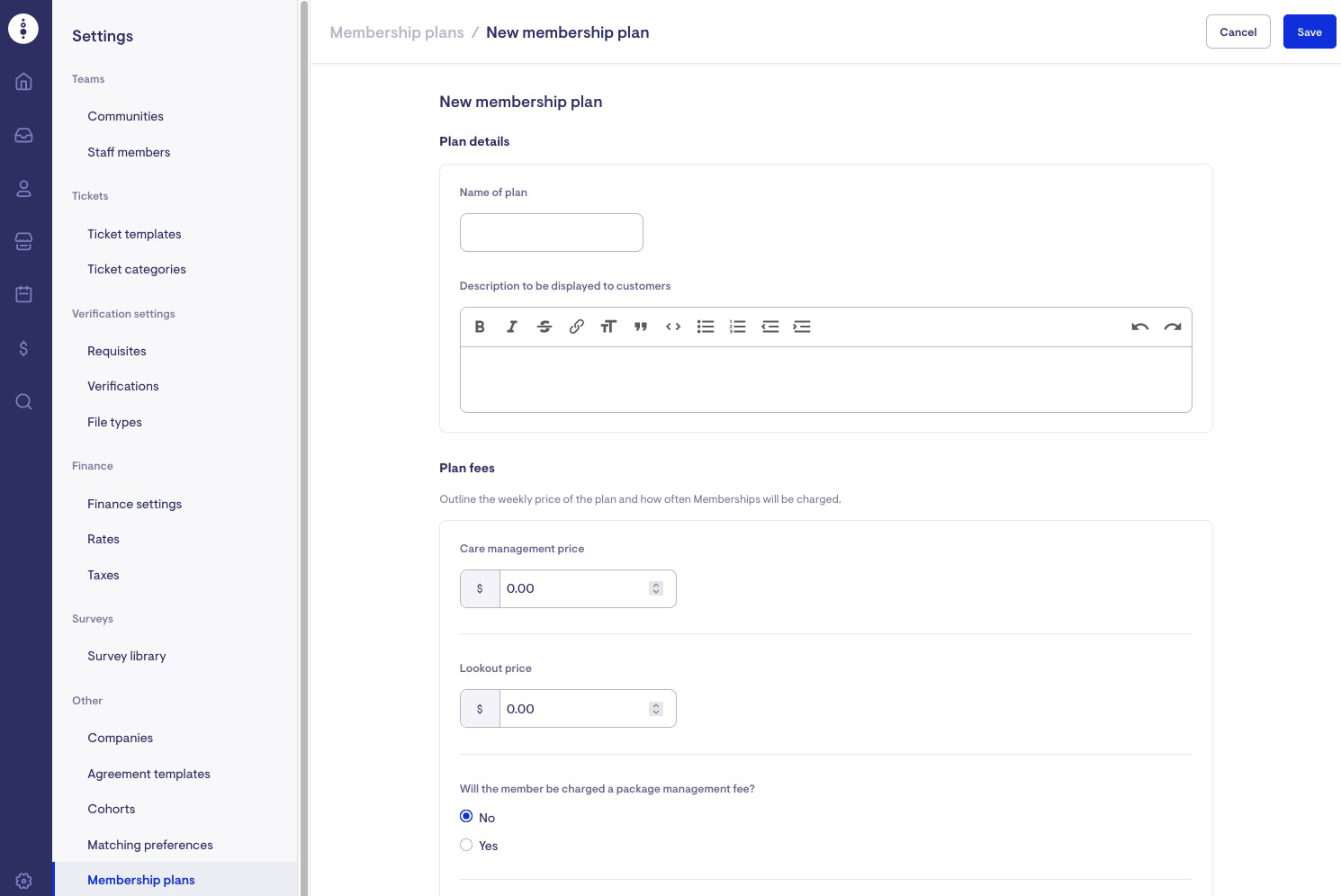
Enter the payment frequency for the membership plan. Care management and package management fees will only be automatically invoiced for plans with a weekly payment frequency. These fees will need to be manually invoiced for other payment frequencies (i.e. twelve weekly and annually).
Then set the GST type for the membership plan. If this membership plan is a self-managed membership plan where clients can make direct request to support workers, then check the checkbox next to "Members can send Helper Requests, negotiate, and approve visits from Helpers via the app".
After entering all the required details, click "Save" in the top right corner to create the membership plan.
How to add services and rates to membership plans?
Membership plans can be used to group services and rates under one umbrella. To associate services and rates to a membership plan, first navigate to the settings page in Lookout and click on "Membership plans" under "Other". Click on the three dots next to the relevant membership plan, then select "Services & rates".
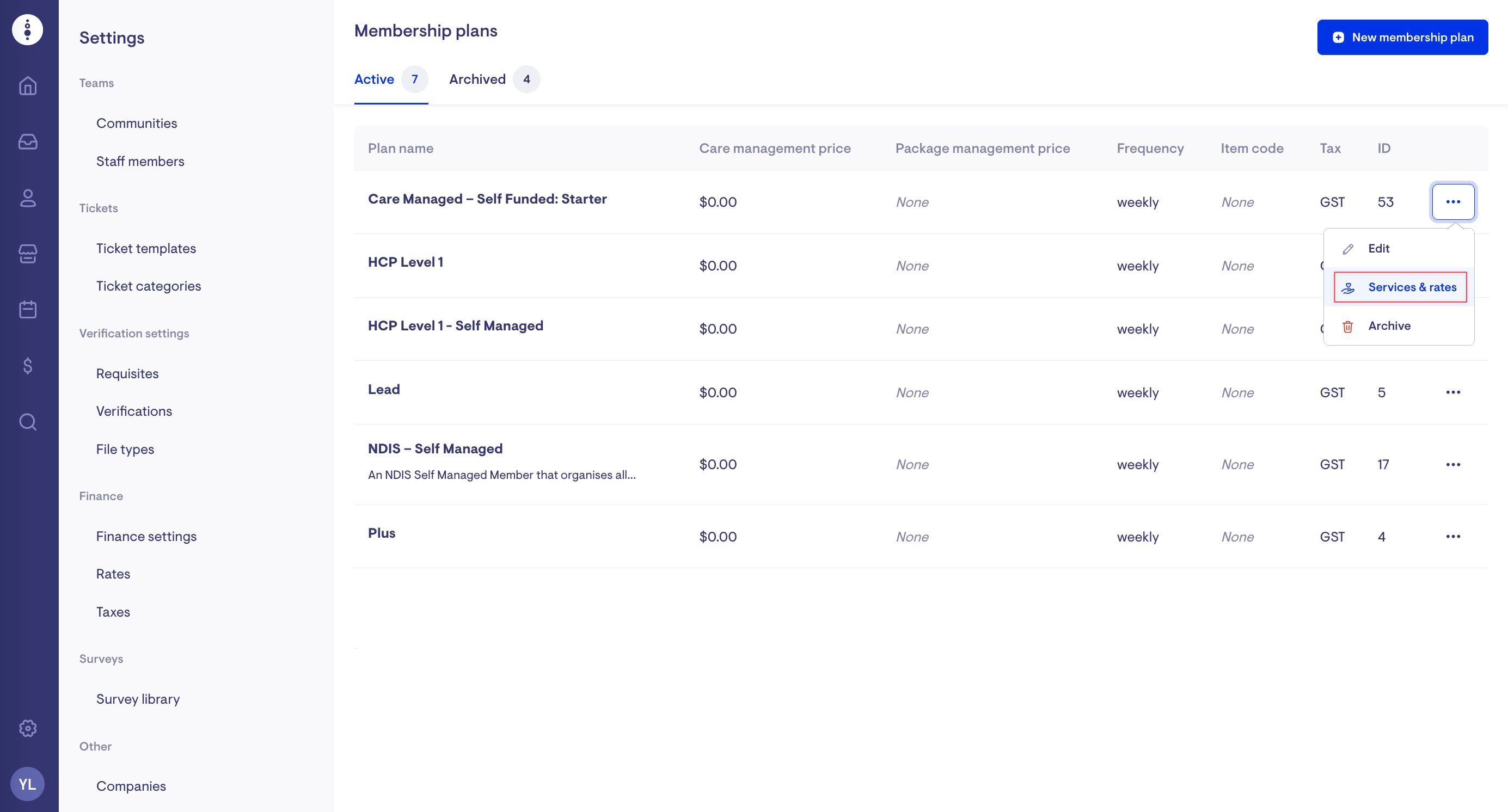
Then click on "Add a service" and select the services that should be associated with the membership plan. To remove a service in a membership plan, click the red trash can icon.
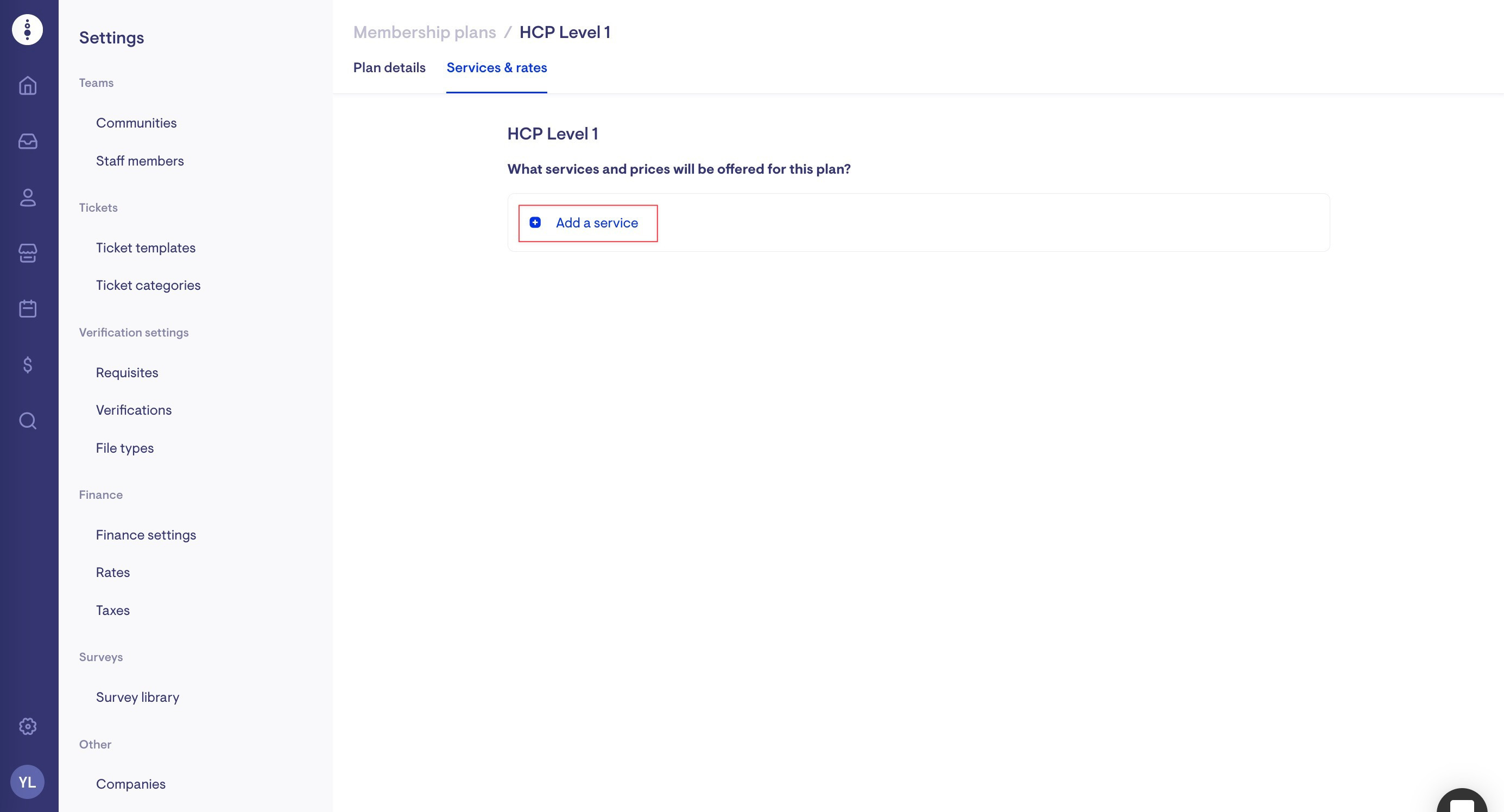
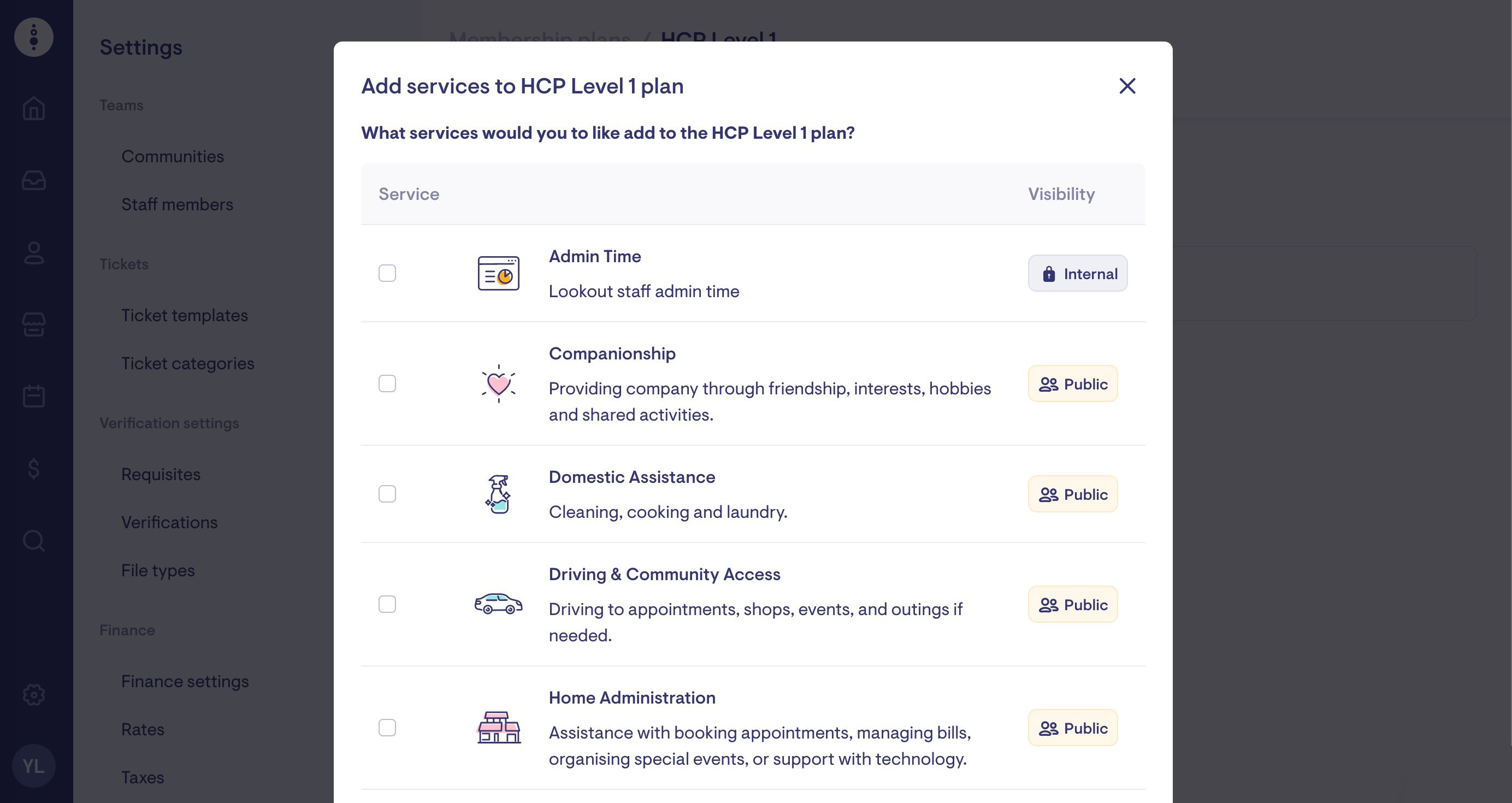
After selecting the relevant services for the membership plan, click on "Save". Then click on "Add rates to this service" to associate the relevant rates for the membership plan for a particular service. Once the relevant rates have been selected, click "Save". To remove a rate from a service in a membership plan, click the red trash can icon.
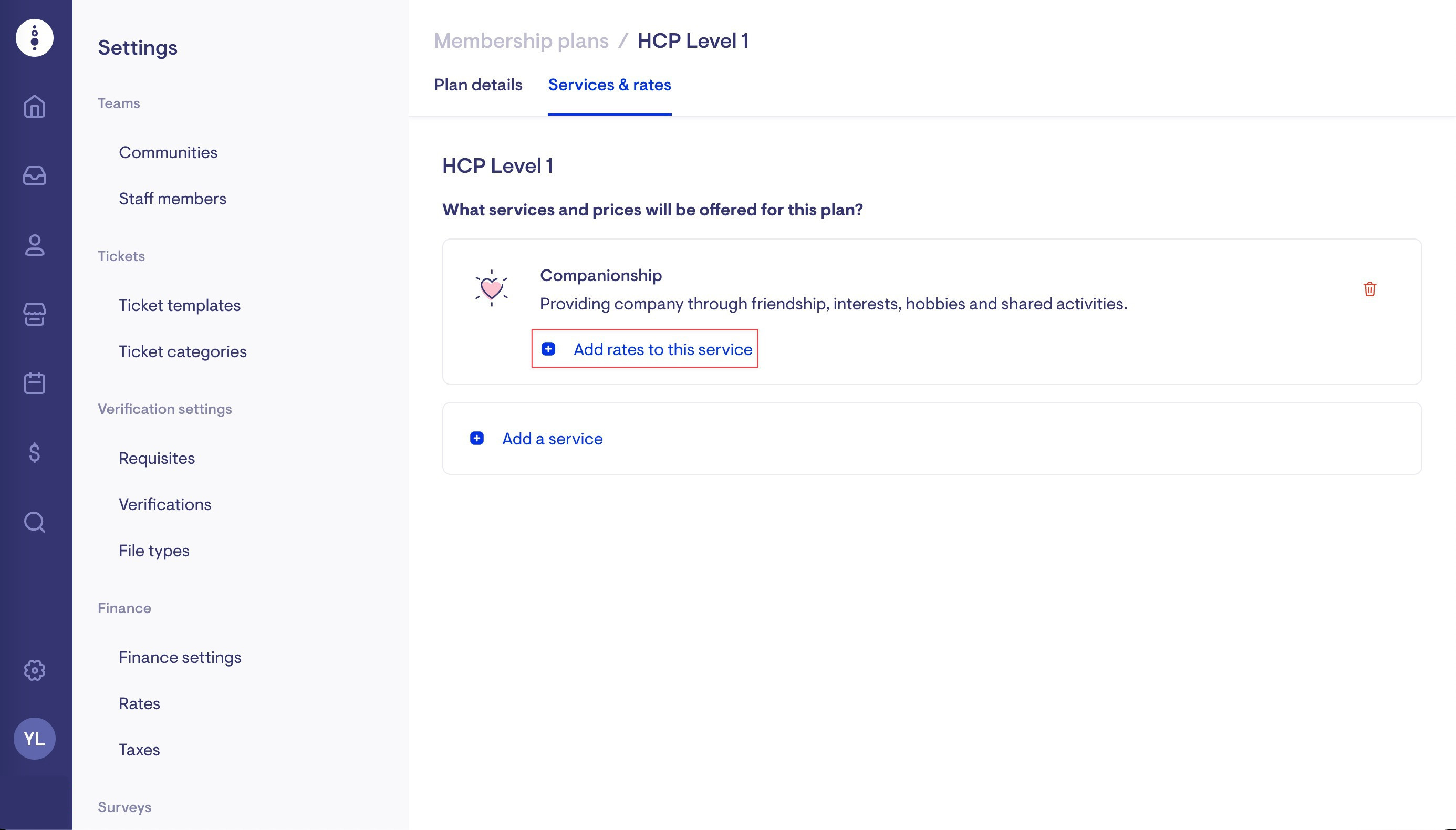
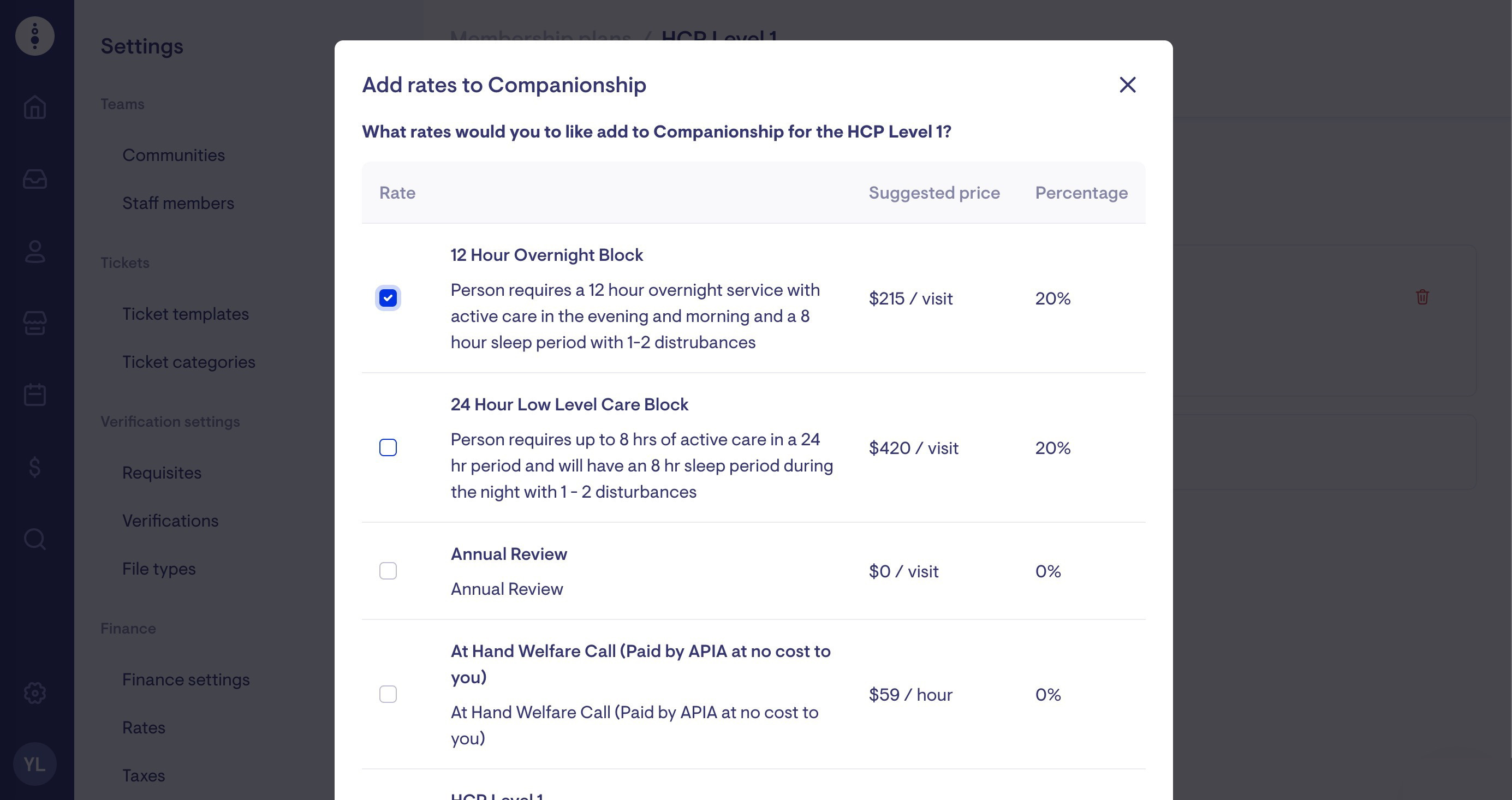
How to create and update rates and products?
For more information on how to set up and update rates and products, please refer to the guide here
How to archive membership plans?
To archive membership plans, click on the three dots next to the membership plan on the right and click "Archive". This will not impact any client accounts; clients will continue on the archived membership plan until they are switched to a different membership plan.
To unarchive a membership plan, click on the "Archived" tab and click on the refresh button on the right. This will reactivate the membership plan for use with new client memberships.
How are membership plan fees charged when you update them?
Membership plan fees are charged through the billing run. If you update a member's plan, the new fees will apply immediately to all open and future billing run periods.
