What to do when a Home Care Package client ceases services with you
These are the steps you need to take in Lookout when a HCP client ceases care and services with your company
When a Home Care Package client ceases care and services with your company, there are a couple of things you need to do so that any finance or funding-related issues are resolved by the time you lodge a claim with Services Australia.
Jump to:
You must ensure claims cease for clients who exit your care
You need to ensure that you've added a cessation date against any HCP clients' funding who have exited your care. Adding a cessation date signals to Lookout when a client has exited so that it no longer includes them for Home Care Package claims submitted to Services Australia from that date onward.
Home Care Package claims can only be made to Services Australia within 70 days. Since only one claim can be made per month, there is less chance to claim for clients who have exited even a month or two prior. This means anything you wish to claim back MUST, at the latest, be submitted in the claim for the month following a client's exit. Otherwise, you could easily miss the window of time to make a claim for that customer.
Before running the end-of-month Home Care Package claim submission, you must enter any clients' cessation dates for those who have exited during that claim period.
Please note: To stop the care and package management fees from generating, you must also archive the membership in Lookout.
How to add a cessation date against a client's Home Care Package
-
Navigate to the client's membership dashboard
-
Scroll down the page until you find the panel titled 'Funder'. Select the button labelled 'Edit':
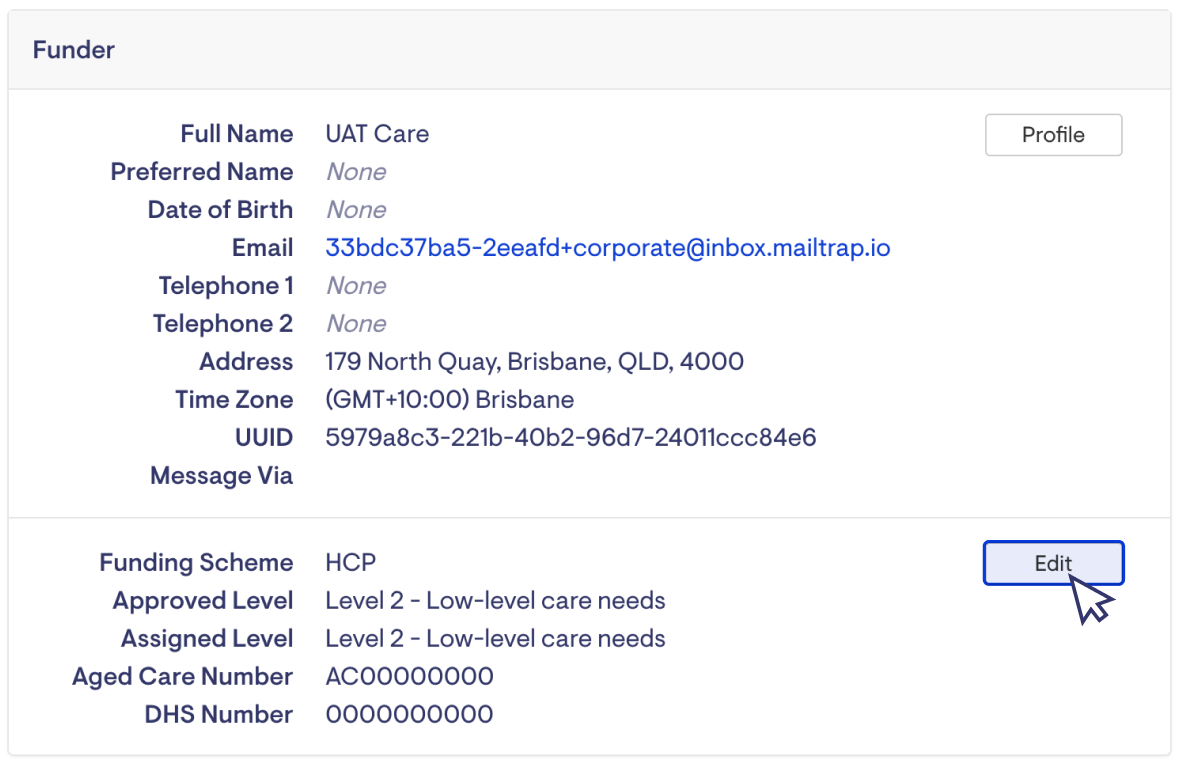
-
This will take you to a page where you can edit the client's funding scheme. At the bottom of the page, you'll find an area where you can enter the package cessation date.
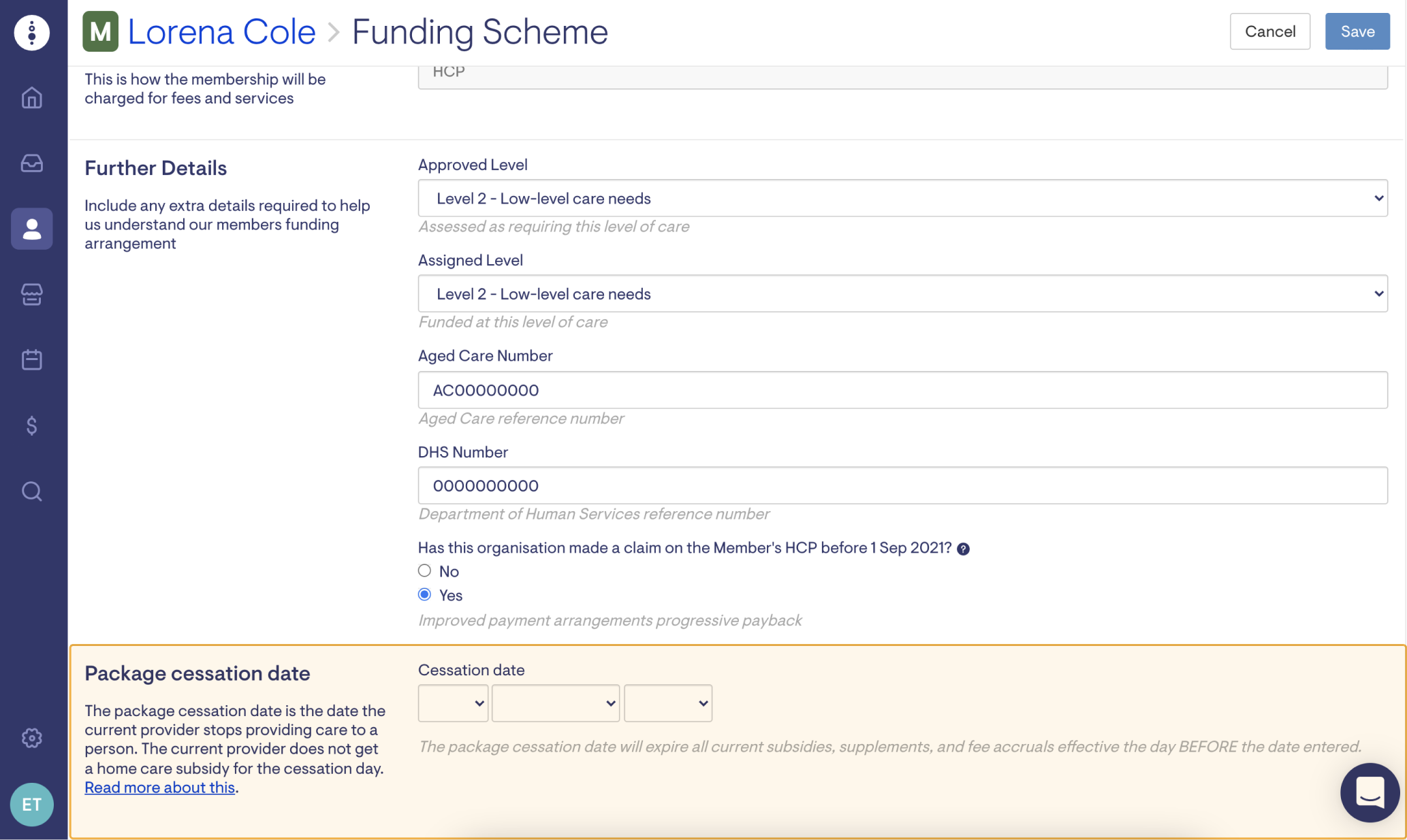
To add a package cessation date, you need Finance Admin permissions. If your view is limited to the Further Details section of the Funding Scheme edit page, contact your administrator to grant you the necessary access.
How to pick a cessation date
Prior to entering a cessation date, check for departure details at Services Australia. Use the date listed in Services Australia as the cessation date, as it's what's used for the final calculations for a claim against that package. Deleting or altering the date in Lookout will not affect the final calculations for a claim since it will depend on what's entered in Services Australia. Ensure the date you enter remains, as this can be overwritten if, for example, an aged care facility commences a full-time package earlier than anticipated.
Keep track of the days that elapse after a client's exit date
-
56 days after exit date: 56 days after exiting, a letter setting out the finalised amount needs to be sent to all concerned parties.
-
70 days after exit date: At 70 days, any Provider Held Commonwealth Funds must be reported in the Commonwealth unspent amount at Services Australia. It is vital not to miss this, as you cannot do this through the client portal after the 70-day period has elapsed. If you do miss it, you will need to send an email with an explanation of why the cut-off date was missed.
What to do with a client's Home Care Package accounts in Lookout once they've exited
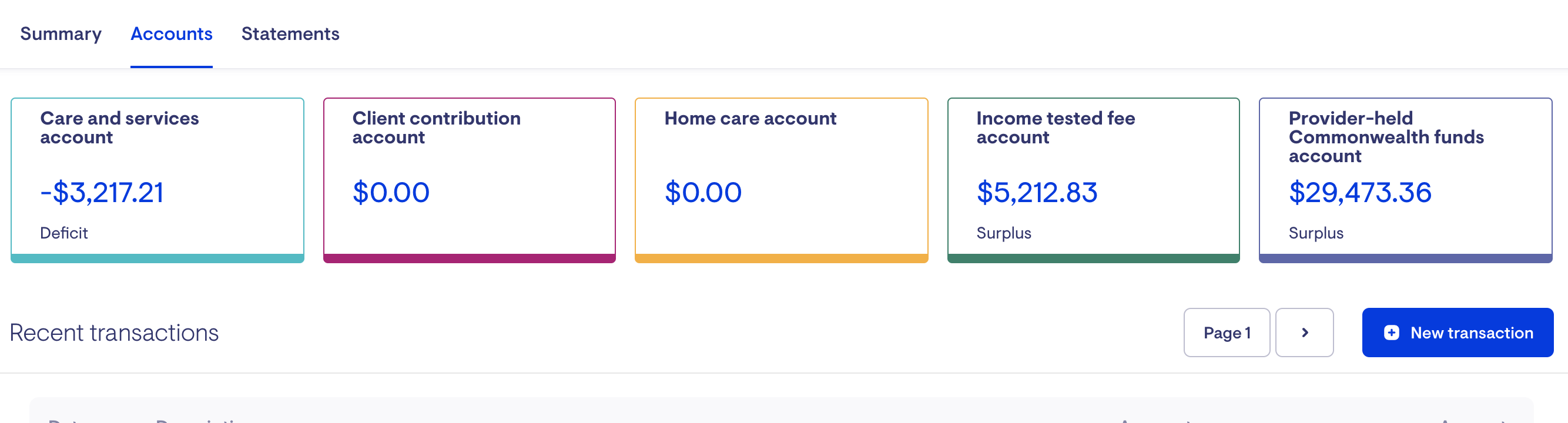
What should I do with the amounts in a client's home care account?
Any amount held in the home care account at Services Australia will be automatically retrieved (If the client has exited the system) or sent on to the new supplier (If the client has switched).
What do I do with funds in the client contribution account or income-tested fee account?
If there are funds in either the client contribution account or income-tested fee account, these will need to be refunded to the client (if the client has exited the system) or sent, by electronic funds transfer, directly to the new supplier (if the client has switched).
What should I do if I receive an invoice for a client that's come through late?
If a late invoice has come in and there is a negative amount in the care and services account after this invoice has been paid, this will need to be written off.
How to zero out account balances
Transactions can be created for all the accounts to remove residual funds and reduce them to a nil balance.
To create transactions to zero out an account balance, you need to:
-
Note the total amount you need to zero out for an account
-
Click on the 'Home Care Package' tab on the client's membership page, and then select 'New transaction'.
-
Select 'Withdrawal', then select the account you want to withdraw money from.
-
Enter the amount and then add a description of the reason for the withdrawal.
-
Repeat for any other accounts or amounts to get to a $0.00 balance.

How to stop care and package management fees from generating
Lookout automatically generates care and package management fees based on the Commencement Date and until an Archived At date has been added.
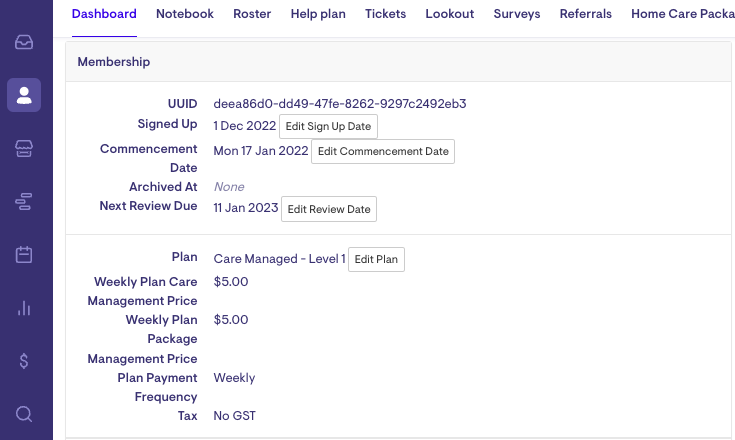
Once you no longer want to generate care and package management fees, you'll need to Archive the membership, which is located in the Danger Zone, on the client's dashboard.
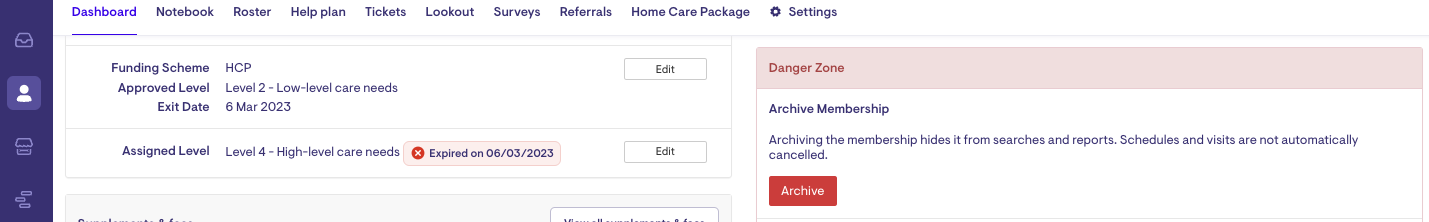
Once the membership has been archived, Lookout will no longer generate care and package management fees.
Please note: If the care and package management fees are weekly and the archived date falls within an open billing run period, the care and package management fees will be generated for that week. If you don't wish to generate the care and package management fees for that week, you will need to add an archived date that is prior to the open billing run period.
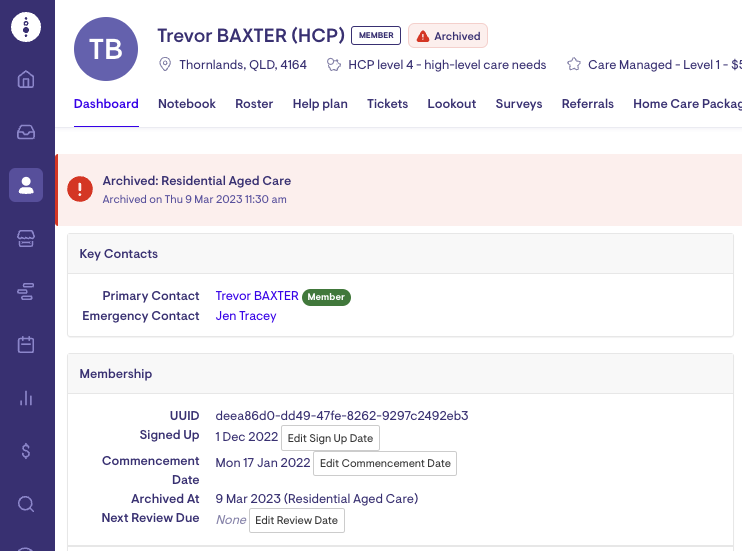
Why are statements being generated for archived HCP members?
This can usually happen if:
- The membership has been archived, but no cessation date has been added. Archive and Cessation dates are different dates that need to be added to HCP clients who have exited. The Archive date stops membership plan fees from being charged, while the Cessation (Exit) date ensures subsidies and fees will no longer be collected for the membership.
- If there is an archive and cessation date on the membership, check if there are any supplements that are still active. While adding a cessation date expires all subsidies and supplements, they can still be reinstated. Active supplements will create transactions when a claim is finalised, which, in turn, generate statements.
- A new transaction was posted to one of the membership home care accounts. If transaction accounts remain open, transactions can still be created for the membership even if they have been archived and exited. This includes closing and reopening their home care accounts.
