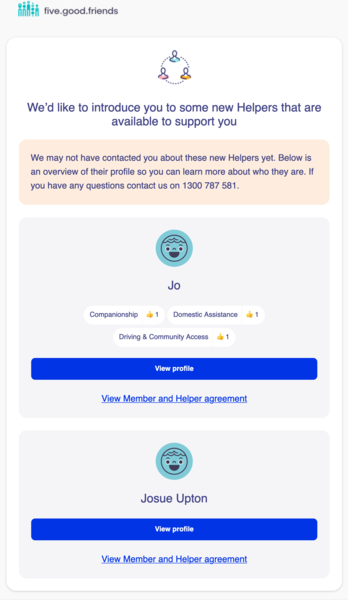21.10.01 Updates to rostering in Lookout
Here's what's new in Lookout - the latest improvements and bug fixes.
Having a great workforce is a critical part of offering great care. We understand this, which is why Lookout offers features to support care organisations regardless of their workforce structure: employees, independent contractors, volunteers, or a mix. Lookout's rostering system was built around direct agreements between support workers and clients. These agreements, also known as contracts, protects both the support worker and the client by making key information clear and easy to understand (including the rate agreement and service agreement). While this functionality works well for many of our customers, we've noticed it can create some friction for organisations that have a mostly employee-based workforce.
To make the rostering process smoother for all of our customers, we've developed a new feature that will allow rosters to be created without the need for contracts to be created first, streamlining the creation of rosters for all care organisations, regardless of the make-up of their workforce.
What's new in rostering?
We've made rostering faster by adding the ability to search for any of your support workers in Lookout when rostering a visit. A direct connection between a support worker and a member will be automatically created in the background. The following changes will affect the creation and editing of exceptional and recurring visits.
🔍 New search bar
The support worker dropdown box has now been replaced with an auto-complete search bar.
-
To bring up already contracted support workers, just click on the empty search bar.
-
Typing in the search bar will begin an auto-complete search for any support workers in the organisation with names that match the search query.
-
Creating a vacancy will create a visit with a Vacant Helper.
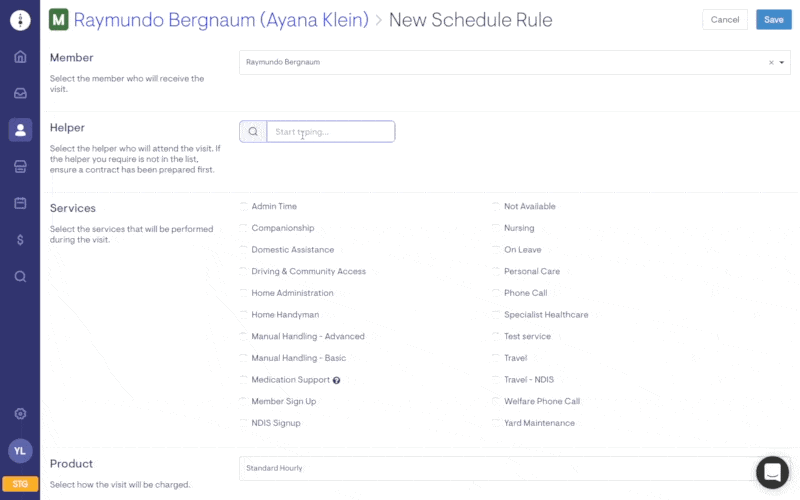
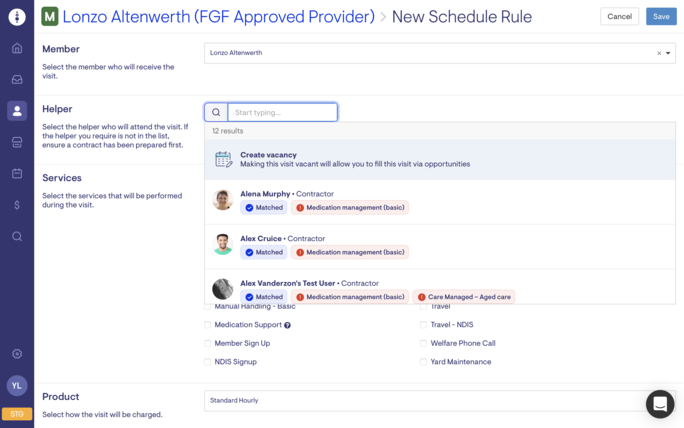
✨ Contracts will now be created in the background
Once a new support helper is rostered on for a visit, a contract will be created automatically in the background. E-mails informing support workers and members of the change in their network will be sent out in bulk the following morning.
Pricing and rates for automatically created contracts
For care organisations that utilise a contractor workforce, the contracts that are created automatically will use the default organisation price set for the rate chosen. If a new rate is chosen for a new visit with an already contracted support worker, a new contract will be created automatically which supersedes the existing contract.
Updating pricing for rates
If the pricing for a rate needs to be updated, users can use the existing contracts functionality to amend rates and prices.
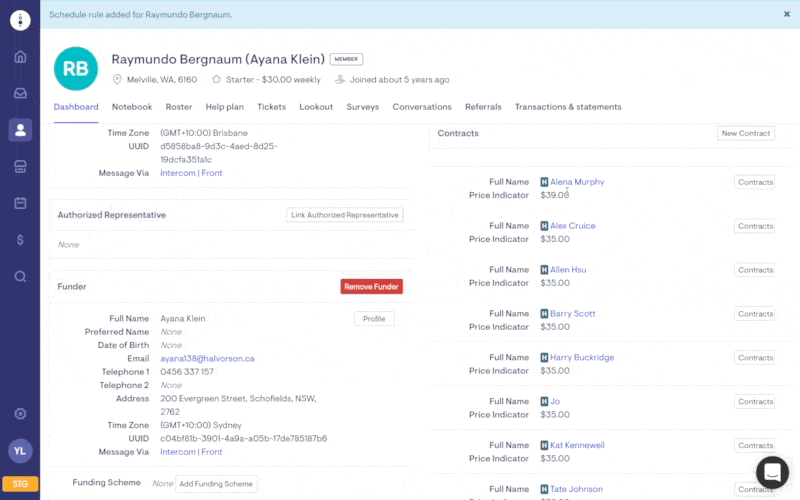
⚡️Changes to the modal pop-up on the roster page
The modal pop-up on the roster page has now been replaced with the full screen 'add visit' form. This was done to help maintain consistency between the forms.
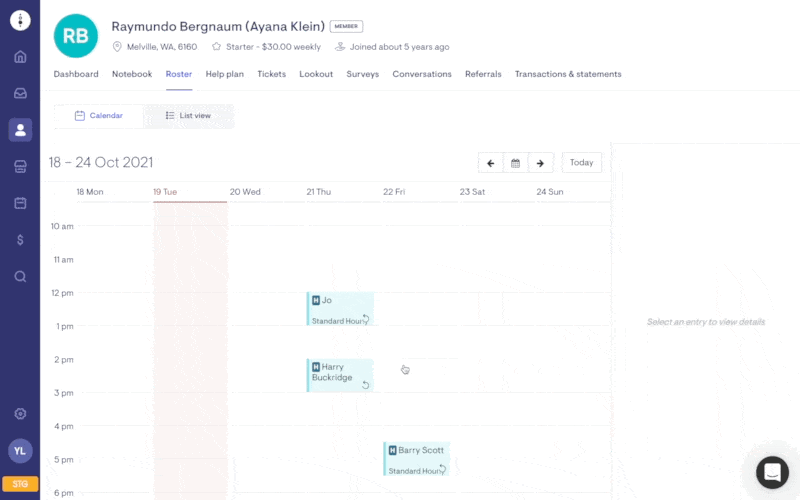
📧 Changes to new member and new helper e-mail notifications
E-mails informing support workers and members of the change in their network will be sent out in bulk the following morning. These e-mails will now be contextually relevant based on your support workers employment type. Employee support workers will still get e-mails that introduce them to their new member. Contracted support workers will receive the above as well as the contract & rate details if these have been updated.
New member e-mail to support workers:
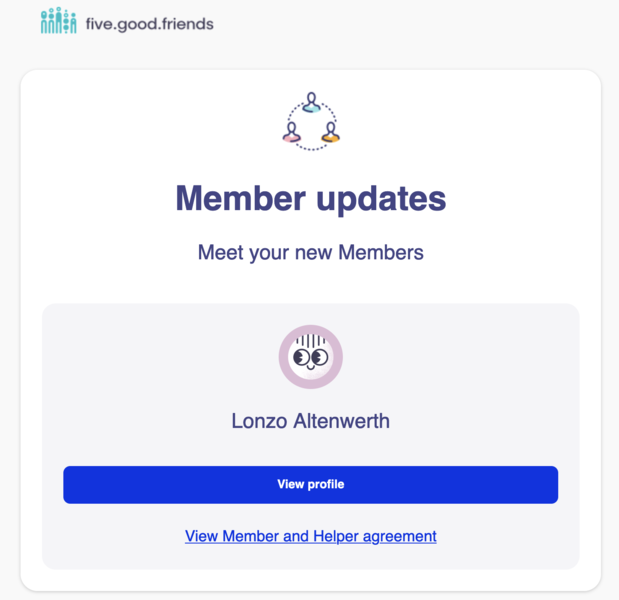
New e-mail to contracted support workers that have rate changes
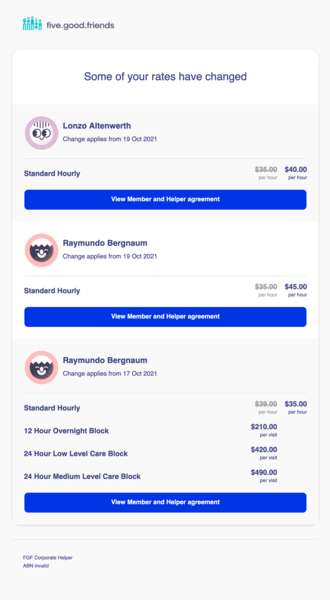
New e-mail to members notifying them of the new support workers