Making the most of your free trial of Lookout
Hi there 👋
Welcome to your free trial of Lookout! We're delighted you've opted to try our software for your care business.
The Lookout Way team’s mission is to improve the quality of home care for everyone that needs it. We’ll do this by developing Lookout so it provides the tools and technology required to match the talent, empathy and enthusiasm of those working in the sector.
When we started The Lookout Way, we wanted to solve an important question – how do we empower the care industry to meet and exceed to the expectations of their clients, families, staff and support workers. That's why you'll quickly realise the solution is not just about a software system to roster, invoice and report on utilisation… solutions like this don’t understand the realities of fantastic home care.
Lookout is a modern cloud-based solution designed to rethink the traditional ways of delivering care and support in the home. Lookout empower providers to reach their potential by enhancing the customer experience and satisfaction of staff.
Quick access links:
Getting Started
By now, you'll hopefully have received your unique link to activate your free trial of Lookout. Once clicked, this link will prompt you to create a password. This password (and your email address) will form the login to access both the Admin interface of Lookout as well as the Lookout App interface designed for the client and their trusted loved ones.

Once you've logged into the Admin interface, you will be able to begin exploring all that Lookout can offer in terms of planning, delivering, managing and monitoring your care business. We recommend following the in-built product tour to help you find your way around the platform however, feel free to click wherever you like!
Client Record
A great place to start is the 'Memberships' section. This section will display all of your current clients and allow you to choose one to navigate into so you may view their complete profile.

Why not click into Lorena Cole, a client record we pre-loaded your trial with. You'll be able to see how you can maintain a complete client record including everything from sign-up and commencement dates, configuring their funding status and key contacts.

Care Plan
As you continue to explore the client record, you'll soon arrive at their Care Plan (also known as a Help Plan in the software). The Care Plan is designed to act as both a comprehensive assessment tool as well as also forming the baseline care plan. As you begin to assess your clients, their information will be automatically populated into the care plan and become immediately viewable in both the Support Worker and Client & Trusted Loved Ones Apps.

Tickets
Tickets is the way Lookout supports your internal workflows and processes and enables true collaboration across your organisation. Your business will have the opportunity to create Ticket Templates which define set processes your staff should follow when working with Clients or Support Workers.
Ticket Templates may include additional Add-ons which introduce additional capabilities such as broadcasting vacant visits, creating and managing purchase orders or even a shared notebook which extends collaboration beyond your internal team but begins to connect you as the provider, your support workers and clients or trusted loved ones.
Why not click into one of the sample tickets we've created to see how they can support your business processes. Each ticket raised is linked to a client or support worker so can be easily referenced in the future.

Roster
Lookout provides you with the tools to roster your client visits with ease. As you navigate to the Roster tab within the client record, you'll be presented with a calendar view for the current week. Included in the roster are a few sample visits. You may click into a visit and on the right hand side, you'll now see a panel which provides the more specific details on this visit.

It is here that you can edit a visit from a day, time or service perspective. An additional option with visits in Lookout is the ability to pass key information to Support Workers (via a Should Know) or collect key information from the field (via a Must-Do). Why not create one of each and when we get to the Support Worker experience, you'll be able to see how these appear and work in action.
If you would like to try creating a new visit, you may simply double-click the timeslot on the relevant day. You'll be prompted to add either an exceptional visit (one-off) or a recurring visit (recurring schedule). Once configured, the new visit will automatically populate into the client & trusted loved ones app and the support workers app.

Lookout Health Timeline
A special feature of Lookout is the ability for the software to scan the notes captured at the end of each visit by your support workers and raise alerts (we call them observations) whenever risk is detected. Our risk algorithm has been trained on years of real check-out notes captured via our partner care businesses and is able to understand both structure and context. As observations are raised, they're plotted on the health timeline for each client providing your case managers a current and historical view of the client's health over time.
In addition to notes, the timeline also tracks visit ratings, completed and cancelled visits and medication compliance. Further to this, Lookout also offers the opportunity to pull information from devices in the home (example UMPS Smart Plugs) to provide additional background on what's going on in the home.

When an observation is raised, case managers are prompted to investigate the observation by defining the category it falls within, rating the health risk and outlining their planned next steps.
Client & Trusted Loved Ones App
Lookout offers your clients and their trusted loved ones the ability to access their upcoming schedule and view budgets and statements via a dedicated app interface. This app is available on iOS, Android and the web. Why not download the Lookout App on your relevant app store to give it a go! You can read more information on downloading the app here. The login for the app is your email address and password you used to access the Admin interface of Lookout.
Alternatively, we've built a way into the trial for you to navigate to the web view of the app by clicking your initials in the bottom left hand corner and clicking Switch to Care.

Once you've switched views, you'll be able to now see the interface from the perspective of an Authorised Representative. This role is able to be assigned to a key contact of a client and gives them the same access as the client themselves to the app.
Initially you will be shown the schedule for the client. They may view up to 3 months in advance.
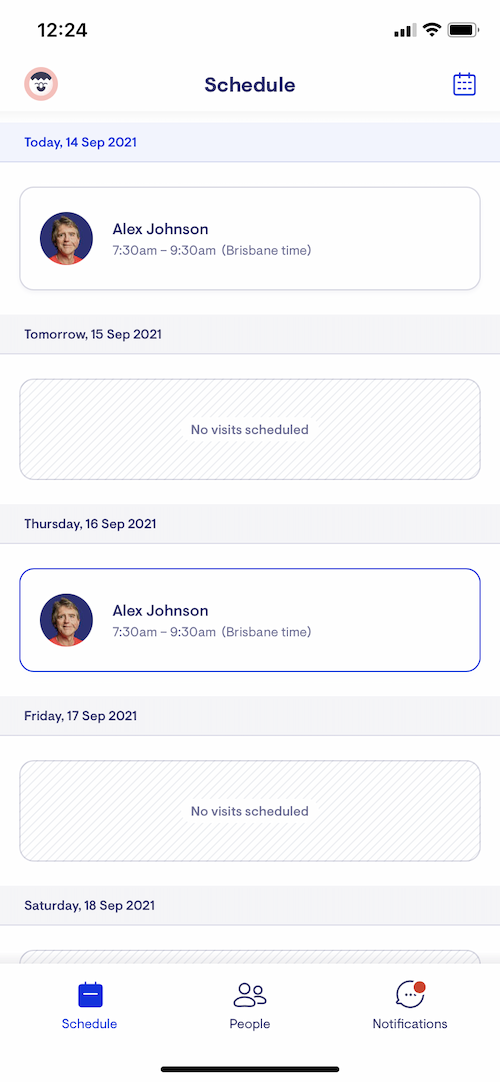
Feel free to click into a visit and see how the visit details display for the client and their loved ones. You can see the start and finish time for the visit, the key contacts related to that visit, the expected rates charged and the services intended to be delivered for the visit.
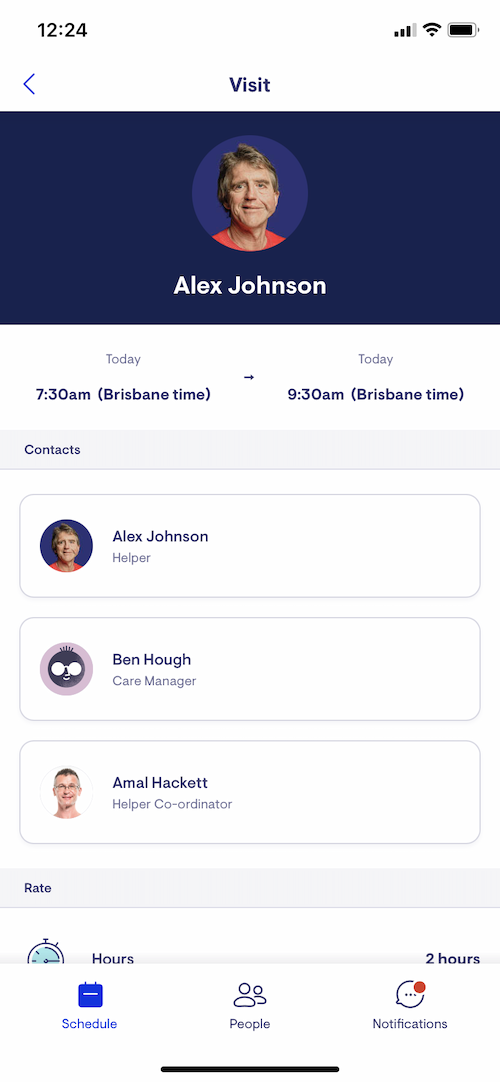
A great feature of Lookout is that clients are notified an hour out from their visit that it will be commencing in an hour. Loved ones are also able to see when a support worker has checked-in and is actively completing the visit providing great transparency for all involved.
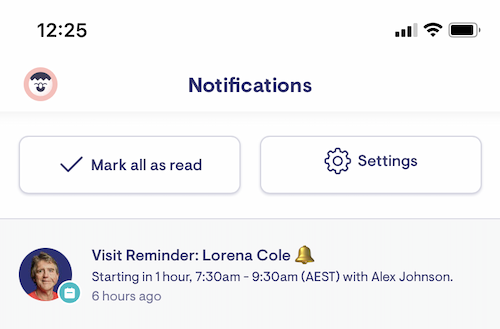
When clicking the little face icon in the top corner, you will be taken through to the profile of the client. Here you will be able to view any notebook entries, the care plan for the client including when it was last updated as well as the status of their budget and account with you.
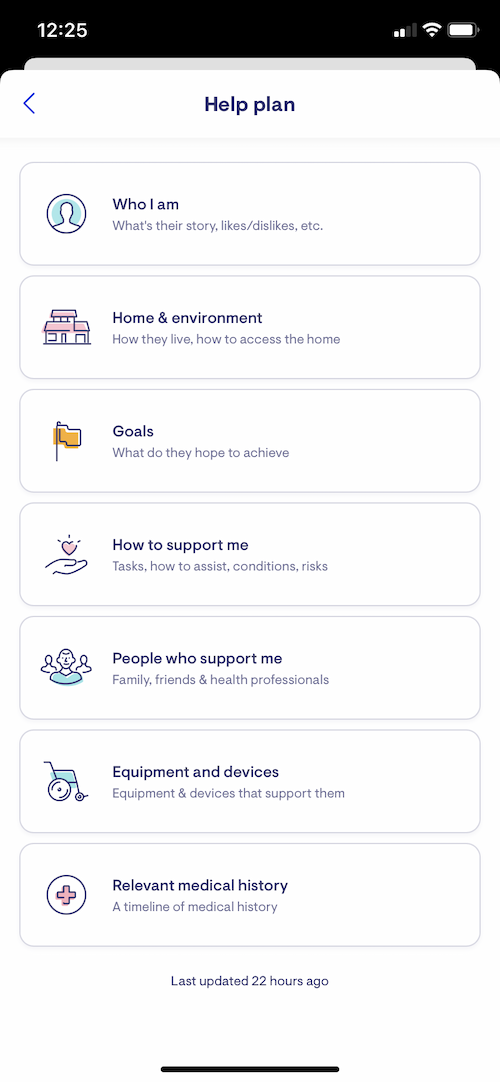
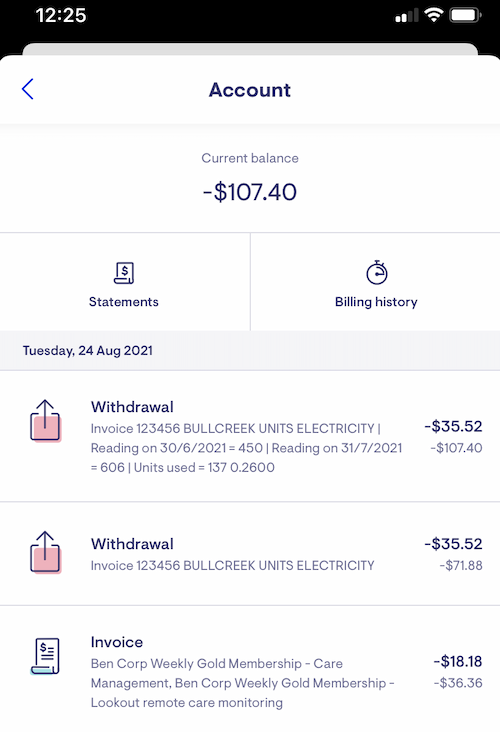
Support Worker App
Why not log-out of the client app and login as a Support Worker to view the app from their perspective. The Lookout team would have provided you with an alternative login for the Support Worker but if they haven't done so yet, feel free to drop us a chat using the chat icon on this page in the bottom right to request one.
When you first login, you'll be shown the Schedule. Similar to the client app, this will display the support workers schedule up to 3 months in advance.
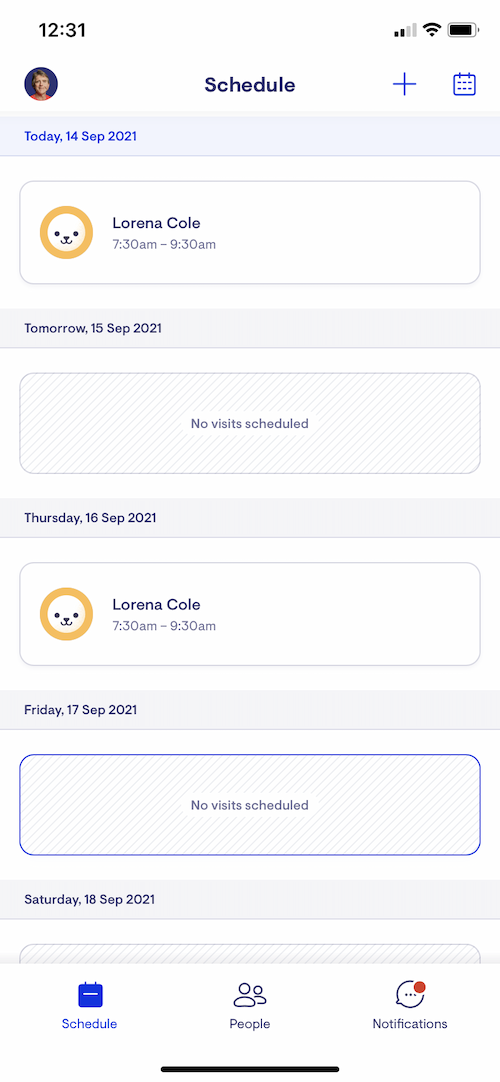
When clicking into a visit, they'll be provided with the necessary information required to carry out the visit including start/finish times, services to be provided, access to key contacts and the care plan.
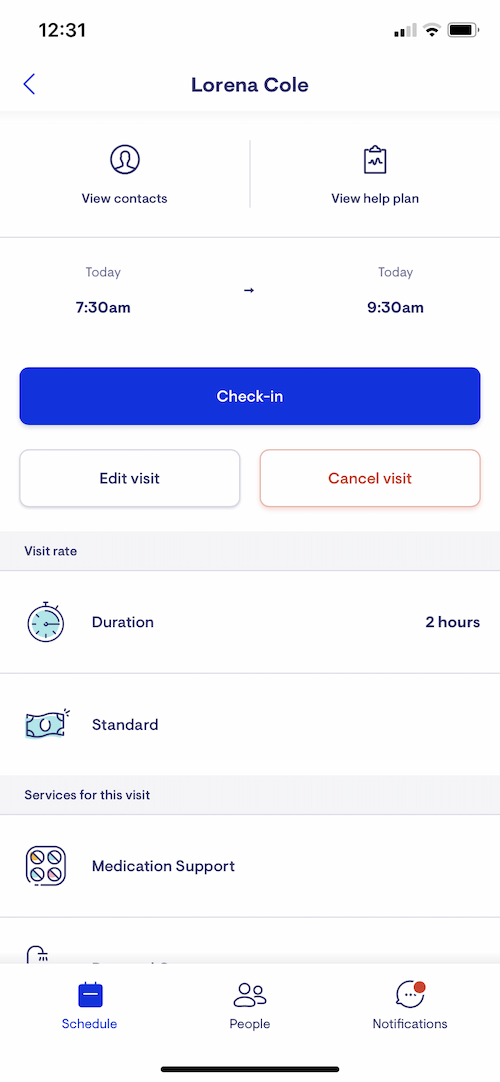
When ready to commence the visit, the Support Worker may click check-in to signal to you as the provider and to the family that the visit has commenced. This will be reflected in the client and trusted loved ones app plus on your Admin interface meaning you can have a clear understanding of which visits are underway and which haven't commenced when they're supposed to.
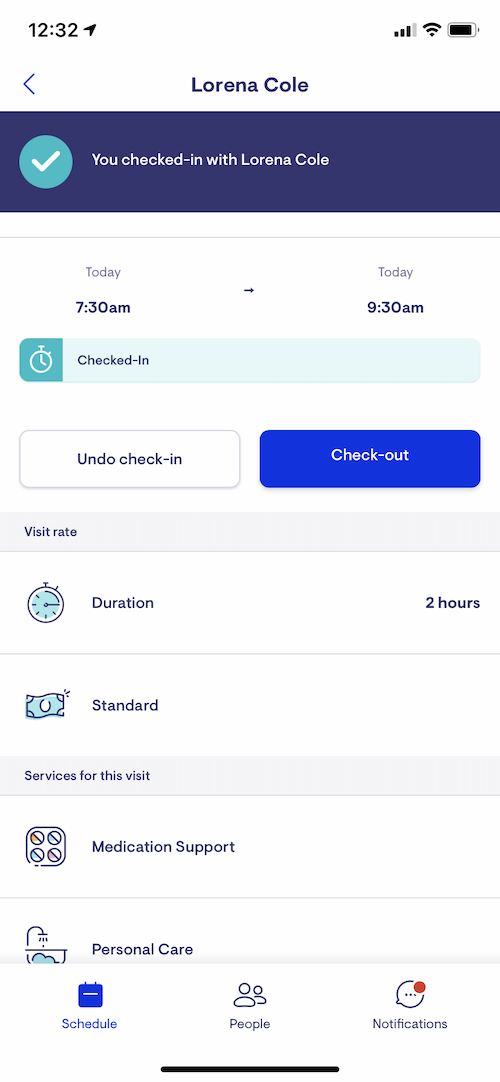
When the Support Worker has completed their visit, they click check-out to commence the check-out process. In this process, they'll be asked to note any changes or concerns about the client. This is a great opportunity to enable your workers regardless of their qualifications or experience to operate at the top of their license. This one simple request for information provides your case managers with key details about the potential health status of their clients giving them enough background and context to inform appropriate next steps.
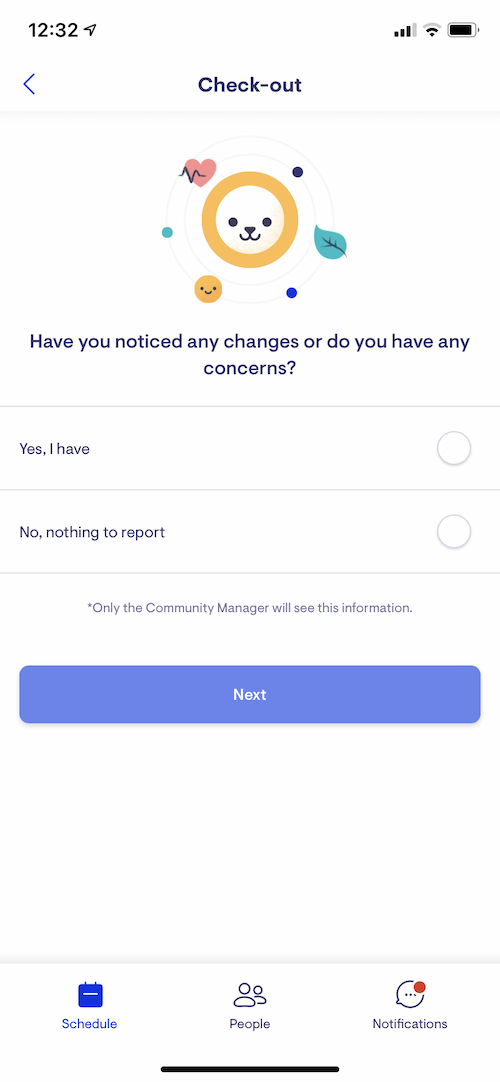
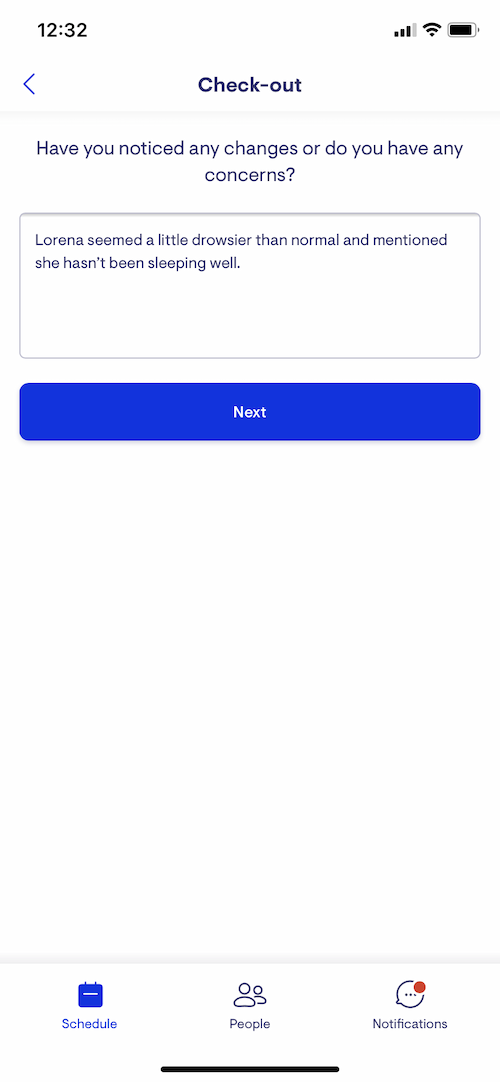
Upon completion of entering any notes, they're asked to rate the visit. Lookout finds this a great way to learn how the Support Worker feels the visit went according to the care plan. Often, the rating will relate to any notes entered, again providing further context for the case manager.
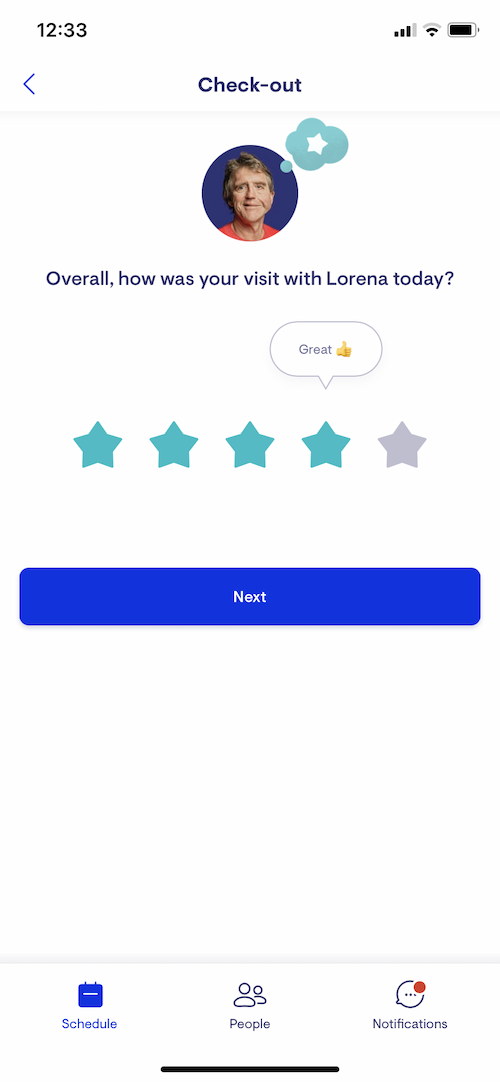
Lastly, the Support Worker is prompted to enter a timesheet/invoice for the visit. This screen will default to what the scheduled time was for the visit but enables the support worker to reflect the actual time spent with the client and therefore enables accurate billing by you as the provider.
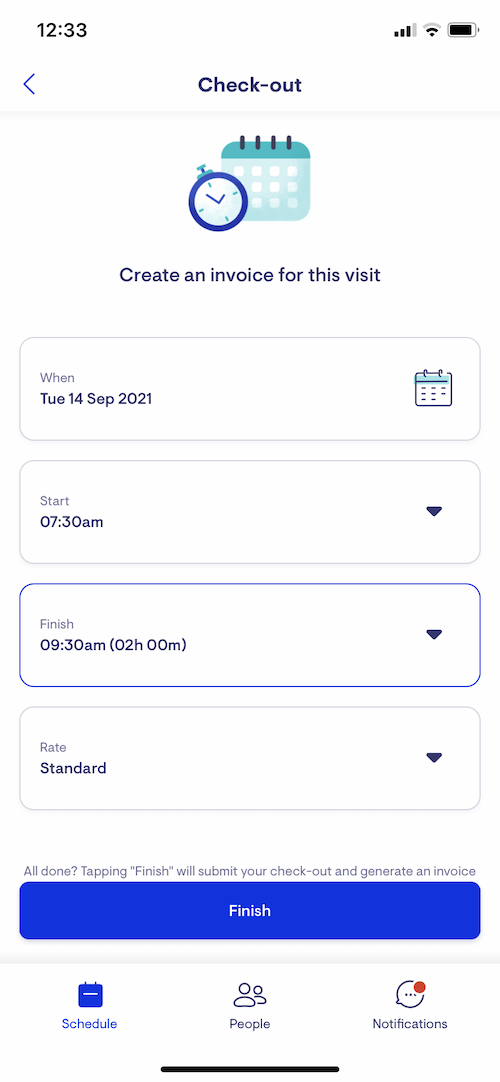
Where to next?
This article has hopefully given you a great starting point to trial Lookout. There is plenty more to explore and one of our team will be in contact in due course to offer the opportunity to walk you through some of the other features including use of surveys, sending referrals and managing budgets and finance processes within Lookout.
If you have any questions in the meantime, feel free to get in touch with our team via the chat box in the bottom right-hand corner of this screen.
Thanks,
The Lookout Way Team
