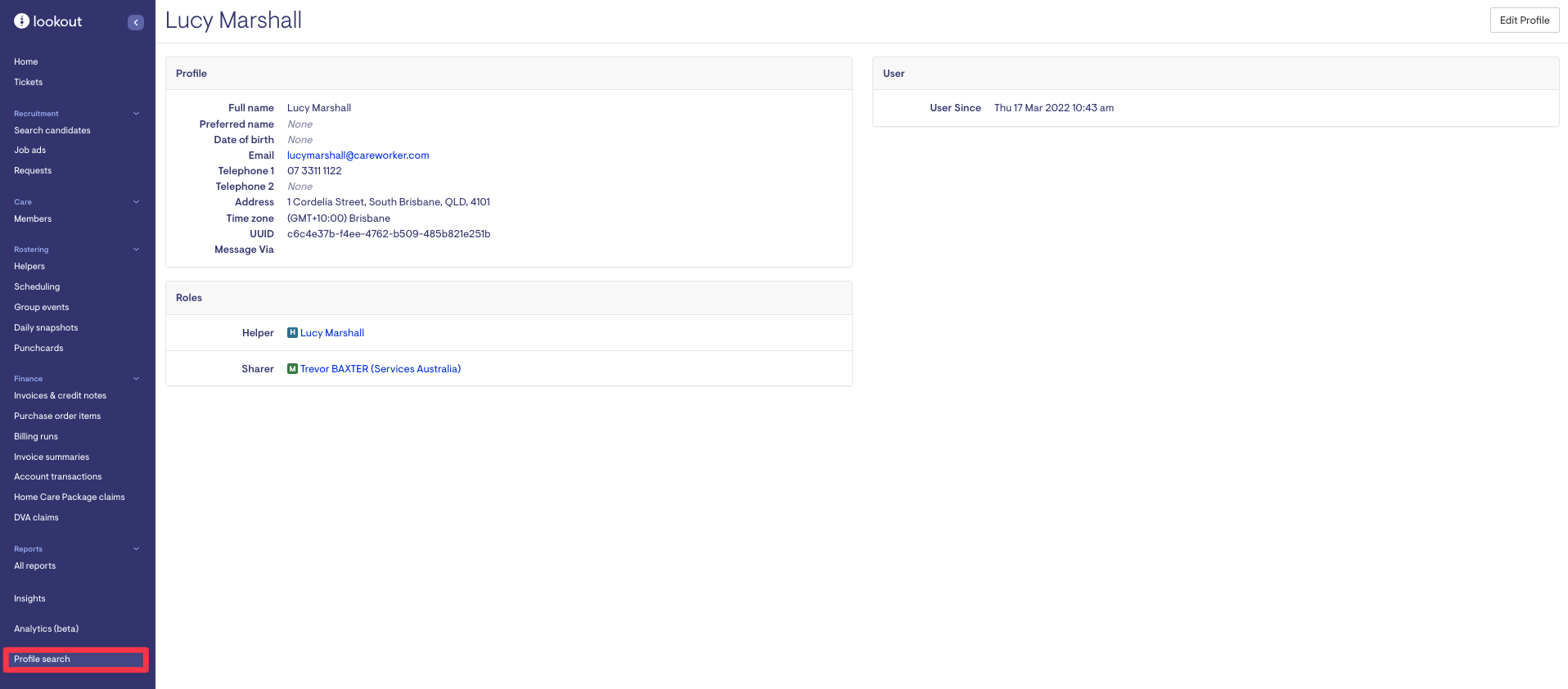Resending Invitation to Users
Resending invitation to access accounts - Members, Care Workers (Helpers) Authorised Representatives, Sharers
By default, all new users - Members, Sharers, Authorised Representatives and Care Workers (Helpers) - will receive an invitation to their account.
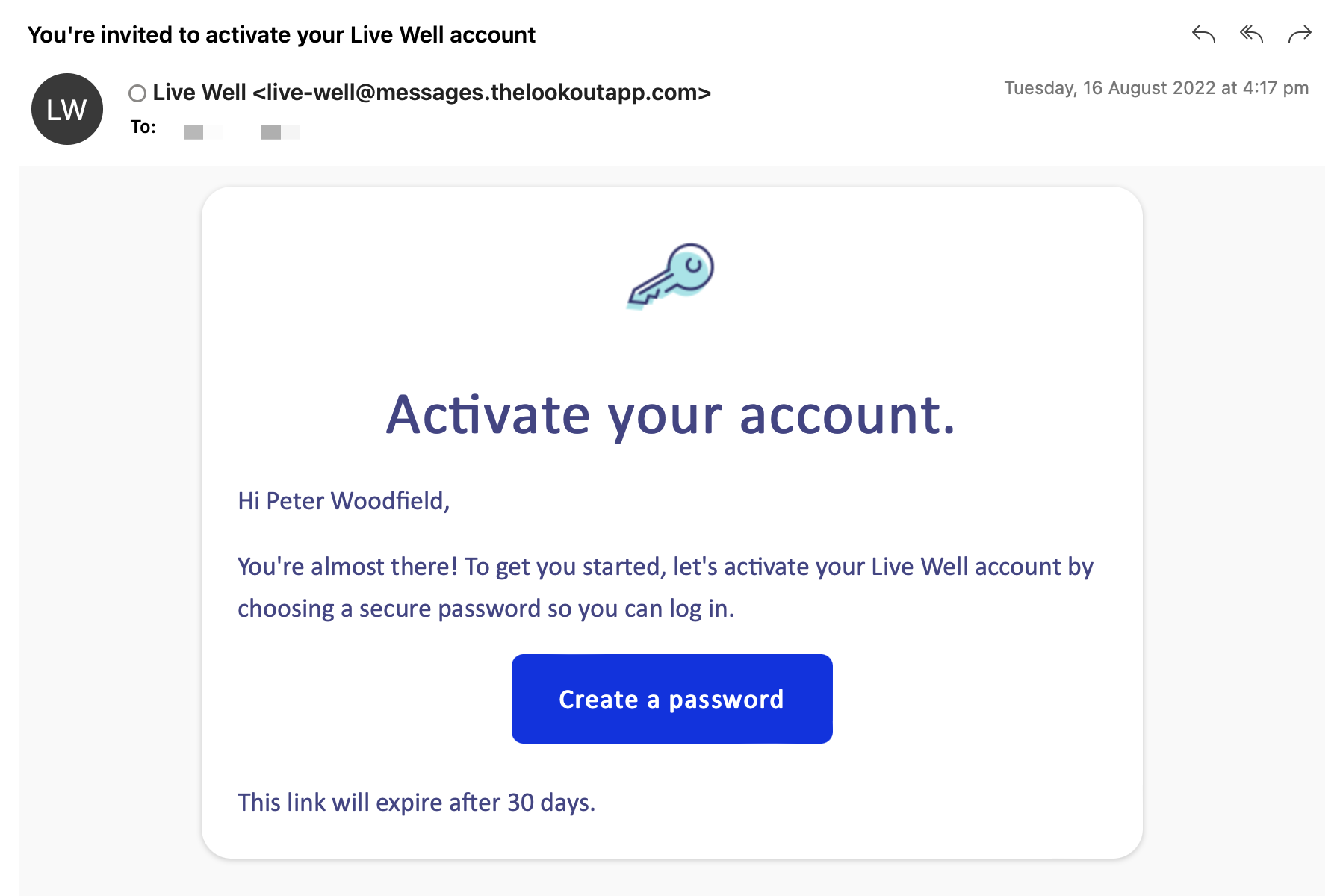
You can re-send the invitation email anytime up until the person activates their account. After they activate their account, they will need use the password reset page to receive a password reset email and reset their password and to sign into their account.
Some users will forget what email they used to sign up it’s important that they reset their password with the email they used to sign up with.

Sending and Resending the Lookout invitation
-
Select the Profile Search icon from the main menu bar
-
Search for the user's profile
-
Click on the user you wish to send resend an invite to
-
If the user has not previously accepted the invitation, a red button labelled Send Invitation Email OR Resend Invitation Email will be available.
-
If this button is not visible and there is a User since timestamp, this means the user has already accepted the invitation and activated their account. The user will then need to reset their password.