Contracts and Pricing
Setting up pricing for Care Worker (Helper) contracts and assigning contracts to Members
Contracts are added between a Member and a Care Worker (Helper), and these can be set at the Care Worker's default rate or an agreed rate.
For each Care Worker, you can set a Standard Hourly rate.
To set up a contract between a Care Worker and a Member:
-
In Admin, select the Member, and find the Care Worker (Helper) by utilising the drop-down menu
-
Click "Save"
-
Check the Prices table and ensure that the standard hourly rate (populated with the Care Worker's default hourly rate) is correct, then click "Save."
-
Should you require a non-standard hourly rate, as approved by internal protocols, the standard hourly rate can be altered for a particular Member/Care Worker contract simply by adjusting the monetary field.
You will see that a contract has been established between the Care Worker and the Member. Contracts can be found on the Helper or Member's dashboard and edited using either link.
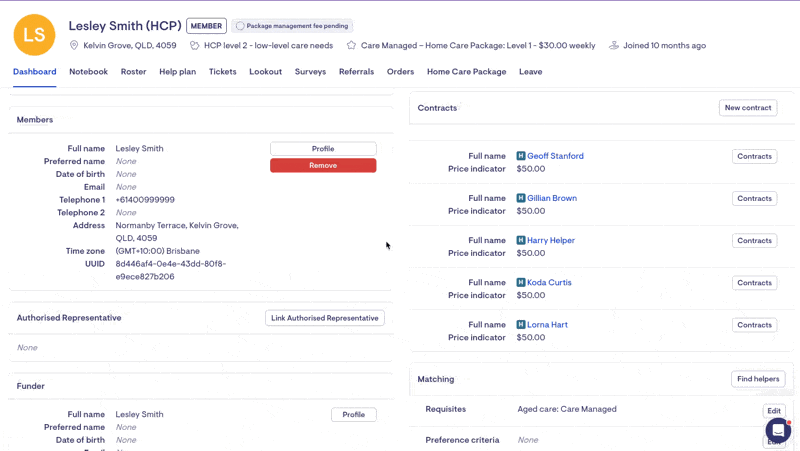
A Member typically has several Contracts assigned to them, one for each Care Worker providing services. Similarly, a Care Worker may have different Contracts at different rates with different Members.
When a contract is established or a price is modified, the Member, Authorised Representative, and Care Worker can receive email notifications about the new contracted prices, along with a copy of the Service Agreement between the Member and Care Worker.
The Contract Notification setting can only be toggled within the Finance Settings of the Admin app. This setting is turned off by default.
If a mistake is made setting up a contract, there is an option to expire the contract (effectively deleting it), and you can start a new one.
