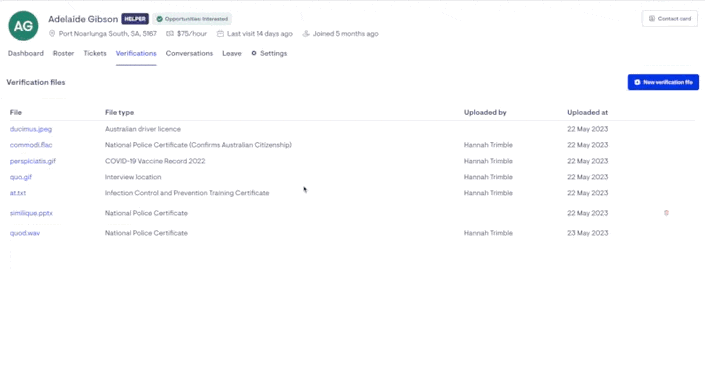Managing Care Worker Verification
Keeping track of Care Worker verifications and managing expiry dates
Helper Verifications allow us to track which Care Workers (Helpers) can be made available to which Members. Go to the Verifications section of the Care Worker in admin to get started.
If a helper is new and has no verifications, it is more likely that they will not appear attractive to match with new members at this stage.
The Matching Requirements are listed on the left-hand side, along with the verifications required for each. For example, "Aged Care" may have a matching requirement of "National Police Check" verification to be added.
To add a verification, click "Add Verification" and select the verification to add. In this example, you would choose "National Police Check".
You then add the appropriate file for the verification (eg a certificate).
-
Select the verification (for example, National Police Check), then choose the file to upload
-
Select an appropriate expiry date based on the particular certificate regulations you are uploading
The verification now appears in the Lookout
A Green tick will appear next to the matching requirement when all the appropriate verification requirements have been uploaded, as set by established protocols.
FAQs
Why can't I add or remove helper verifications?
To be able to manage helper verifications, ensure that you have the appropriate Verifications access enabled for your role. To check, go to Settings > Access roles.
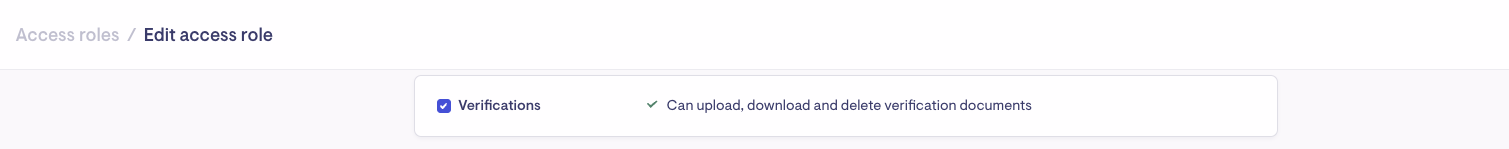
What happens when you remove a verification?
When you delete a verification, the related file doesn't get automatically removed. Instead, it remains stored on the Files page.
If the file is still valid, you can reuse it to add a new verification, provided it meets the necessary criteria. Additionally, deleting one verification won't impact the other if the same file is associated with another verification.
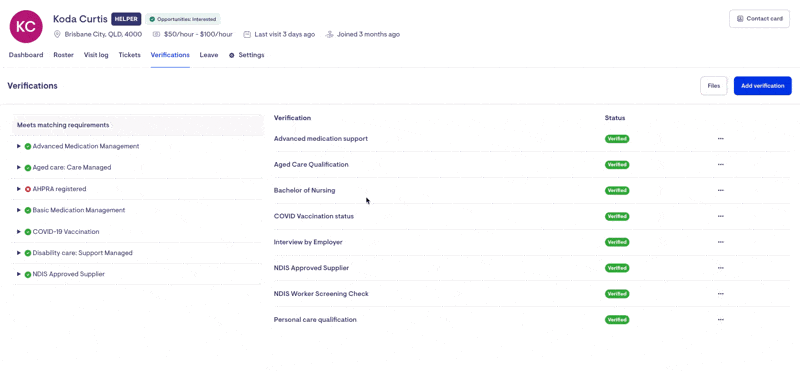
You can delete the file from the system once it's no longer linked to an active verification.