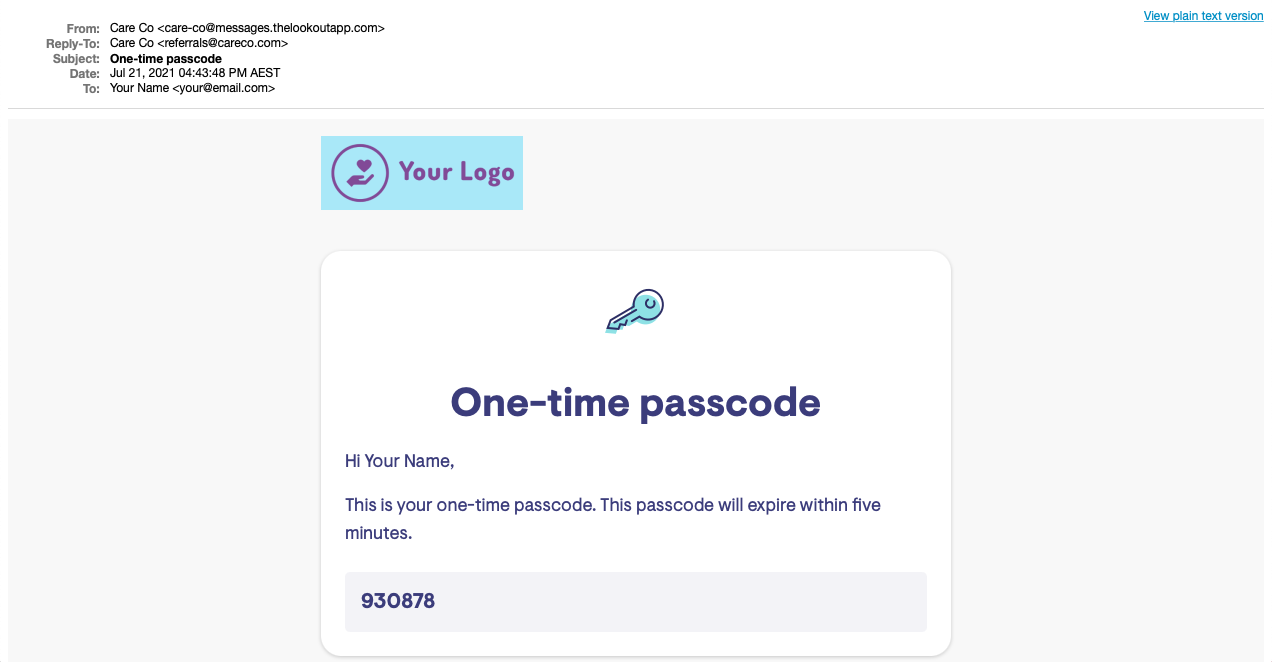Clinical Referrals
Clinical referrals feature
Lookout's clinical referrals feature allows you to send quality referrals to your Allied Health network. Confidently share the most up-to-date client information easily through this safe and secure system, designed to protect privacy. The feature also streamlines the referral acceptance process, making it easier for your Allied Health partners to focus more on delivering great care.
This article will show you how this feature works and how to use it.
Jump to:
What it's like for an Allied Health professional to open and accept the clinical referral
Referrals sent through this feature contain all the information a clinician or clinical administrator needs to accept or reject the referral. Each referral includes:
-
the reason for the referral,
-
the client's goals,
-
the most up-to-date relevant medical history (including equipment and devices),
-
location information for the delivery of the service including, if applicable, instructions and notes about the client's home (e.g. parking, pets, and how to access),
-
additional key client details, such as the client's date of birth, and
-
instructions on how to accept and schedule the service.
Here's an example of what it looks like:
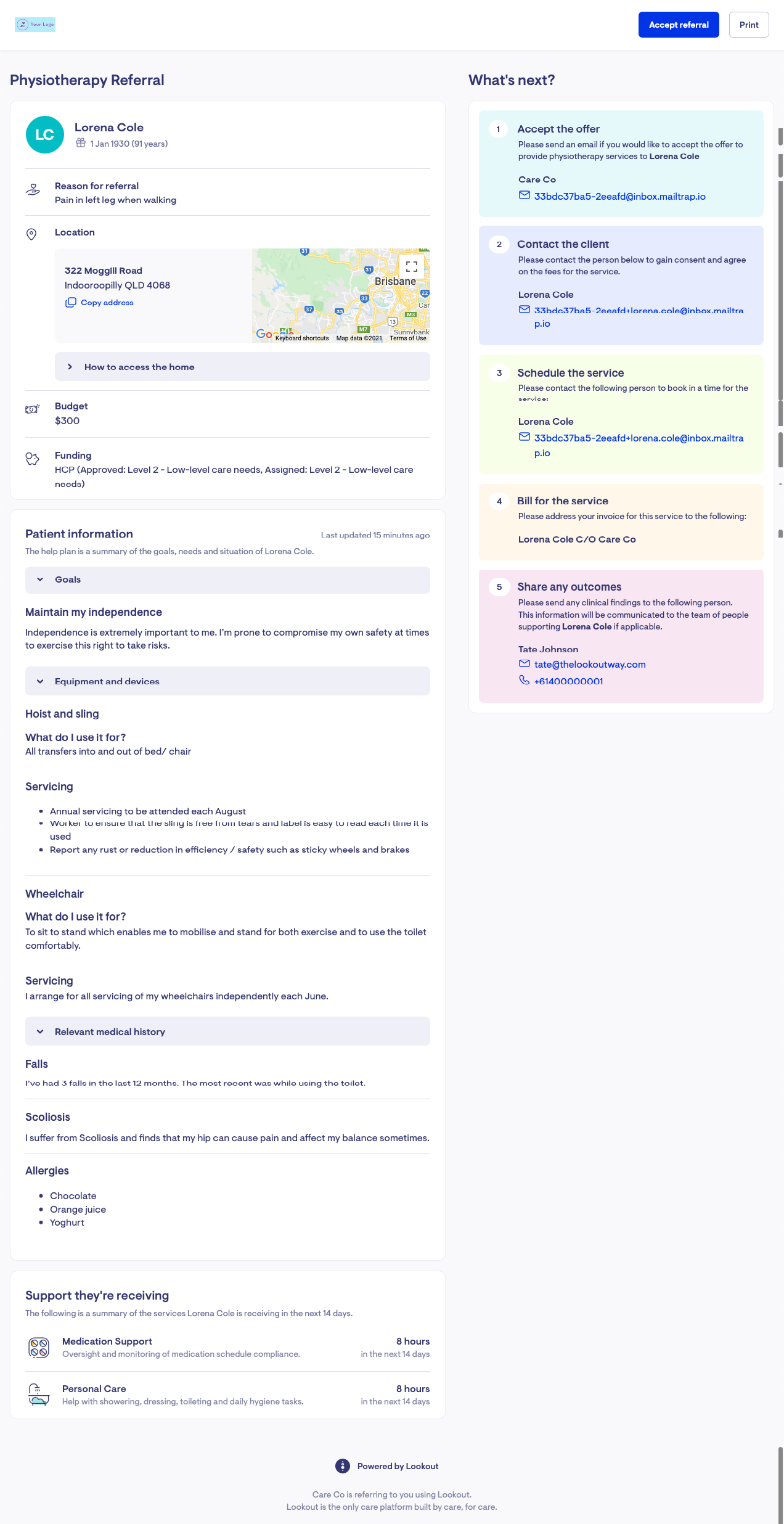
Each clinical referral is a unique web page that is accessed and protected by an unguessable permalink. Once the receiving clinician or clinical administrator clicks on this permalink, they are prompted to request a one-time passcode to gain access:
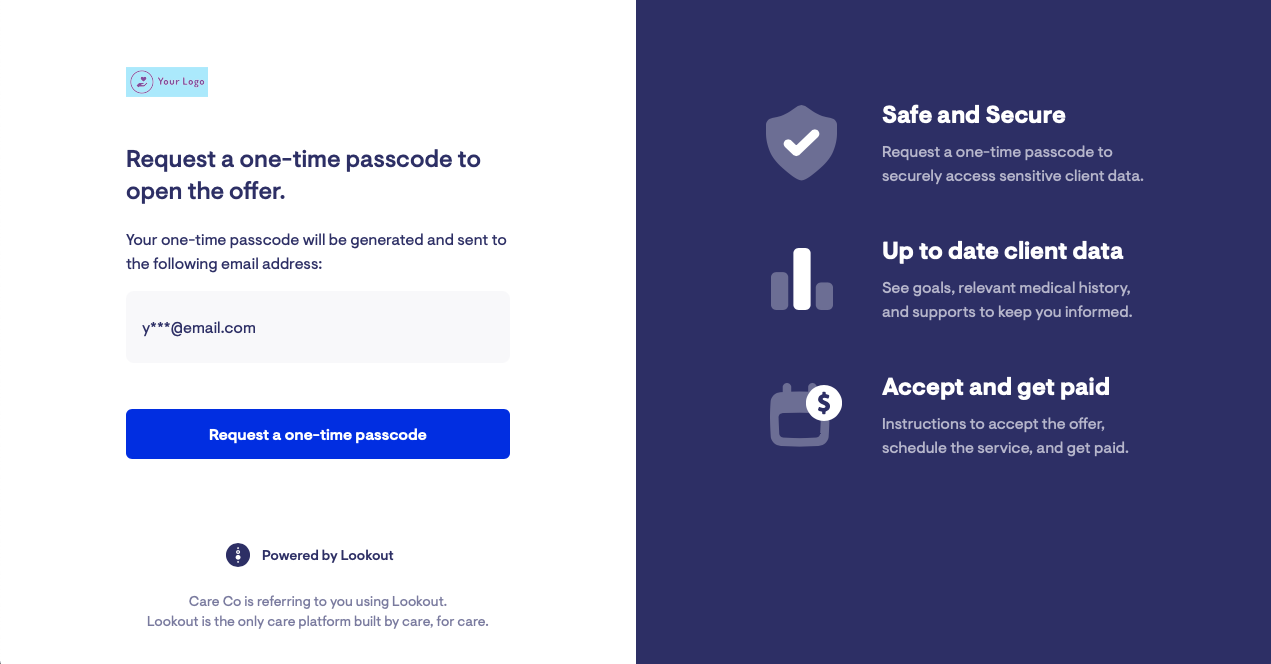
This layer of security protects the private and confidential information being shared in the referral. Once requested, the one-time passcode is sent to their email and will allow them to open the referral:
Making a new clinical referral
To make a new clinical referral, navigate to the Care section in the main side menu and Members.

You can use the search filters to help you find a Member or scroll through the list. Once you have found who you are looking for, click their name to enter their dashboard.
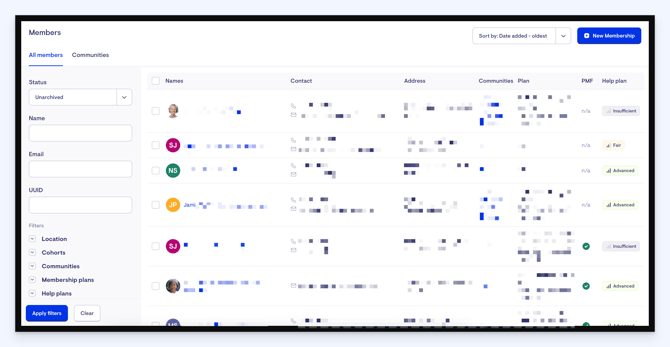
Click the Referrals tab across the top of the member's profile.
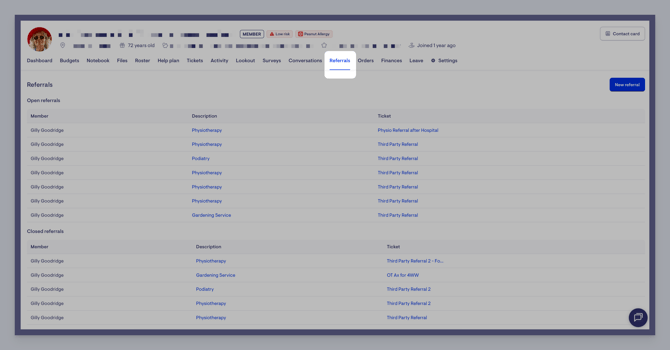
Then, click the blue New referral button in the upper-right side.
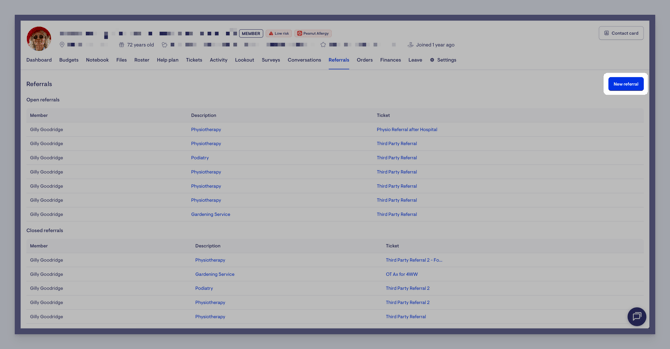
Simply fill in the form and you're done!
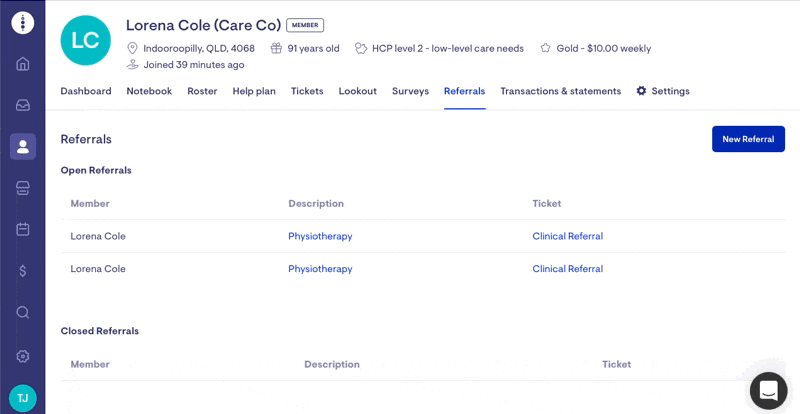
Your referral is automatically associated with a ticket that can be templated to support your organisation's workflow.
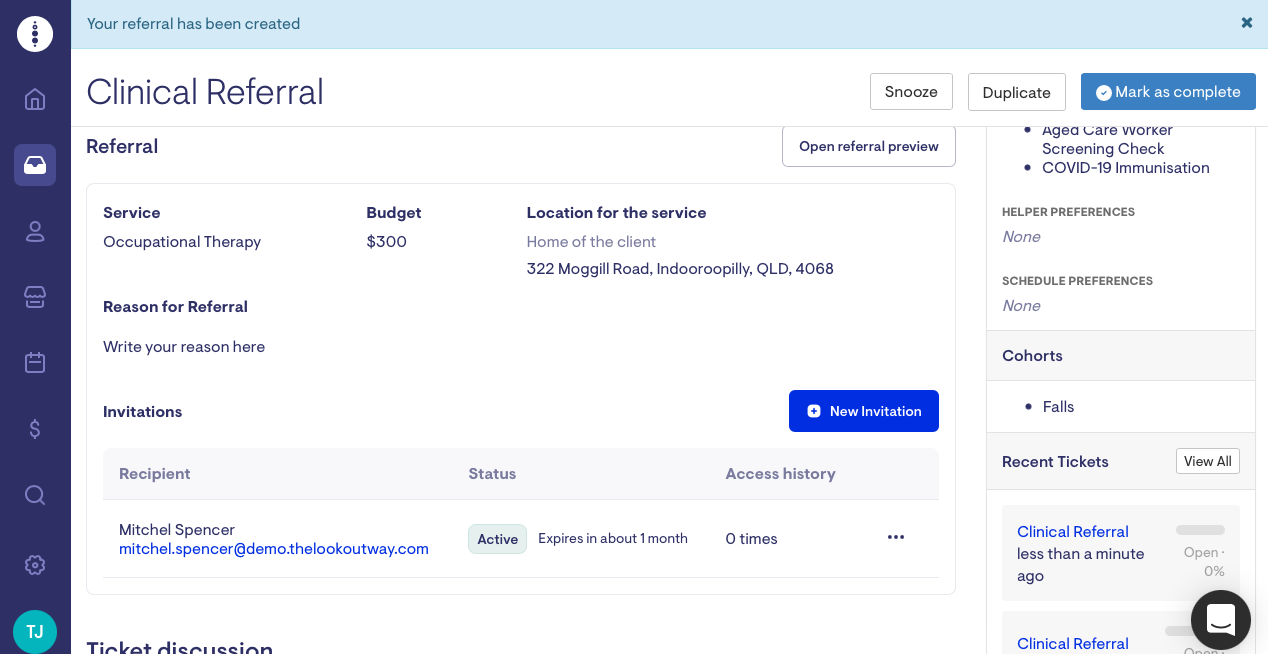
Previewing the referral
To preview the clinical referral press on Open referral preview in the referral section of the ticket:
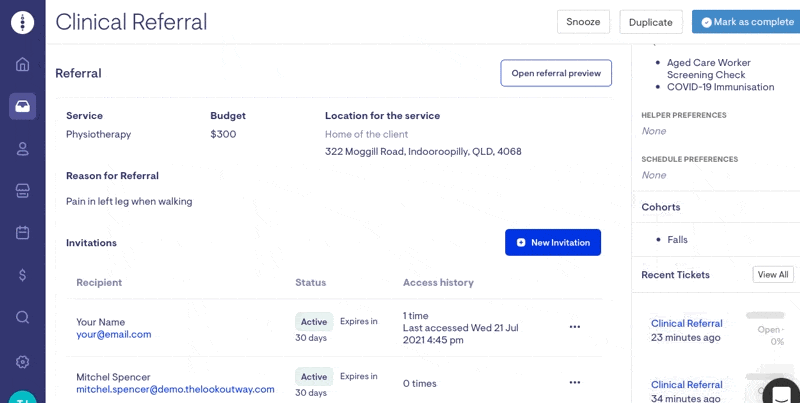
To exit the preview, click the Ticket button to return to the ticket page. Select the Close button only to close the referral and revoke invite access without completing the ticket.

Sending the referral
To protect your client's sensitive information, clinical referrals can only be opened by Allied Health professionals you have authorised. You can just authorise Allied Health professionals by inviting them from your Marketplace, or by entering their name and email directly.
Here's how to invite an Allied Health professional from your Marketplace:
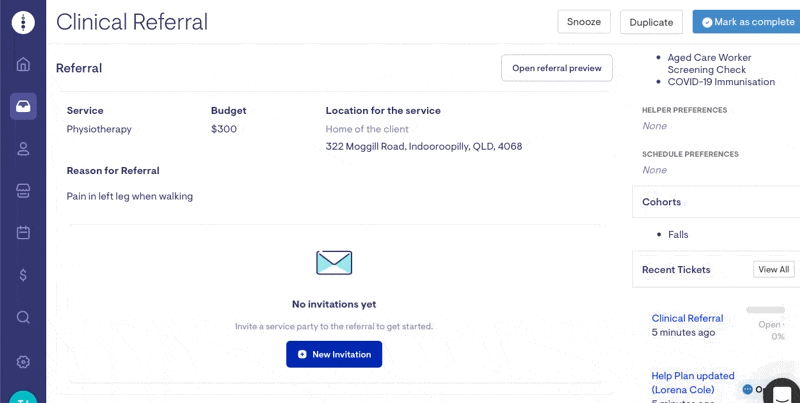
Here's how to invite an Allied Health professional manually using their name and email:
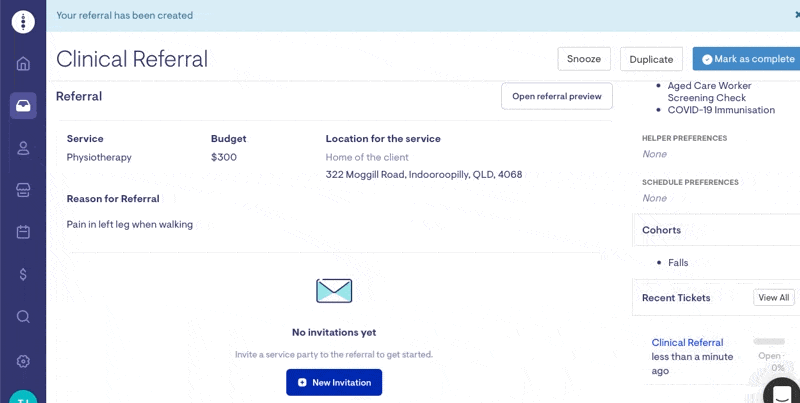
Invitations automatically expire after 30 days to prevent your client's sensitive information from staying in people's inboxes forever. Additionally, you can revoke an invitation at any time.
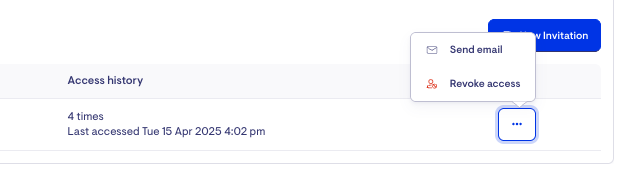
Access to the referral link will also be revoked if you complete the referral ticket. Once you have marked a ticket complete, the referral will be closed, and you will no longer be able to send a new invitation even if you reopen the ticket.
You can also see how many times a referral has been opened plus the last time it was opened:
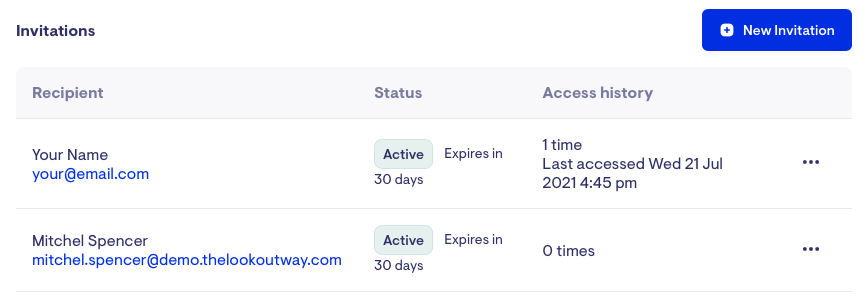
Frequently asked questions
Can I control which entries and categories from the Care Plan are included in the referral?
No, all entries from "Home and Environment", "Goals", "Equipment and Devices", and "Relevant medical history" are included in the referral automatically. You can edit the Care Plan after you've created the referral and the referral will always show the most up-to-date Care Plan, including a timestamp of when it was last updated.
Can referrals be imported into another system?
Yes, the person opening the referral can print or save the referral as a PDF to import it into their system.
What device does a clinician or admin person require to open the referral?
We've designed the referral to be universally accessible. Referrals can be opened on any desktop or mobile device in their web browser (E.g. Chrome, Safari, Edge, Firefox). There's no need to install special software.
Can invitations be active for longer than 30 days?
No, automatically having invitations expire after 30 days is the best way to protect your client's sensitive information. You can always invite the same Allied Health professional again if they need more time.
How come when I change a recipient's email it still shows the old email in the invitation?
When you invite a Clinician from your Marketplace, the email they're using at the time they're invited is copied to the invitation to guarantee they are the authorised recipient. To update their email, you can revoke the existing invitation and invite the Clinician again.