Segments, Variants and Membership plans - Last updated 29/10/25
Can the membership plan be bulk entered using an import file?
Answer: Not at this stage. Membership plans can be created as needed through the UI. Based on current data and the number of rates organisations typically manage, we expect the number of membership plans to remain relatively low in comparison.
When adding the Rates for a SaH Membership Plan, will the list of Rates only surface the SaH Rates? Is there an option to select all of the Rates and add them in?
Answer: Yes, only Support at Home rates will be surfaced when creating a Membership Plan for Support at Home.
Yes, there is a checkbox which will select all the rates:
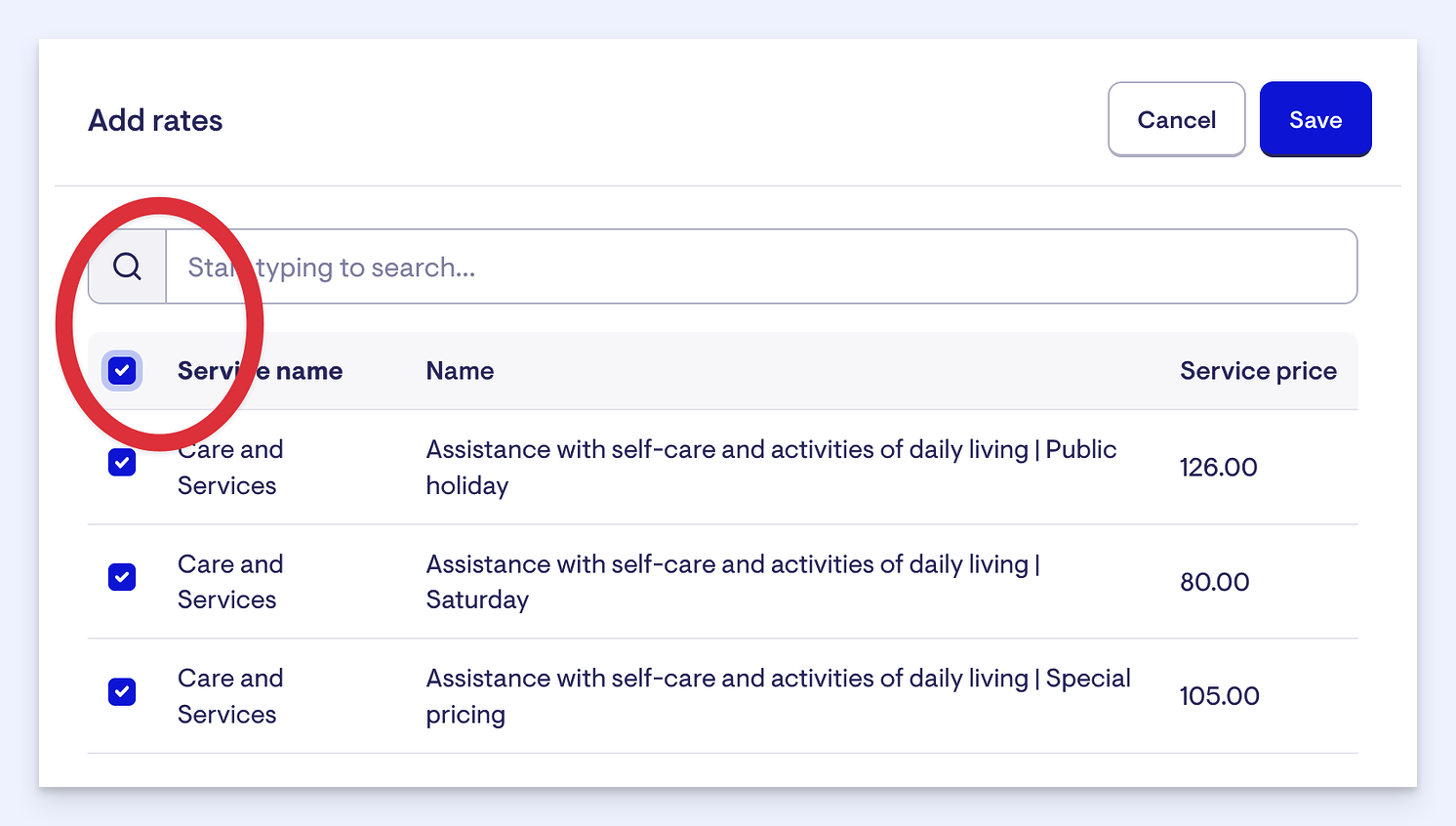
Does the variant automatically get selected (and one only selects the product/service), or does the tool suggest the most likely variant?
Answer: It will be automatically selected when the variants feature is released. We are working towards a config option to allow overriding of the automatically chosen variant, but automatic will be the first piece of functionality.
With segments. Do you manually add a membership to the segment or do you set parameters such as the example of KM’s from a location or postcodes which it uses to ‘pull’ or recognise a membership as being part of dynamically?
Answer: Segments are used to define which price list applies to a specific customer group, and then you can pick which rate segments apply to which customers through membership plans. For example, you might set up segments for self-managed clients, rural vs metro areas, or by city.
While you could try using parameters like distance or postcodes to dynamically assign which client a pricelist should apply to, it’s not recommended as this approach can become hard to manage if you consider all the postcodes/distances you cover and therefore how many membership plans you’d need to create to assign the appropriate segment. It’s more reliable to assign segments based on clear administrative or operational criteria.
How are the attributes of custom variants applied. In the demonstration last week we saw a custom variant being created but there did not appear to be attributes added which would allow smarter rates to know when to apply?
Answer: Lookout can automatically select the correct variant when you’ve set up clear rules or attributes that help it distinguish between options. The more specific the conditions, the more accurately the system can match the right rate.
However, if multiple variants share the same rules — for example, two Social Support Groups that only differ by name and price (like a pottery group for $30 and a lawn bowls group for $15) — the system won’t have enough information to make a decision. In these cases, Lookout will show a list of possible options, and the rosterer will need to manually select the correct one.
Will the assignment of visit rates against membership plans will apply the same way it currently does? eg if someone is on the SaH regional Plan, Lookout will automatically select the appropriate regional rate (as set up in the membership plan settings) for their services when scheduling?
Answer: That’s correct. The core functionality of the Membership plans isn’t changing - if you set up a segment of Support at Home rates as ‘regional’, then import those rates into a Support at Home regional Membership plan, and then assign appropriate Members to the Membership plan, those Members will only have the ‘regional’ segment rates when scheduling.
Our current HCP Memberships are separate for each level 1-4. Will we need to create a classification 1-8 for SaH?
Answer: there is no need to set up a Membership plan for each Support at Home level. Our advice is that one Membership plan is fine, unless you have different pricing segments - for example, if you have different pricing for metro and regional Members, it would make sense to create a Membership plan for metro and another for regional. If you don't segment pricing in this way just one Membership plan is all you'll need.
So do all Members need to be individually selected to map, there is no broader way to select multiple Members to map to a new Plan at once?
Answer: At this stage, the checkbox to select all the memberships on the Membership Index page is limited to 25 results at a time. We did plan to originally increase this, but have chosen to prioritise the 11 June release and will circle back to this afterward. We are all working within the same compressed timeline.
Why is there a difference in the Current HCP memberships and active membership plans?
Answer: Here’s how the numbers break down:
-
Active Membership Plans: This is the total number of membership plans in your instance across all funding schemes.
-
Currently Assigned Plans: This reflects how many of those plans have at least one active (non-archived) Member currently assigned.
-
HCP Membership Plans: The number of membership plans linked to the HCP funding scheme. This may include standard, brokerage, or self-managed plans depending on your setup.
-
SaH Membership Plans: The number of Support at Home (S@H) membership plans that have at least one active Member assigned.
Membership plans are different to a membership. The ‘Memberships’ subsection lists the number of memberships that have a HCP membership plan.
Hi, when we created our rates prior to July, we created our KM Based options under variants - not segments. Will they still work or should we redo them?
Answer: Variants are great for things that Lookout knows about, otherwise segments are usually the way to go to split up the pricing. As it stands, Lookout is not able to detect travel distance ranges. It’s up to you how you set up your pricing, and there’s nothing stopping you setting direct transport up as variants, but just be aware that Lookout won’t automatically pick the ‘right’ variant for distances and scheduling staff will need to manually change to the correct variant.
When you map the current HCP clients to S@H, will they automatically map to the equivalent S@H classification?
Answer: Yes, Lookout will automatically transition them to their corresponding transitioned HCP level. This will also be kept up to date with the Aged Care Provider Portal APIs to ensure they’re always on the correct level/classification if things change.
For the SAH members, will there be a way to differentiate between grandfathered, interim and new SAH members?
Answer: We’ll be automatically populating each Member’s profile as either a transitioned HCP client (levels 1–4) or a Support at Home client (levels 1–8). The APIs will also pull through whether a client is receiving an interim amount of funding and then update once they’ve been assessed for their full funding. For grandfathered HCP clients, including whether they paid ITFs or not, this will flow through to their required client contribution percentage.
The key point is that we’ll be directly connected to the Aged Care Provider Portal’s data for your Members, so the right classification, level, and contribution rate are set automatically, removing the risk of accidentally charging the wrong amounts, and otherwise being able to calculate budgets and whatnot accurately.
What public holiday variants are built into Lookout?
Answer: Here's a list of public holidays that we support, using 2025 as an example.
ACT:
- New Year's Day - 01 Jan 2025
- Australia Day - 27 Jan 2025
- Canberra Day - 10 Mar 2025
- Good Friday - 18 Apr 2025
- Easter Saturday - 19 Apr 2025
- Easter Sunday - 20 Apr 2025
- Easter Monday - 21 Apr 2025
- ANZAC Day - 25 Apr 2025
- Reconciliation Day - 02 Jun 2025
- King's Birthday - 09 Jun 2025
- Labour Day - 06 Oct 2025
- Christmas Day - 25 Dec 2025
- Boxing Day - 26 Dec 2025
NSW:
- New Year's Day - 01 Jan 2025
- Australia Day - 27 Jan 2025
- Good Friday - 18 Apr 2025
- Easter Saturday - 19 Apr 2025
- Easter Sunday - 20 Apr 2025
- Easter Monday - 21 Apr 2025
- ANZAC Day - 25 Apr 2025
- King's Birthday - 09 Jun 2025
- Labour Day - 06 Oct 2025
- Christmas Day - 25 Dec 2025
- Boxing Day - 26 Dec 2025
NT:
- New Year's Day - 01 Jan 2025
- Australia Day - 27 Jan 2025
- Good Friday - 18 Apr 2025
- Easter Saturday - 19 Apr 2025
- Easter Monday - 21 Apr 2025
- ANZAC Day - 25 Apr 2025
- May Day - 05 May 2025
- King's Birthday - 09 Jun 2025
- Christmas Day - 25 Dec 2025
- Boxing Day - 26 Dec 2025
QLD:
- New Year's Day - 01 Jan 2025
- Australia Day - 27 Jan 2025
- Good Friday - 18 Apr 2025
- Easter Saturday - 19 Apr 2025
- Easter Sunday - 20 Apr 2025
- Easter Monday - 21 Apr 2025
- ANZAC Day - 25 Apr 2025
- Labour Day - 05 May 2025
- King's Birthday - 06 Oct 2025
- Christmas Day - 25 Dec 2025
- Boxing Day - 26 Dec 2025
SA:
- New Year's Day - 01 Jan 2025
- Australia Day - 27 Jan 2025
- March Public Holiday - 10 Mar 2025
- Good Friday - 18 Apr 2025
- Easter Saturday - 19 Apr 2025
- Easter Monday - 21 Apr 2025
- ANZAC Day - 25 Apr 2025
- King's Birthday - 09 Jun 2025
- Labour Day - 06 Oct 2025
- Christmas Day - 25 Dec 2025
- Proclamation Day - 26 Dec 2025
TAS:
- New Year's Day - 01 Jan 2025
- Australia Day - 27 Jan 2025
- Eight Hours Day - 10 Mar 2025
- Good Friday - 18 Apr 2025
- Easter Monday - 21 Apr 2025
- ANZAC Day - 25 Apr 2025
- King's Birthday - 09 Jun 2025
- Christmas Day - 25 Dec 2025
- Boxing Day - 26 Dec 2025
VIC:
- New Year's Day - 01 Jan 2025
- Australia Day - 27 Jan 2025
- Labour Day - 10 Mar 2025
- Good Friday - 18 Apr 2025
- Easter Saturday - 19 Apr 2025
- Easter Sunday - 20 Apr 2025
- Easter Monday - 21 Apr 2025
- ANZAC Day - 25 Apr 2025
- King's Birthday - 09 Jun 2025
- Christmas Day - 25 Dec 2025
- Boxing Day - 26 Dec 2025
WA:
- New Year's Day - 01 Jan 2025
- Australia Day - 27 Jan 2025
- Labour Day - 03 Mar 2025
- Good Friday - 18 Apr 2025
- Easter Monday - 21 Apr 2025
- ANZAC Day - 25 Apr 2025
- Western Australia Day - 02 Jun 2025
- King's Birthday - 29 Sep 2025
- Christmas Day - 25 Dec 2025
- Boxing Day - 26 Dec 2025
