Analytics - Last updated 29/05/25
I asked for access to the Analytics free trial and still do not have access
Answer: There is currently a known issue with activating Analytics, we should have it fixed early next week. In the mean time, the issue can be fixed by having the person with Subscription and Billing permission in your organisation, toggle your Analytics role back to “None” and then back to “Staffer”.
Are all of the dashboards in analytics available for the complimentary analytics offering?
Answer: Yes, all essential dashboards will be available.
Is it possible to filter the analytics data by community (or other filters)?
Answer: We think this is a great idea and, based on feedback, are making
changes to the dashboard to include more filtering options. Purchase orders and membership plans now have a community filter at the top of each tab. We're also in the process of adding filtering options to Visits, which should further improve the experience.
Is there a way for analytics dashboard to filter out non HCP rates (and other funding programs)? Looking at the analytics dashboard, the number of HCP rates are wrong. It is missing at least 12 rates (our nursing rates to be specific)
Answer: The analytics dashboard pulls rates based on:
-
Exceptional visit or schedule rule scheduled to begin from 1 July 2025
-
Membership has a HCP funding scheme.
If the rate isn’t used, as in, there is no visit scheduled from 1 July 2025 then it won’t be pulled through because there is nothing to map. If the membership isn’t HCP funded (e.g. Private, CHSP), or uses a custom funding scheme, it won’t be pulled through.
If you’re not seeing the expected rates, please reach out to our Support Team and we can help you troubleshoot the setup.
What's the difference of the Analytics "Edge" ?
Answer: Edge tables in Lookout Analytics (and BYOBI) are raw, uncurated tables that we've made available for advanced users who want deeper access to the underlying data. These tables are provided "as-is" and are considered experimental—hence the name "edge."
They’re ideal if you're comfortable working closer to the source and want to experiment with data that hasn’t been cleaned, standardised, or documented the way our curated datasets are. Because they’re not part of our supported data model, we can’t guarantee backward compatibility. This means structures or fields might change without notice.
I love the Analytics and especially around the cancellation data. My question is, is any of that downloadable into a csv?
Answer: Yes, you can absolutely download data from Analytics if you have the Superuser tier for your seat in Analytics. Just hover over the panel you’re interested in, and you’ll see three dots appear in the top-right corner. Click on those, then select “Download results.” You’ll be able to choose from several file formats, including .csv, .xlsx, .json, or .png. Downloads are limited to 10,000 rows.
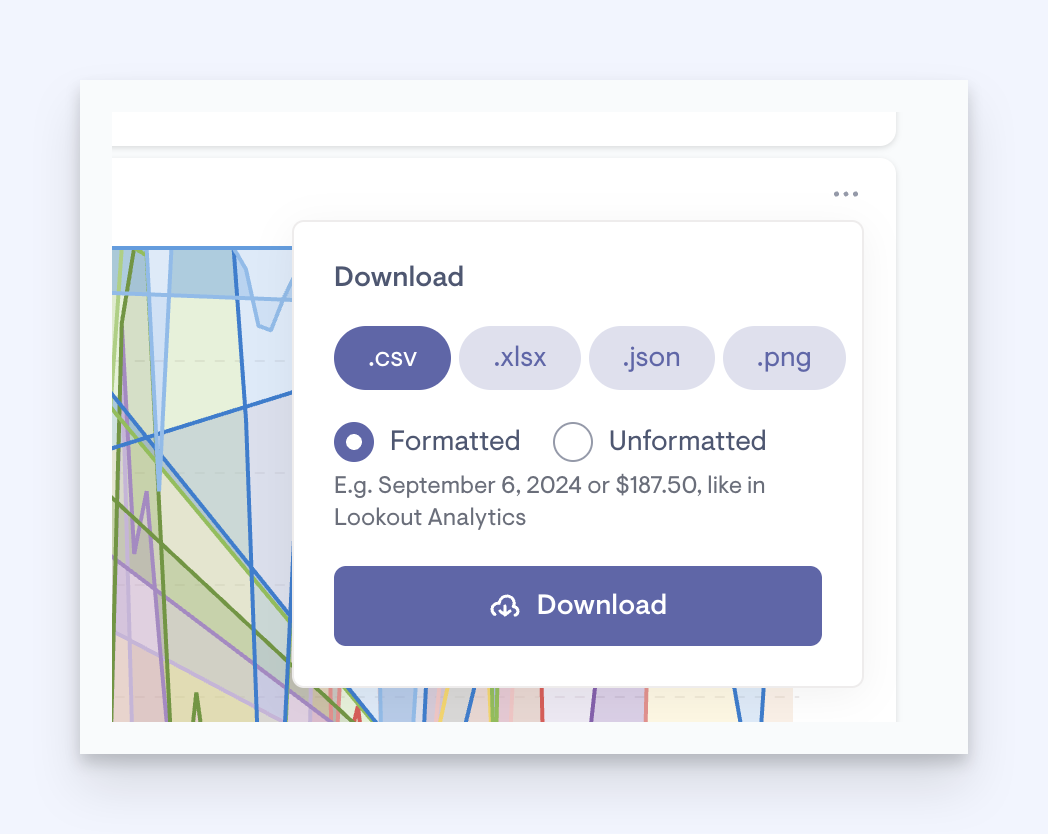
Is there a report in the Dashboard that would show which visits have multiple services (and they have to be just on 1 Service)?
Answer: You can still assign multiple of your own custom service tags to a visit, such as “Domestic Assistance”, “Shopping support”, and “Meal preparation”, to capture the full scope of what should occur during that visit. These are managed under Settings > Services, where you can create and customise services, attach ‘must-dos’, and define how they appear to your team.
However, each visit still needs to be mapped to one singular SaH service code and rate for claiming purposes. For example, if a care worker helps a client with showering, changing wound dressings, and assisting with mobility all in the same visit you might already have or create three custom service tags like:
-
“Personal Care - Showering”
-
“Clinical Care - Wound management”
-
“Mobility assistance”
But when it comes to invoicing and claiming, you’ll need to choose one SaH service code and rate to link that visit to, such as “Assistance with self-care and activities of daily living”, based on the primary purpose of the visit.
This setup lets you capture the full detail of the services delivered, while still meeting the requirement to align each visit to a single, recognised SaH service for claiming purposes.
